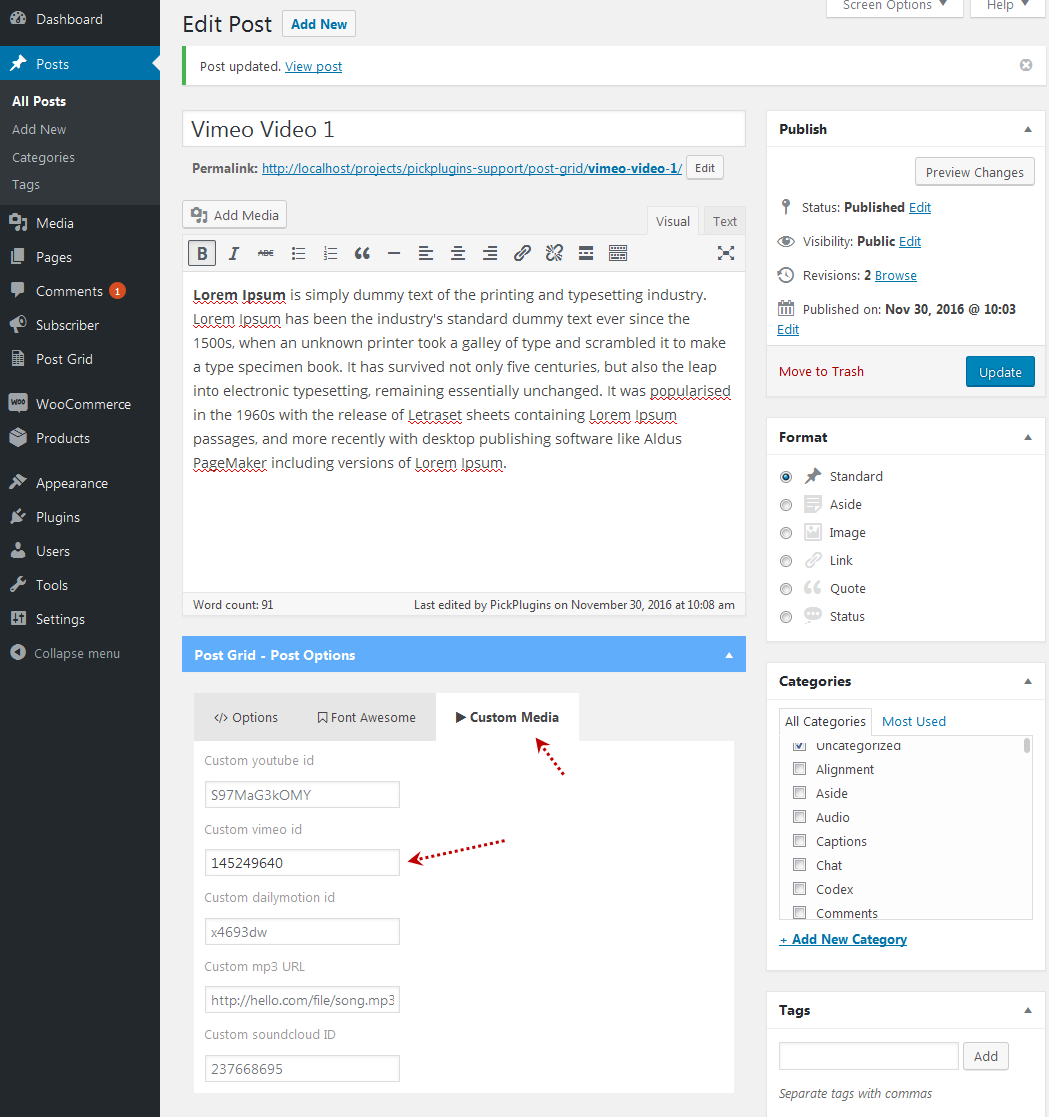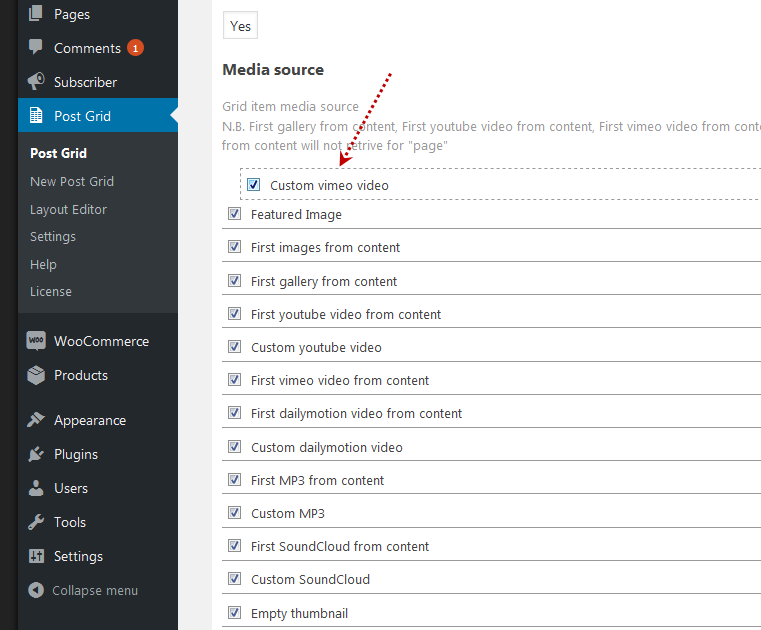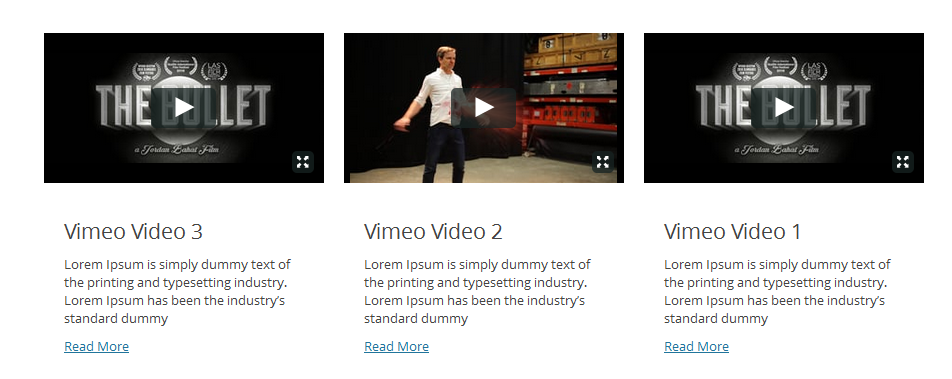if you like to create a video grid by youtube or vimeo this tutorial will guide you.
#1. first you will need to set custom video source for your video post meta, you can use default post or custom post, you will see the meta input fields for “Post Grid – Post Options”
Under the “Custom Media” tab you can set
- Custom youtube id
- Custom vimeo id
- Custom dailymotion id
Create some post with different videos.
#2. And then go to edit post grid you are working for video,
under the “Layout settings” > Media source
Drag and sort at the top you want to display at top priority of your video source.
For example if you like to display video from vimeo you need to place the “Custom vimeo video” at top, that’s all.
# Save your settings and test the grid.
Same way you can create video/media grid or Youtube and Dailymotion , Custom mp3, Soundcloud