You turned your awesome ideas into contents, curated your writing, chose the appropriate words to communicate your potential audience. When you found your writing is not getting comments and appreciation after hitting publish button.
I bet, you get frustrated and in some of the cases, many lose their inspiration to generating well-researched contents afterward, right?
Don’t worry it happens, more or less every WordPress blogs and websites face the “silent syndrome” once or more since the journey began. If your website is relatively new, doesn’t have enough content and traffic, you can concentrate in the other part of optimization.
But if you have both of those, don’t get enough comments, you are in trouble. I believe, you are losing traffic, conversion, and exit rate and bounce rate might be getting high.
Because the maximum of visitors decides to read whole contents after viewing comments and their numbers. Curious to know how to tempt visitors to comment on your websites, right?
Install the best WordPress comment plugin, which allows your visitors to leave their valuable comments with ease without spending their value times while making registration and authentication. According to Hubspot 55% visitors spend less than 15 seconds on a website. If it takes to comment more than 3 to 5 seconds, they will never attempt to comment in your site later.
If you don’t know which plugin makes the cut perfectly, I’ve here to introduce an overarching list, so that you can quickly pick from. Here you go.

Table of Contents
Disqus Comment System
Disqus, can be pronounced as “discuss”, is one of the most popular and widely used WordPress comment plugins, which is recognized as an alternatively of WordPress default commenting system. Disqus has a strong commenter community created, once they get signed up for their Disqus account, can comment any of the Disqus enabled website with ease. All comments are hosted in Disqus system and WordPress database simultaneously. , In case your database is hacked and lost your database comment table, you can return back them from the Disqus backup.
The plugin is a flexible solution for WordPress site owner, can filter spammers and helps you to maintain blacklist and white-list. Disqus is shipped with visually appealing admin interface, gives you the privilege to review all the previous and current comments, even allows you to perform comment moderation seamlessly.
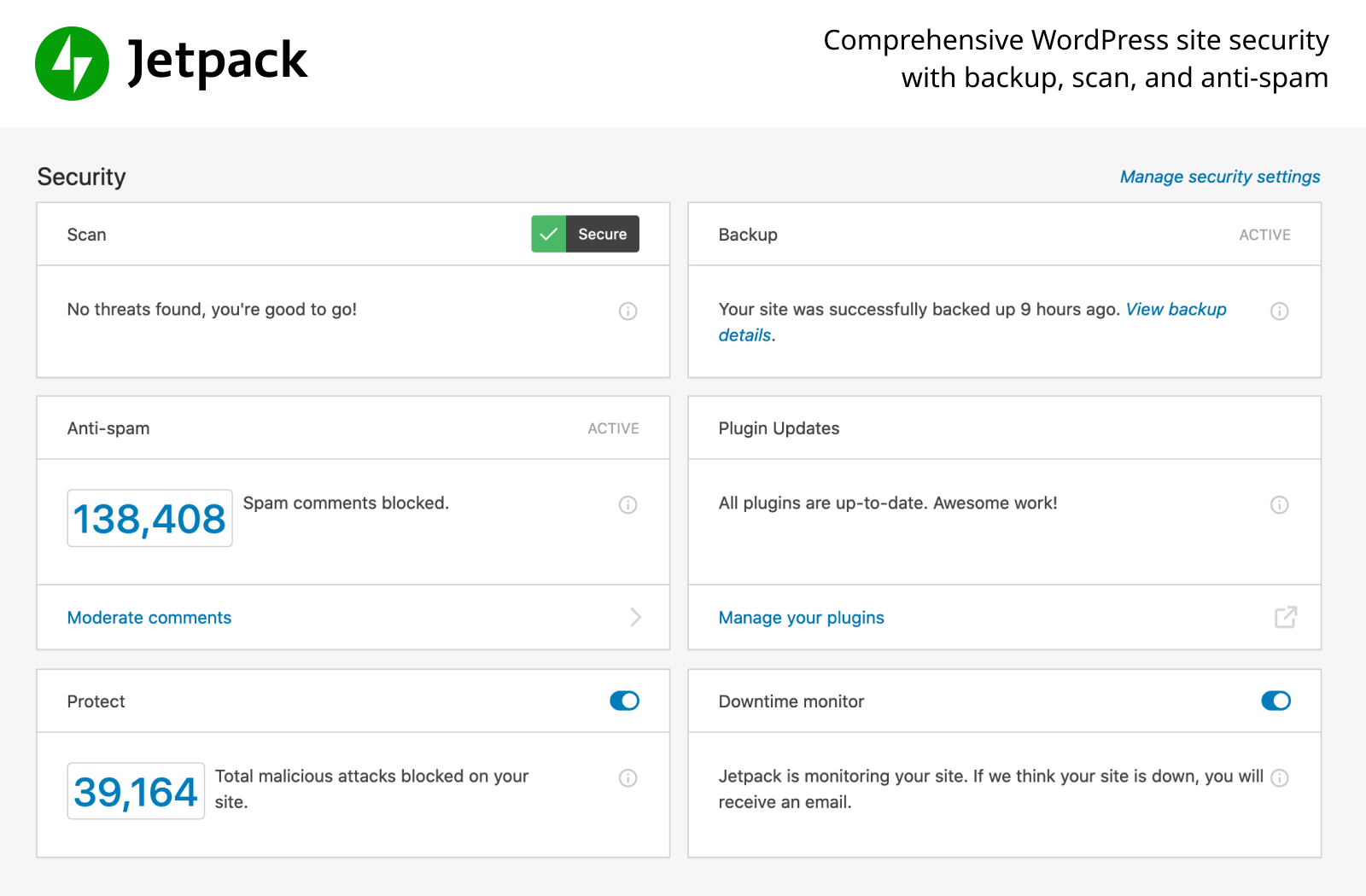
Jetpack by WordPress.com
Jetpack is the official plugin of WordPress itself, installed in more millions of websites. The plugin is the most powerful and feature-rich plugin brought by Automattic. The plugin includes more than 20 of modules to activate useful site management features. I believe, you guys use this plugin but didn’t know before, that it has packed with a powerful comment module, which can replace WordPress standard functionally and let the visitors validate their identity via Facebook, Twitter, and Google plus.
If you’ve Jetpack enabled in your website, I recommend you to use this comment plugin, because it equipped with beautiful frontend and powerful anti-spamming filter.
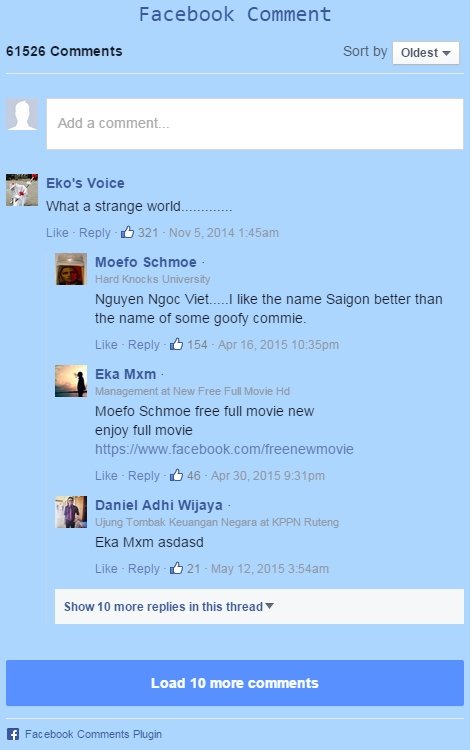
Facebook Comments
Facebook comment is the another most widely used discussion plugin, because if your users are already login their Facebook account, they can easy put their response or opinion without spending time for login separately. The best part of WordPress commenting system is: when a user leaves a comment on your Facebook comment-enabled website, the comment get shared on his Facebook comment automatically, which can easily push their friends and follower to drive in your website.
But there is a little inconvenient incorporated with this plugin. Many of webmaster complains that Facebook comment aren’t indexed by search engines. If you don’t care comment would be indexed or not, and your target users are mostly are accustomed in Facebook. I recommend you to go for Facebook comment. Facebook comment can be enabled via direct API and WordPress Facebook comment plugins.
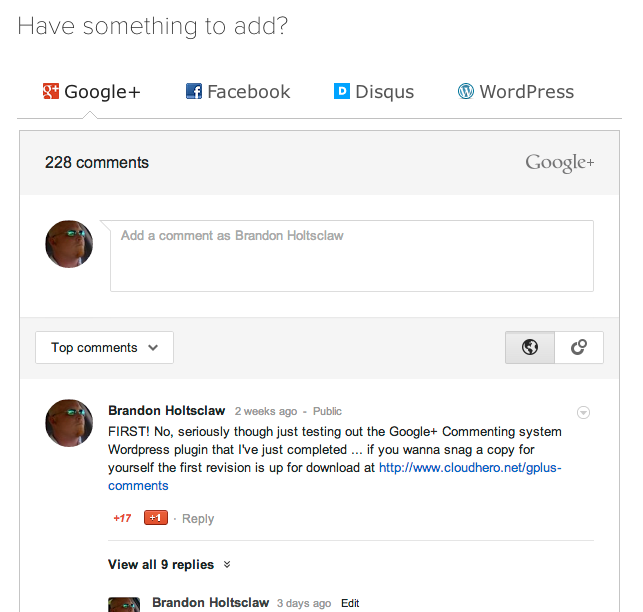
Comments Evolved for WordPress
Formally known for Google+ comment for WordPress, but late it has been re-branded and termed as Comments Evolved, glutted with all modern feature to make your commenting interface more trendy and interactive. The plugin now accepts registration and security validation from Facebook, Google Plus, Twitter, and WordPress account. If your users are connected either of their social media accounts can easily comment on your site. The front interface is sleek, attract real commenters because its tab design for individual social media channels is really praiseworthy.
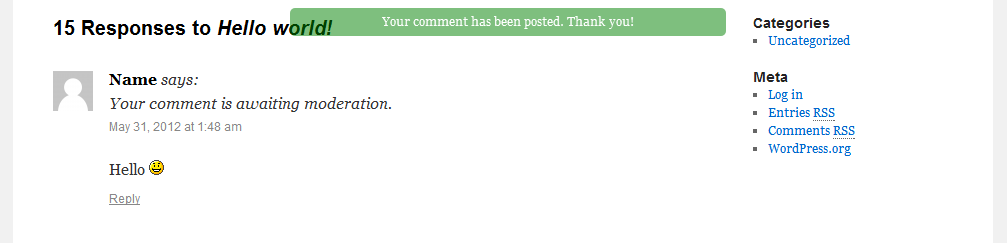
WP Ajaxify Comments
If you have high traffic website, you might have a lot of users can try to comment in your various post in the same time, in this case, if your site has default WordPress commenting system activated, may get slow down your site because of heaps of database queries. To comprehend this situation, WP Ajaxify comments plugin has evolved, which hooks into your WordPress system and adds Ajax function in your all commenting from. The plugin doesn’t reload the post and page for making comments after and keep your site speed smooth. If your are fond of built-in WordPress commenting system, use this plugin, will take the experience of leaving comments in site to the next level.
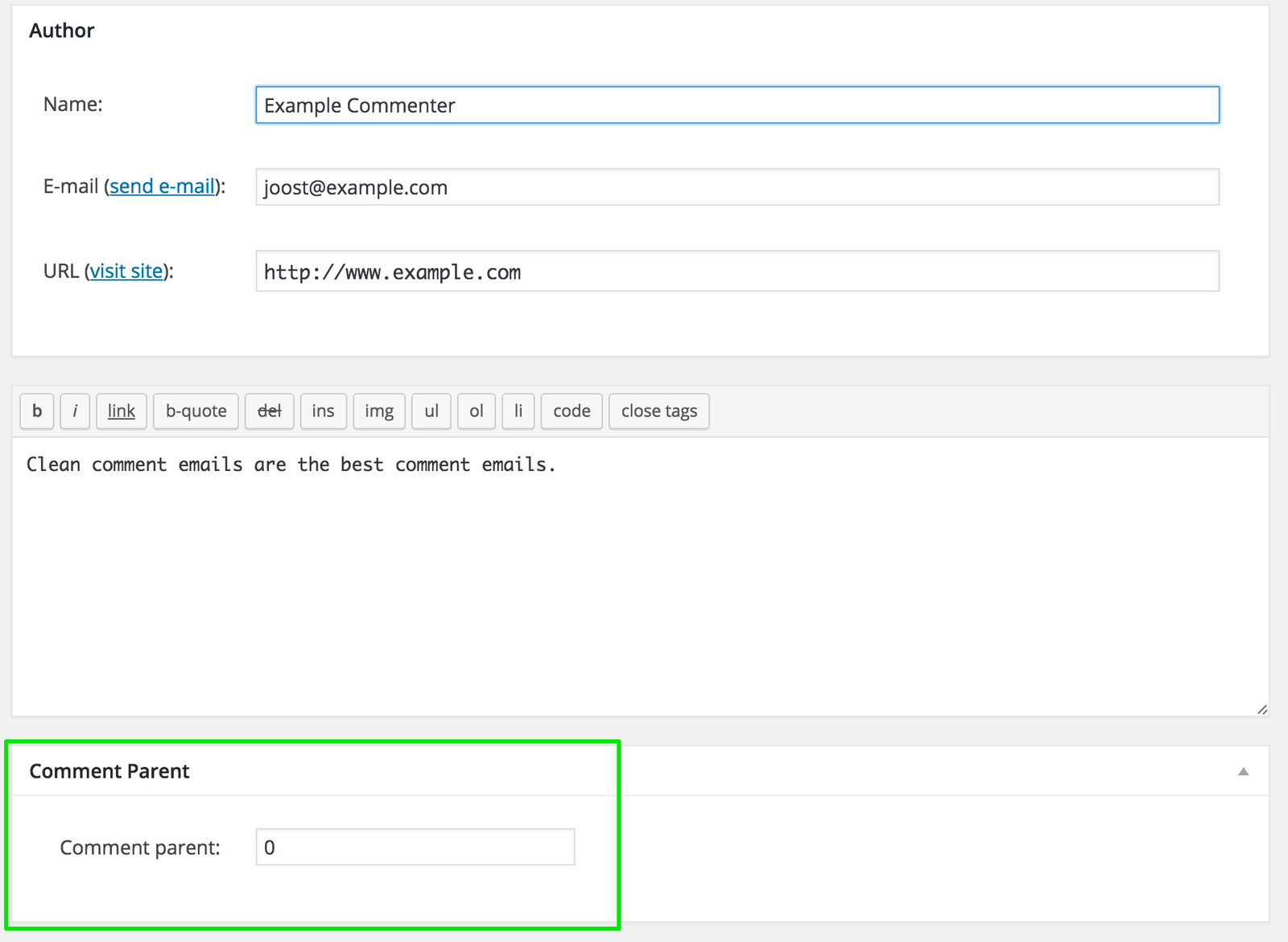
Yoast Comment Hacks
One of the robust and powerful comment plugins has brought by Yoast team. Besides allowing users comments checking multiple layers of spam filters, Yoast Comment Hacks is bottled with some of the amazing features that you expect in comment plugins. The plugin is supplied with clean comment notification emails, allow you to disallow comment after passing certain length. The feature I found amazing: It redirect first comments to a thank page, that warmly appreciate him. Yoast Comment Hacks comes with Advanced admin panel let you email to a specific commenter.
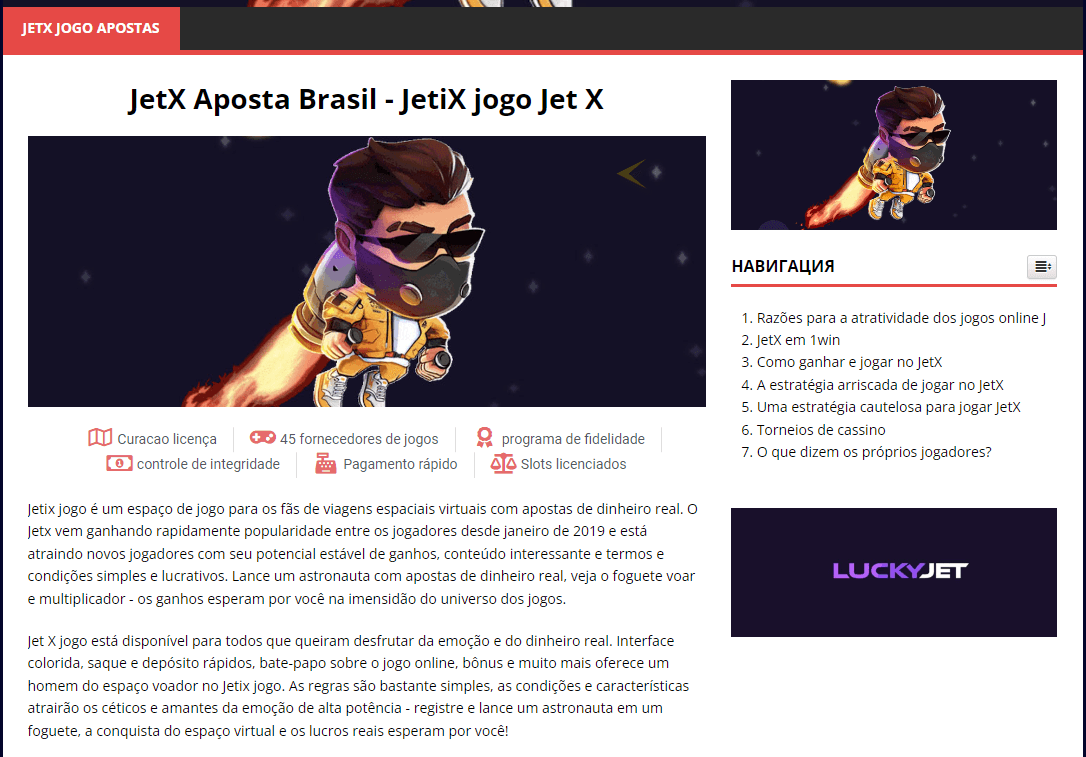
DeComments
Comments is a marvelous alternative but premium WordPress comment plugin, assembled with visitor loving interface and interaction, which induce visitors to leave their comment with single sign-on with the social network. The plugin is perfect for those who want to cover multi languages and multi-sites. The plugin is responsive, easy install and customize, will make valuable comment indexable for search engines and bring traffics from the unexpected sources.
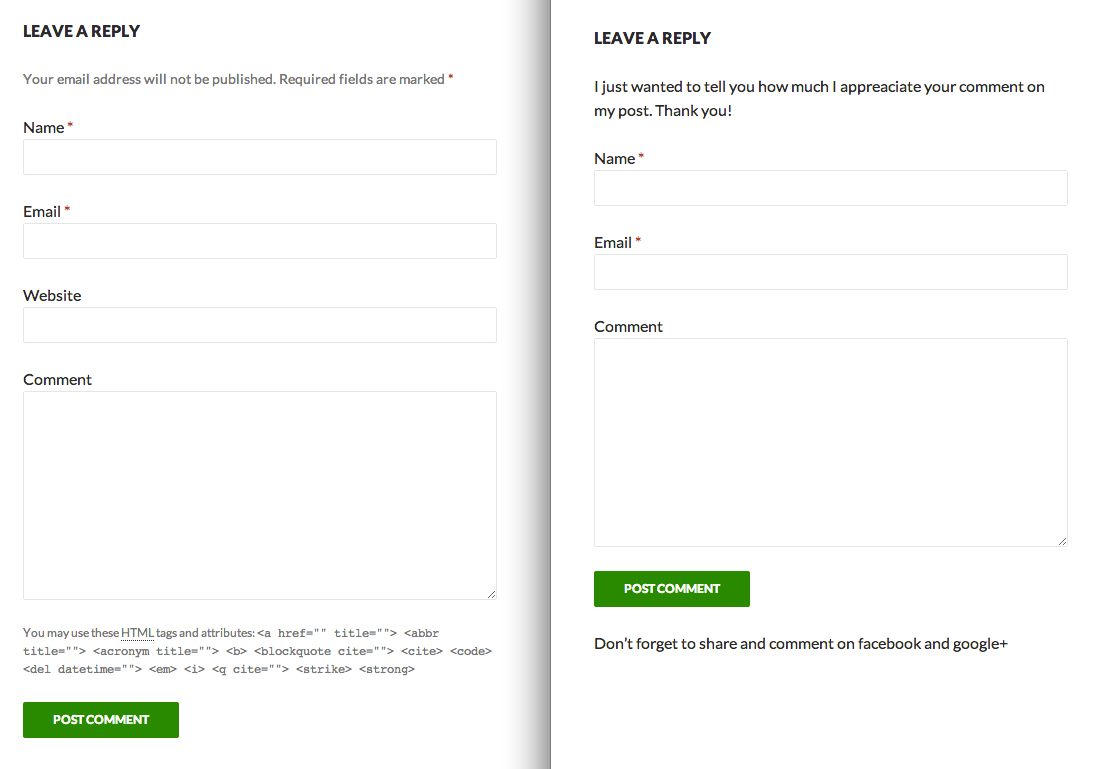
WP Advanced Comment
if you want to publish your comments form in your blog, articles, and product pages based on programmatic validation, the plugin is the best match your expectation. The plugin looks simple and vibrant, facilitate you to create unlimited comment forms with drag and drop interface and keep them unpublished or published based post status.
The distinguishing feature is like and dislikes button, your visitors can promote or demote any comment click on like and dislike button.
Bottom Line
Many of webmasters prefers prebuilt comment system because they want to keep their site lightweight and code conflict free. But sometimes hackers can inject the malicious codes commenting in your site. To keep your site safe, let the concern to maintain a separate plugins. I believe, they are proficient and excellent in these cases.

