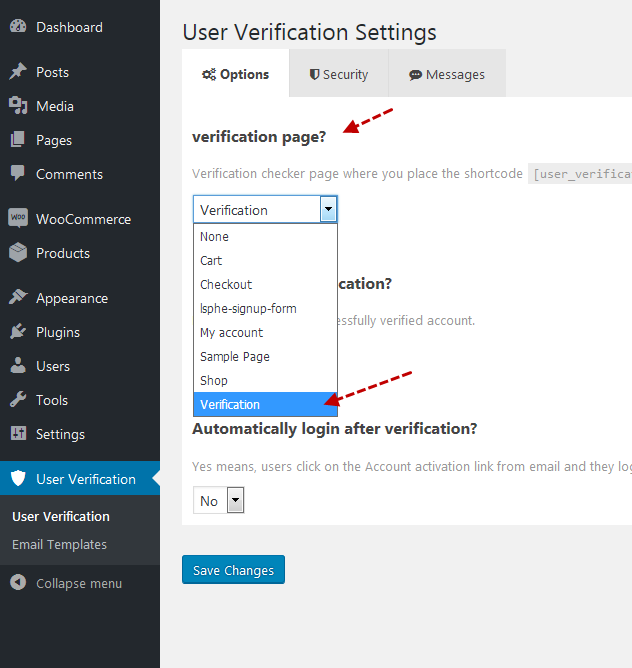Here is the quick guide will help you to setup plugin for active user verification.
Step -1:
After install & activate the plugin please create a page and use following shortcode under content.
[user_verification_check]
Step – 2:
And then go dashboard menu
User Verification > Options > verification page?
Select the page you created above step.
Step – 3:
let your user to register and once they register will received an email with verification link, after click on the link will go to “Verification” page you selected and based one activate key will verify user or display error message and success messages.