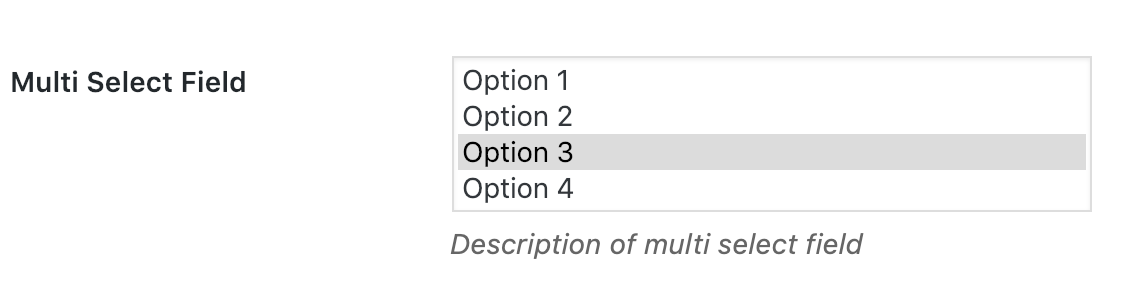Display multi-select input field.
Code sample:
array(
'id' => 'someid_select_multi_field',
'title' => __('Multi Select Field','text-domain'),
'details' => __('Description of multi select field','text-domain'),
'type' => 'select_multi',
'default' => array('option_2'),
'args' => array(
'option_1' => __('Option 1','text-domain'),
'option_2' => __('Option 2','text-domain'),
'option_3' => __('Option 3','text-domain'),
'option_4' => __('Option 4','text-domain'),
),
),Preview: