Strong Social media presence represents your social acceptance of your business. It means the more you can keep your social media channels alive, the more you can enjoy a box of opportunities that can bring your business success seamlessly. When you can ensure a strong and coherent social media presence, the first benefits you will enjoy that is — handsome boost in traffic and search engine ranking.
Now the question is how to viral your business website in social media platforms quickly, right? To make your website social trustworthy business owners try to keep their product service quality high and praising. Because they believe that good product can speak itself. The philosophy is true, but not 100% true when you want to enhance social media share and exposure. Do you know why?
I find having revolutionary products and maximum level of organic traffic, even popular products can’t get viral in social media exponentially. The reason behind such a failure that I find noteworthy— not asking users to share your website content on their social channels.
Thinking how to asks users to share your site contents, right? It’s simple — nowadays, you might be noticed a various set of social media buttons are found floating in website sidebar denoting social media icons with lucrative counters. Do you know what does mean?
It means how many times specific posts and pages get shared by website users from their social media channels. Such an indication induce others to share your site content intuitively. but the placement would depend on your decision and research. You have to found out on your own which area of your website can attract visitors to click on social sharing buttons.
If you are looking for an amazing WordPress social Media Plugin for your website, pick any of them from the following list. I hope, It will help you to boost social share in no time if your contents are really fantastic and worth appreciating.
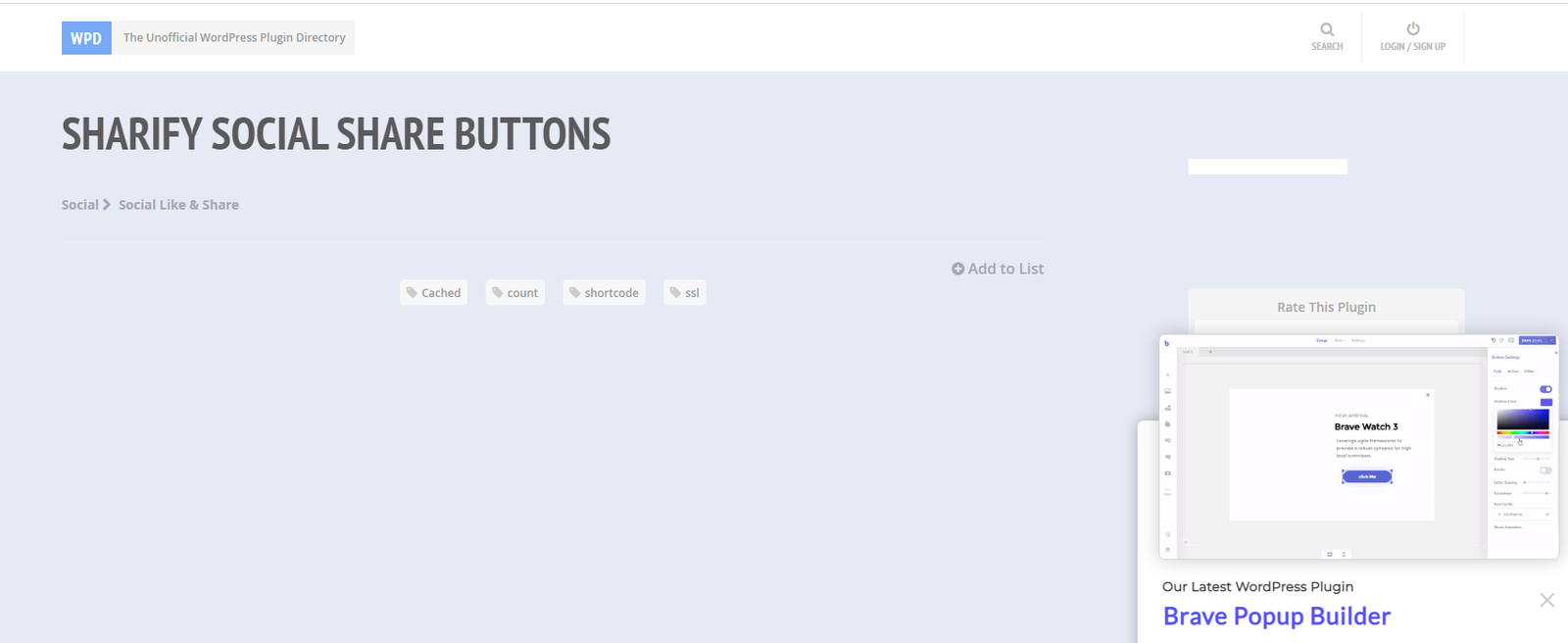
Table of Contents
Sharify Social Share Buttons
Sharify is dedicated social media share plugin can add responsive and awesome social media sharing button among your WordPress posts and pages. The plugin comes with sharing counter along with a variety of social media sharing options like Google+, Twitter, Facebook, Linkedin, Pinterest and Reddit, Pocket and Vkontakte. Sharify has an ability built-in to hide and show button for specific pages. One top of that, the plugin loads faster, can cache your sharing counter to lessen server load. When you use 3rd party plugin for sharing, it really becomes essential to change icons color according to design. But with this plugin you can change icons colors matching your theme color scheme. And thankfully each and every task can be performed from a sleek admin panel.
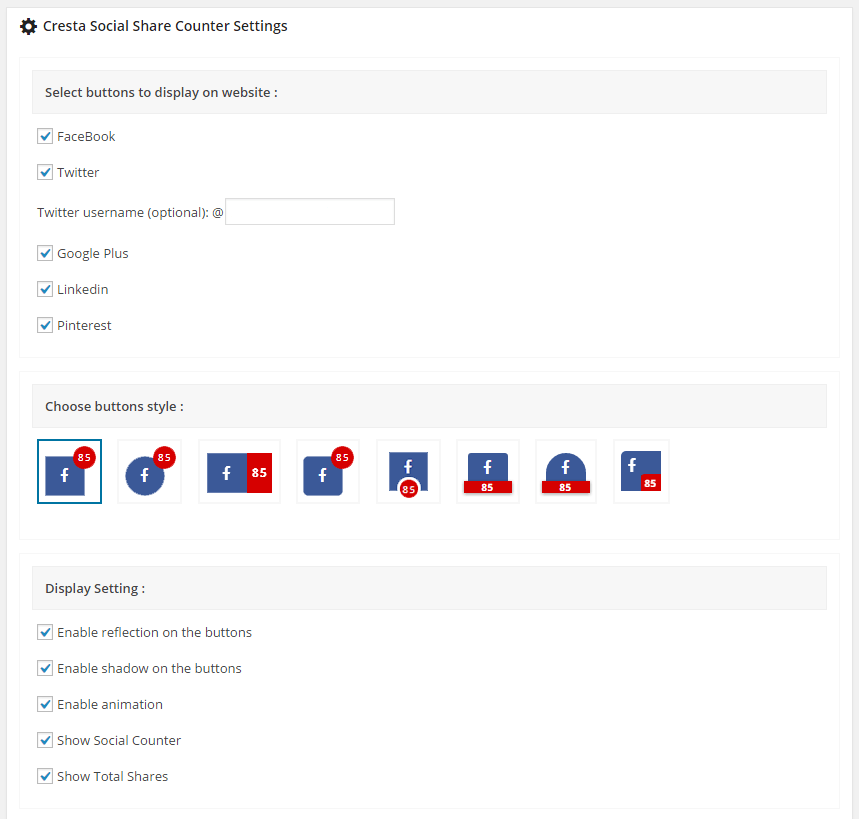
Cresta Social Share Counter
Cresta Social Share is another fantastic option, which you choose it for your WordPress website. The theme is capable of adding left and right sidebar floating social share button. The plugin can be enabled for WordPress posts and pages, comes with social share buttons including Facebook, Twitter, Google Plus, Linkedin, and Pinterest.
To experiment the engagement of your website, Cresta Social Share Counter is equipped with 9 button styles with fading animation. To increase your social share, adding sidebar floating social sharing icons with lovely counters, it can add all share button before and after post and page content separately.
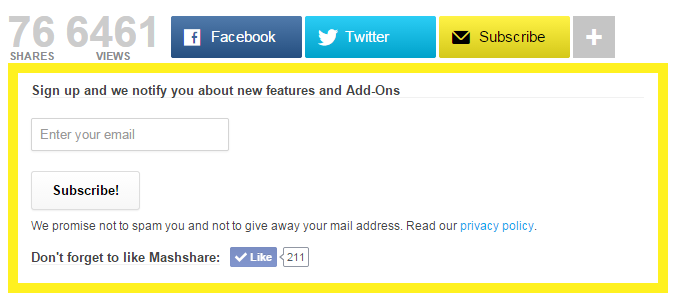
Mashshare
Mashshare is a powerful social sharing WordPress plugin, saturated with a sophisticated look and infinite customizability. The plugin doesn’t load any 3rd party external dependencies, but loads your website faster adding eye-catching social share buttons like Facebook, Twitter and other prominent buttons to allure visitors to subscribe to news feeds and mailing lists. . The counter are awesome, can amaze visitors loading quickly. The thanks go to its powerful caching technology.
The plugin is lightweight, can be immutable in any of WordPress theme because the plugin in updated on a regular basis. If you want to boost it features, you can use a variety of add-ons.
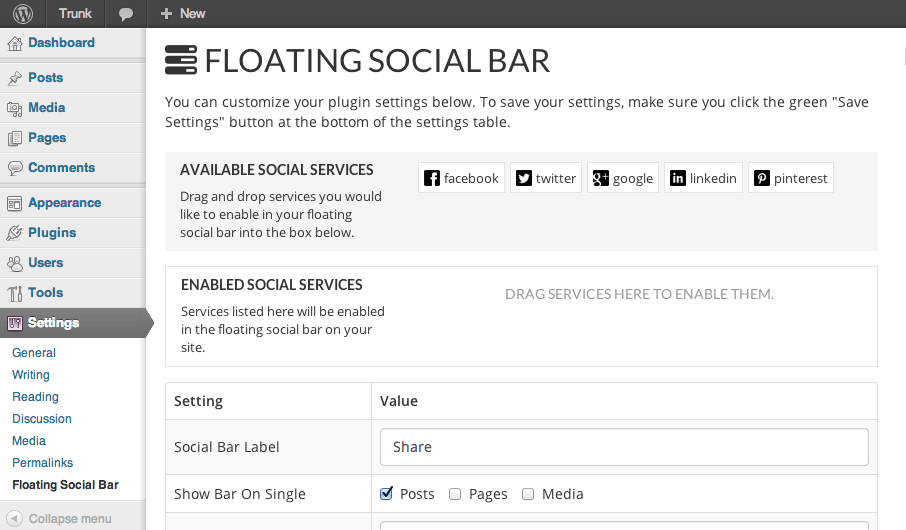
Floating Social Bar
Floating Social Bar is another social sharing plugin adds horizontally floating social sharing bar across the WordPress posts, pages and custom post types. Floating Social Bar is created by WPBeginner, assures highly praising the quality and mindblowing visibility in any type of WordPress website. The plugin is easy to use and customize, shipped with a sleek drag and drop admin interface from where you can easily define the order of you social sharing buttons in your site frontend. To keep your site speedy Floating Social Bar doesn’t come with numbers social share buttons but Facebook, Twitter, Linkedin, Google+ and Pinterest.
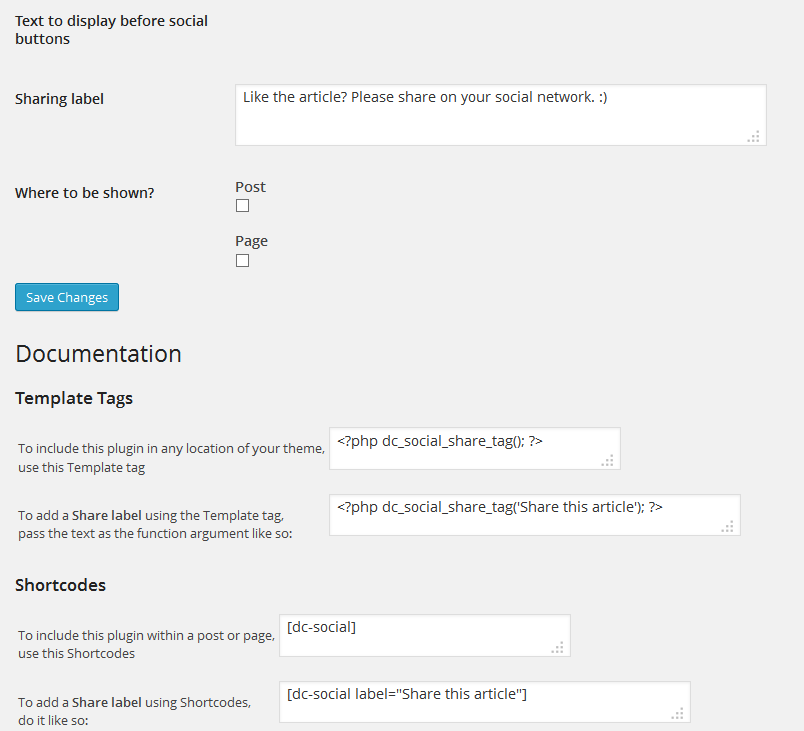
DC Simple Share Buttons
As the name implies, DC Simple Share Buttons is simple, but a powerful and useful plugin for news, blog and business website. The plugin is created with powerful technologies so that your site can load professionally without being hampered by plugin scripts. The plugin doesn’t include images and JavaScript files, but PHP, HTML, and only CSS. DC Simple Share Buttons adds vertical social networking buttons bar over WordPress posts and pages. Sounds crazy, right?
The plugin comes with shortcode builder using the shortcode [dc-social], you can publish a creative social sharing icon sets in posts and pages. On top of that, this template tag can allow you to deploy sharing button anywhere in WordPress website.
Bottom Line:
It doesn’t mean the placement of social sharing buttons horizontally or vertically floating will increase conversion. It’s human natural behavior when they find anything awesome or unique, they try to share them with their friends. When you want to avail this possibility, you have to place social icons in this way so that it could be visible or accessible by visitors from all where of your website.

