Simple Mail Transfer Protocol or SMTP is an industry-standard for sending emails. WordPress SMTP Plugins help you integrate your website with an SMTP server to relay and send emails. Most of these plugins offer one or two integration options, and they support a wide variety of email service providers. So, are you looking for the best WordPress SMTP plugins?
WordPress SMTP (Simple Mail Transfer Protocol) Plugins fix email delivery issues by changing how your site sends emails and properly authenticating them. WP Mail SMTP is the most versatile approach to connecting to numerous SMTP providers called “mailers.”
Table of Contents
What is an SMTP Plugin, and why is it important?
If you want to ensure that all of your emails arrive in your customers’ inboxes, you need to use WordPress Simple Mail Transfer Protocol (SMTP) and correctly configure your settings. The easiest way to do that is by using an SMTP WordPress plugin. Check this list of best WordPress SMTP Plugins if you want to customize your email system.
10 best WordPress SMTP plugins
If you are looking for the best SMTP plugins for WordPress, you should check this list of 10 best SMTP Plugins for WordPress Websites.
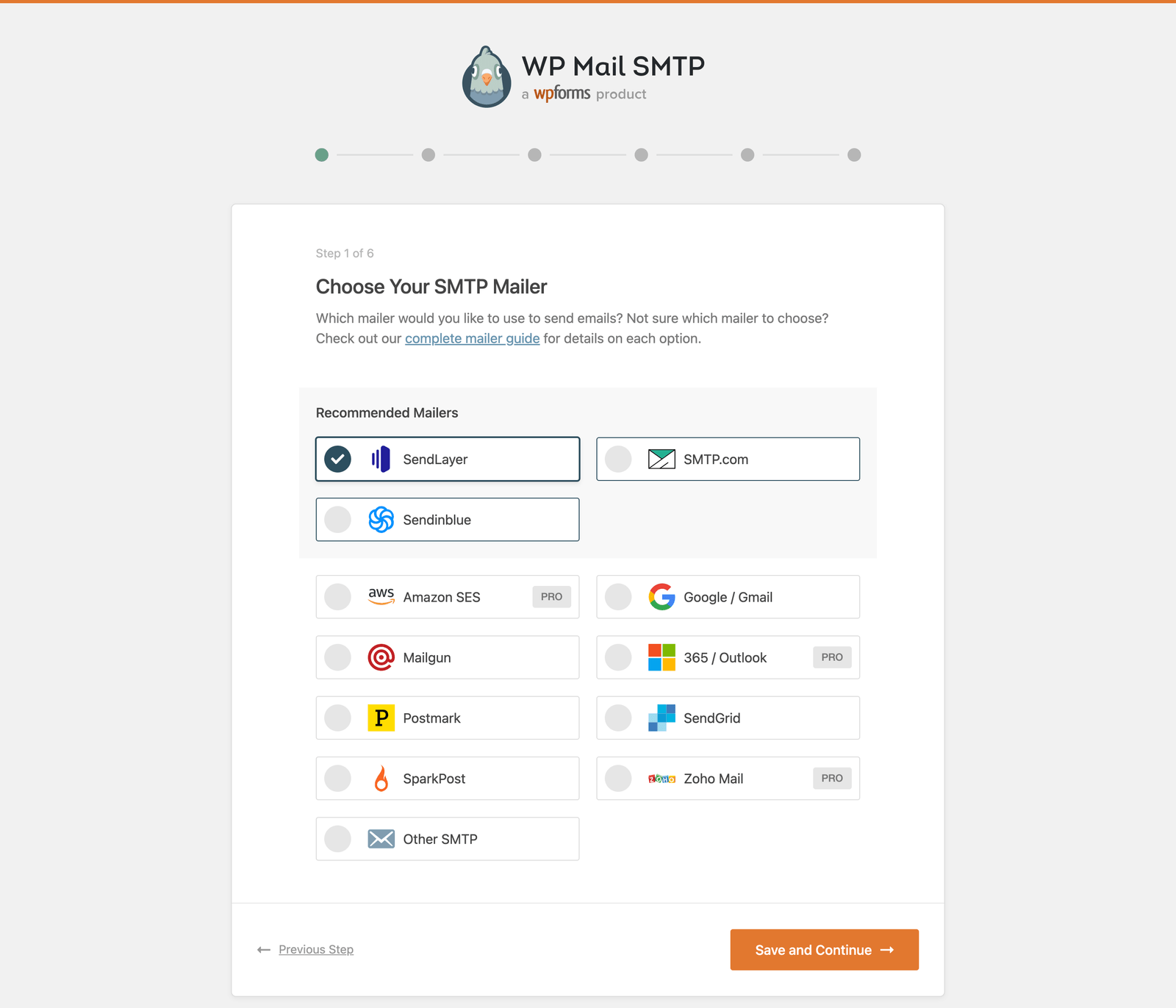
WP Mail SMTP by WPForms
Have problems with a website not sending emails? If it happens, You’re not alone. More than 2 million websites use WP Mail SMTP to send emails reliably. It’s one of the best WordPress SMTP Plugins. Their goal is to make sending and receiving emails easy and reliable.
They want to make sure that your emails get to the right place. WP Mail SMTP fixes your Email’s deliverability by resetting WordPress so that it sends emails through a suitable SMTP provider. The best part is that it comes with a full manual and an easy-to-use Configuration Wizard to guide you through the whole procedure.
Key features of WP Mail SMTP Plugin
- The most powerful and user-friendly SMTP plugin is WP Mail SMTP.
- Utilize a built-in SMTP mail provider or use correct SMTP host credentials.
- Your emails will still send even if your web server blocks SMTP ports.
- Our specialists can install and set up WP Mail SMTP using White Glove Setup.
Pricing
- Free Plan: Free to use.
Pros
- Graphs of email tracking and deliverability statistics
- Email Log saves details about every Email
- This WordPress mail plugin is easy to use
Cons
- This WordPress plugin still has some bugs.
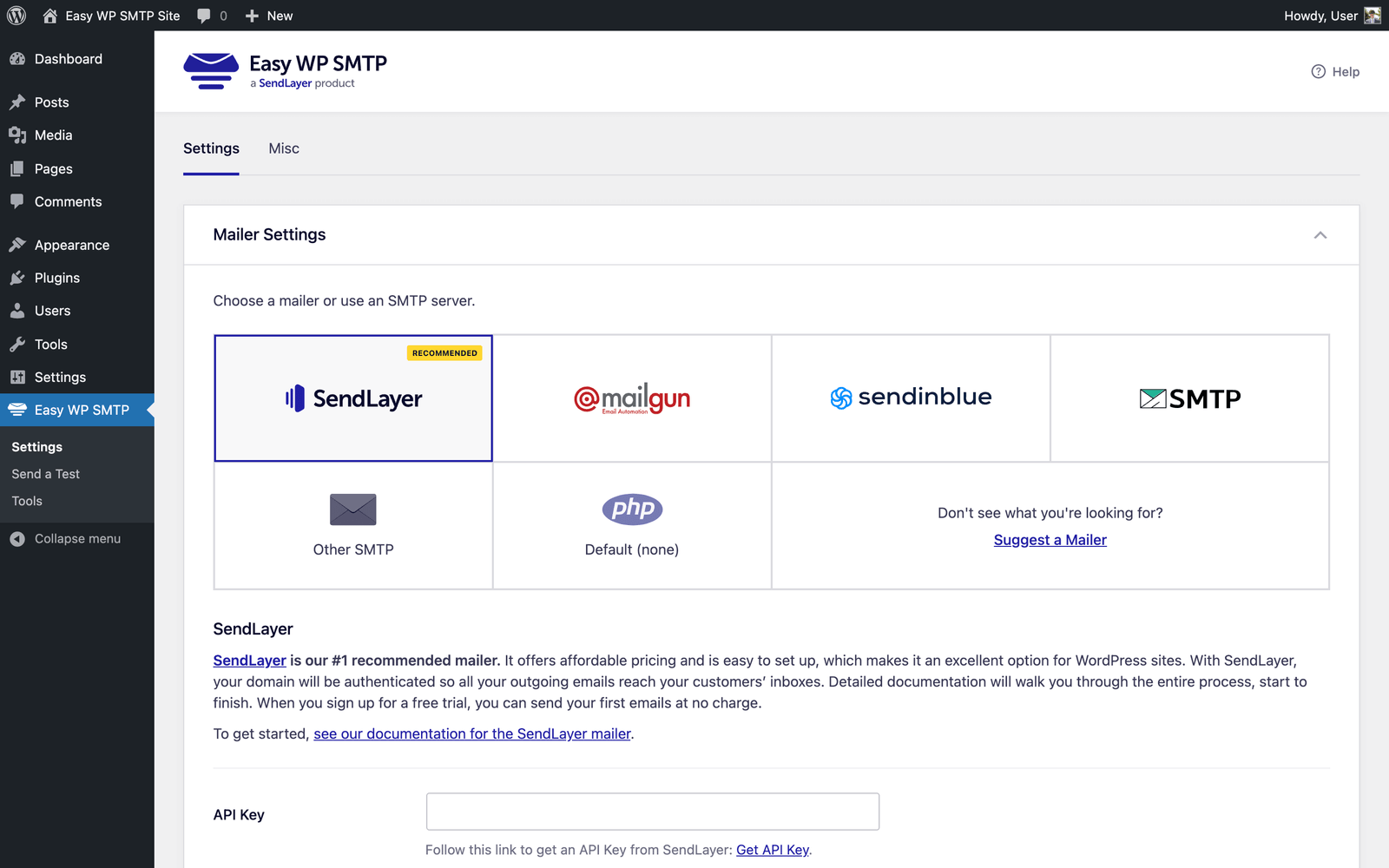
Easy WP SMTP
Easy WP SMTP circumvents all of the problems that might arise from using the PHP mail function and ensures that all of your emails are sent to the inboxes of your customers. This is also in great demand among users of WordPress since there are more than 600,000 active installations of it. The WP Mail SMTP tool served as the inspiration for Easy WP SMTP.
This WordPress mail plugin provides you with a debug logging tool, which enables you to monitor whether or not your emails are reaching the inboxes of the users. Additionally, if you want to deploy the same setup on various websites, you may utilize its exports and imports features. Overall, it is one of the prominent SMTP plugins for WordPress.
Key features of Easy WP SMTP
- Using the SMTP server, you can send Emails.
- It lets you use Gmail, Hotmail, and Yahoo’s SMTP server.
- This plugin ensures Securely emails deliver to the recipients.
- It is possible to choose an email address to receive replies.
- SMTP settings may be exported and imported.
Pricing
- This plugin is free to use
Pros
- Supports Hotmail, Yahoo, and Gmail/GSuite servers.
- Integra table to multiple websites.
- Option to specify a reply-to email address.
- Easy to check the success rate of email delivery.
Cons
- It has no direct integrations with sending service providers.
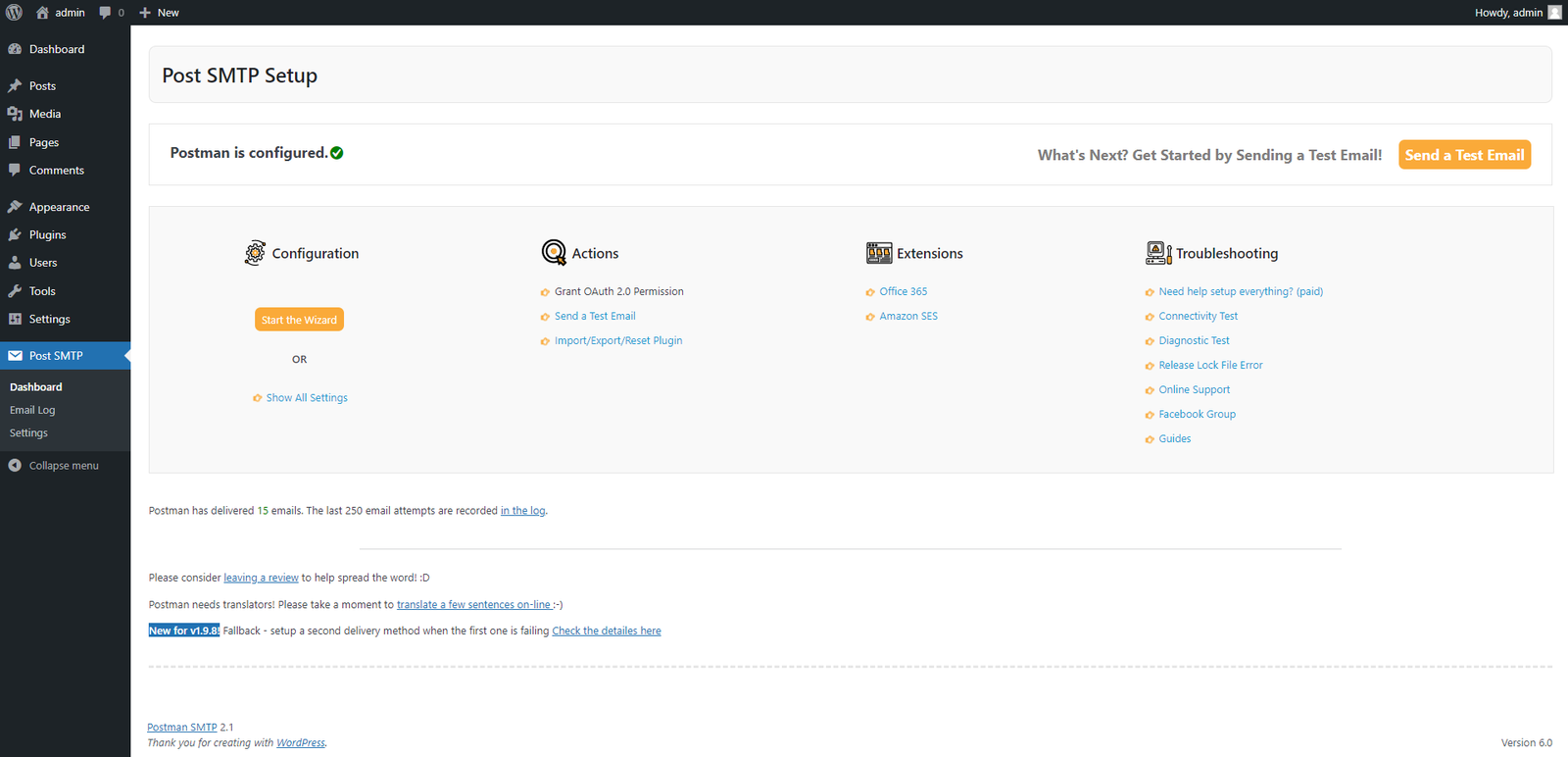
Post-SMTP Mailer
LOOKING FOR OFFICE 365 API DELIVERY? Post SMTP is one of the Best WordPress SMTP Plugins that helps your WordPress site’s emails get to their destinations. Post SMTP is the only plugin that works with the most recent security standards. With OAuth 2.0, you don’t have to store your email password in the database of WordPress, where it can be found.
The intelligent Setup Wizard and Connectivity Test scan your SMTP server to find firewall blocks and fix any mistakes in the configuration. The built-in Email Log is a great tool for figuring out what’s wrong with emails. GoDaddy and Bluehost can’t prohibit you from sending Emails since they don’t restrict SMTP ports. Instead, Post SMTP can distribute through HTTPS.
Key features of Post SMTP
- It is one of the most powerful and easy-to-use WordPress SMTP plugins.
- It has a Connectivity Test and intelligent Setup Wizard to detect firewall blocks.
- Compatible with WooCommerce, Elementor Forms, WP Forms, Contact Forms 7
- To troubleshoot server difficulties, use a commercial-grade connectivity tester.
Pricing
- Free plan:10,000 emails for free every month.
Pros
- Setup Wizard for proper setup.
- Connectivity Tester for diagnosing server faults.
- Resend all emails and log them.
- Compatible with other WP integrations.
Cons
- Requires WordPress 3.9 and deliverability and icon.
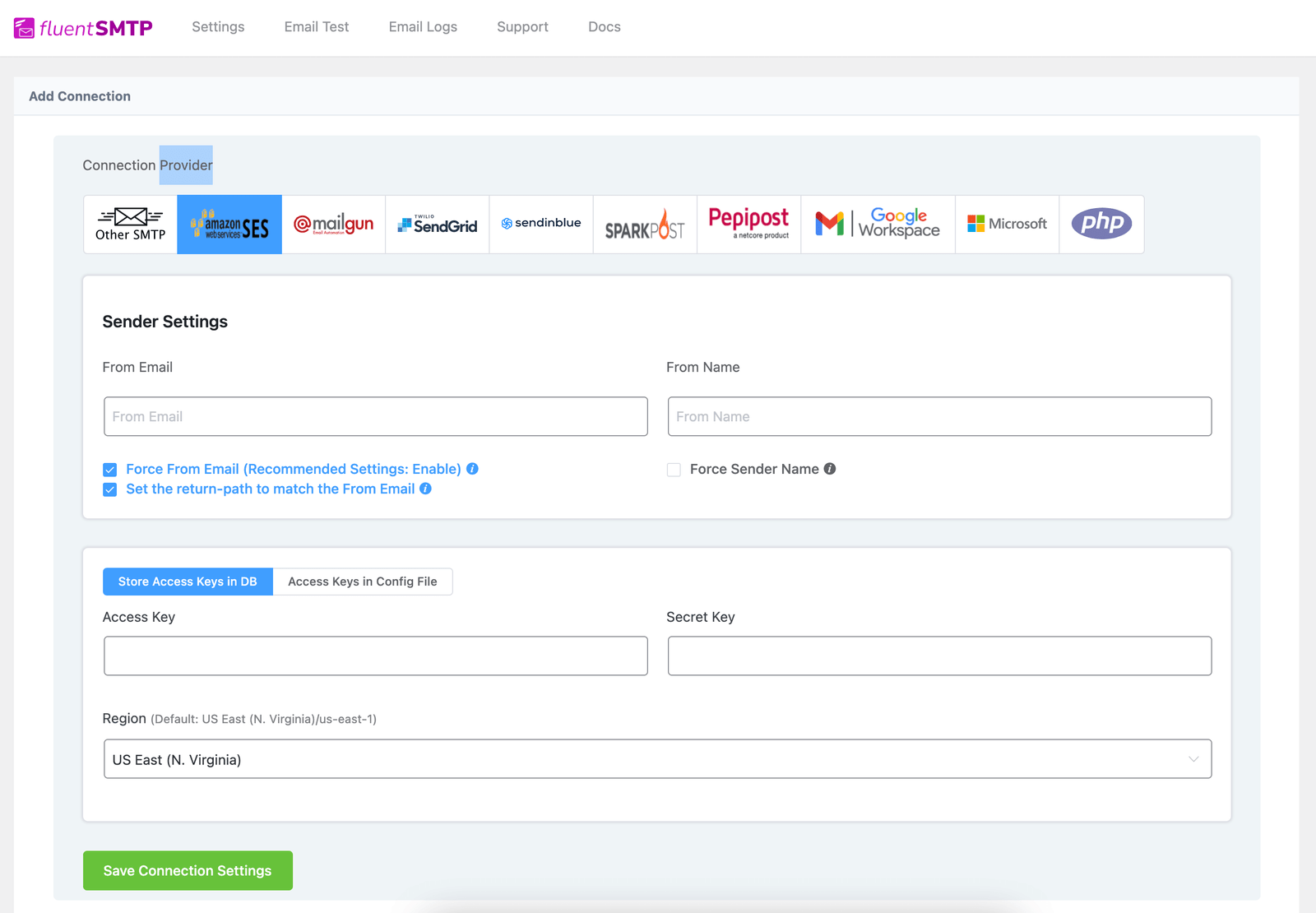
FluentSMTP – WP Mail SMTP
Are you having problems with your WordPress emails not sending? Or looking to set the email address from which your emails are delivered. This WP mail SMTP plugin will solve all your email deliverability problems. It is one of the best SMTP plugins for WordPress.
FluentSMTP Wp mail plugin is the finest WP Mail Plugin that interacts with your Email Provider natively and makes sure that emails are forwarded. Your WordPress emails will be sent quickly and securely with this plugin, and they will be sent to your inbox.
Key features of this plugin
- The Fluent SMTP plugin connects WP Mail to address your email delivery problem.
- Fluent SMTP provides several options to keep Email sending secure and safe.
- Compatible with popular page Builder Plugin, WooCommerce, Elementor, etc.
- Most importantly, this plugin is free and always will be free.
Pricing
- Free plan: 100% free and open source.
Pros
- Real-Time Email Delivery
- Email Routing to multiple email connections
- Connect with Any Email Service Providers
- Email Logging and Resend features
Cons
- It may not work with some APIs
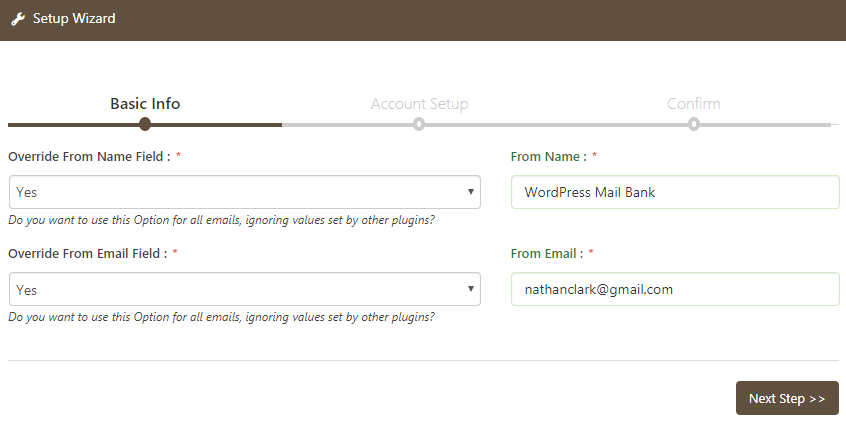
Mail Bank Mail SMTP Plugin for WordPress
Do you know that all of the emails you send through WordPress reach the people you want them to? If you don’t have a well-designed SMTP plugin that covers everything, it will be hard to know what’s going on with your emails.
Mail Bank is a free WordPress mail plugin that gives you all the tools you need to ensure that your emails will always be sent quickly and securely. Even if you have more than one WordPress installation or network, this WP mail SMTP plugin has several features that let you test, record, and control how your emails are sent.
Key features of Mail Bank SMTP Plugin
- You can choose from a long list of available email service providers.
- It is compatible with almost all of the WordPress plugins available.
- Any problem that arises will be resolved by the customer care staff.
- The email logger will keep track of all of the emails for the users.
Pricing
- Mail Bank is a FREE SMTP plugin.
Pros
- Confident SMTP Email Deliverability.
- SMTP security & Flexibility.
- Multi-site & Teamwork support.
- Fast and In-depth email setup.
- Support multiple languages.
Cons
- The user interface is a bit hard to understand
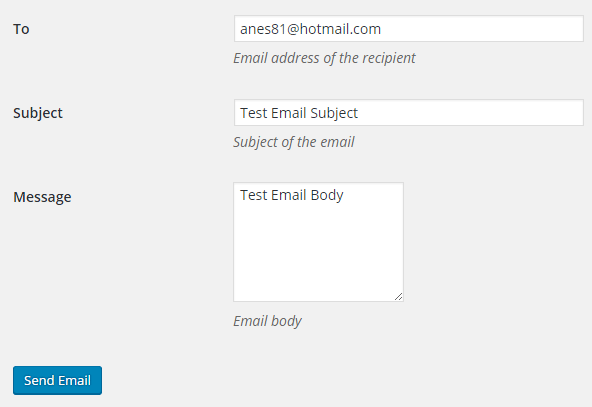
SMTP Mailer
SMTP Mailer is a well-known free plugin that works the same way as the Easy WordPress SMTP plugin. It makes it easy to connect to any SMTP server by giving you a simple interface. It lets you set up an SMTP mail server that doesn’t use PHP mail, making it more likely to send your mail.
The way you use it is almost the same. The SMTP Mailer WP mail SMTP plugin does not support out-of-the-box third-party mailer services like SendGrid, Amazon SES, Sendinblue, etc. You can still connect anything to any SMTP mailer, but you have to do it by hand using the SMTP host and the SMTP account with the mailer.
Key features of SMTP Mailer
- It is a simple yet powerful as well as reliable WordPress SMTP plugin.
- This plugin takes over the wp mail functionality and replaces it with SMTP.
- After configuring the plugin, send a demo email to verify its operation.
- Any plugin that utilizes the WP Mail function should work with SMTP Mailer.
Pricing
- Free plan:12,000 free emails monthly.
- Pro Plan: Monthly subscription or Pay as You Go.
Pros
- Fix Your WordPress Email Problems, Once and For All.
- Stop Your WordPress Emails from Being Marked as Spam.
- Send Emails More Securely Using Your Favorite SMTP Provider.
- Take Advantage of White Glove Setup and Priority SuppBestWebSoft
Cons
- Some users complained about bug issues.
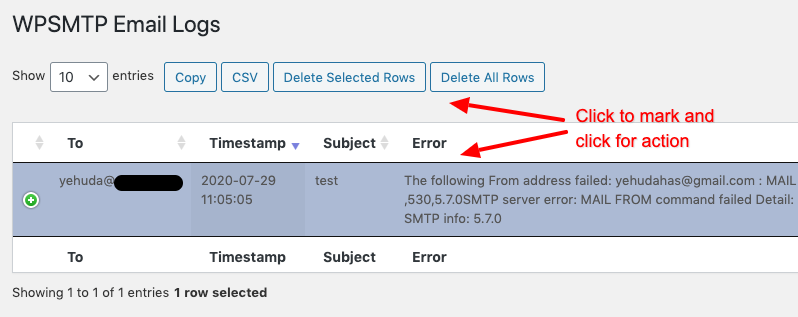
WP SMTP Plugin
With a WordPress SMTP plugin, you can send emails in a different way that is much more likely to reach your destination. A WordPress SMTP plugin is a simple way to say that it helps you make sure people get the emails your WordPress site sends them.
This WordPress mail plugin lets us use SMTP instead of PHP’s mail() function to send emails. With this Email template customizer for WooCommerce, you can see some examples by clicking on the corresponding icon on the settings page.
Key features and usage of WP SMTP
- Comes with Email template customizers for WooCommerce
- It’s safe, legal, and lets you fix WordPress emails quickly without any risk
- It should work with any plugin that uses the WordPress Mail function.
Pros
- Simple yet highly effective plugin
- Easy to use and work perfectly
- Compatible with popular WordPress plugin
- The developer team provides excellent support
Cons
- It needs some updates to fix the bugs.

HubSpot – CRM, Email Marketing, Live Chat, Forms & Analytics
HubSpot is a platform with all the marketing, sales, and customer service tools and integrations you need. Each product in the platform is powerful, but when you use them together, magic happens. Use the free HubSpot WordPress plugin to see what all the fuss is about. This WordPress mail plugin also lets you change the way WooCommerce emails look.
With HubSpot, you can get to know your audience and grow your business simultaneously. HubSpot WP mail SMTP plugin lets you manage connections, connect visitors with chatbots, and send emails from your WordPress website. In addition, you can create gorgeous forms for your website, create engaging email campaigns, and much more.
Key features of HubSpot
- You can create new forms or connect to existing conditions on any website.
- When using HubSpot, you don’t have to switch to other tools to stay abreast of everything.
- It lets you see a unified chronology of a contact’s page visits, previous discussions, etc.
- With simple analytics dashboards, you can monitor the health of your company.
Pricing
- Free plan: Free to use.
- Pro plan: Offers subscription.
Pros
- Lead generation & lead management
- Pipeline management
- Reporting dashboard
- Contact management
Cons
- It has some limitations on WordPress Version.
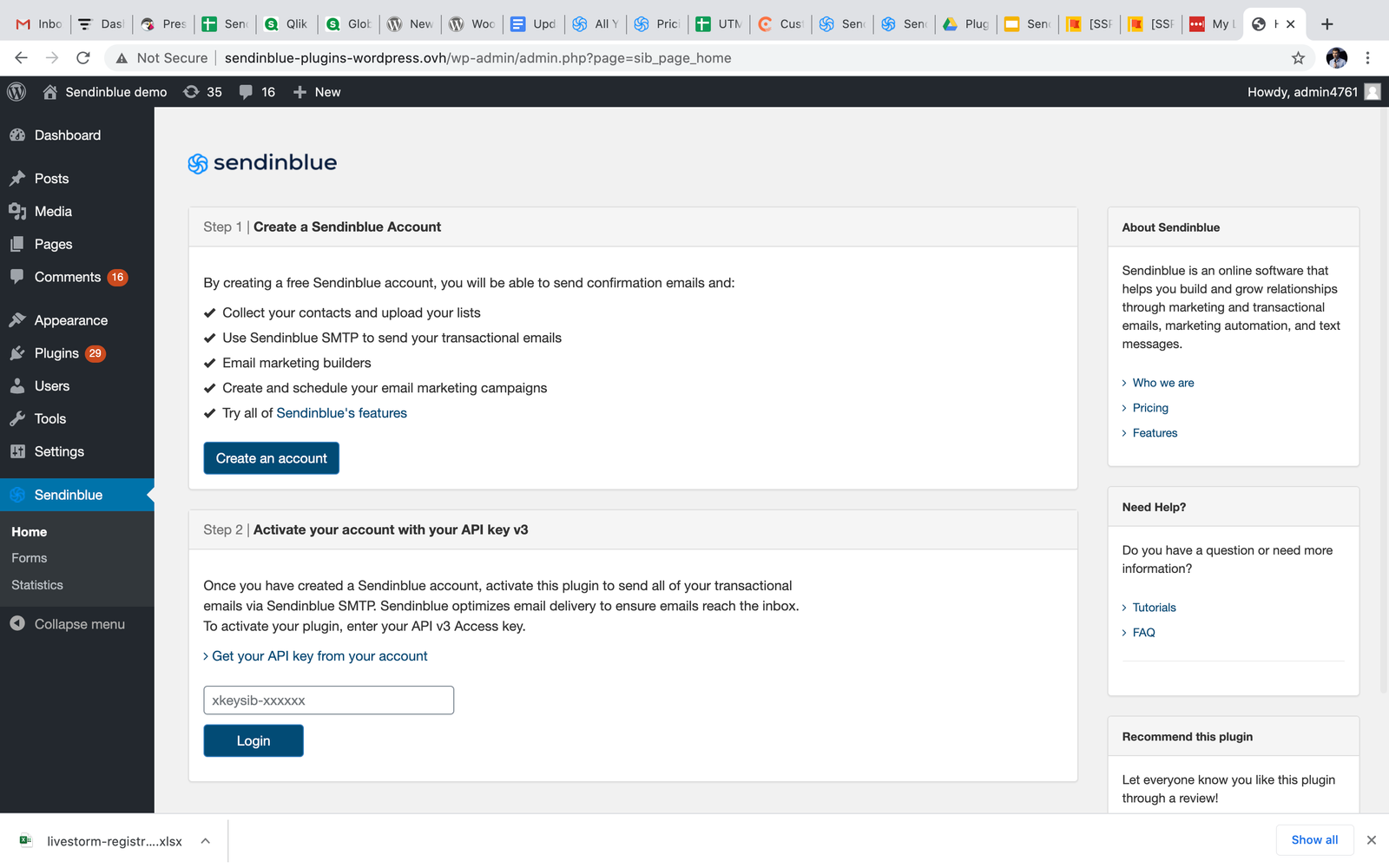
Newsletter, SMTP, Email marketing, and Subscribe forms by Sendinblue
Sendinblue is a powerful marketing platform that has everything you need in one place. Sendinblue is trusted by about 165 000 businesses worldwide to send their emails and SMS messages. This Email template customizer for WooCommerce will quickly help you get the job done.
Sendinblue has a low price, high deliverability, and robust features like Email, text messaging, Facebook chat, customer relationship management, and marketing automation. Sendinblue now works with English, French, Spanish, German, Italian, and Portuguese for six different languages.
Key features of Sendinblue
- You may include custom subscription forms in articles, pages, or sidebars
- Manage the contact lists and use intelligent segmentation to boost marketing results.
- Create beautiful newsletters with a drag-and-drop editor or choose template selection.
- It leverages Sendinblue’s SMTP for increased deliverability and tracking.
- Opens, clicks, bouncing reports, etc., are all tracked in real-time.
Pricing
- Free Plan: Free to use with 9000 emails per month.
- Pro Plan: 1000 emails cost $25.
Pros
- Form designer with WYSIWYG and direct HTML / CSS editing.
- Confirmation /error message customization.
- Responsive, drag and drop email design tools.
- Library of mobile-friendly, creative email design templates.
Cons
- It has specific limitations in sending emails.
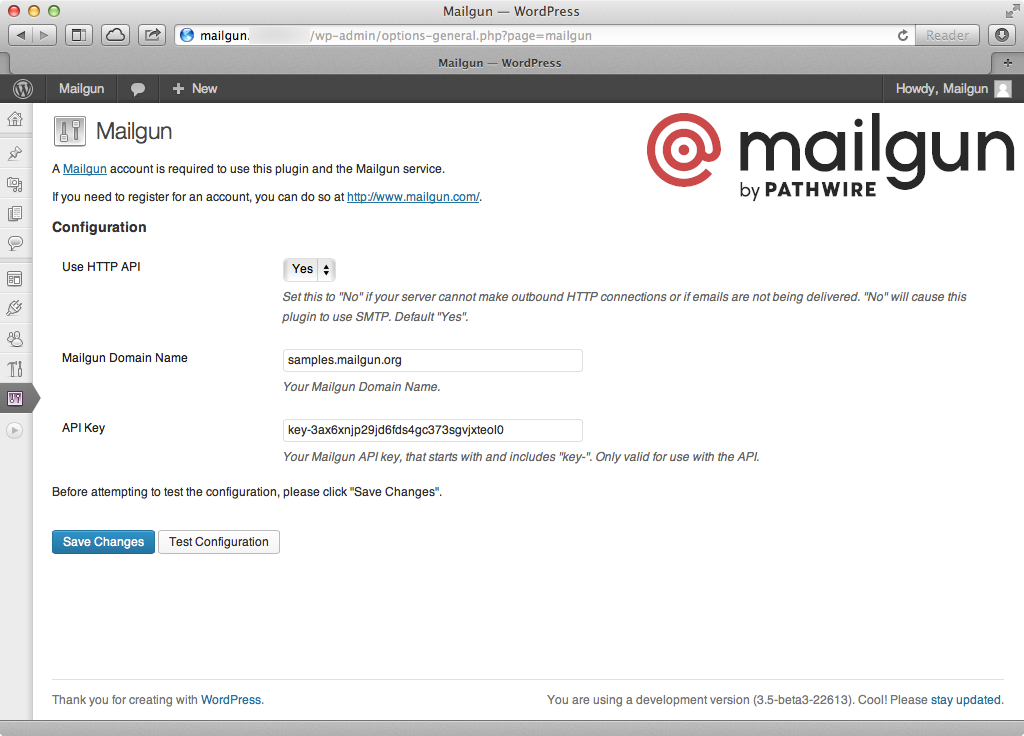
Mailgun for WordPress
On this list of the best WordPress SMTP plugins, Mailgun is the last one. Over 10,000 website and app developers trust this plugin’s email automation engine to send, receive, and track emails.
If developers utilize Mailgun’s robust email APIs, they can spend much more time building excellent websites and much less time dealing with email servers. Mailgun’s email plugin for WordPress works with all of the most popular programming languages, such as PHP, Python, C#, and also Java. It is one of the best SMTP plugins for WordPress as a whole.
Key features of Mailgun Plugin
- You can send up to 200 emails per day with a free Mailgun account.
- It takes care of sending emails, tracking, and adding people to lists.
- It allows users to send Emails whenever your server doesn’t support SMTP.
- There are paid memberships available for larger storage capacities.
Pricing
- Pro Plan: 1000 emails cost $35.
Pros
- Transactional Email
- WYSIWYG editor
- Send Time Optimization
Cons
- Possibilities of customizing and improving emails are limited.
Final Thought
If you want to grow your business, you don’t have any alternative but to reach your customers through Email. To handle the Multipurpose email system, you should choose one of the best WordPress SMTP Plugins to send over emails very easily and securely to your targeted customers. Selecting an effective email process will help you to expand your collaboration. Email template customizers for WooCommerce contribute to reaching potential customers rapidly.

