WordPress has many plugins you can use for your website to effectively handle all your project requirements. In its repository, you will find amazing number of project management plugin options available free and paid.
These project management plugins allow you to simplify the task of managing all your work in definitely easy and quick way. If you are looking for the best WordPress project management plugins to make your life easier, you can start with these 6 WP project manager plugins.
Table of Contents
FluentBoards

FluentBoards is the simplest WordPress project management plugin that brings all the essential project and task management features right inside your WordPress dashboard without bloating your site with unnecessary extras.
FluentBoards is designed to make project management easy, fast, and limitless. You can create unlimited projects, onboard unlimited team members, and share files of any size.
With the free version, you can organize projects using Kanban boards, manage to-do lists, set due dates, and track progress without restrictions. For added power, the premium version offers recurring tasks, automation workflows, advanced permissions, and integrations with add-ons such as FluentRoadmap and external data hosting.
FluentBoards also comes packed with features to keep your team on track. Some of the most notable include real-time notifications, dynamic progress tracking, customizable workflows, task labels and covers, project folders, file management, and multiple project views (Kanban, Calendar, and List), making FluentBoards a complete project management solution for WordPress.
WP Project Manager
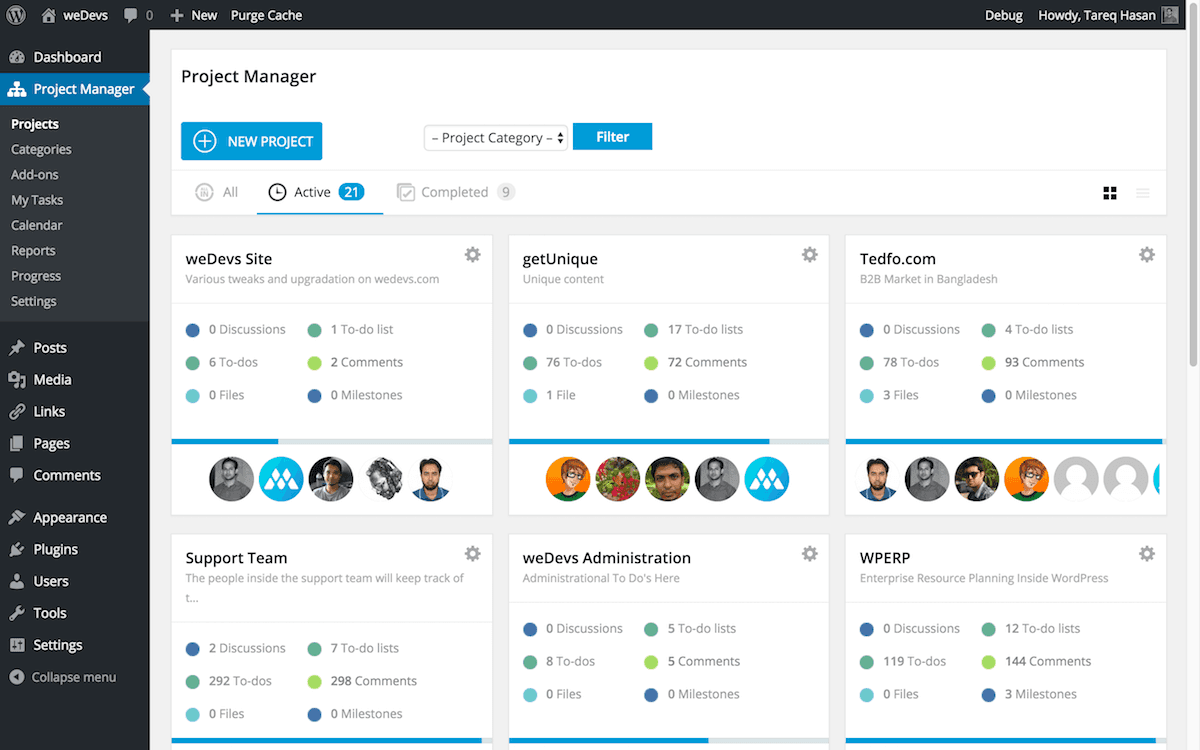
WP Project Manager is a great WP project management plugin that has integration with BuddyPress, Kanban Board, Time Tracker, Invoice, Subtask and WooCommerce. Available in free, you can also have it in premium version for additional features that will make task management even easier and convenient for you.
Using this WordPress project management plugin you will be able to create a project and assign a specific task to your users. For the free version, you also have the ability of creating to-do lists and setting up milestones. Along with that, WP Project Manager offers you enhanced functionality you can utilize for your add-ons.
WP Project Manager has some notable features you would want for your website. Some of these are the ability to collaborate with different teams, archiving completed projects, watching over current status of your projects, control over user controls and more.
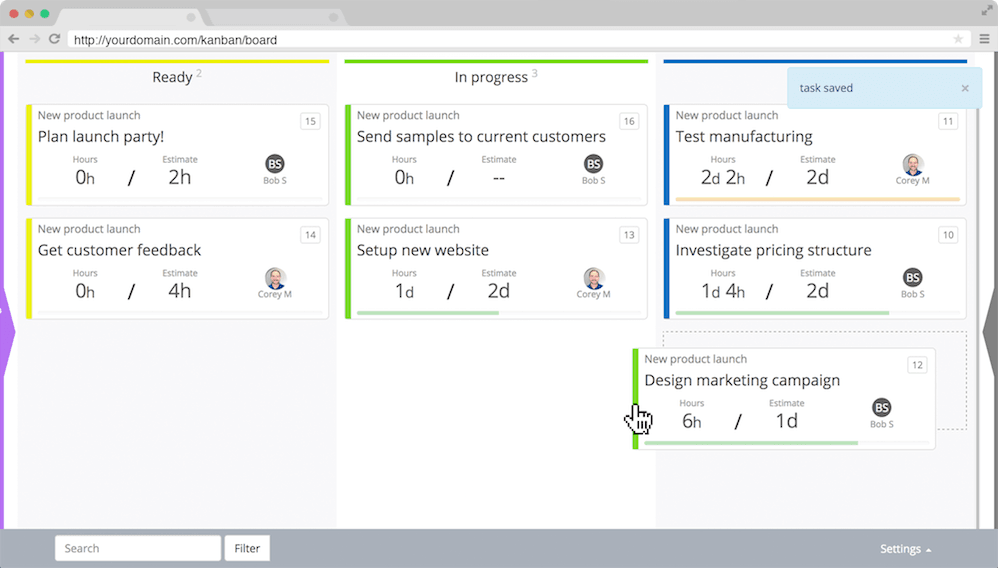
Kanban Boards for WordPress
Kanban Boards are particularly useful for organizations tracking sales, hiring of new employees, customer relationship management, content publishing schedule and more. To use Kanban boards for these tasks, you simply need to install it, which is quite easy to do.
Once installed in your site, Kanban boards lets you assign tasks to your team and ensure they perform these tasks. If these features are not enough for you, it also has paid add-ons you can try that offers extra features, including multiple boards, to-do lists, task flagging, notifications and more.
Additionally, Kanban Board can work without problem in mobile phones. To provide privacy and security, this plugin stores data separately. Some of the plugin’s key features include quick updates through the dashboard, customized filters, Custom Swim Lane and more.
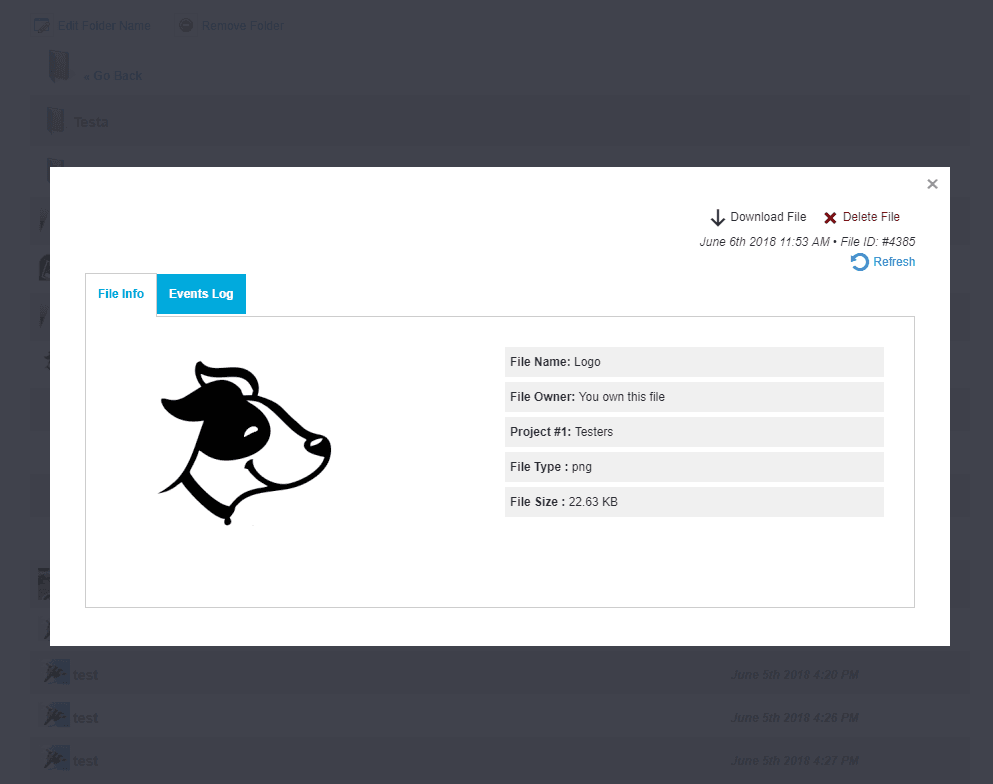
SP Project & Document Manager
SP Project & Document Manager allows you to maintain your documents, files, records, images and videos. At the same time, it lets you organize and manage client along with supplier documents and accounts. Control of individual documents is also easy using this WordPress project plugin.
SP Client Document Manager shows how a business can quickly take hold of interactions with their clients, vendors, sales organizations and other they work with. Among businesses, this plugin is popular for its straightforward layout, Thanks to it, accessing template modifications and managing features becomes a simple task.
Adding and modifying projects is also easy using this WP document manager. Furthermore, it ensures you have complete control over the flow of information in your site. Many businesses have already tried this plugin, enjoying its free forum support and other features.
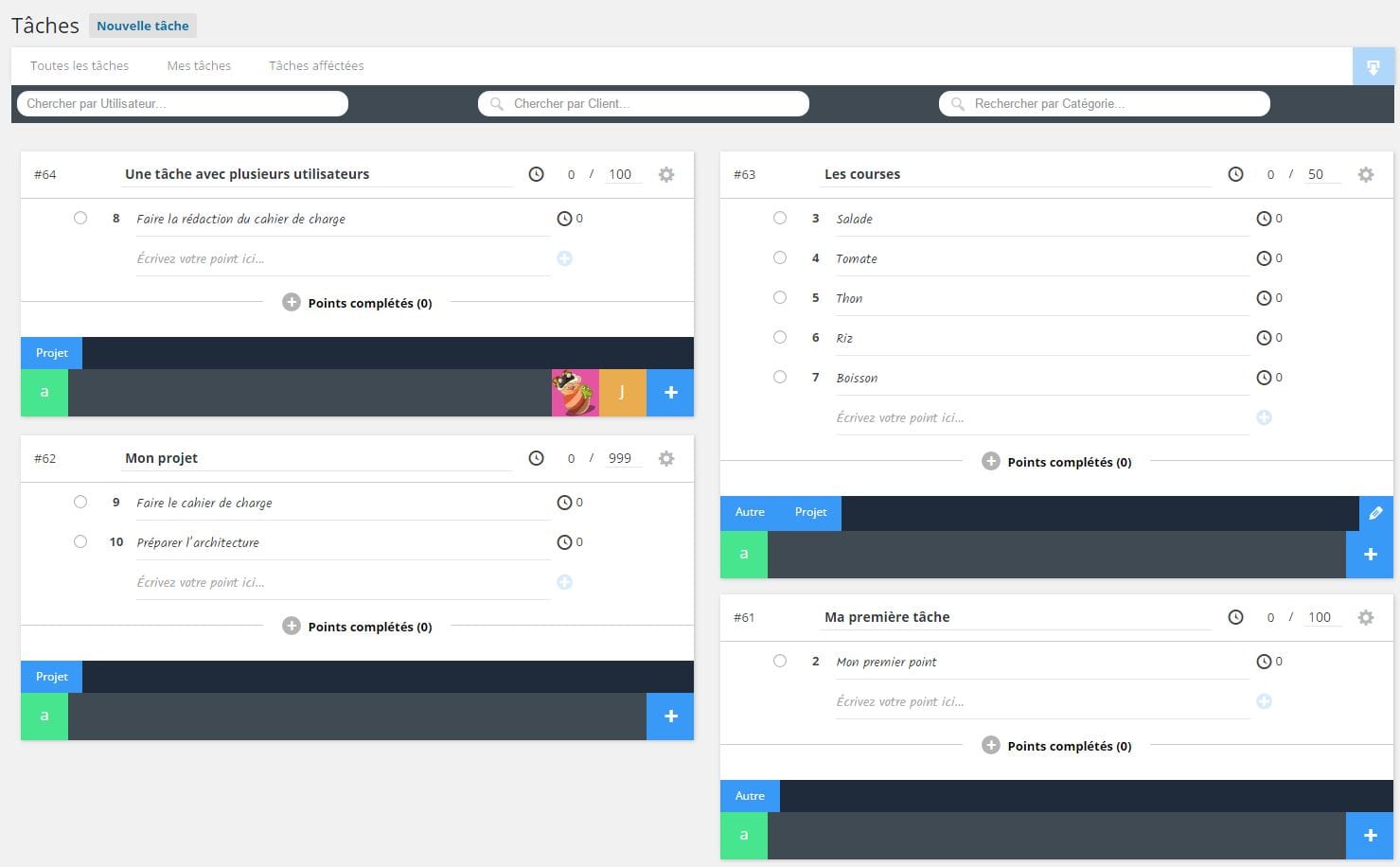
Task Manager
Task Manager is a plugin that helps ensure you will have no more problems with communication and team organization. Task Manager allows you organized your tasks and projects effectively so you can keep the control over your time.
A quick and intuitive task management tool, it lets website users to integrate useful features for quick, effective management of tasks and projects. Using this extension, you can create tasks and assign uses to them. At the same time, you can manage their time for maximum productivity.
Aside from handling tasks, it takes advantage of Categorization feature. Meaning you can separate your tasks by category to find them quick and easy. You can categorize all your tasks and customize them as you like, which then goes to archive once finished.
Besides task creation and categorization, Task Manager has other features to offer you. These include email notification, add comments, chronology, exporting tasks, display tasks any page or article, and more.
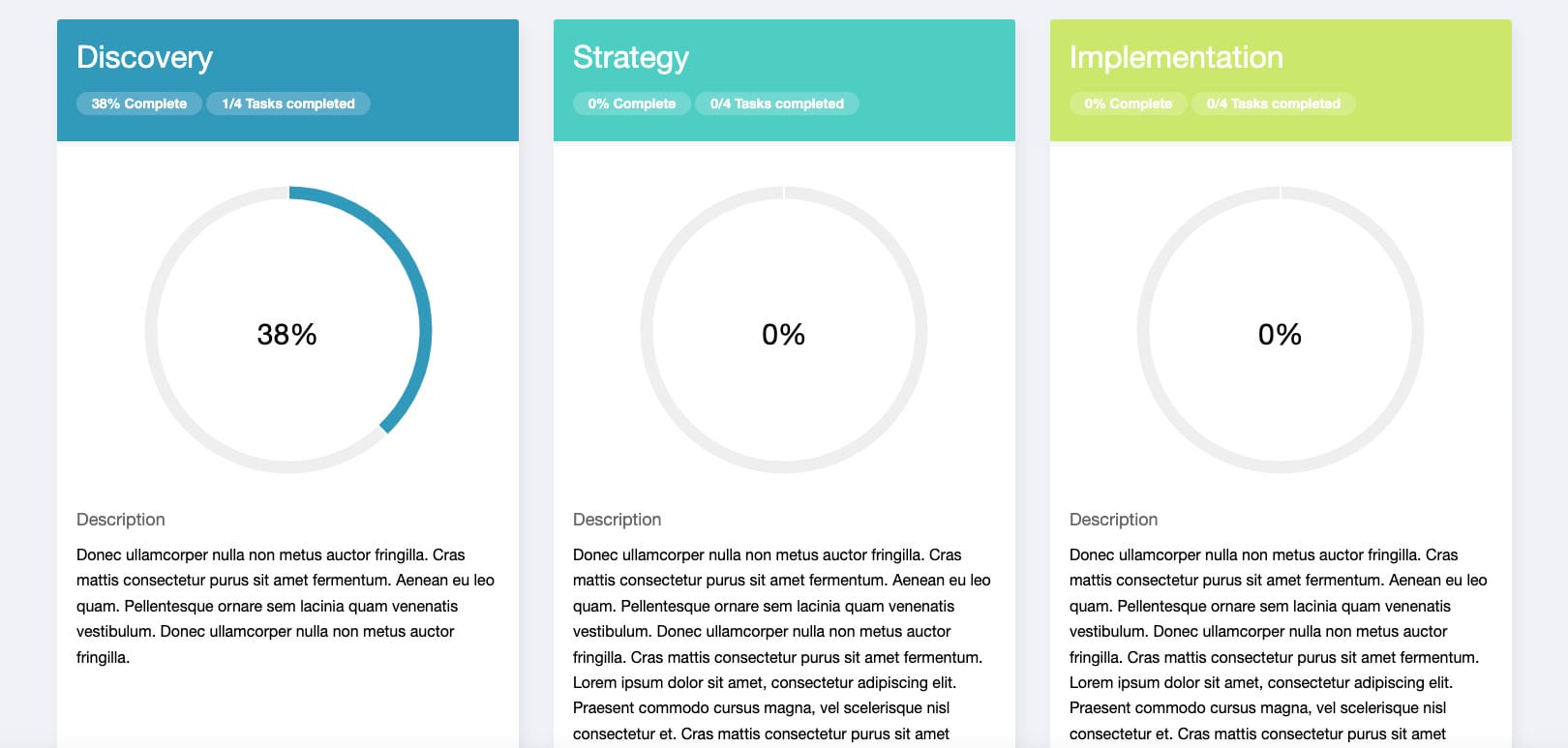
Project Panorama
Project Panorama is a communication and project management WordPress plugin you use for keeping your clients and team always on the loop on whatever is happening regarding tasks and projects. This plugin works to communicate the progress of your project to all members of team and clients as well.
Using this plugin, you can significantly reduce the emails and calls asking you about where your project is at right now. By giving visual indication of the progress of your project, everyone involved knows the important details to keep it going smooth and as scheduled.
With Project Panorama’ features and benefits, both the team and the clients can feel satisfied about the progress of the project. It effectively keeps things productive thus eliminating any of the difficulties that causes you headache.
Project Manager by TPC
Project Manager by TPC is a WordPress plugin providing its user with an easy to navigate interface. This interface is where you can create your projects, tasks, task lists, files, milestones and messages. In using this plugin, you can take advantage of a number of features beneficial to your project.
Some of these features include Privacy, Tasks by Sort Widget, Tasks by Date Widget, responsive UI and improved UI elements, better layout, email notifications and hashtags. These features all have advantages and benefits related to easing your tasks in terms of communication and organization.
When you find it hard to organize your tasks and projects as well as easily communicate with users, Project Manager by TPC has the tools you need. You can sort your tasks by date and type for easy access, use interactive user interface, notify by email and more for easy handling of tasks.
These 6 project management plugins are the best plugins for handling tasks and projects. There are more of them but these plugins are the best and most popular choices. If you have trouble finding what is best for you, start with these six and you are sure to find a project manager tool that works to your advantage.

