WooCommerce Watermark Plugins is a plugin that helps protect your WooCommerce Product image from thieves. These plugins add a watermark to the product’s image so that anyone cannot re-use the images. It may be vital for you to safeguard some of the image’s works as a WordPress site administrator. So, do you want to protect photos from re-use?
Watermarking any photographs will help protect your copyright by preventing unlawful copying, sale, or use of such images. There are many Watermark plugins for the WordPress WooCommerce website available that can help you in this case. This article is going to discuss the top 10 Best WooCommerce Watermark plugins. Continue reading this article to learn which watermark plugin is best for you.
Table of Contents
Why Do We Need Watermarks?
Unfortunately, many individuals are blissfully oblivious of copyright restrictions, freely appropriating photographs from other websites and passing them off as their own. Worse, even individuals who are entirely aware of the rules yet steal the photos.
Regrettably, copyright is a complicated topic. However, if you are sure that a picture may be used without explicit permission, don’t bother duplicating it. It’s worth noting that, although digital watermarks may help prevent material from being used without authorization, they can’t eliminate theft.
They will, however, make things challenging for the thief since removing the watermark will need extensive editing. On the other hand, most individuals aren’t that desperate and will go for another poor scumbag with unprotected photographs to steal from.
Top 10 best WooCommerce Watermark plugins
If you are looking for the best WooCommerce Watermark Plugins, then check this list of the top 10 best and most popular WooCommerce Watermark Plugins. All these plugins come with everything that you need to add a watermark and protect your WooCommerce product images.

Easy Watermark by BracketSpace
Easy watermark is one of the best WooCommerce Watermark plugins available. It is a powerful as well as versatile Watermark plugin for WooCommerce. This stunning plugin lets you add multiple Watermarks to one image. It also allows the users to add Text watermarks and Image watermarks. Easy watermark is easy to use.
It is a WooCommerce Watermark plugin that automatically adds the watermark while uploading an image in the WordPress media. The plugin makes it possible to manually add a watermark to the existing images in the library. You have complete control over their location and size, and also you may add them to whatever media you choose.
This fantastic plugin supports the 3 most popular picture formats: PNG, JPG, and GIF. In terms of text watermark, you can generate and apply it automatically. It also supports around 10 text formats, and you can control the size and color. One of the notable features of this plugin is that it creates a backup for images and also lets you restore the pictures.
Key Features
● Easy to use a plugin that lets you create an image and text watermark.
● This WordPress watermark plugin supports the 10 most popular fonts.
● You can customize the size and transparency of the watermark.
● Ability to automatically add the name and date to the watermark.
Pricing
● Easy watermark is totally free to use and has no Pro Version.
Pros
● It lets you add a watermark to the image easily
● It offers different watermark placement options
● The developer team provides excellent support
Cons
● The fonts selection of this plugin is limited.
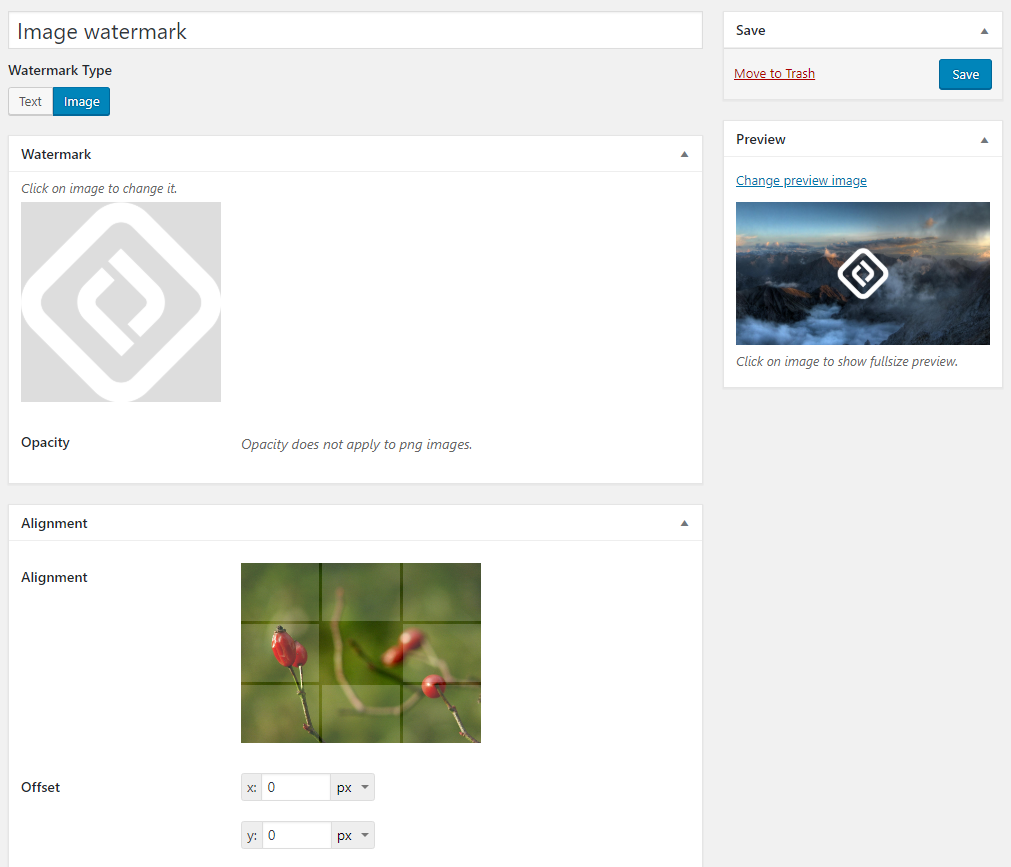
Image Watermark By dFactory
It is another most versatile WooCommerce Watermark Plugin for WordPress websites. It is an easy-to-use watermark plugin that automatically adds the watermark to the product images. It automatically adds the watermark to the images while uploading them to the WordPress library. It also lets you add watermark to bulk images you uploaded previously by applying the Add Watermark option.
One of the notable features of this plugin is that it also has a watermark removing the option to remove added watermark from the image. Image Watermark By dFactory is a flexible plugin in terms of watermark placement. You may place a watermark wherever on the picture at your discretion.
It features translation possibilities and allows you to customize the transparency of the watermark. It enables you to create a basic rule that will instantly watermark all of the photographs you post to your website. You can also disable mouse click on the images to prevent them from downloading. It also includes image backup features.
Key Features
● Watermarking photos existing in the media library in quantity
● Watermark position, transparency, and location are customizable.
● To avoid copying to the clipboard, deactivate mouse click on photos.
● This plugin lets you turn off the watermarks for certain post kinds.
Pricing
● This plugin is entirely free to use and has no Pro version.
Pros
● This plugin has a watermark removing feature
● It comes with three size selection for watermark
● You can also customize the quality of images
Cons
● The user interface needs some improvement.
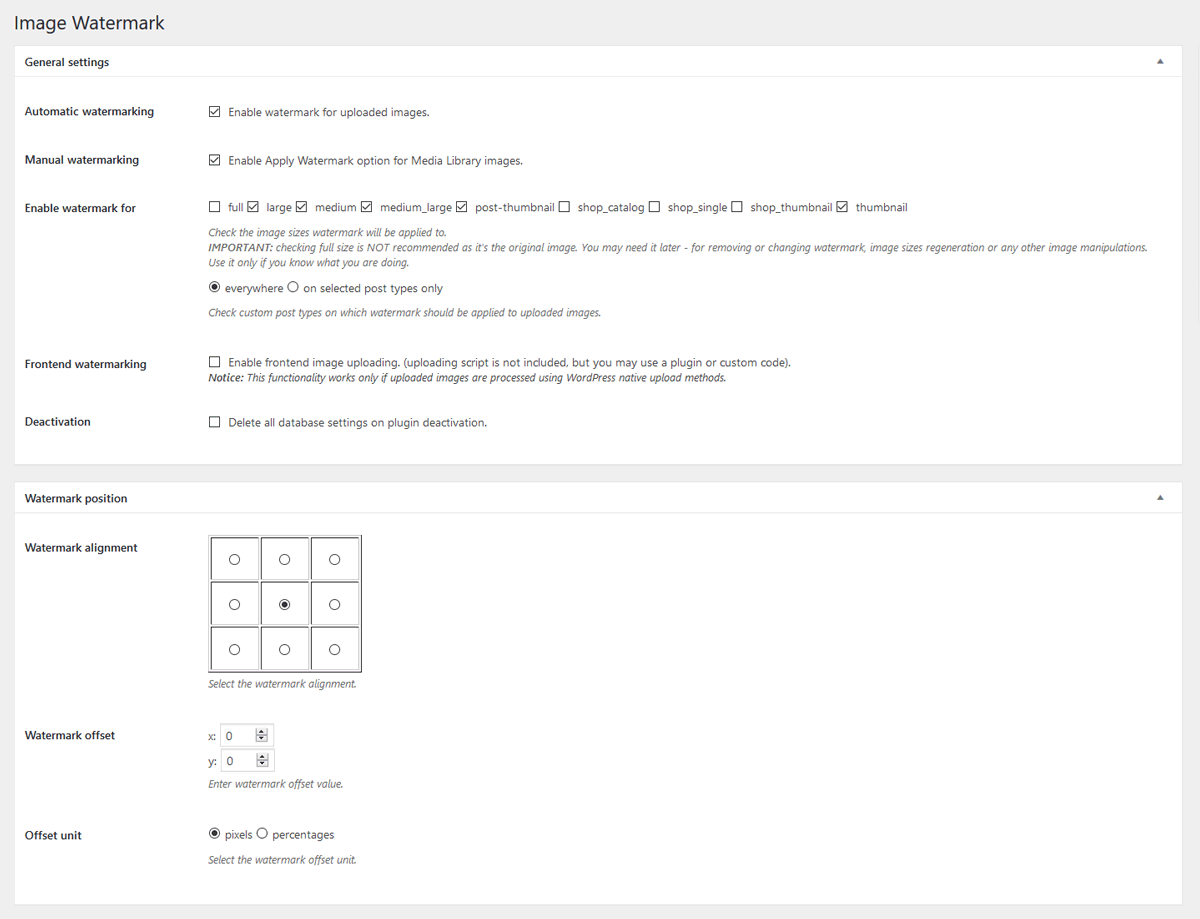
Product Watermark for WooCommerce
Are you looking for a watermark plugin for the WooCommerce website that lets you add your company logo as the watermark? Product Watermark for WooCommerce is one of the popular WooCommerce Watermark Plugins that let you add watermark to the products quickly. It allows the user to add images and text as watermarks in addition to the company logo.
You need to require only clicks to add a logo or even an image and text watermark on any of your product photos. Product Watermark for WooCommerce allows you to control the transparency of the watermark. This plugin comes with several unique features that make this plugin one of the perfect solutions.
While the free version is good enough for any WooCommerce owner, the pro version is the more advanced solution for them. The installation and setup process of this tool is straightforward and easy. This plugin is interoperable with the vast majority of popular WordPress themes and other third-party extensions.
Key Features
● This plugin lets you create a watermark with the company logo and text.
● It allows the user to customize watermark size, ratio, and transparency
● You can add a different watermark to an image with a custom positioning
● It also has customer CSS for your WordPress website front end page
Pricing
● Free Plan: Free to use
● Premium Plan: $34 to $109
Pros
● This plugin is easy to install and also setup
● It lets you add watermark to the images easily
● This plugin has bot free and premium version
Cons
● It has some limitations in terms of compatibility.
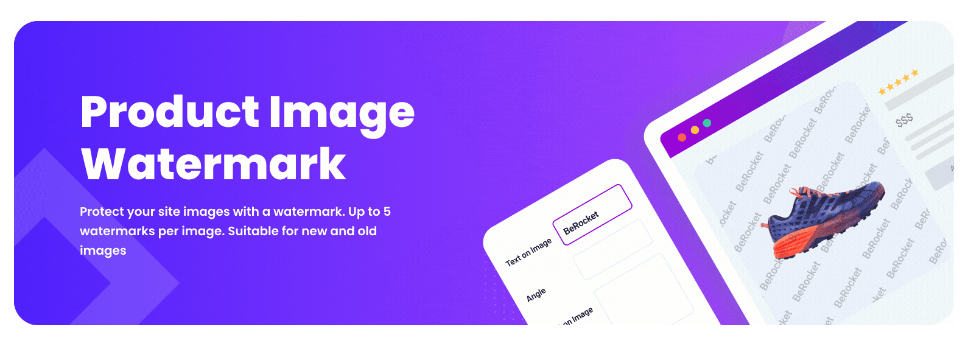
WaterMark PDF for WooCommerce
This plugin differs from the other plugins on this list in that it lets users watermark anything else that people frequently copy without authorization, which makes it unique. If you simply sell PDF documents via your WooCommerce shop, this plugin will allow you to apply watermarks to them.
Once the transaction is finalized, a watermark is put on all web pages of the PDFs in order to deter unlawful copying of the documents. Additional unique features include font, color, size, and placement, among other things (see below). Furthermore, it is conceivable to have client information such as a name and email address in the watermark. That’s quite cool.
There is just one disadvantage to using WaterMark Document for WooCommerce: it uses the free software TCPDI and TCPDF libraries to edit the documents. Unluckily, these may have problems, mainly if the Document is poorly formatted or includes errors or if your web host has constraints on the number of documents it can handle.
Key Features
● Watermarks are placed on all PDF pages once it has been purchased.
● The ability to activate the watermark on a specific and also all pages.
● Customized watermarks and passwords may be added to each product.
Pricing
● Free Plan: Free to use
● Premium Plan: $80 to $200
Pros
● It lets you customize watermark size and color
● It has a password protection feature for PDF
● This plugin offers a wide range of positioning
Cons
● This plugin is designed for PDF downloads.
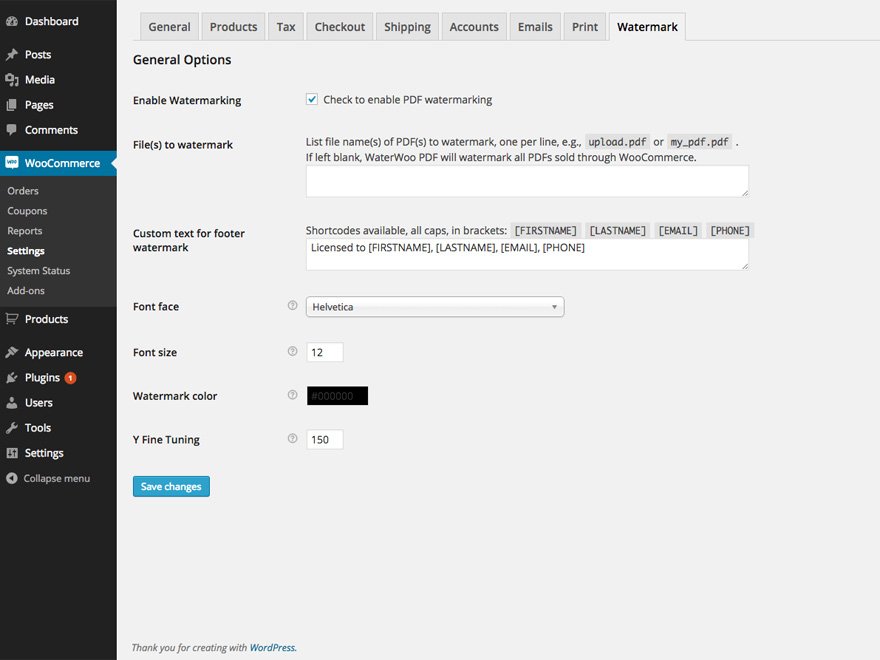
YITH WooCommerce Watermark
YITH WooCommerce Watermark is indeed an excellent watermark plugin that leaves nothing to be desired. It is the ideal plugin for applying watermarks to the product photographs on your website. It takes just a few minutes to set up and can safeguard all of your pictures from being stolen. You may simply attract new clients to your site by including the corporate logo in the search engine results.
YITH WooCommerce Watermark allows the users to create watermarks with images and text. Upload your picture or write in the words you want to use. You can customize the size et opacity of each watermark. This stunning plugin also allows the users to indicate the placement position for the watermark.
This WordPress Watermark Plugin has a function that allows you to repeat your watermark. The watermark will be repeated over the full picture of the product in this manner. You will be able to create multiple watermarks and manage them in different categories. It also has an option to set the watermark to the bulk images or specific images.
Key Features
● This plugin allows the user to add multiple watermarks for each picture.
● Make use of the convenient preview and select the desired position.
● Add watermarks to all photos and resize them to the proper size.
● Perfect for product pictures, as well as images for catalogs and galleries.
Pricing
● It will cost around $65 per year.
Pros
● You can create images as well as text watermarks.
● It lets you set alignment and position for watermark
● This plugin comes with watermark customize options
Cons
● YITH WooCommerce Watermark has no free version
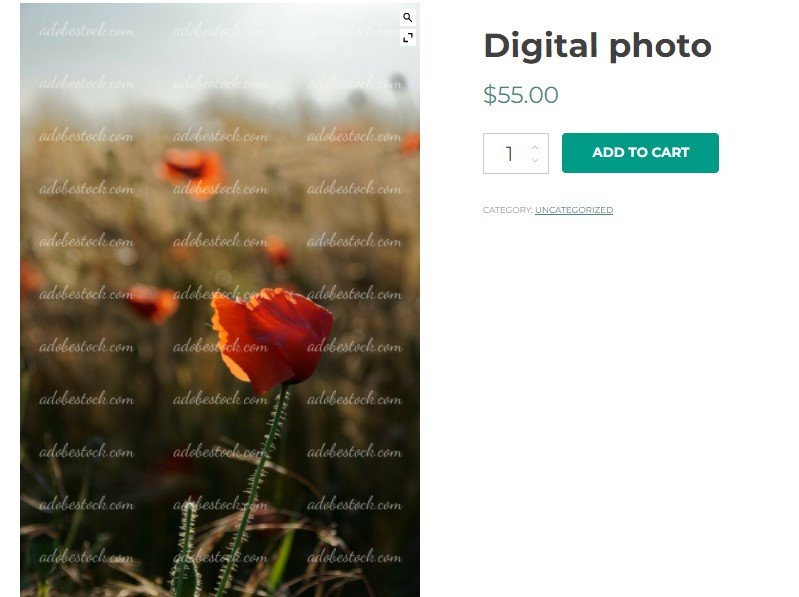
WooCommerce Product Image Watermark
With the WooCommerce Product Photo Watermark plugin, you can help prevent people from stealing any eCommerce product photographs by using an image and text watermark. Whenever it pertains to eCommerce websites, graphics are critical components of the experience. When it comes to buying anything, the image plays an essential role in choosing.
As a result, you must make sure that you have a high-quality photograph of the items in order to provide a decent notion. Additionally, you can use this incredible plugin to secure your pictures with personalized text or graphics. You may build rules to limit the installation of watermarks just for specific items or whole categories, which is a nice feature of this plugin.
A watermark may be placed anywhere on a picture with this plugin, which is quite versatile in its use. You may also choose a specific category of photographs where you’d like to place the watermark while keeping the rest of the categories alone. Aside from that, you may use the software to automatically apply watermarks to other picture kinds.
Key Features
● This plugin lets you customize watermarks color, size, color, and opacity
● Specific items or categories might have watermarks added to them
● Different watermarks for item thumbnail as well as the main image.
● Watermarks for your store and catalog might be the same or different.
Pricing
● Regular License: $39
● Extended License: $154
Pros
● A lot of customized options for watermark
● You can place the watermark anywhere
● Add watermark to selected and all image
Cons
● This plugin has no free version to use
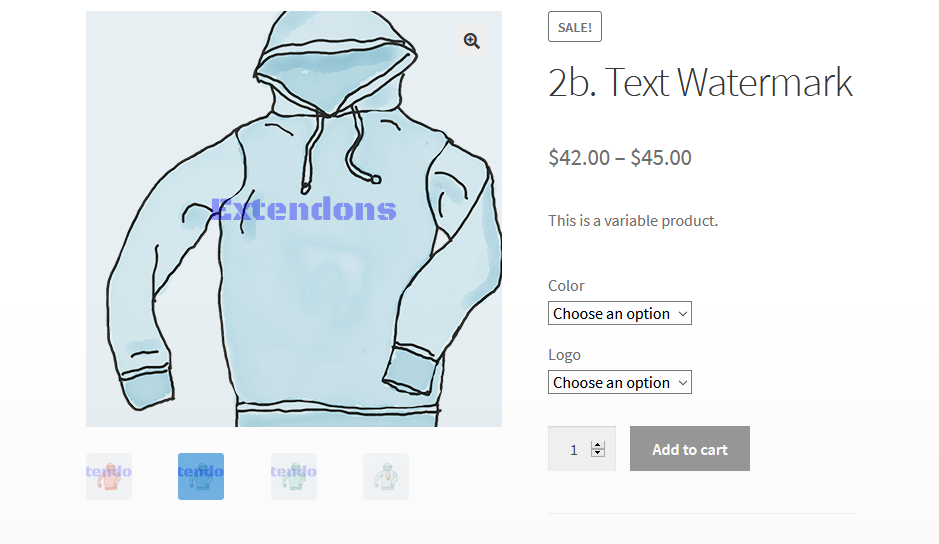
Product Image Watermark by BeRocket
Whenever it refers to image security on your website, this WordPress plugin is handy. This plugin will ensure that no one will be able to duplicate the photographs on your website. Product Image Watermark by BeRocket is a versatile plugin that allows users to add watermark to the image of their products. This plugin lets you add a watermark to any image you want.
With this plugin, you can create copyright watermarks, customer image watermarks, and text watermarks and add them to the images. Create rules to define goods or pick an entire category to dynamically add watermarks to all those products. The size of the watermark and the degree of transparency may both be adjusted with this plugin.
The watermark is quite adaptable, and you may position it almost wherever on the picture as long as it is visible. The markings’ location and the marks’ appearance are both left to the artist’s discretion. This plugin is available in both free and premium plans.
Key Features
● Watermark for a single picture with dynamic placement and parameters.
● This plugin allows the user to add a watermark in bulk images with just a click
● Text, color, size, and opacity may all be customized in various ways.
Pricing
● Free Version: Free to use
● Premium Plan: $34 to $79
Pros
● This plugin is easy to set up and use
● It lets you create image and text watermark
● You can customize the color, size, and opacity
Cons
● This plugin has some minor bugs that need to fix.
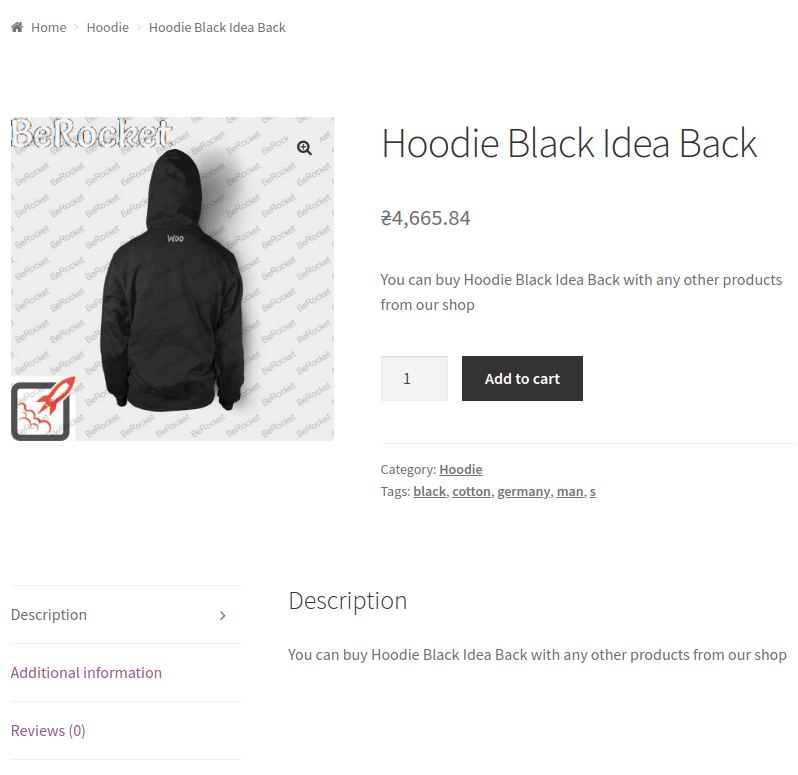
WooCommerce Watermark by NS Theme
WooCommerce Watermark by NSTheme is a premium plugin for adding watermark to WooCommerce products. With both new and current product images, this plugin performs well. You may use this stunning plugin without worrying about overwriting your recent pictures. With just a few clicks, you can activate or disable the watermark on your photos.
There are several distinct features and functionalities included with this fantastic watermark plugin. It offers a Repeat function for a watermark that will let you add a watermark multiple times to the same image. The watermark generated by this plugin is very flexible and enables the user to customize several things. You can customize the background layer, color, as well as opacity.
A separate watermark for just thumbnail photos may also be added with this plugin, which is a nice feature. It is also possible to select the watermark position on the image and add a margin to the watermark. However, this plugin has no free version available, which is a downside.
Key Features
● This plugin works well with both new and old product images.
● This plugin may be used without overwriting current pictures.
● You can create a watermark with PNG, jpeg, jpg, or the media library.
● You may easily activate or deactivate the watermark on the photographs.
Pricing
● Free Version: Currently not available
● Premium Version: $35 to $279 per year
Pros
● It is a very flexible watermark plugin for WordPress
● It lets you customize watermarks color, size, and opacity
● Possible to enable as well as disable the watermark on the image
Cons
● The free version is not currently available to use
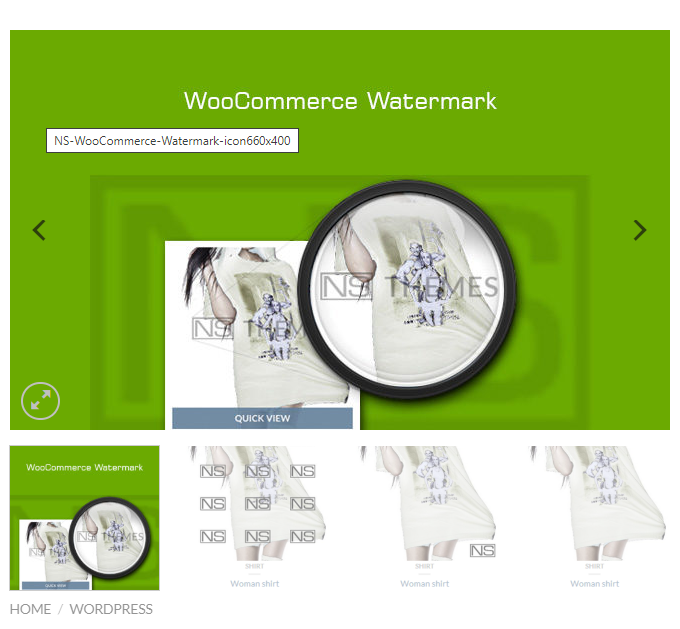
Global Gallery for WordPress
It is a unique and versatile WooCommerce Watermark Plugin that is more than a Watermark Plugin. The primary function of this plugin is to create responsive image galleries. However, most WooCommerce owners use this plugin to add a watermark to their product image. And the fantastic thing is that this plugin takes care of this function seriously.
While you can create an impressive and responsive gallery, you can also add a watermark to the product images. The advanced watermark feature of this versatile plugin lets you add watermark to the photos uploaded to the gallery.
You can create both images as well as text watermarks with this tool. The watermarking system of this tool is very flexible. In other words, you may position the watermark anywhere you like on the picture. You can also control the size and opacity of the watermark. This plugin is compatible with other WordPress plugins and popular themes.
Key Features
● This stunning plugin will disable the mouse click on the images.
● The overlay settings in this plugin are straightforward to utilize.
● This tool allows the users to add different types of watermarks.
Pricing
● Regular License: $35
● Extended License: $79
Pros
● This one is excellently easy to set up and use
● This plugin has a lot of exclusive features
● It is compatible with other popular plugins
Cons
● This plugin has no free version to use free.
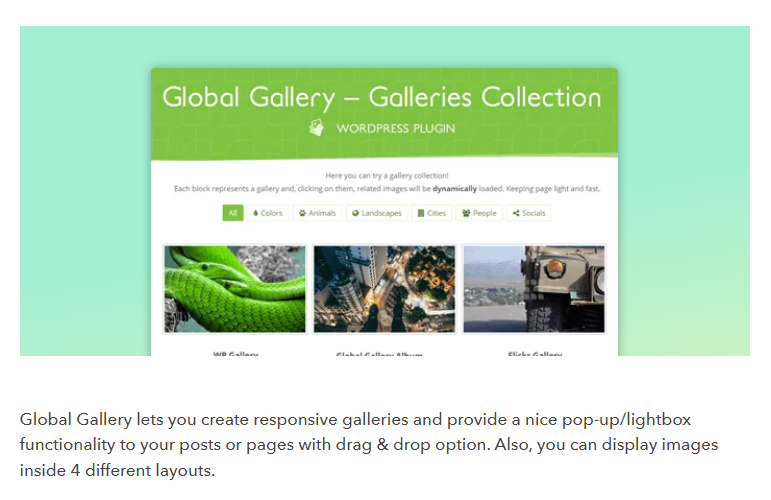
Watermark Pro for WooCommerce
It is the last best watermark plugin for WordPress WooCommerce websites list of the 10 Best WooCommerce Watermark plugins. It is one of the easy-to-use plugins that allows you to easily add a watermark to the image. You can use the company logo, image, text, and PNG image as a watermark to add to your images.
This plugin lets the users add different watermarks to the additional images. The watermark placement is simple; you can pick from nine other locations. When you upload images to the library, this tool will automatically apply watermarks to each image. It also enables you to add watermarks to product photos that have previously been submitted.
The installation and setup of this watermark plugin are excellently simple. Its regeneration function is one of its most prominent features, making it a must-have for every WordPress user. This function lets you change your existing watermark and add a new watermark. Overall, it is a fantastic plugin that will help you add a watermark to your product’s image.
Key Features
● This plugin lets you use different watermarks for different images
● This plugin adds watermarks to the image of the library automatically.
● It also allows the user to add watermarks to the existing photos.
Pricing
Pros
● Add a different watermark to different image
● You can create various types of watermarks
● It offers a lot of positions for watermark placement.
Cons
● This plugin comes with only a premium version.
Final Thoughts
If you’re seeking the top WooCommerce Watermark Plugins, this post may assist you. Here in this article, we reviewed the 10 Best WooCommerce Watermark plugins to fulfill all your needs. Watermarking the website photos is critical if you want to protect your picture assets from being misused. With these plugins, you will be able to easily add a watermark to your product’s images and other images.

