A better website browsing experience can increase the overall conversion rate. Conversion rate is much more important for WooCommerce websites. So, do you want to boost the conversion rate of your site? A floating cart plugin can add a better and better online shopping experience for your WooCommerce site.
A floating cart plugin is a great tool or application that improves the customer buying experience and increases conversions. It functions similarly to a mini-checkout cart, allowing customers to add, delete, and adjust the number of products in their cart without leaving the store page or product.
In simple words, these plugins provide the customers more aesthetic shopping experience. Here in this article, we will discuss the 10 Best WooCommerce Floating Cart plugins that will help you ensure a better online shopping experience for your customers. So, continue reading this article and get the best floating cart plugin today!
Table of Contents
10 Best WooCommerce Floating cart Plugins
If you seek the best floating cart plugin for your WordPressWooCommerce website, check this list. Here is this list; we gathered the top 10 best Floating cart plugins for WooCommerce websites.
![<strong>10 Best WooCommerce Floating cart plugins</strong> 2 Side Cart WooCommerce [Ajax]](https://pickplugins.com/wp-content/uploads/2023/03/woocommerce-floating-cart-plugins-2.png)
Side Cart WooCommerce [Ajax]
Side Cart WooCommerce [Ajax] is the 1st best plugin on this list of WooCommerce Floating cart Plugins. Ajax floating cart is exceptionally user-friendly and comes with beautiful designs. Customers can also use this cart to add, change, or save products. Users can access the products in their cart from any page on your website with this plugin.
The sticky cart for WooCommerce plugin is entirely reliant on Ajax technology. After using this cart, your client will get every possible feature that will help you to increase conversions and sales for your store. You can use it for free, as well as if you like it, you can pay for the full version.
Key Features
- Members can view cart products from anywhere on your webpage with a side cart in this side cart plugin.
- In this Ajax WooCommerce Floating cart plugin, you can customize the cart width, height, colors, and virtually everything else.
- You can choose and modify everything that appears in the shopping cart according to your preferences.
- The clients will get a lot of features to fulfill their needs, like adding, deleting, and modifying product details.
Pricing
- Free version: Free to use
- Premium version: $24.00 to $89
Pros
- The sticky cart for WooCommerce plugin is based on Ajax
- Completely customizable
- Ajax cart add and remove
- On specified pages, hide the cart
Cons
- This plugin does not meet ADA requirements.

WPC Fly Cart for WooCommerce
This highly interactive WPC Fly Cart for WooCommerce plugin gives your website the ability to add things to the cart without leaving the current web page or individually reloading it. Furthermore, users can examine their purchases, go to payment, or keep shopping — all of these operations are performed, and the results are on a single screen.
This plugin will allow your site to add things to the cart, either leaving the current web page or manually refreshing it. Simultaneously, WPC Fly Cart can be used as an overflow on any page, including the archives and product pages. You can install the WPC AJAX Add to Cart plugin to help with a better outcome when displaying the Fly Cart pop-up on individual product webpages.
Key Features
- Both AJAX and regular HTML are supported in this WPC fly cart and have buttons for adding to the cart.
- Cart heading, action buttons, and the Continue Shopping button can all be customized.
- This WPC Fly Cart plugin has various styles like basic shades, thumbnail pictures, or graphic overlays.
- There are 16+ distinct varieties of bubble icons and 05+ premade cart skins to choose from.
Pricing
- Free version: Free to use
- Premium version: $29.00 – $99.00
Pros
- Activate or deactivate the overlay effect
- Unlimited color possibilities
- Details about the customizable cart
- Disable automatic cart reloading
Cons
- Not optimized for speed
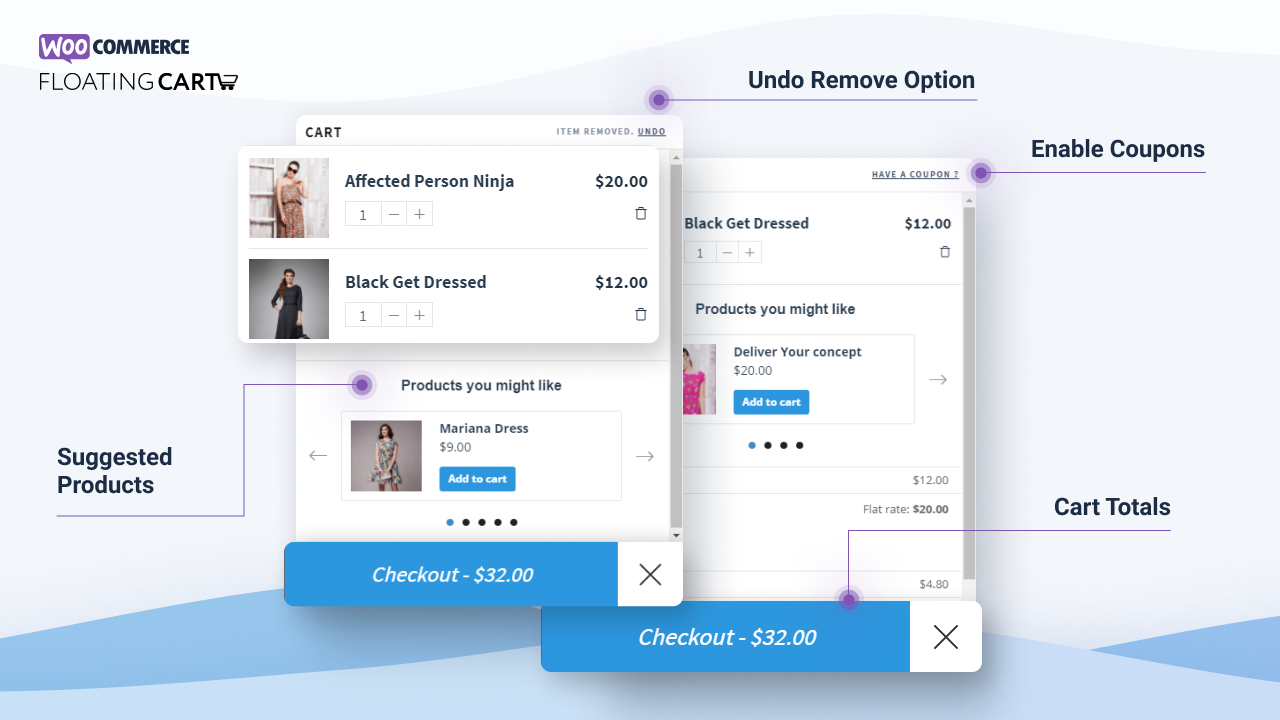
XT Floating Cart for WooCommerce
XT Floating Cart for WooCommerce is another best side cart plugin for WooCommerce. It is a modern Floating Cart / Side Cart for WooCommerce will boost client purchasing experiences and sales. What would you be willing to pay for more sales and configurations? Have you ever had a consumer put things in their shopping cart but leave without finishing their purchase?
This Floating cart plugin for WooCommerce is ideal for improving client purchasing experiences and encouraging them to use the “checkout” tab. Your site will appear more appealing, with a cart symbol with product quantity displayed on all areas and a movable cart accessible whenever the user clicks it.
Key Features
- XT Floating cart plugin has a Floating cart plugin without Obstacles which increases its configurations.
- Its message feature is very effective because it has the maximum quantity reached to clients.
- Remove the item from the cart, which is removed for an offensive to other clients.
- The products or items are added to the basket quickly chosen by the clients to help them while buying.
Pricing
- Free version: Free to use
- Premium version: $59 to $299
Pros
- Quantity updates
- Reverse the product removal
- Placement of cart
- Interactive Support for all devices
Cons
- Code incompatibility with Elementary
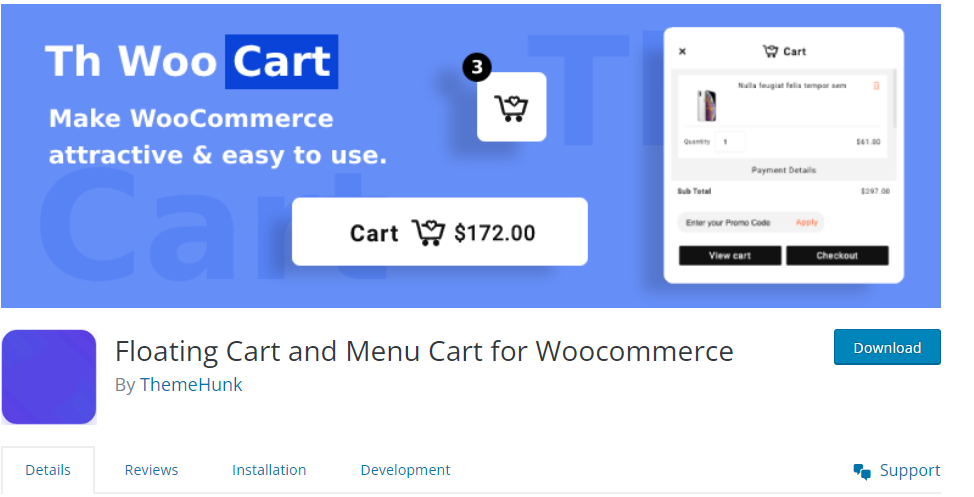
Side Cart and Menu Cart for Woocommerce
TH All in One Woo Cart is an excellent alternative for displaying the cart on your webpage and improving the shopping experience for prospective consumers. A floating cart plugin will be included in the web pages using this amazing plugin. Clients can modify or delete items from their cart without constantly refreshing it.
It’s a cell phone-friendly, supportive, and inclusive plugin with many configuration features. The premium edition of TH All in One Woo Cart Plugin, accessible on ThemeHunk, comes with extra functionality. It works with all ThemeHunk themes as well as practically all WordPress templates. It makes every effort to ensure that the plugin works with other popular plugins and themes.
Key Features
- It contains a shortcode for cart interaction. It also includes PHP code for cart functionality.
- This TH side cart plugin has the ‘Slide Right cart open style’ feature, initially hides the cart from the page.
- This will open automatically using Ajax. Also, every device is highly responsive to this.
- It is a highly flexible plugin and compatible with other popular WordPress sticky cart for WooCommerce plugins.
Pricing
- Free version: Free to use
- Premium version: $49 to $129
Pros
- Add a new Floating cart plugin
- User device friendly
- Can modify or deleted by clients
- Support new features
Cons
- Not properly modified webpage
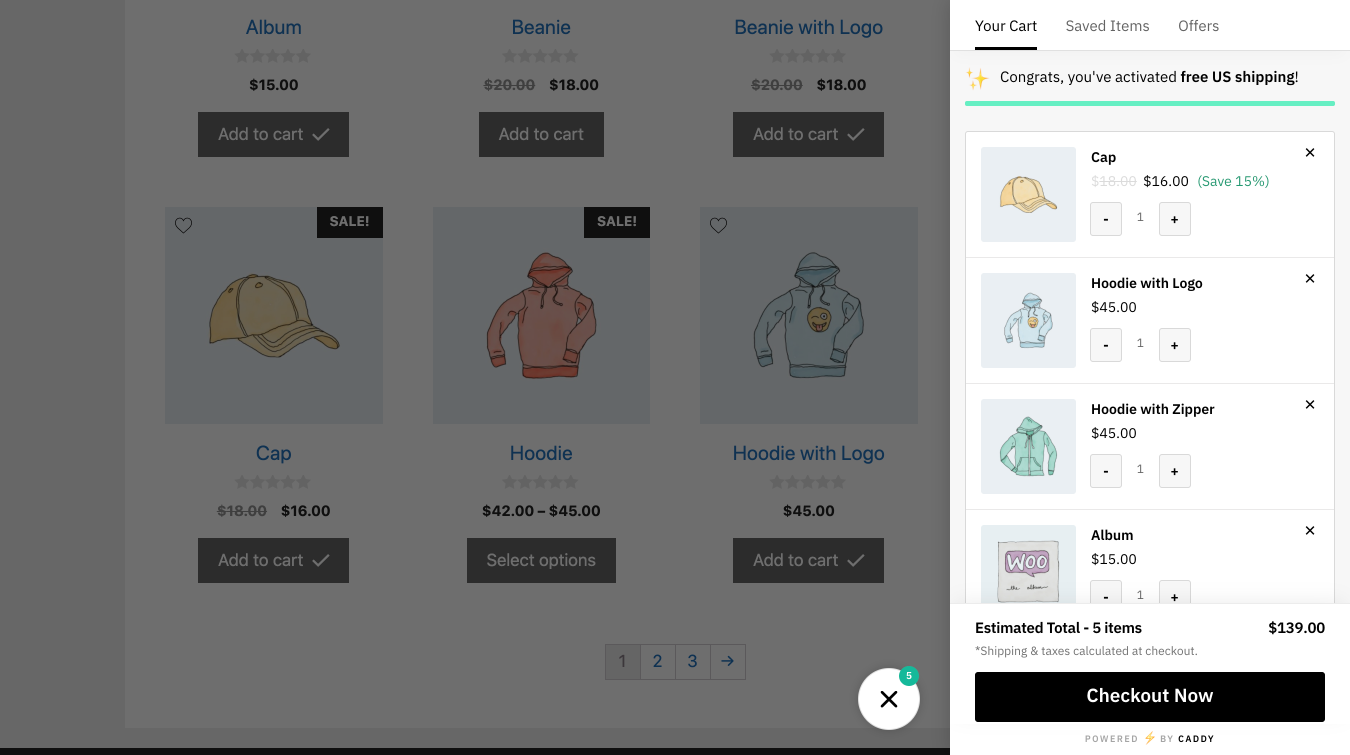
Caddy – Smart Side Cart for WooCommerce
Caddy is a slightly elevated, conversion-boosting WooCommerce side cart that enhances your shop’s purchasing experience that enables you to increase revenue. Caddy’s built-in recommender systems can help you boost average transaction sizes, prevent product waste with a free shipping meter, and promote recurring customers with a stored product catalog.
Subscribe to premium to gain access to more sophisticated add-ons, personalization, and aesthetic options. Using this side cart plugin, you can store list hyperlinks to your dropdown menu (quick codes + gadgets). On shopping sites, it has also been added except for later buttons. Additionally, functionalities include custom CSS to define your designs and fit your branding.
Key Features
- Allow customers to add stuff to their cart and maintain their purchases without rebuffing the page. Throughout your entire site, add an adhesive side cart.
- Allow clients to control cart amounts using the side cart. Enable the clients to remove content from the cart on the side.
- Display a permanent Floating cart plugin icon with a size display for the cart. Allow clients to add vouchers to their shopping cart on the side.
- The side cart displays a free delivery meter that indicates when clients are eligible for free shipping. Display item upsell suggestions.
Pricing
- Free version: Absolutely free
- Premium version: $79$ per year
Pros
- Designed for maximum efficiency
- It works great on any device.
- Ready for translation
- Battle-tested across browsers
Cons
- The Pro version is relatively expensive.
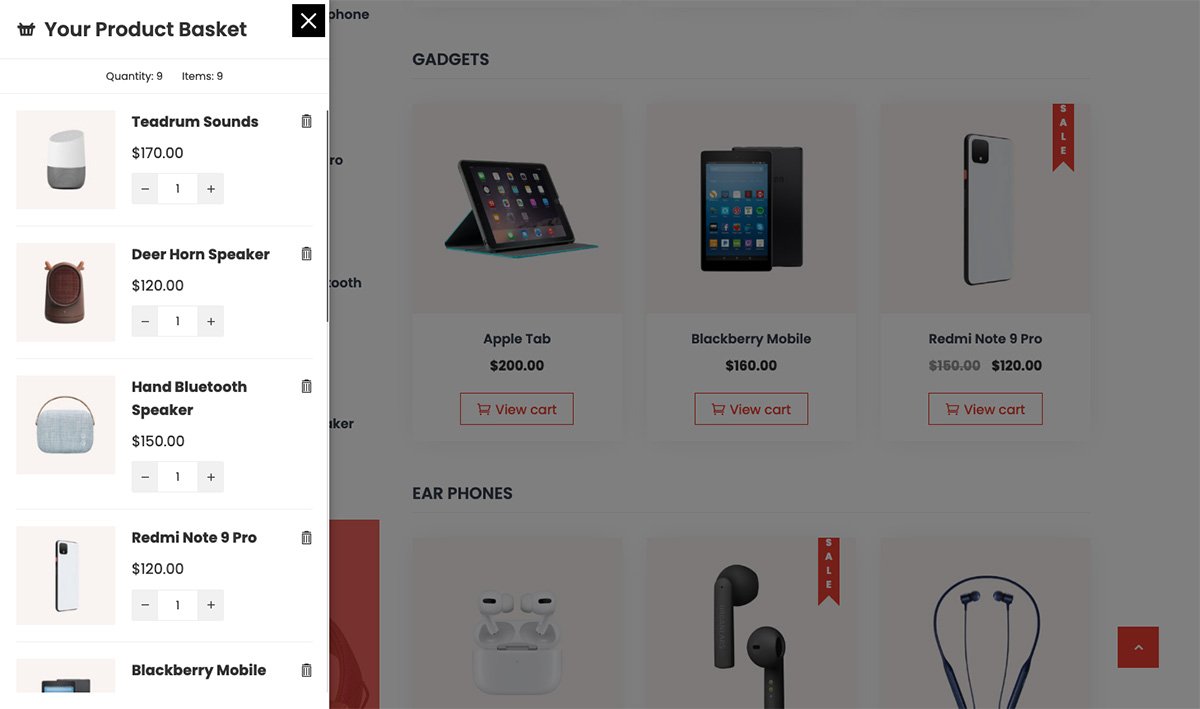
Mini Ajax Cart for WooCommerce
Mini Ajax Cart for WooCommerce is a powerful sticky cart for WooCommerce plugin solutions. This side cart plugin has many features and capabilities for displaying your shopping cart on your website. It has two position options for displaying the cart products in a pleasant slide-in manner.
Furthermore, the sticky cart for WooCommerce plugin lets you show a discount code field for your customers to input any form of discount that you are currently running on your eCommerce business. Mini Ajax Cart is a highly configurable tool that lets you customize everything in your eCommerce basket. You’ll be able to customize the font, color, typography, and many other features to your liking.
Key Features
- It allows you to view the Payment Page in the same window as the shopping cart, eliminating the need for your users to visit the product pages.
- It lets you customize the font, typography, color, and other aspects to your liking.
- Your customers can quickly add the things they wish to buy to the floating cart and then modify or delete them.
- When you add or remove products from the cart, the constructed Customizer Components will alter without requiring you to refresh the page.
Pricing
- Free version: Free to use
- Premium version: $15 per year
Pros
- Three Different Cart Shapes
- Display Cart in 6 Multiple Places
- Item Settings Suggestions
- Several Visual effects
Cons
- The plugin was to blame for the site’s downtime.

YITH WooCommerce Added to Cart Popup
The YITH plugin is a full-featured WooCommerce Cart Popup plugin solution. You may customize your whole checkout page using the plugin. This will provide them with a clear picture of what they’re buying, motivating them to surf and buy more. You may enhance the checkout page to appear friendly and trustworthy by splitting the page into many columns.
YITH WooCommerce Added to Cart Popup enhances your e-commerce platform’s user engagement by displaying a pop-up bar that notifies your clients when items are added to the cart. This straightforward plugin with a lot of flexibility and features can be used to your obvious benefit. It will make your website more user-friendly and persuade customers to buy.
Key Features
- Contain details of the most recently added item or the entire list of all items in the cart. It chooses to display it on the product package or the shop homepage.
- It’ll let you boost the usability by giving consumers a clear perspective of their shopping cart.
- There are eight different entry animations in this WooCommerce cart. Choose between the “related,” “cross-sells,” and “up-sells” to show the items.
- You may cross-sell and promote products to increase order value as well as sales.
Pricing
- Free Version: Free to Use
- Premium version: € 59.99 per year
Pros
- This cart is mobile-friendly
- Personalize the look
- Make website pop-ups interactive.
- Make a cart icon that floats.
Cons
- This plugin has no free version.

WooCommerce Fast Cart Plugin by BARN2
WooCommerce fast cart is a prominent pop-up cart plugin solution. It comes with all of the features you’ll need. The installation and settings are simple, with a small number of options. Barn2 is quite friendly and strives to ensure excellent customer service. Clients can find the mini cart by tapping the Floating cart plugin symbol from any webpage.
The icon and backdrop colors can be changed since there are items in the cart the floating icon displays. You can select to show the quick cart constantly whenever a new product is introduced to send customers to the tiny cart even quicker. This side cart plugin encourages customers to do their orders as soon as possible.
Key Features
• This WooCommerce fast cart plugin boosts sales by simplifying the purchase process. It also reduces cart abandonment and roughness.
• Allow clients to buy items on a single page. From any webpage, it provides rapid access to the cart or payment.
• This WooCommerce cart plugin can be used to modify either the WooCommerce cart webpage or the checkout process.
• It boosts conversions by making the WooCommerce checkout process more efficient.
Pricing
• Free version: Not Available
• Premium version: $79 to $119
Pros
• Choose the arrangement of your buttons
• To raise profits, offer similar products
• For both learners and professionals
Cons
• This plugin is a bit expensive
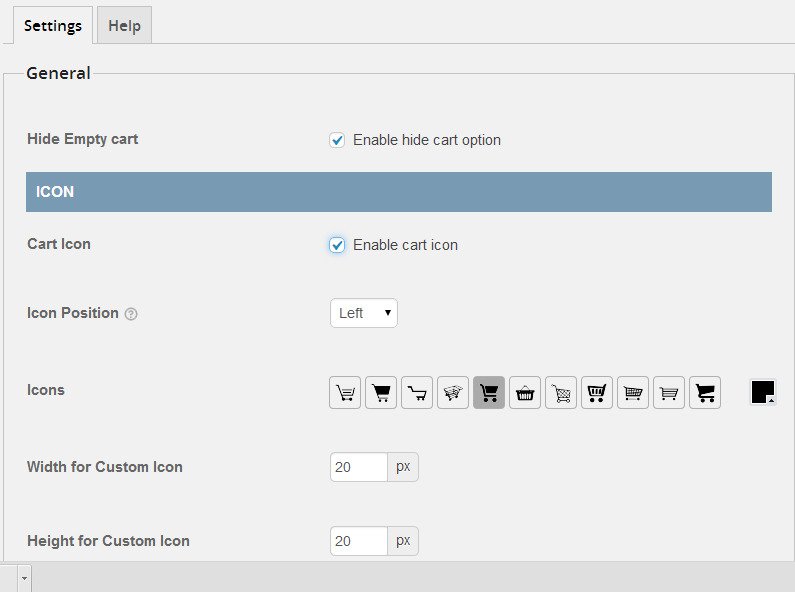
WooCart Pro-Dropdown Cart for WooCommerce
The WooCart Pro plugin adds a shopping cart wedge to your WooCommerce Website, allowing customers to review things they’ve picked while making purchases. Customers may easily update or delete products from their carts using this plugin rather than constantly refreshing the cart.
This plugin will help purchase any products easily by allowing them to select any products and keep them set to buy later. The checkout procedure is simple and quick, and you’ll get periodic bug fixes and updates. It also provides exceptional customer service, which is accessible Monday through Friday.
Key Features
- It comes with 11 pre-installed icons and the option to create your unique icon.
- This plugin allows you to show the total price and quantity in whatever combination you like.
- It can show the cart on the website sidebar as a list of products.
- The customer can change the product’s menu or update or delete it from the cart by reloading the cart.
Pricing
- Free version: Not Available
- Premium version: $25 to $90
Pros
- Can change the number of products
- Can Remove items from the cart
- Many possibilities for customizing the cart
- Skins for standard shopping carts
Cons
- Insufficient dimming
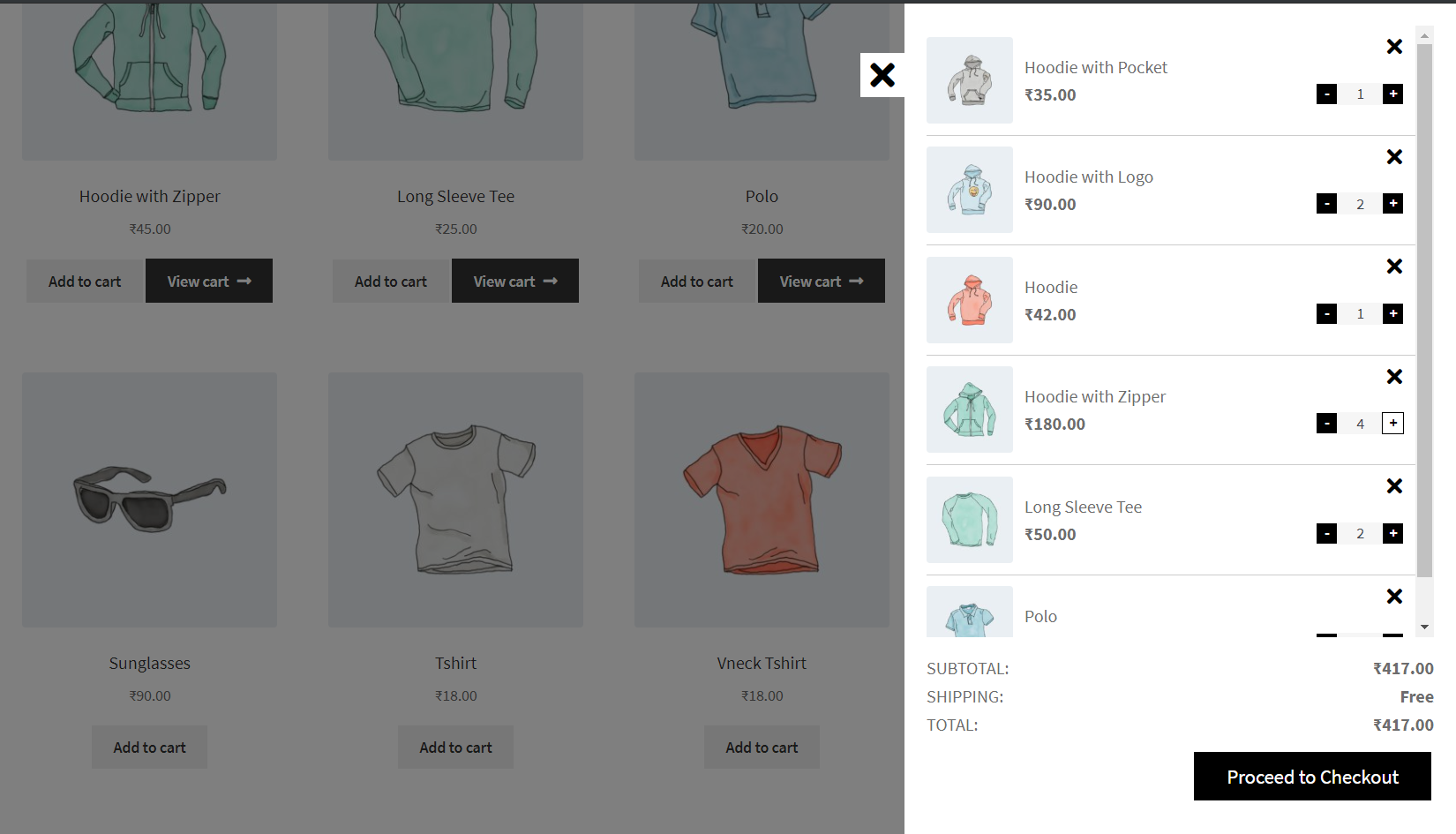
Smart Cart for WooCommerce
Smart Cart for WooCommerce is a simple yet powerful floating cart solution for any WooCommerce website. This is an essential cart plugin featuring predefined buttons and adjustable parameters. It is beneficial to the growth of companies since it saves users time. It enables you to customize the web page’s style, accent and set RTL.
The empty cart page has a Return to Shop option, which takes consumers to the product description when no products have been added to the cart. You can adjust the settings to correspond with the color scheme of your website. This plugin can customize the primary and secondary colors to suit your website’s colors and check icon content.
Key Features
- This cart helps find the product in the shortest time on just one page by showing all features.
- It showed all the information like shipping, total price, checkout button, and saved items and helped purchase.
- The checkout widget is ready-made, but you may customize it independently.
- Users can also make some difference in parameters like website primary and secondary colors.
Pricing
- Free version: Not Available
- Premium version: $29 per year
Pros
- Save client’s time
- View all features easily
- Users can customize its color
Cons
- It has some minor bugs.
Final Thought
WooCommerce Floating cart plugins are a kind of plugin that increases the online shopping experience for any WooCommerce website. There are both free and premium floating cart plugins available. If you have a budget problem, you can go for a free plugin like XT Floating Cart for WooCommerce. If you desire much better performance, you should consider a premium plugin like YITH WooCommerce Added to Cart Popup. This article may help you get the best floating cart plugin for your WooCommerce website.

