WooCommerce Email Customizer plugins are an excellent plugin for your WooCommerce store that you can use to build or create awesome templates. With an Email customizer for WooCommerce, one can create order-based Email Templates, product-based Email Templates, Category based Email Templates.
The inbuilt Email Templates in WooCommerce Email Customizer plugin lets one quickly build Email Templates, so it’s not necessary to design a new template on your own. Email customizer plugins help people in this way. It helps to increase the brand value of a business or entrepreneurship. Social links and digital signatures can be modified by using Email Customizer plugins.
You can also preview the Email Template after creating it to check the design. Users can use these plugins for free, or for more features, people can buy premium plans for these plugins. Do you have an interest in learning about the top 10 WooCommerce Email Customizer plugins? This article is precisely for you.
Table of Contents
Why Use WooCommerce Email Customizer Plugin?
Many online businesses use the standard WooCommerce emails, but if you just customize yours, you will stand out from the crowd. You need something that can easily identify your firm if you want to maintain your position as a contender in the industry. All of the methods via which you connect with your consumers should have the same branding.
Commercial emails are used for a variety of purposes in addition to confirming a customer’s recent purchase. When a buyer signs up for your email list, the very first email they get may encourage them to purchase. When a customer purchases the product, the email verifying the purchase can include information about other products they might be involved in. In this manner, the consumers can see what their products look like without even going to your site.
10 Best WooCommerce Email Customizer Plugins
The best 10 WooCommerce Email Customizer plugins are listed below for your convenience. You can go through the article to learn about the best WooCommerce email customizer plugin for your site.
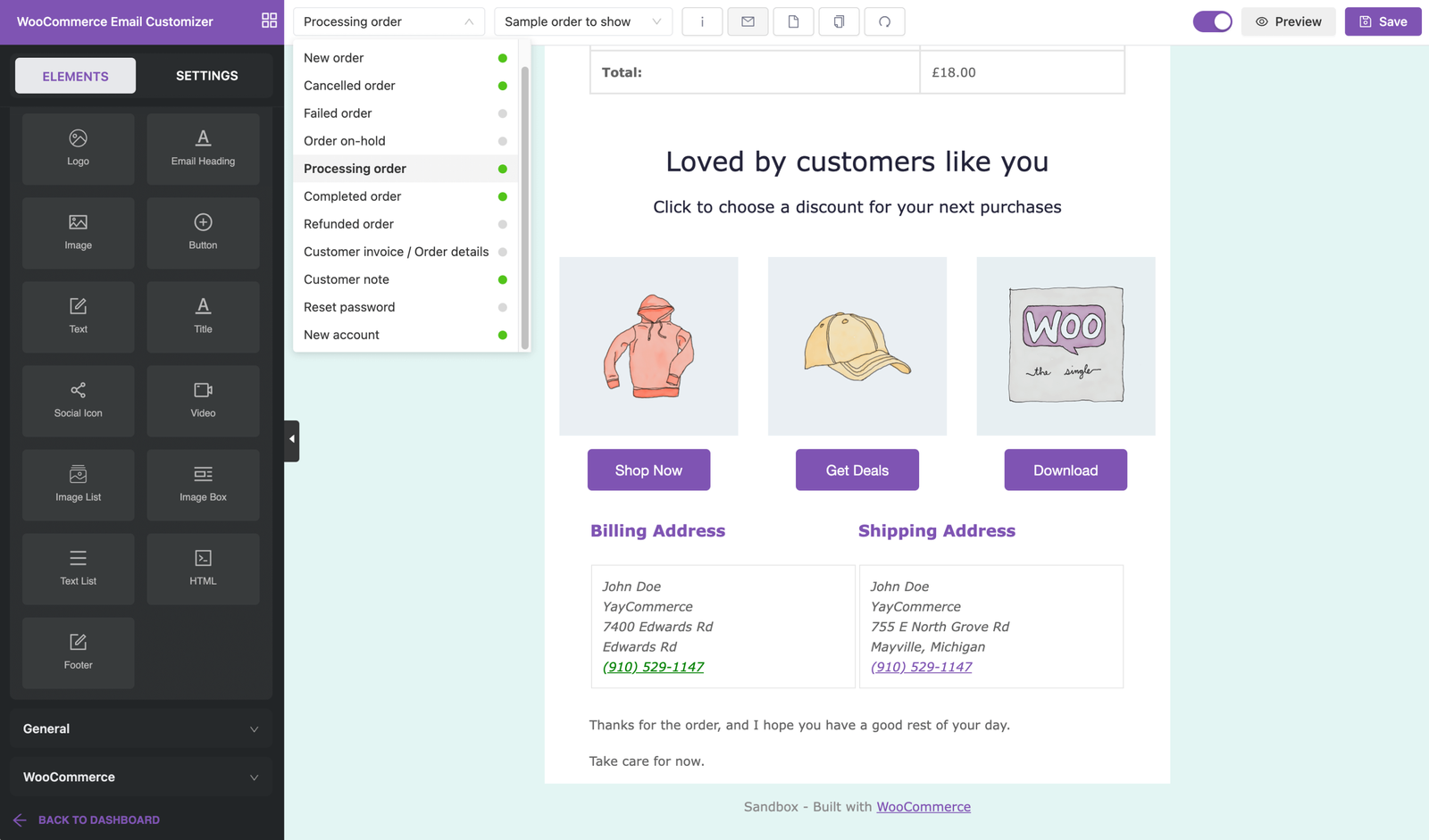
YayMail-WooCommerce Email Customizer
YayMail is one of the best WooCommerce Email Customizer plugins that contains both HTML elements and custom blocks. You may use the free version or upgrade to the premium one. Using the two plans, one can open 50+ third-party WooCommerce plugins. YayMail helps to drag and drop necessary features to design email templates. YayMail plugin is used to edit contents and designs in email layouts.
This WooCommerce email customizer plugin can customize a particular email to send individually to the customers. YayMail allows you to have more control over the emails, enabling you to personalize them. The plugin’s simple drag-and-drop UI will will allow you to generate and review emails in the very same window. There are two versions of the plugin accessible to users: paid and free.
Key Features of Yaymail
- It helps to design unlimited elements to create HTML email templates.
- It allows users to drag and drop necessary features in email blocks.
- It helps to edit everything like content, layout, design of email header, and more.
- This WooCommerce email customizer makes a visual editor for email as well.
- This plugin helps to establish a strong brand impression of customers.
Pros
- This email customizer plugin has a lot of features
- Complete flexibility with order notifier with Yaymail Addons.
- One year of support and updates are available together.
Cons
- Pro plans of this plugin is a little expensive.
Pricing
- Free plan: Free to use.
- Pro plan: $59 to $399 per year
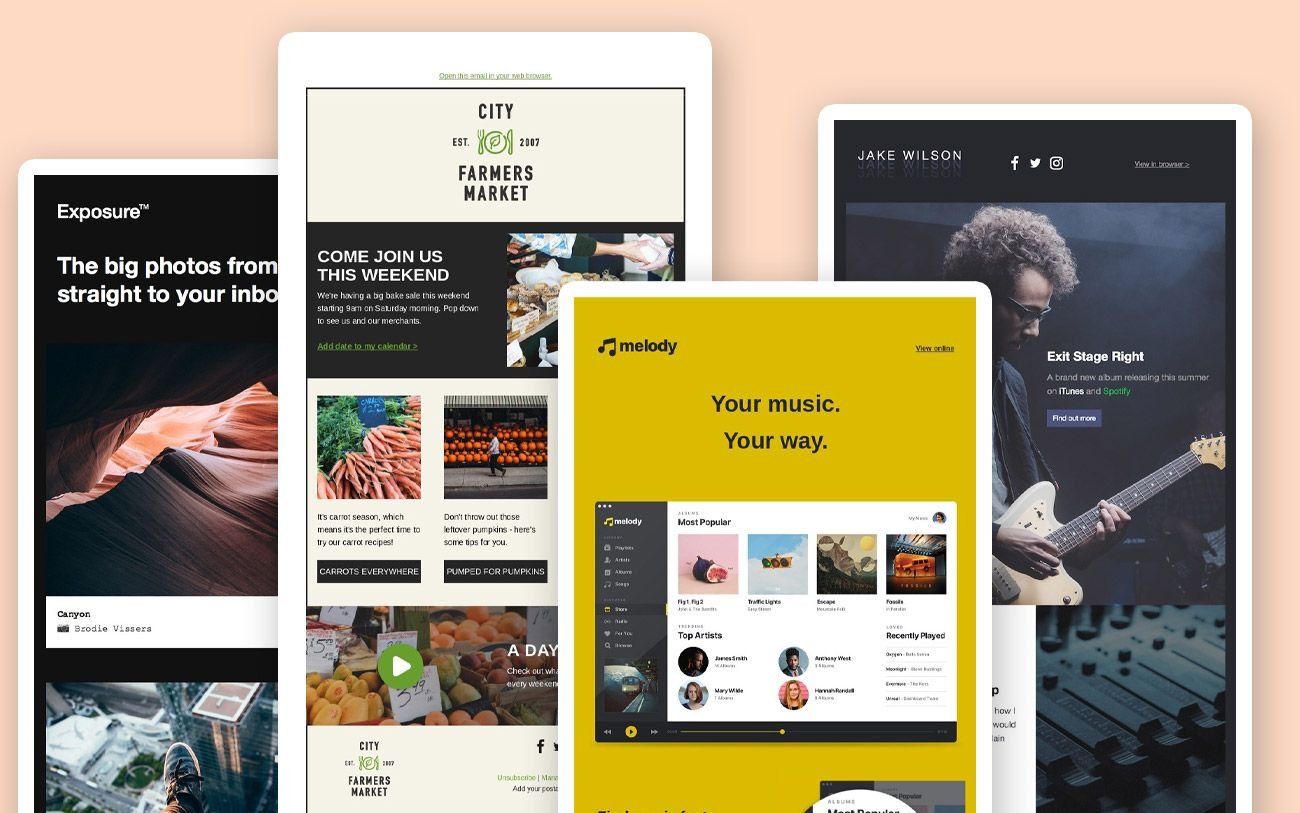
MailPoet–Emails and Newsletters in WordPress
MailPoet is the 2nd best plugin on this list of best WooCommerce email customizer plugins. This plugin allows you to create, send, manage and grow your customer satisfaction with service without exiting from the WordPress dashboard. This plugin integrates perfectly with WordPress; as a result, any website owner can design a perfect email. The templates are also available to create responsive emails.
MailPoet was created specifically to help you provide a very well emailing experience. It can assist you with anything related to emails, including subscription forms and lists. It is possible to set up blog entries to transmit automatically with only just a few clicks of the mouse. The Pro plan of this WooCommerce email customizer plugin includes many enhanced features in marketing emails.
Key features of MailPoet
- It helps to create and add a newsletter subscription form.
- It manages WordPress subscribers and also subscribes lists.
- It helps to send automatic emails to notify about new posts.
- Its paid plan provides multi-condition segmentation.
- This plugin customizes WooCommerce transactional emails.
Pros
- Allows welcome email options on new purchases.
- Official and community translations are available.
- This plugin offers an unlimited number of emails.
Cons
- The multisite support of this plugin is limited.
Pricing
- Free plan: Free for up to 1000 subscribers.
- Pro plan: 8€ to 30€ per month.

Kadence WooCommerce Email Designer
Kadence WooCommerce email designer provides an easy way to customize email templates. Using the inbuilt WordPress customizer, which allows for rapid visual alterations, it is simple to make changes to the layout. In order to personalize the words of each email template that WooCommerce provides, you may make use of necessary obsolete codes.
The pre-built templates of this WooCommerce email customizer are easy to use while yet maintaining a professional appearance, and they may be modified to reflect the tone of your business. You will be able to see how the emails will appear in the inboxes of your consumers by using the live view as well as test send features. Additionally, these emails are responsive across a variety of device settings.
Key features of Kadence
- It provides a live preview of your WooCommerce emails.
- It generates pre-designed templates and options to get started immediately.
- There are many templates in this plugin to match your requirements
- There are templates to edit heading and body text to customize emails.
- This WooCommerce email designer has the feature of a test email before sending.
Pros
- Customize the style and text of all core emails.
- This plugin can translate into many languages.
- It exports and imports settings with ease.
Cons
- This plugin has some minor bugs.
Pricing
- Free plan: Free to use.

Decorator–WooCommerce Email Customizer
WebToffee’s Decorator Email Customizer plugin is another most popular email customizer for WooCommerce. This WP email customizer tool is quite popular due to its simple customization and user-friendly design. You may personalize WooCommerce email messages in a variety of ways with this plugin. The plugin is available in the WordPress plugin library or as a zip file from the WordPress organization website.
It truly makes modifying every aspect of your email design a lot easier. Furthermore, you can only use a slider to change the email content, text, as well as banner sizes. When it comes to decorating the WordPress emails, you have the option of utilizing basic colors or creating custom colors with the color picker feature. Because of this, there is no requirement for you to enter the code area.
Key Features of Decorator
- This plugin customizes the email templates, containers, headers, footers, and contents.
- This plugin has the incredible ability to edit email context and texts.
- It adds links and social media icons or titles to the email.
- It also has a provision to add images in emails that are sent to customers.
- This WooCommerce email designer allows you to send test emails to view changes.
Pros
- Adds the CSS to the option to customize the email’s style.
- This plugin lets you add a logo and social link to the email
- It enables you to send a test email to check before sending emails
Cons
- This plugin comes with relatively limited features.
Pricing
- Free plan: Free to use.
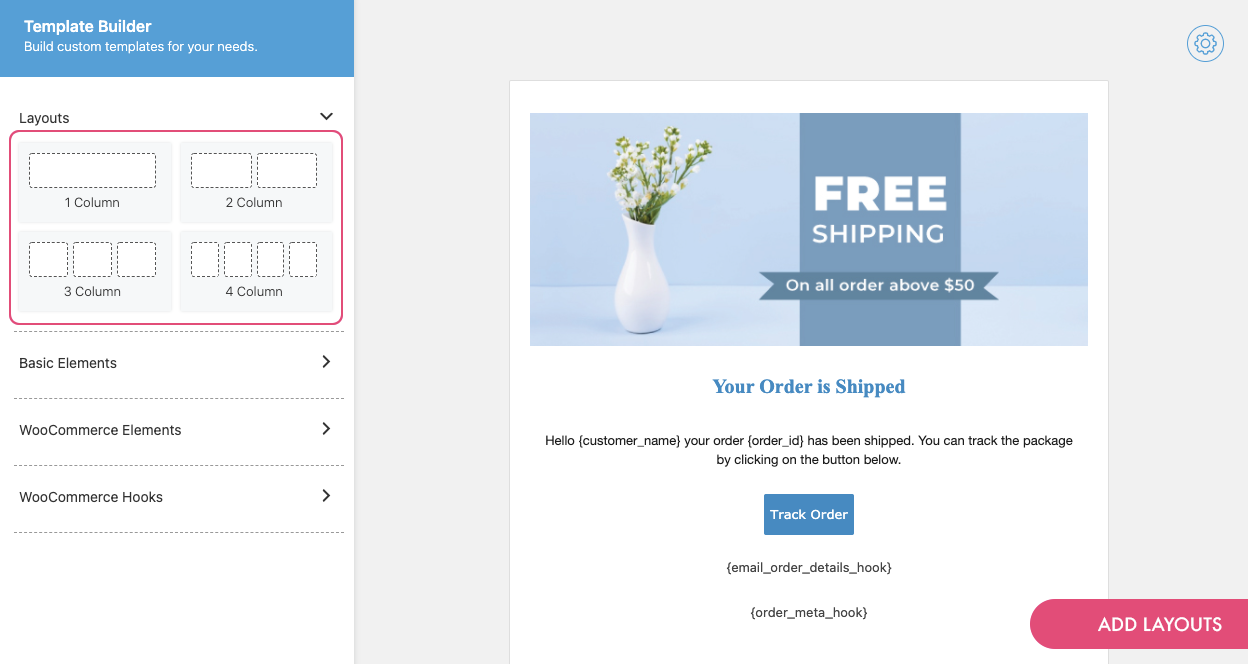
Email Customizer for WooCommerce
Email customizer for WooCommerce is the number 5 plugin on our list. Transactional emails may be easily customized using a user-friendly template builder. This is helpful. This plugin makes email communication easy as well as effortless with several exclusive features. With Email Customizer as well as a visual editor, it makes professional emails for the customers. It allows you to create great templates and change the appearance of current ones.
The templates are simply customizable to match your brand. This WooCommerce email designer for WooCommerce comes with a number of unique capabilities. It has a simple template designer, rows with relevant items, real-time preview, different row choices, and dynamic replacement. Text, Buttons, Images, Separator, and Gap, as well as social components, are among the customizable email elements.
Key Features of Email Customizer for WooCommerce
- It has a set of default premium quality email templates for a different status.
- You can create email templates by using a drag and drop template builder.
- This plugin lets you edit email text and manage the email template effectively.
- It allows you to add multiple elements to your email template to send satisfied emails.
- Add dynamic placeholders like customers’ names, order information, payment, shipping, etc.
Pros
- There are 12 email conditions to choose from here.
- The Premium version comes with a vast number of features.
- WPML compatibility allows YITH WooCommerce gift cards.
Cons
- Elements can’t be added directly without columns.
Pricing
- Free plan: free to use
- Pro plan: $39 to $129 per year

Email Template Customizer for WooCommerce
This plugin is a helpful tool for customizing and building WooCommerce emails. This plugin allows necessary elements and features to decorate an email according to your requirements. Users can easily drag and drop elements and edit information and layouts inside the templates. Users can try out this plugin to witness an easy and comfortable way to customize their emails to develop their e-commerce system.
This WooCommerce email customizer plugin will help you to know the customers about your service, order process, order status, payment method, and so on. You may adjust the borders, color scheme, padding, and margin of this widget to show the order’s preferred payment method. Exports and imports templates to and from another site where the plugin is deployed and active.
Key features of Email Template Customizer for WooCommerce
- It contains several elements to customize your emails as much as you want.
- Users can easily drag and drop the changes in the proper position quickly.
- The plugin allows you to create different blocks so that users can add these to emails.
- It has a system of sending test emails before sending the real email.
- This WooCommerce email designer has the feature of sending two emails at once.
Pros
- Possible to send attached files with emails.
- Both premium and free versions are available.
- Send specific emails with rules.
Cons
- In the free version, the file attachment option isn’t available.
Pricing
- Free plan: Free to use.
- Pro Plan:$32 per year.
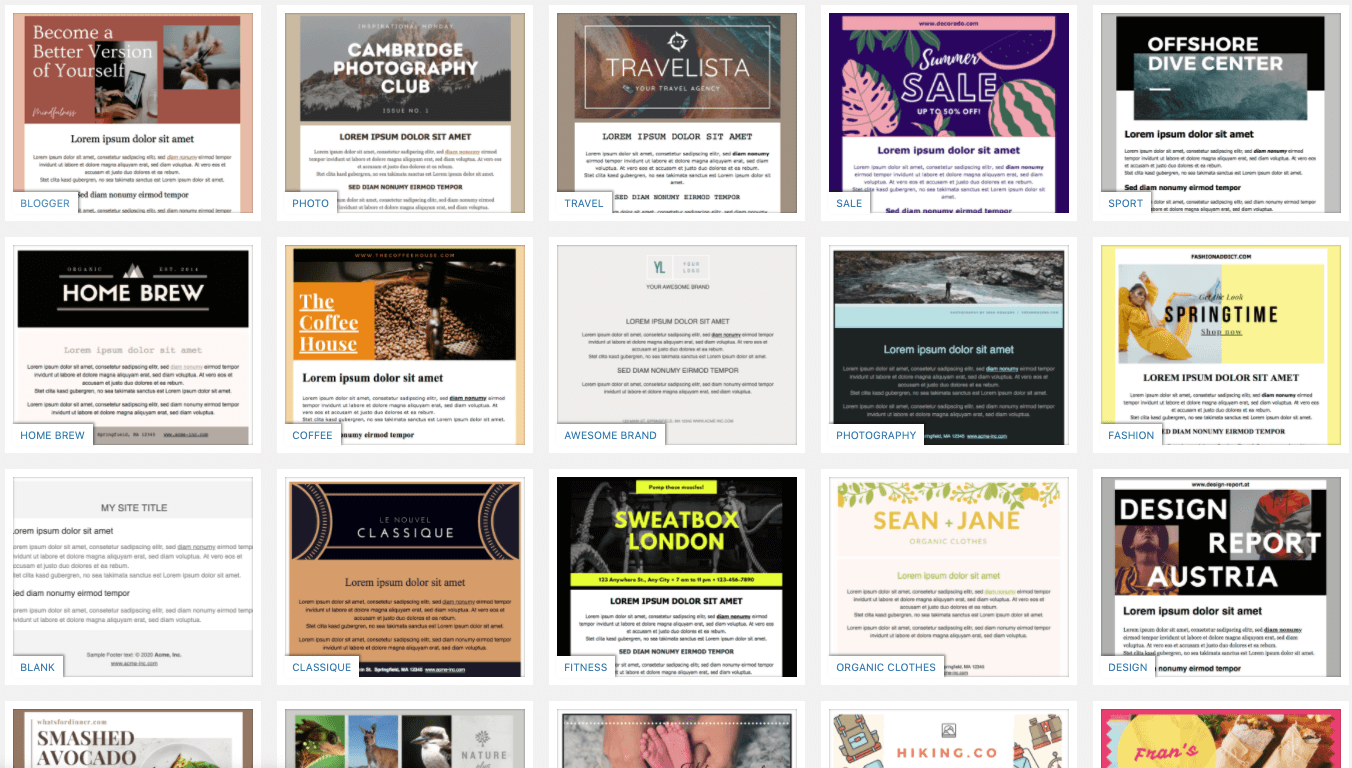
Email Template Designer – WP HTML Mail
Mails in attractive, responsive HTML, completely modifiable without requiring any prior knowledge of coding. Create your own professional email template. It is helpful to customize typography for items, variations, and links. People can use the WooCommerce extension to customize all their store emails. People have the ability to alter the goods table and also the content of any regular emails they send out.
Recently, support for WordPress Advanced Shipment and Amazon Online payments was introduced to Email Template Builder. The majority of emails sent by third-party WooCommerce modules may be styled, and we’ve developed specialized connectors for a few of them. Overall, this WooCommerce email customizer plugin is one of the best ways to go.
Key features of Email Template Designer
- This plugin allows emails to be very responsive, and users will find this very plugin device friendly.
- Users can customize email headers with colors and text and use their logo in emails.
- In this plugin, you will be able to see the immediate live preview of change.
- Start the email design using one of our professionally designed templates.
- This plugin lets you redirect all the emails to your personal email account.
Pros
- This plugin is available in four languages.
- YITH Barcodes and QR codes can be used.
- This plugin can format the products table.
Cons
- This plugin has no core emails for WordPress
Pricing
- Free Version: Free to use
- Premium Version: $65 to $180 per year
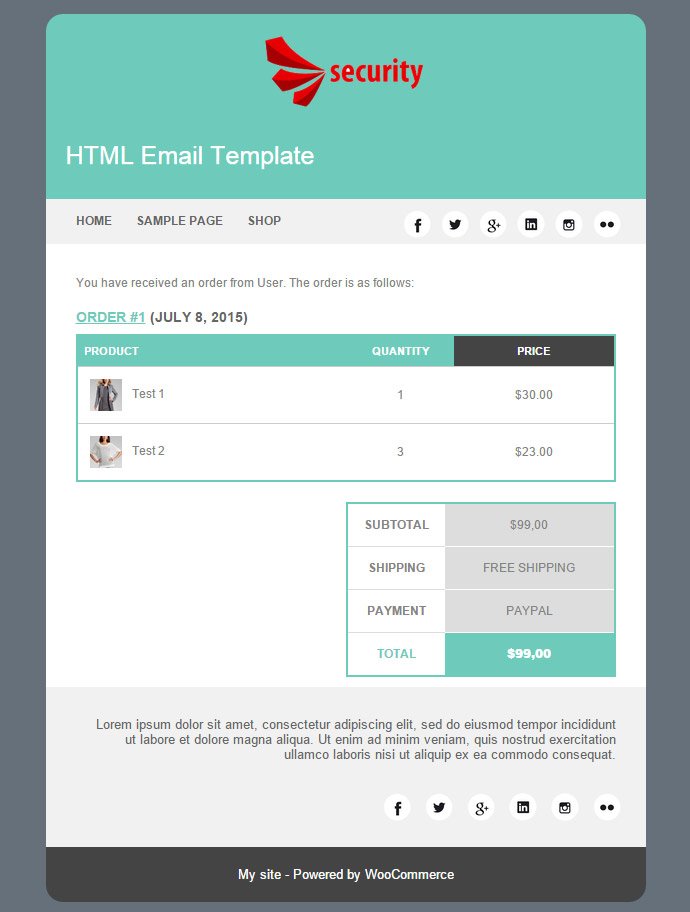
YITH WooCommerce Email Templates
This plugin provides your emails sent to customers with the best, charming and professional look. As soon as a customer registers in your store or purchases a product, they will receive emails containing complete information about the store or order. Users may receive more sophisticated customization choices for WooCommerce conventional emails with YITH Email Templates.
You may customize the email by adding your own logo and changing the text, font, as well as colors. This enables you to synchronize the style of your emails to that of the website. You may also make use of specific pre-made designs built by Software architects with the demands of company owners in consideration. Users can freely use their logo, legal information, and real-time updates through this plugin.
Key Features of YITH WooCommerce Email Templates
- It allows users to assign templates to each email to make the emails more attractive to customers.
- This plugin offers more extensive style choices, allowing users to customize their emails.
- It has different footers to use in different templates to include several pieces of information.
- This WooCommerce email designer adds customized links in the header of the email.
- It offers four additional layouts- Default, Informal, Casual, and Elegant.
Pros
- Show a preview of the template that was made.
- A live demo is available of this plugin.
- Email templates look so efficient and effective.
Cons
- The Premium version is a little bit expensive to use.
Pricing
- Pro plan: € 79,99/ year.

WooMail-WooCommerce Email Customizer
If you want to customize your email system, then WooMail WooCommerce Email Customizer will be best suited for you. This WooCommerce email Customizer has a drag-and-drop builder for email templates with a simple UI. In addition to that, you will get a number of pre-designed templates in addition to pre-configured blocks there. The WooMail plugin has a more sophisticated collection of columns than other email template customizers.
The WooMail tool might be quite useful if you really want to create an innovative architecture for your commercial emails that stick out in the eyes of the recipients. With this woo email customizer, you can add product photos, change images, show SKU, and do a lot more. You may go as far as translating an email template for consumers located in other countries. Because it supports RTL, you may use it in multilingual shops.
Key Features of WooMail
- It has an unlimited number of pre-designed email templates to use for users.
- This plugin supports both RTL and multi-language.
- This plugin is compatible with other third-party supported plugins.
- It is able to add dynamic data so that customers can be attracted by standard emails.
- After preparing emails, users can preview email templates by using a test email.
Pros
- This plugin is easy to handle.
- Helps to design email beautifully.
- No coding skills are required.
Cons
- There’s no free version available of this plugin.
Pricing
- Pro Plan: $39 to $185 per year
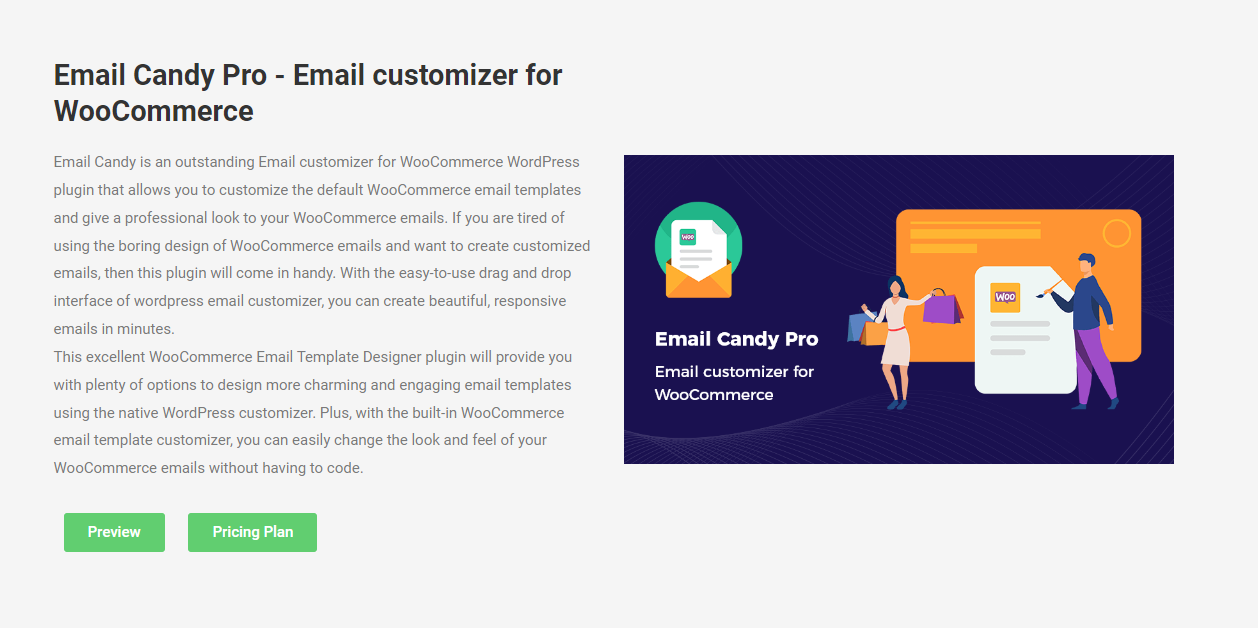
Email Candy Pro-Email Customizer for WooCommerce
Email Candy is a fantastic WordPress WooCommerce email customizer that enables you to change the basic email templates. It’s a well-known WordPress as well as a WooCommerce development company. They created an email customizer plugin for WooCommerce, much like their premium themes as well as other plugins.
This awesome Email Template Builder plugin for WooCommerce will provide you with a plethora of possibilities for making your designs more appealing. For each WooCommerce order state, this customizer offers an email template. This plugin will be handy if you are bored of the basic WooCommerce email style and would like to make personalized emails.
Key Features of Email Candy Pro
- Email themes may be customized both generally and individually.
- Email template header, content, and footer can be designed independently.
- To preview all the real-time changes, it has the live preview option.
- All of the basic email templates may be customized.
- It lets you add, modify, or remove the content from the email template.
Pros
- It has a lot of customization options for email customization
- This plugin does not need any coding experience.
- Options to customize templates globally and individually.
Cons
- This plugin has some compatibility issues.
Pricing
- Pro plan: $19 per year; $49 to $99 for lifetime.
Final Thoughts
WooCommerce email customizers are an essential plugin for any online e-commerce system to satisfy customers by sending emails. These Email customizers for WooCommerce help to reach out to targeted audiences more efficiently. Email templates are designed by Professional designers in these plugins. So, users can easily apply these plugins to create their standard email system so that their service can grow more rapidly. There is a variety of WooCommerce Email Customizer Plugins. You should choose a plugin as per your requirements to get the best service.

