Running a WooCommerce store is not so tough until you realize that you have to give all your time to it. Like you need to connect with your customer 24/7 as many competitors are just waiting for a knock from the customer. Providing all your time sometimes becomes so complex or tedious. But what if you get an instant notification when a customer messages you or wants to purchase anything? Like you are not in your office and enjoying the park view, you can instantly receive live sales notifications for WooCommerce and all necessary info through messages on your WooCommerce site. Isn’t it interesting?
With these fantastic features, some plugins can help you to relax throughout your busy day. WooCommerce custom notification plugin can send notification of order alerts for WooCommerce to the visitors of your site. It allows you to stay connected with your visitors and create urgency among them to buy your products.
Types of notification plugin
There are two types of woocommerce custom notification plugins that can help you get notifications on your WooCommerce site and boost your sales. They are push notifications and notification bars.
Push Notification
The push Notification plugin is handy for web admins or developers as it appears as a pop-up message or small boxes to let visitors know about your site. You can use any device to send this kind of notification. It can show the real-time updates of your site to your visitors and see live sales notifications for WooCommerce. Your visitors don’t need to be on your site to get updates. You can send messages about your products even when they are not your subscriber.
Notification Bar
Unlike push notification plugins, notification bars are like some sticky notes attached to a website. You can give any announcement to your visitors through this bar notification. And also, this is less annoying than push notifications. The advantage of bar notification is that visitors don’t need to accept cookies to receive bar notification.
Push notification is more effective for a website as it attracts more visitors as it appears instantly. It will also give you the recent updates and order alerts for WooCommerce on your sales and create urgency to purchase your products.
Table of Contents
10 best WooCommerce custom notification plugins
Here is a list of the top 10 woocommerce custom notification plugins to help you find the best one.

NotificationX – Best FOMO, Social Proof, WooCommerce Sales Popup & Notification Bar Plugin With Elementor By WPDeveloper
With the NotificationX plugin, your customer will trust your WooCommerce site more than before. WooCommerce custom notification plugin will show all the real-time sales and engagement notifications. The plugin follows the FOMO marketing technique that helps you to gain more real customers who will be very eager to buy your products after visiting your site. Customers will see notifications of all kinds of sales when they visit your sites, which will help them to trust your site and rush to buy their desired products right now.
NotificationX plugin can show your visitors your live sales notification for WooCommerce, discounts, offers, and announcements. You can also see the performance rate of the plugin anytime you want using the order notification woocommerce plugin. NotificationX plugin is very user-friendly and easy to set up. You can also try its free version before purchasing the premium one. It gives an order alert for WooCommerce so that you can get notifications anytime.
Key Features
- It has many ready themes and designs for your custom notification so you can customize your information.
- The plugin has advanced options that can help you to choose who can customize the notifications and edit them.
- You can show your recent comments on your sites to your visitors so that the plugin can influence the visitors after seeing this.
- Will display the number of products downloaded to your visitors in the plugin.
- You can also show your favorite contacts using the plugin, and it can also showcase the user who subscribes to your MailChimp list.
Pricing
Free Version: Free Version is available
Premium Version: $39/year-$299/Lifetime
Pros
- Ready themes and a user-friendly interface.
- Has the option to customize your display setting.
- It can show live notifications.
- Can deactivate unimportant integration.
Cons
- Customer service is poor
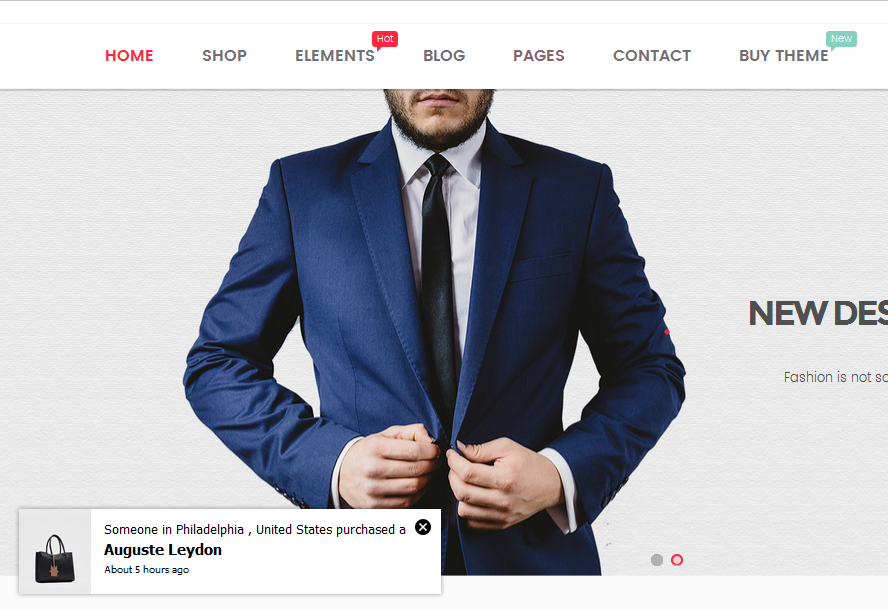
Notification for WooCommerce | Boost Your Sales – Recent Sales Pop-up – Live Feed Sales – Upsells By Andy Ha (villatheme.com)
Notification for WooCommerce is a WooCommerce custom notification plugin with many advanced features to attract visitors to buy your products. Using the plugin, you can showcase the proof that your site is a trusted store for purchasing any products. It displays recent orders that the customers confirm and will also show live sales notifications for WooCommerce.
The plugin can also create fake orders. It can create fake orders based on the categories or latest products. If you want to attract your customer to your newly launched products, the plugin can also help you create fake orders for that product.
You can use the order notification woocommerce plugin on any mobile or desktop device. It shows you pop-up notifications through desktop and mobile. The plugin can also customize message notification numbers and give you an order alert for WooCommerce. You can select the maximum number of message notifications you want to show your customers. The background color of the pop-up notifications is also customizable.
Key Features
- The border-radius of pop-up notifications can customize the plugin.
- You can select which side of an image will be best on your pop-up message.
- Fake orders notification can also create based on selected product categories.
- Configurable from both pc or mobile device and pop-up information on any device.
- Can choose the bottom-left or bottom-right position of your pop-up notification.
Pricing
Free Version: Free Version is available
Premium Version: $30/six month
Pros
- You can decide how many notifications you want.
- Fit for use on any device.
- Display recent orders to attract your visitors.
- The background color of the pop-up message is customizable.
Cons
- It looks elementary but needs to be more attractive.
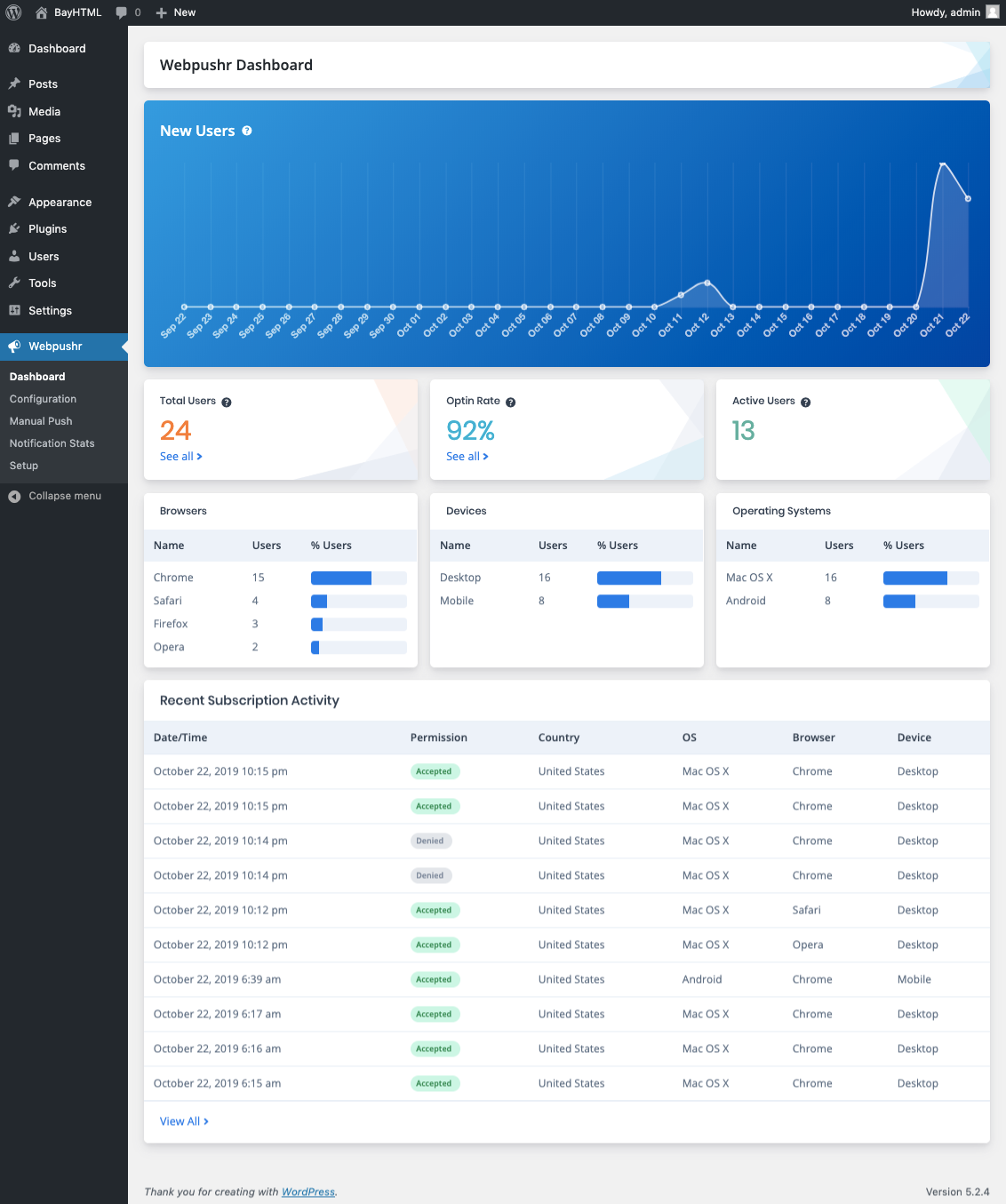
Web Push Notifications – Webpushr By Webpushr Web Push Notifications
Web push notification is made by the famous company Webpushr web push notification which has almost 10,000+ active installations. The plugin is entirely free for more than 10000 subscribers. It continuously updates it to remain in touch with its subscribers, and the last update was just one week ago. Most subscribers are happy with their service, and the plugin tries to resolve all the issues as soon as they get it.
The order notification woocommerce plugin can send notifications automatically when you publish a new post. Subscriber numbers are also countable and can view usage reports. It can customize the information based on your newly launched products, offers, promotions, etc. The free version offers way more features than most plugins, like you can view the dashboard, notification customization, subscriber logs, etc. The plugin can help you send your site opt-in to your visitors as per your choice.
Key Features
- Support all the browsers that are available and can access from any device.
- Send notification automatically to visitors when a new post is published.
- Using the plugin, you can see a full dashboard view of your subscriber.
- The plugin can send specific message notifications to a single person.
- It will send information automatically if you set it up before an event occurs.
Pricing
Free Version: Free Version is available
Premium Version: $29-$99/month
Pros
- Automatically send a notification when a new post is published.
- It shows a summarized dashboard view of subscribers.
- Add CRM data for every subscriber to easily send notifications.
- You can make a schedule to send messages later.
Cons
- It’s hard for the web push notification plugin to deal with user antipathy with rank math.

Live sales notification for WooCommerce, Fake sales notification for WooCommerce, Recent sales pop-up for WooCommerce By PI Web solution
The live sales notification for WooCommerce can show your visitors how others are buying from your store, giving you an order alert for WooCommerce. So it will create urgency among the visitors to purchase your products immediately before they get stock out. The plugin can work without any backend, so you don’t need to connect your WooCommerce site with the backend platform. Your user will receive trending product notifications that you want to show. They can’t even stop seeing the information as you have the opportunity to disable them to close reports in your WooCommerce custom notification plugin.
It has many layout features to help you get a better customization experience. You can edit the text option of notification like its size, color, font type, and all the necessary things. Background color and notice position are also customizable in the order notification woocommerce plugin. In the category option, you can select the products from it to create virtual orders. The plugin can send notifications of visitors’ most recent view products from your site to attract them.
Key Features
- The live sales plugin can show your original order as a live sales order that can attract more customers.
- You can add an unlimited number of products to offer your customers, even in the free version.
- Virtual orders can also display if you don’t have enough orders on your WooCommerce site.
- In the plugin, you can select the products that you want to show as your virtual orders.
- You have the opportunity to control the close notification option, so your visitors can’t stop seeing the notification.
Pricing
Free Version: Free Version is available
Premium Version: $16-$46/ year
Pros
- Custom messages are customizable.
- It will boost your sales and increase profits.
- Various customization options for layout features.
- Set the orders of notifications by date, month, or hours.
Cons
- It continuously tries to give a reminder to give a rating, which seems quite annoying.
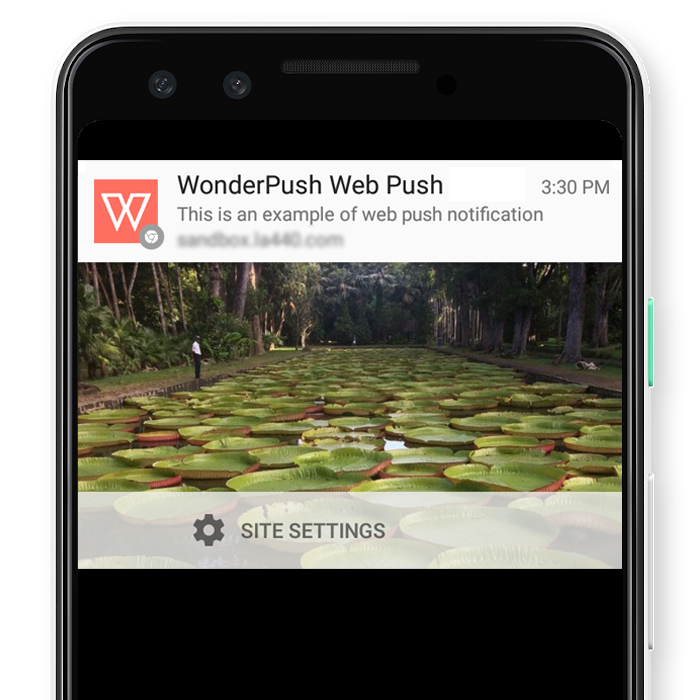
WonderPush – Web Push Notifications – WooCommerce Abandoned Cart – GDPR By WonderPush
WonderPush notification plugin helps you to send unlimited notifications to your visitors. The plugin can send messages even when your visitors are not online on any device on your site. Both mobile devices or pc are usable in the plugin. It has a convenient user interface for subscribers to help them find the subscribing option.
You have the opportunity to send a notification as an abandoned cart reminder for those who visited your site but didn’t purchase anything. So the WooCommerce custom notification plugin will help them rethink being involved again with your plugin.
The plugin can send notifications based on your subscriber behavior. It can target customers and send them messages based on different categories. Also, it has a 14-day free trial, so you can test this before you purchase it. You can send unlimited push notifications to your customers. The order notification woocommerce plugin has a firm safety policy for your data. Also, you can customize the time when you want to send your visitors the opt-in to your browser.
Key Features
- It supports many popular browsers like Chrome, Firefox, MS Edge, and Opera on desktop and mobile devices.
- The plugin sends notifications to your visitors whenever you publish a new post.
- If your users don’t visit your site for a couple of days, then the plugin will send them a notification as a reminder.
- The plugin can send messages to your target customers based on tags, events, or language.
- Automatically send information to customers who visited your site but didn’t purchase anything.
Pricing
Free Version: Free Version is available
Premium version: starting €1 / month
Pros
- Instinctively gives notifications for a new post.
- Give specific information to target customers.
- Send reminders to them who didn’t buy but visited.
- User-friendly and supported on any device.
Cons
- The plugin needs to improve its user plugin page limitations.
Woo Instant Notifications By Irdroid
You can use Woo Instant Notifications plugin to print your WooCommerce store receipts and send notifications through email. It has active installations of 1000+ subscribers. You don’t need any network connection to print the receipt in the WooCommerce custom notification plugin. The plugin can instantly print your receipt after receiving an order. It checks for new orders after 10-20 seconds. You can see the receipts and immediately place the order after seeing the proceeds. The data of passes are also customizable. You can customize data by adding any information about the product and removing unnecessary notifications. You can reprint the receipts later for another order. The order notification woocommerce plugin can work for any kind of printer. If you add any email to receive messages about your new order, the plugin will automatically send new order receipts in that mail. All information in the payment received is customizable.
Key Features
- Woo instant notification can continuously check the mailbox for incoming new order details.
- To print your order receipt, you just need a printer and a pc to print it and can send it through the mail.
- The plugin can connect with wifi and keep an eye on your mail for incoming order details.
- It can print the order details receipt automatically after receiving it from customers and work on 3G-4G internet.
Pricing
Free Version: Free Version is available
Premium Version: €35-€185 lifetime
Pros
- Customization option for editing receipt.
- Send mail instantly to predefined mail.
- Can reprint order details from the dashboard.
- Print order details instantly after receiving it.
Cons
- You will need a printer to print your receipt, so if you don’t have additional printing hardware, you must purchase it before using the plugin.
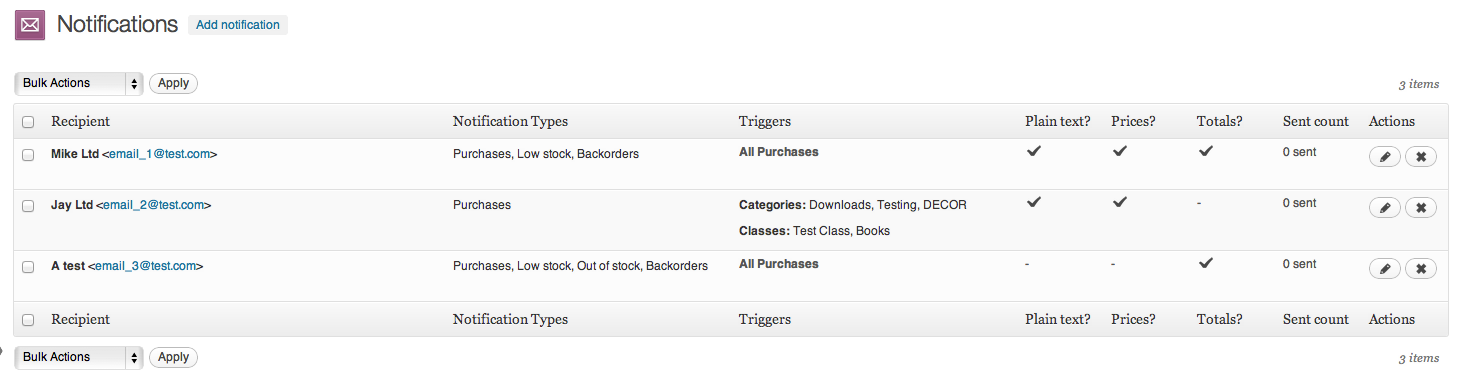
Advanced Notifications by WooCommerce
Advanced notifications plugin can send push notifications to your customers about any information on your site. The plugin can send your users the message of new orders, specific products, stock-out products, and every kind of notification you need to send while running your WooCommerce site. You can notify both your staff and customers at the same time about your sales. Your business suppliers can also get notifications about your stock if you run out of products and can see your live sales notification for WooCommerce. Shippers can also get a notice when you order any new products from them.
With the order notification woocommerce plugin, you can create info about your new recipient. You can also store all their information like email, number, etc. You can specifically send them some particular notification or all kinds of messages as you want. Each product can have its information. Every product’s news is customizable.
Key Features
- The plugin is straightforward to set up; if you are new, you can just follow the setup guidelines.
- You can set any type of notification in the WooCommerce order notification plugin, like order or stock notification for your users.
- When your user purchases anything from your WooCommerce site, the plugin will send a notification if you want.
- You can select from many options what notifications you want to send your customers and suppliers.
- The Advanced Notification plugin will also notify you when any customers want refunds.
Pricing
Free Version: Free Version is not available
Premium Version: $29/year
Pros
- Notify about new orders for all users.
- Set notification for each product.
- Can edit the price tag on every product notification.
- Suppliers can get a notice for every stock.
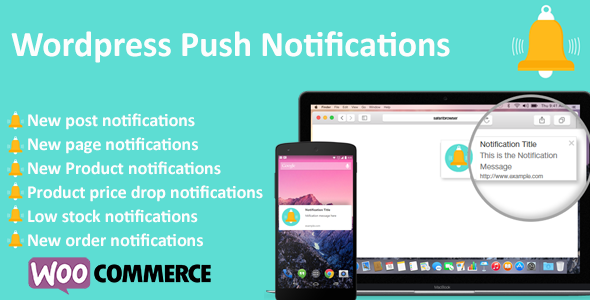
WordPress Push Notifications -WooCommerce Push Notifications By xpertsclub
As a WooCommerce site owner, you must consider what WooCommerce custom notification plugin you should choose to instantly get all types of notifications. Well, a plugin that can inform everything your customers about your products will be the best for you. It will also notify them of your new products or when you give discounts on any specific product. You can use the WordPress push notifications plugin if you want all those features.
With the order notification woocommerce plugin, you can send your site or product link to your customers through push notifications to help them directly connect with your site. When they click on the link, they will come to see the product or visit your site, which will help you get more viewers or sales. The WordPress Push Notification plugin allows you to have unlimited subscribers or send unlimited push notifications to your customers. It is straightforward to install and set up.
Key Features
- It alerts all users about its newly launched products or any new blog post.
- Can provide reports to specific users. Like, can send information only to site admin about a new order.
- When a new user subscribes to the WooCommerce order notification plugin, it alerts other users about this.
- The plugin notifies users about abandoned carts to stay connected and sends messages to the admin about the low stock.
- Provides welcome notice to newly subscribed users, and you can see all your subscriber’s IDs in the plugin.
Pricing
Free Version: Free Version is not available
Premium Version: $29/ six month
Pros
- No limit to sending push notifications.
- Can send both site and products link.
- Notify all users about new products.
- Give notification about new orders.
Cons
- Fewer features than most of the plugins, but at this low price, it’s good.
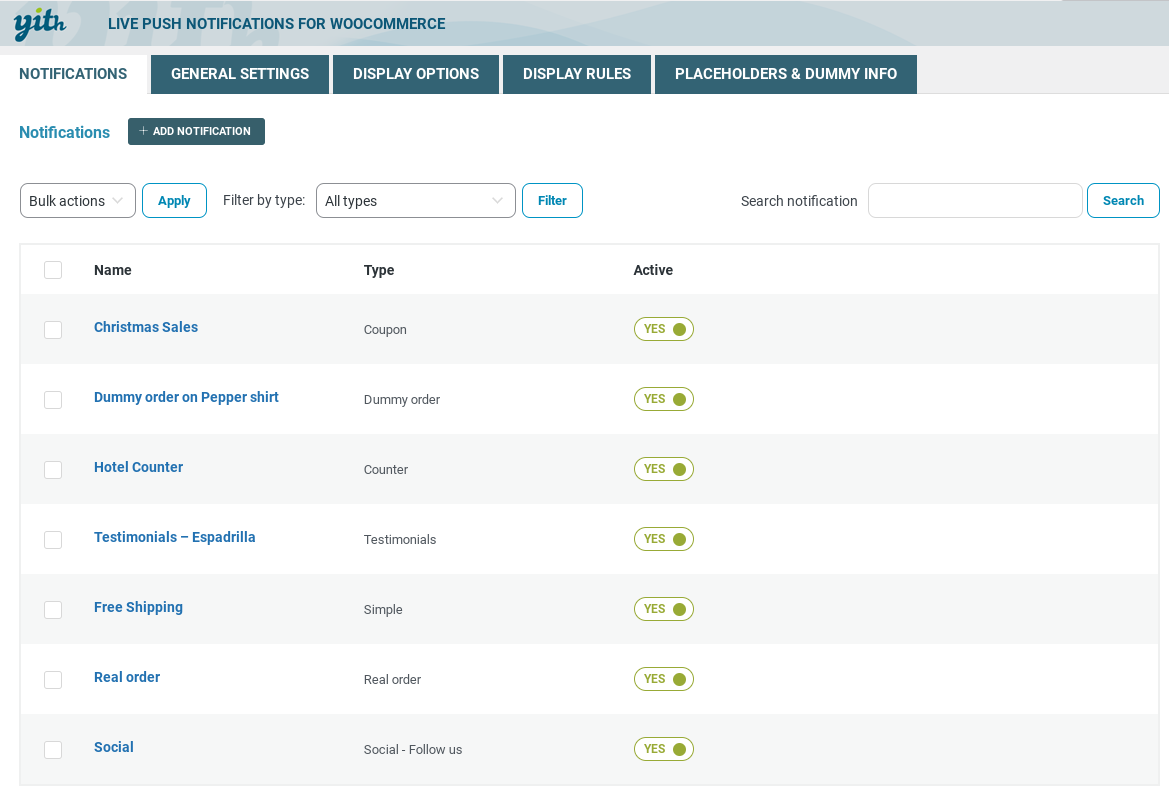
YITH Live Push Notifications for WooCommerce
Nowadays, email marketing or SMS marketing seems to be very old-fashioned. People start ignoring them as they don’t appear if you don’t open them. It is also irritating for some to have this. So to solve this problem for web developers, more and more WooCommerce site owners are now using push notifications. Researchers said it could be 50% more effective than email or SMS marketing.
YITH live push notification is an effective WooCommerce custom notification plugin that can send unlimited push notifications to your customers. It can send promotional notifications, discounts, coupon notifications, or a notification when other customers purchase something from your site. Because whenever your visitors visit your site, they can see a pop-up push notification, creating urgency among them to buy products. As a result, the order notification woocommerce plugin will gain their trust as it shows what other buyers are purchasing from your site.
Key Features
- Send notification to its customers who purchased before to remind them to buy again.
- Give your customers notice your shop discounts, coupons, and messages to create urgency.
- You can only show your visitors positive reviews about your other customers to gain their trust.
- The plugin can promote favorable policies on your site and push your customers to share your site link.
- It shows notifications on your site when your users are placing orders to gain more trust from visitors.
Pricing
Free Version: Free Version is not available
Premium Version: € 79,99/ year
Pros
- Can create notifications to promote specific products.
- Notifications to share any discount codes.
- Highlight deals and promotions through notifications.
- Show reviews of happy customers to visitors.
- It gives notifications when other customers buy something.
Cons
- Compared to other plugins, the price is a little bit high, but it’s worth it for its service.
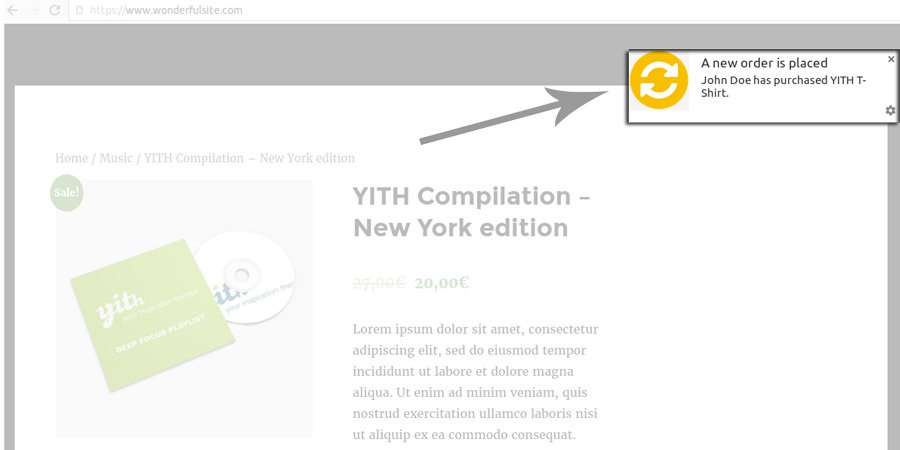
YITH Desktop Notifications for WooCommerce
YITH desktop notifications plugin helps you to get your customers’ messages instantly wherever you are. In the plugin, you will get real-time notifications and an order alert for WooCommerce of your customers’ messages on your pc. Another advantage of the order notification woocommerce plugin is you will get info about your orders on your WooCommerce site, sales, and all the related information. It is a straightforward and fast process to be connected with your customers. Every notification on your site is attached with their order link so you can see them immediately. Also, there is a customization option for your message icon and sound.
You can choose whether you want to show notifications to all users or some specific user.
This WooCommerce custom notification plugin gives a notification when a new order comes and also shows live sales notifications for WooCommerce. Also, the plugin provides notice for refunding an order, changing order status, and stocking out of products. You can also edit the title and description of your information. Furthermore, you can edit the display and sound for every notification.
Key Features
- The plugin has customization options for the message notification icon.
- You can limit the notification access for specific user roles.
- Every notification icon and sound can be differently set.
- Notification duration can also be developed by its length in the plugin.
Pricing
Free Version: Free Version is not available
Premium Version: € 59.99/ year
Pros
- Customizable icon for notification and sound.
- Can set the duration to show the information.
- Show notifications to a specific user.
- Play sound for the whole time of the report.
Cons
- A little bit pricey.
Conclusion
There are a lot of WooCommerce sites available nowadays. So site owners must stay connected every second with customers as thousands of competitors are waiting for a single message from customers. So for receiving and giving the notification, all site owners are now looking for an ultimate solution, and a WooCommerce custom notification plugin can be the solution for them.
Sms marketing is incredible, but it will be more effective if your visitors get instant pop-up push notifications about your new products, happy reviews, an order alert for WooCommerce from other buyers on your site, offers and discounts on your products, and so on. Customers can unsee an SMS or email notification, but a push notification always catches customers’ attention as it suddenly appears. Customers can also click on that notification and instantly come to your site or specific products and view your site. This plugin can also give you live sales notifications for WooCommerce that you must need on your site.

