In the WooCommerce store, many sellers face problems managing WooCommerce Booking and Appointment secludes. Some even hire an employee to handle this task. What if a plugin could perform this task quickly and automatically without employees?
A plugin for Booking and Appointment in your WooCommerce site can help you seclude your small daily work. This plugin can help you as your appointment reminder, send notifications about your entire booking task, work as a calendar, and so on. These plugins also allow customers to set their booking appointments through mobile. You can also set up the best booking form for the target audience by using the WooCommerce reservation plugin.
To help you evaluate the top plugins and choose the best plugin for your store, we’ve listed the top 10 WooCommerce booking and appointment plugins along with their features, costs, and pros and cons. Let’s check and find the best one!
Table of Contents
10 Best WooCommerce Booking and Appointment plugins
Here is a list of the top 10 WooCommerce appointment and booking plugins to help you choose the right one for your WooCommerce store.
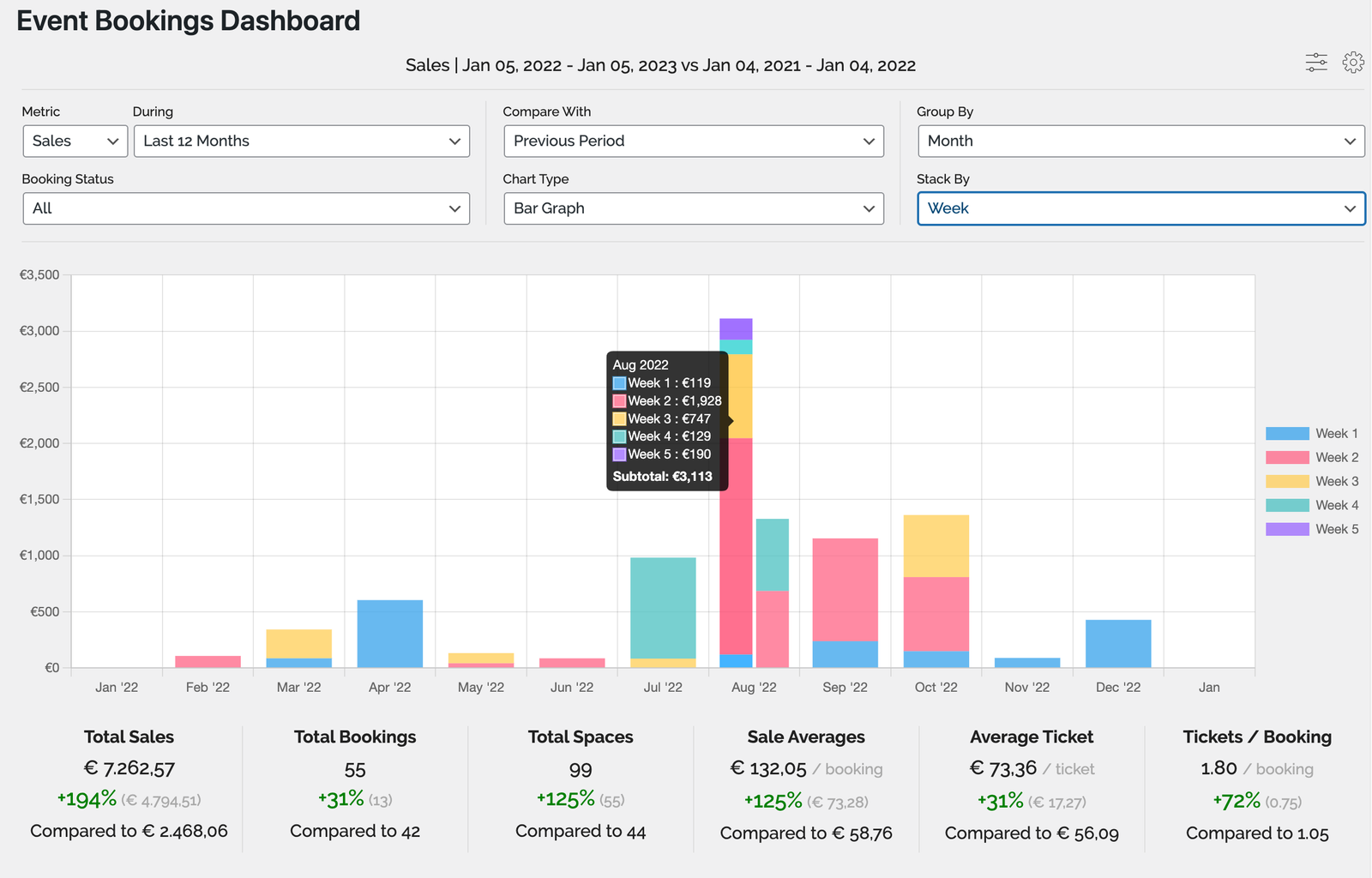
Events Manager By Marcus Sykes
If you are looking for a very user-friendly plugin that is easy to set up, then this is just for you. This plugin has all the features you will need for your WooCommerce booking system. With day and night notifications, this plugin makes it incredibly simple to register for events every single day. You can register for several events at once. Additionally, this WooCommerce booking calendar plugin can accept or reject customer appointments. Additionally, it supports several venue types, such as real places, online events, and numerous tickets. This event planner collaborates with BuddyPress to provide quick and straightforward appointment scheduling.
A member event can also be submitted using this plugin. The plugin has some fantastic features, including assigning and viewing event locations. In addition to these options, BuddyPress also provides Event Streaming, Group Activities, Particular Events, and many more. This plugin also displays the event category. Additionally, the WooCommerce Booking and Appointment plugin make establishing unique event features simple.
Key Features
- This plugin allows you to restrict user administration of events and locations with sophisticated permissions.
- You can control your site’s display and quickly adjust templates using the options pages and template files.
- This plugin may provide you with many template tags and short codes for usage in your posts and pages.
- This WooCommerce reservation plugin includes permission checkboxes for booking options and event and location forms on the site.
- This plugin offers options for controlling the exported/ erased and where/when consent requests.
Pricing
- Free version: Free version is available
- Premium Version: $75-$150/year
Pros
- You may test the free version to see whether it works properly
- This plugin is very adaptable and pretty dang fantastic
- Excellent customer service and durable, configurable
- This plugin features an outstanding user management system
Cons
- Conflicting mobile service and no reimbursements

Booking Calendar By wpdevelop
The Booking Calendar plugin adds a fantastic booking system to your website. This WooCommerce Booking and Appointment plugin display availability and accept bookings for your home or business in a simple booking system with a clean and seamless interface. Your website visitors may check the availability of property (such as an apartment, house, or hotel room) or any service you provide and book it in a minute for a whole day(s) or a specific timeslot (in the Booking Calendar Free version).
This WooCommerce reservation plugin has various editions of WP Booking Calendar with hundreds of functions to accomplish practically any booking functionality for your organization. Administrators (as well as visitors) will receive notification emails about new bookings and will be able to approve or decline these reservations via the simple to use Admin Booking Panel. This WooCommerce booking calendar plugin is straightforward to install and integrate into your website. For example, you are configuring the booking button in the edit toolbar and putting the booking short code into a post or page.
Key Features
- This WooCommerce reservation plugin may accept essential reservations for certain time slots and specific days.
- You may make reservations using the user-friendly booking interface. Choose the date and fill out the booking form sections.
- Avoid double bookings on previously booked days, or allow multiple appointments on the same day in the same calendar.
- You may also accept as many appointments as you like and then cease taking bookings on a specific date.
- The calendar and booking form help is very supportive. The design is entirely responsive and looks fantastic on any device.
Pricing
- Free version: Free version is available
- Premium Version: $49.40-$539.40 for lifetime
Pros
- Booking User experience is user-friendly
- The front and flexible back end design
- Make pending days accessible for clients
- The ability to see previous reservations
Cons
- The free version is a little pointless
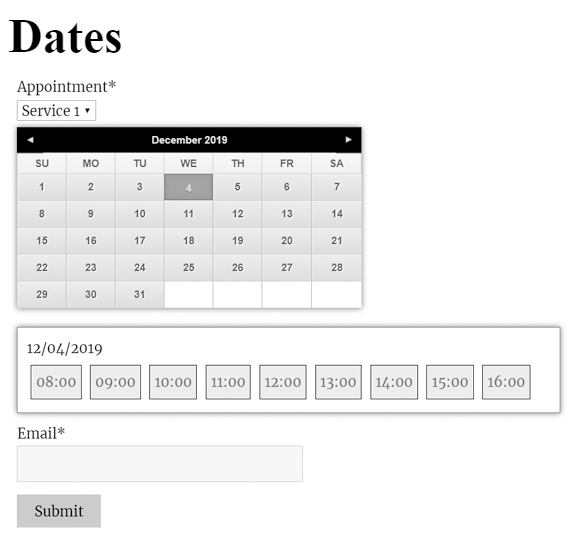
Appointment Hour Booking – WordPress Booking Plugin By CodePeople
Appointment Hour Booking is a WooCommerce Booking and Appointment plugin that allows you to create booking forms for appointments with a start time and a set duration on a schedule. The end-user selects the start time visually from a list of start timings derived based on the “open” hours and service length. The duration/schedule can also determine the “service” the customer selects. Each calendar may have many services with varying durations and pricing.
This plugin is helpful for various situations, including scheduling health services where multiple service durations and prices might be available, private lessons, and reserving rooms for events. Also, this plugin can choose the start time of the scheduling of language classes or other classes and the preservation of different services or resources. And the availability is automatically managed based on the defined service duration to prevent double-booking can also do in this plugin.
Key Features
- This WooCommerce reservation plugin allows you to choose working dates, invalid/holiday dates, and notable dates.
- This extension automatically determines start times depending on the business hours and service length.
- This WooCommerce booking calendar automatically manages available periods to prevent repeated booking.
- Both administrators and users can customize the email notifications with this WooCommerce reservation plugin.
- Each service in this WooCommerce Booking and Appointment plugin may have its own cost and length.
Pricing
- Free version: Free to use
- Premium Version: €5.99-€17.99/month
Pros
- It has features to calculate prices automatically
- This plugin supports several date formats
- Services come in a variety of capacities
- This plugin can specify oper hours each day
Cons
- Support is poor

Five Star Restaurant Reservations – WordPress Booking Plugin By FiveStarPlugins
Five Star Restaurant Reservations simplified the restaurant reservation procedure. This WooCommerce booking and appointment plugin accepts booking systems and table bookings. This plugin can rapidly confirm or deny restaurant reservations. Also, it can deliver customized notifications through email. It can also limit booking times and do other things. With choices for defining the open times, the gap between reservation slots, scheduling in advance, and even you have the opportunity to create alternatives to all these options in this plugin.
You can develop a booking system worthy of a five-star restaurant by customizing your form to meet your and your client’s unique demands. You can establish a comfortable and familiar environment and make the reservation process as straightforward as possible by having the opportunity of this plugin. You can place minimum and maximum group sizes, necessarily involve a phone number, change the style of the date and time, and write a personalized message after a successful online restaurant booking.
Key Features
- Establish a particular restaurant schedule by specifying the available hours and days for reservations.
- It includes automatically confirming bookings for parties smaller than a specific size.
- Block reservations automatically during your closures, especially on vacations and at special openings.
- Several booking destinations are supported when utilizing Five Star Business Profile, which can ban aggressive clients.
- You may pick from various contemporary restaurant form templates to find the design that best fits your website.
Pricing
- Free version: Free to use
- Premium Version: Not available
Pros
- Quickly accept or decline a reservation
- Mobile-friendly, responsive booking form design
- You can make a personalized booking form
- For each work, you can receive an email notice
Cons
- Lacks of adaptability

WP Booking System – Booking Calendar By Veribo, Roland Murg
WordPress has one of the specific booking calendars called WP Booking System. It won’t take long for you to get going. This WooCommerce booking and appointment plugin can organize your appointments and build booking calendars and forms. The booking calendar is simple to modify to meet your requirements. You can make the first reservation calendar for your vacation apartment or rental company with only one click. This plugin can also manage the calendar’s functionality individually in seconds.
The advantage of this WordPress reservation calendar is that it offers an entirely configurable booking calendar form that lets visitors to your website reserve open calendar days immediately. You are always in charge since you can examine and handle calendar reservations from the back end. Even better, you can set up automated calendar notifications to send you an email once a reservation can also make. This plugin keeps all your reservations and is shown nicely on your rental calendar.
Key Features
- To make a reservation, clients may view the calendar’s suitable time and set their timetable.
- From the convenience of their own homes, customers may make quick and easy reservations using their mobile phones.
- With this plugin’s help, customers may instantly schedule appointments on your calendar using the website.
- You can keep track of calendar bookings by getting email alerts and notifications when any work o reservation make.
Pricing
- Free version: Free to use
- Premium Version: $49-$159/year
Pros
- Receive and control reservations
- Save additional booking details
- It covers a variety of languages
- Without the need to call, it makes a reservation
Cons
- An excellent plugin, but you have to pay annually.
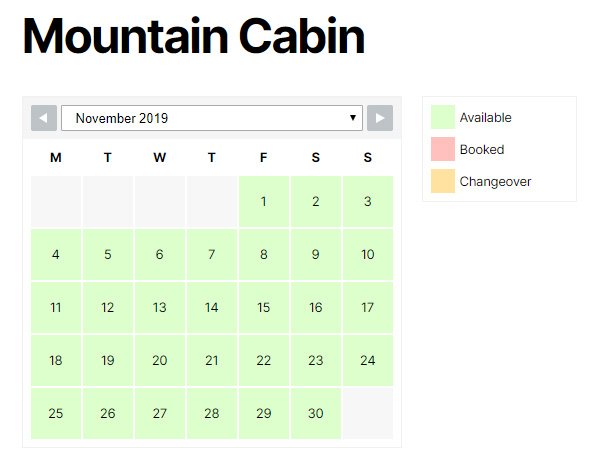
WP Simple Booking Calendar By Veribo, Roland Murg
You should use this free WooCommerce booking and appointment plugin on your website if renting your vacation property to travelers worldwide. Using this reservation calendar, you can see anytime if a vacation home, apartment, bed, and breakfast, workplace, or even an accessory is available. WP Simple Booking Calendar makes it easy for website users to monitor their vacation rental status quickly. Additionally, you get total editing flexibility with it!
You get access to all the essential elements you want to keep track of your appointments in the free edition. Upgrade to the Premium edition if you want more sophisticated features like unique legend items and sophisticated editing and publishing options. Purchasing the calendar’s Premium edition may use various altering tools and customization options. It allows you to communicate less frequently with individuals by phone, chat, or email, displaying when your new vacation property is available for rent.
Key Features
- You can enter and save the details for every day’s reservations on each reservation calendar.
- Helpful for showing the accessibility of an apartment, office, or set of tools, as well as a schedule calendar.
- This WooCommerce reservation plugin displays the dates your new vacation house is available for rental.
- Using this plugin means less time spent on the phone, chat, and email client interactions with customers.
- The free edition of this WooCommerce booking calendar translated epic items and months into over 30 languages.
Pricing
Free version: Free to use
Premium Version: $39-$139
Pros
- Show a legend next to the calendar
- Easy and smooth user interface
- This plugin shows accessibility
- Customizable calendar design
Cons
Imported calendars are not available in the free version.

WooCommerce Bookings by WooCommerce
Clients may schedule appointments, make bookings, or rent items using the WooCommerce Bookings plugin without exiting your website. By allowing them the freedom to book any range they require, much as when booking in a hotel, you can just let your clients select the periods that work best for them. To ensure the calendar fits you, you can also block time off as unbook able with either choice. This WooCommerce booking and appointment plugin will give you time to take care of your other responsibilities and provide intervals between reservations.
You have the option to specify the min and max number of respondents. For bookings, you can only schedule one at a time, or you may allow several individuals to book a class or tour. Show cheaper costs for early birds, increased expenditures on weekends, or special prices for children. It gives a discount for organizations or those reserving numerous sessions. With this WooCommerce reservation plugin, you may create your pricing policies.
Key Features
- This WooCommerce booking calendar helps you make a booking appointment without a phone call or email.
- This plugin offers discounts to those who book multiple slots and lets you customize the pricing you want.
- You can set the number of participants like the maximum number and the minimum number of participants.
- Also, you can set the schedule as per your choice customer can make their reservation according to their comfort time in your time zone.
- This plugin sends a notification when a booking is made or made, reminding the clients when the booking is confirmed.
Pricing
- Free version: Free version is not available
- Premium Version: $249.00/year
Pros
- Provide many features that you will need
- Allow clients to select the most convenient times
- You can mark un-bookable time as off-limits
- It can create in-between-booking gaps
Cons
- Orders do not display the number of reserved people, which is essential.

Bookly PRO – Appointment Booking and Scheduling Software System By Ladela
This Bookly Pro WooCommerce booking and appointment plugin can help you customize your booking form with all the features you need in your WooCommerce site. Your customer can use any device to book an appointment with this plugin. If you use this plugin, then you can have the opportunity to manage an unlimited number of employees and their working processes. You can control their work efficiently even if they have different working schedules. You can also manage their profiles easily using this plugin.
In this plugin, you have the availability to arrange your services in categories, and you can also customize their color for a better view on your WooCommerce site. This plugin can also customize the email notification system, and you can also have a lot of templates to choose the desired one for you. For a better experience, you can purchase the premium version, which offers more advanced features for your WooCommerce booking site.
Key Features
- The admin panel of this WooCommerce booking calendar plugin is very user-friendly. You can set up this plugin very easily.
- This plugin sends notifications of every information so that you and your customers can keep in touch with the order process.
- There are language translation features; it can immediately translate almost ten languages and is straightforward to set up.
- It has many options for payment, and it’s very easy for the alliance with many payment systems in this WooCommerce plugin.
- It’s elementary for the customers to set and customize their booking in this plugin. Their customer services are also very supportive.
Pricing
Free version: Free to use
Premium Version: $89
Pros
- Very user-friendly and easy to setup
- Can use any device for booking
- Fully customizable and mobile friendly
- Send notification for any information
Cons
- Bookly’s quality assurance process could use some work.

RnB – WooCommerce Booking & Rental Plugin By redqteam
This WooCommerce booking and rental plugin allow you to create your booking store with many features. This plugin is super easy to install and set up. You can charter various products using this plugin on your WooCommerce site. You can also add unlimited renting products, allowing you to set your desired pricing for every product. These features will also help you maintain the pricing system and blocking in the calendar in your WooCommerce site.
This WooCommerce booking and appointment plugin have an advanced feature that is uncommon and can be very useful for you. This feature is the option of custom pricing for only the customers you want. That customer can consult your current price, and you can provide him with a custom price. Also, your customer has the opportunity to pay using various kinds of payable resources. Without any doubt, we can clearly say that this is the best WooCommerce reservation plugin.
Key Features
- This WooCommerce booking calendar plugin gives discounts on daily or monthly pricing plans depending on the rental days in your store.
- Customers can pay for their order using various kinds of resources, and also, it can accept the unlimited payable person.
- You have the opportunity to add unlimited features for every product, and it has the features to show the due payment.
- It can add the location of pick up a product or return location. It also can add the cost for pickup and return of a product.
- You can add the pre-payment option when booking, which sends an email notification to complete, cancel, or refund an order.
Pricing
- Free version: Free version is not available
- Premium Version: $29
Pros
- No limit for bookable products
- Has the control to show product availability
- It shows every notification through email
- It shows all the pricing info to make the process easy
Cons
- Not easy to add a lot of products at a time

Dokan WooCommerce Booking
This Dokan WooCommerce Booking plugin allows customers to customize their orders in the booking section. In this WooCommerce plugin, you can use various time blocks simultaneously. So it will make your time management system more accessible than before. This plugin allows you to buffer timing between two events. For example, you can have a break after a booking event end and before starting another booking event.
This WooCommerce booking and appointment plugin has the features to limit the maximum number of guests on your WooCommerce booking site. You can specify the number of resources to book for your customers in this WooCommerce reservation plugin. This feature will help you to organize your booking site easily and manage this site without any trouble. If you purchase the premium package, you will get a lot of advantages that you need for your booking WooCommerce site. So if you are looking for an all-purpose booking plugin for your site, try this one.
Key Features
- Customers can simply sign up or log in to their account using their social accounts like Facebook, Twitter, and many other things.
- You and the admin can customize a product in your booking WooCommerce site only using the frontend.
- There are various stores and options for you to customize and make it easy for your customer to find the products.
- You can withdraw easily when your customers reach the minimum number of your desired amount on your WooCommerce site.
- This WooCommerce booking calendar plugin makes every work very easy to manage the orders and appointments.
Pricing
- Free version: Free to use
- Premium Version: $49 – $999/year
Pros
- You can use various time slots
- Has the opportunity of buffer timing
- Admin can make announcements
- Different kinds of commission types
Conclusion
WooCommerce Booking and Appointment plugin allows users to customize their booking system and offers many features to make the booking process fast and easy for customers. Nowadays, it’s not easy to handle all the booking processes without support. You have to give a lot of time to manage, or it will be a prolonged and challenging process for you and your customer to book many appointments simultaneously. This process can be time-consuming as you have more work on your WooCommerce site.
So to make the process easy and fast, you can use the WooCommerce reservation plugin to make your clients satisfied. By reading this article, we hope you already know the importance of a WooCommerce booking calendar plugin and have a clear idea of which plugin you will need for your WooCommerce store.

