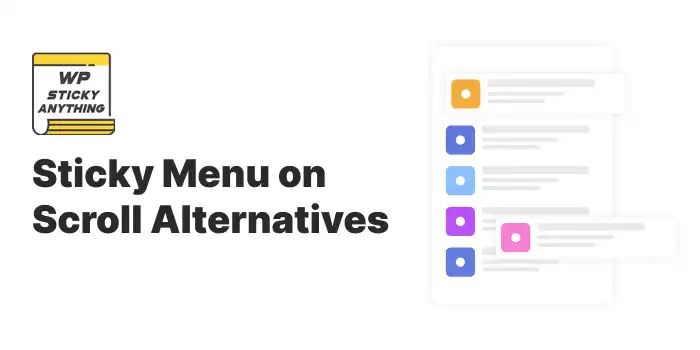The Sticky Menu & Sticky Header plugin for WordPress enables users to make any element on their pages “sticky,” meaning it remains fixed at the top of the screen as users scroll down. This functionality is commonly used for navigation menus, headers, widgets, logos, call-to-action buttons, and floating menus. By implementing this plugin, website owners can enhance user experience by ensuring important elements are always accessible, thereby improving site navigation and engagement.
Developed by WebFactory Ltd, the plugin offers a range of features that provide flexibility and control over which elements become sticky and under what conditions. Users can specify the distance from the top of the page for the sticky element, set conditions for different screen sizes, and choose specific pages where the stickiness should apply. Additionally, the plugin is designed to be GDPR compatible, ensuring compliance with data protection regulations.
Features:
- Universal Stickiness: Make any element sticky, including menus, headers, widgets, logos, and call-to-action buttons.
- Customizable Positioning: Adjust the distance between the sticky element and the top of the page.
- Responsive Design: Enable stickiness for specific screen sizes to ensure compatibility with various devices.
- Selective Application: Choose which pages, posts, categories, tags, or custom post types the sticky element should appear on.
- Push-Up Element: Specify other elements that will push the sticky element up when they appear on the page.
- Admin Bar Awareness: Ensure the sticky element does not obscure the WordPress admin toolbar for logged-in users.
- Z-Index Control: Adjust the stacking order of the sticky element to prevent overlap with other elements.
- Legacy and Dynamic Modes: Choose between different methods for implementing stickiness to suit various theme structures.
- Debug Mode: Identify and resolve issues with the sticky element using the built-in debug mode.
Offers:
- Free Version: Provides essential features suitable for most users.
- Pro Version: Offers advanced features and priority support for a fee.
Additional Information:
- Has Blogs? Information not available.
- Has a Careers Page? Information not available.
- Has Press Page? Information not available.
- Has Book A Demo Page? Information not available.
Pricing:
- Has Pay As You Go? Information not available.
- Has Lifetime Price? Information not available.
- Has a Free Plan? Yes, the plugin offers a free version.
- Has Monthly Price? Information not available.
- Has Yearly Price? Information not available.
- Has Enterprise Price? Information not available.
- Starting Price Value? Information not available.
- Min Price/Year? Information not available.
- Max Price/Year? Information not available.
- Does it have a Money-Back Guarantee? Information not available.
About Us:
- Company Size? Information not available.
- CEO Name? Information not available.
- Director Name? Information not available.
- Company Founded Year? Information not available.
- Has Affiliate Program? Information not available.
Support:
- 24/7 Customer Support? Information not available.
- Has a Live Chat? Information not available.
- Has a Support Ticket System? Information not available.
- Has Email Support? Information not available.
- Has Phone Support? Information not available.
- Has AI Agent Support? Information not available.
- Has Reviews URL? Yes, reviews are available on the WordPress.org plugin page.
- Has Google Reviews URL? Information not available.
- Has Trustpilot URL? Information not available.
Contacts:
- Email? Information not available.
- Phone? Information not available.
- WhatsApp? Information not available.
- Office Days? Information not available.
- Office Hours? Information not available.
Social Media:
- Facebook Page URL: Information not available.