Do you know how many websites are hacked every day? It’s more than 30k according to Forbes. Such an unexpected hacking is dreadful keeps site owners and webmasters awake throughout the night. Especially, the situation becomes acuter when you run websites for eCommerce, law firm, accounting firm, medical, bank and so on. Thinking why? It’s because statistics shows it costs $445 annually to totally undo the whole hacked website all round the world.
If you’ve got relax hiring security experts, they might not help you a lot because big companies are struggling to defend their website from unexpected hacking because hackers more creative and fast learner than evolvement of new technology, release 1 million new malware threats daily. On top of that in my career, I notice website are hacked for heaps of silly mistakes and lack of following website managing best practices. Those issues could be avoided earlier before you website being hacked. If you can fix perfectly, I bet you can lessen chances of unexpected website hacking up to 80%. For your convenience, I’ve put them together some proven steps to secure WordPress website easily, I bet you find them helpful.

Table of Contents
Use secured WordPress themes & Plugins From Trusted Source
WordPress is comparatively secured and powerful CMS around the market has been popular among the developers and website owners. The main reason behind its popularity, the CMS is highly customizable and developer friendly. Having the unmatched advantages, I might the only one who has identified a single disadvantage. Curious to know disadvantage?
Web developer having the least knowledge of security concerns can create incredibly attractive WordPress theme and wonderful plugins. Such newbies can upload them in many of directory websites for free download. If you will build your WordPress website with those themes and plugins. There might be chances for security leakage. Thinking what to do in this cases, right?
If you are going to download WordPress theme or plugin from the WordPress official directory, inspect their comments, rating and forum response to be in safe zone.
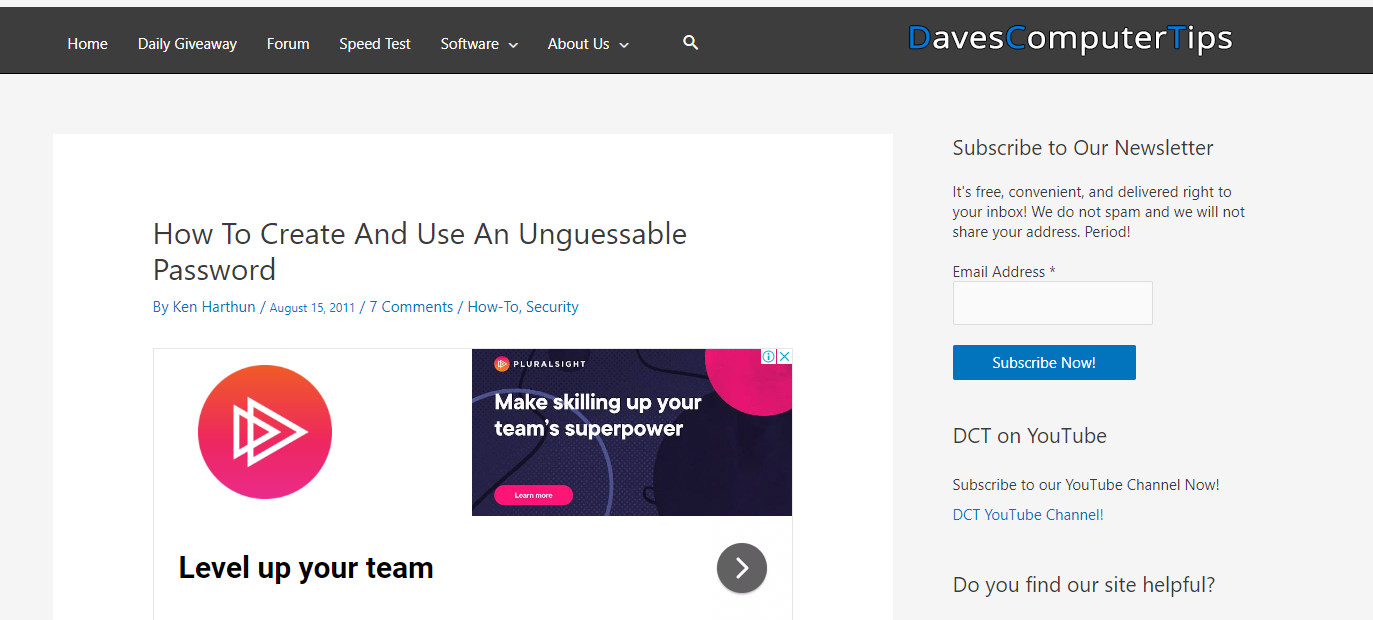
Use Unguessable Administrative Password
Website passwords are more important than your secret locker keys. Do you know why? Human being are forgetful, tend to use a single password for entire private online private and crucial access points like for Credit card, Facebook, and even their revenue generating law firm and accounting websites. If you use a weak and easily guessable passwords for all online validation, you’ll inevitably endanger your site access because there are chances to take over your site by hacker just running a slight brute force attack. Think about what make a password weak and easily guessable, right?
Weak and guessable refer to those passwords one can easily decode and guess to access your website. It could be your mobile number, your own first or last name or “123456”.
A survey conducted by SplashData over 3.3 million leaked passwords, found the most common set password are “123456”, “password”, “iloveyou”, “dragon”, “football”, “6969”, and “batman”. I bet, If you are reading this article, you might have found your favorite password in this leaked list. So, try to use unguessable password making a combination of uppercase, lowercase, and numeric characters. Nowadays, WordPress comes with a strong password generator. If you don’t have an idea of creating a strong password, generate a password from the tool.

Replace default “Admin” with unguessable username
When you first install WordPress website, you get a default username titled “admin”, right? Remember username is the another important part of your website credentials to access your website. If you remain the default username unchanged, hackers can easily access to your website if you use passwords like “123456”. When it comes to securing your website from hacking, it means putting as much as possible impediments to be away from a cyber attack.
Update your WordPress & plugin version timely.
The technology is touching the sky of popularity today, it may kiss the ground tomorrow. Do you know why? It because web technologies are evolving every day. Every day when we open email inbox, get news of new inventions. Now the question is why the frequent inventions? New technology comes in light kicking the previous obstacles and limitations. This the prime reason you get update notification of WordPress version, themes and plugins. When you get such a notification, update them immediately, unless the possibilities of website hacking remain unchanged.
On top that, I don’t know 20% of total WordPress websites are running below 4.0 version. I think people don’t update their WordPress version for losing version support of their favorite theme or plugins. If your website running on below 4.0, it because you don’t know why to update and how to update. I recommend you to do it now. Get to the WordPress backend, navigate to the Dashboard >> Update and update WordPress version, plugins and themes.

Take Timely Backup
Keeping your site backup for each change is important. Because no one knows when his/her website is going to be hacked. If you are accustomed to taking proper backups regularly, you can return back your whole website instantly just after hacking. Are afraid of the backup taking process? Don’t worry, it’s simple and there are plenty of tremendous backup plugins available in the market, some are free and others are premium like VaultPress, BackupBuddy, Blogvault, and many more.

Install Powerful Security Plugin
If you want one stop solution for website vulnerabilities in the server, themes, plugins, file permissions for wp-admin and wp-config and wp-includes, database, computer, and FTP, I suggest installing a reliable security WordPress plugin. When you have a powerful security plugin activated in your WordPress system. It keeps track on user logging behavior, enable Two-Factor authentication, perform scheduled base malware scanning, strong password recommendation, add Google reCAPTCHA to protect your site from spammers and provide a lot more. There are tons of flexibility which a best security WordPress plugin provides. If you would like to have a recommendation for best security plugin. Here are those.
VaultPress
BulletProof Security
iThemes Security
Sucuri Security Malware Scanner
All in One WP Security and Firewall
Bottom Line
I’ve aligned all the possible effective measures that can even prevent the massive cyber attack. If you think, I’ve missed any of those, please comment below. I’ll add them to this article.

