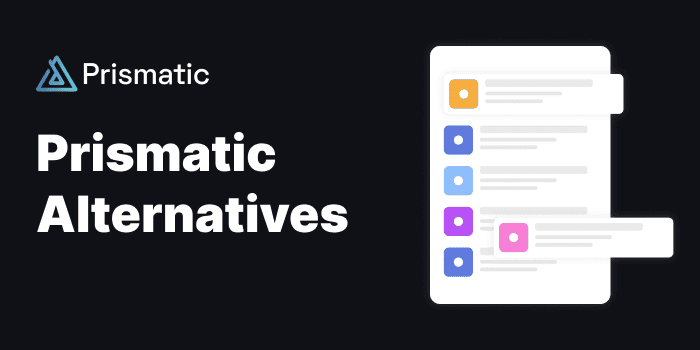Prismatic is a versatile WordPress syntax highlighter plugin designed for developers, bloggers, and content creators who frequently share code snippets on their websites. It enhances readability and aesthetics by adding beautifully styled syntax highlighting for various programming languages. Powered by Prism.js, Prismatic ensures lightweight performance, modern design, and cross-browser compatibility. Whether you’re writing a coding tutorial, documentation, or tech blog, Prismatic helps present code snippets in a professional and visually engaging manner.
With Prismatic, you get seamless integration into WordPress editors, making it easy to insert and manage code blocks without disrupting your workflow. The plugin supports over 200 programming languages, multiple themes, and customization options to match your site’s style. Additionally, its focus on accessibility ensures your highlighted code is easy to read for everyone, including users relying on screen readers.
Features
- Support for 200+ Programming Languages: Highlight code from various programming languages, including HTML, CSS, JavaScript, Python, PHP, and more.
- Multiple Themes: Choose from a wide array of pre-designed themes to match your site’s aesthetics.
- Block Editor Integration: Insert code snippets directly within WordPress’s block editor for easy management.
- Lightweight and Fast: Minimal impact on website speed due to its lightweight architecture.
- Line Numbers and Highlighting: Add line numbers or highlight specific lines for clarity.
- Customizable Settings: Tweak colors, styles, and language support as per your requirements.
- Accessibility Focus: Optimized for screen readers, ensuring usability for all audiences.
- Automatic Language Detection: Automatically detects and highlights the language in code blocks.
Highlighted Features
- 200+ Supported Languages: Prismatic ensures coverage for nearly any coding language you may need to display.
- Customizable Themes: Match your code snippets with your site’s design effortlessly.
- Seamless Block Editor Integration: Makes adding and formatting code snippets intuitive and fast.
Explore Prismatic and enhance your code presentation effortlessly.
Pricing and More Information