The professional WordPress developers wouldn’t like to spend their valuable time behind the manual development tasks that can be automated easily. They always look for an efficient solution that can save their precious development hours. This is the only reason; you frequently notice a lot of productive and time-saving tools in the WordPress plugin directory.
If you’re a WordPress developer still performing repeated tasks like theme checking, user switching, database migrating, and code debugging manually, It’s high time you used some WordPress tools which can accomplish those jobs automatically for you. I know you guys are excited to learn about the WordPress plugins that every proficient WordPress developer use daily, right? Don’t worry, for your consideration; I’ve well-curated a list so that you can quickly your head around and find your ultimate timesaver.

Table of Contents
Debug Bar
Debug Bar is the one of the must have plugins for developers. When you are developing a WordPress website, you have to be informed about all PHP as well as SQL queries and their performance, cache, and other debugging information. But it’s not possible to get all those information manually each time, right? When you have Debug Bar installed in your WordPress, it adds debug menu to the admin bar. From where you get all debugging information real time.
Note: To get PHP warning and notice, make sure WP_DEBUG is enabled. On the other hand, to track on MySQL queries, SAVEQUERIES in enabled.
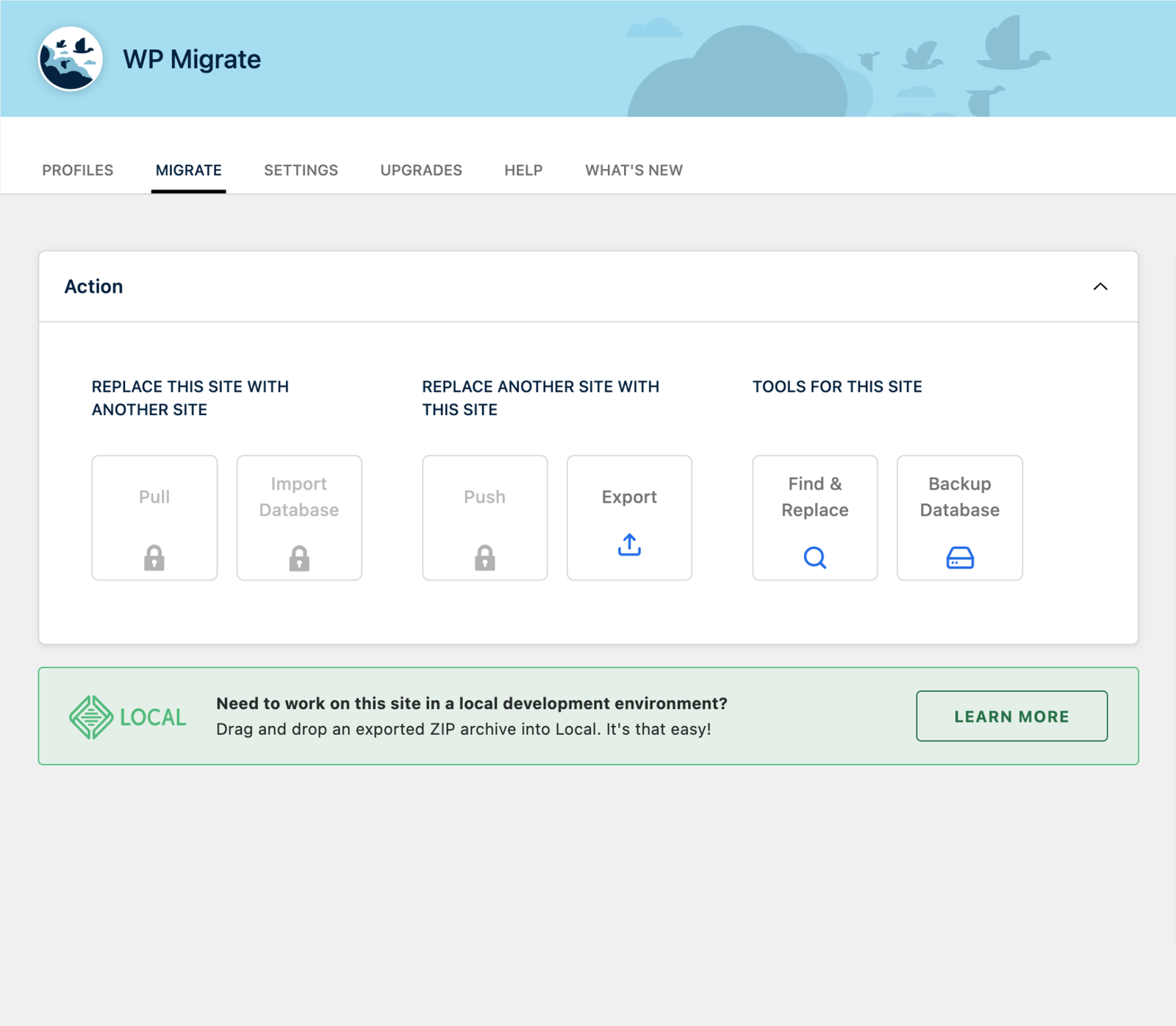
WP Migrate DB
WP Migrate DB is another tool should be placed in your WordPress toolbox. The plugin is perfect for you when you migrate data to your local machine from the production website. Whereas with this tool you can upload your locally developed databases to the staging or production server. Even while exporting or importing server data, you filter post types and exclude useless data saving migration profiles. The plugin is also helpful for finding and replacing URLS, find paths, handling serialized data and SQL file.
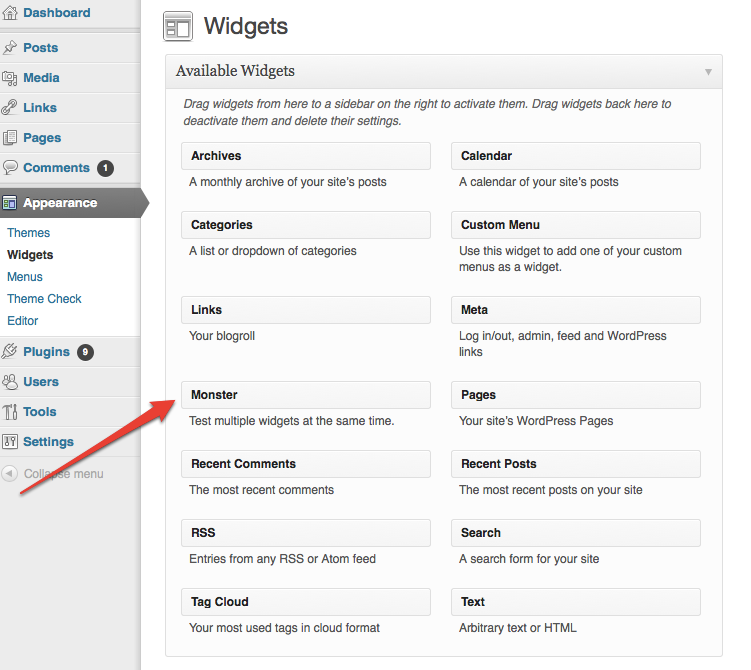
Monster widget
The Monster widget is another time-saving widget plugin for WordPress developers. It consolidates 13 core WordPress widgets into a single widget on activated WordPress themes and allows to create unlimited instance populate the widgetized area. The widget is shipped only for development period version, not for proving with the production version.
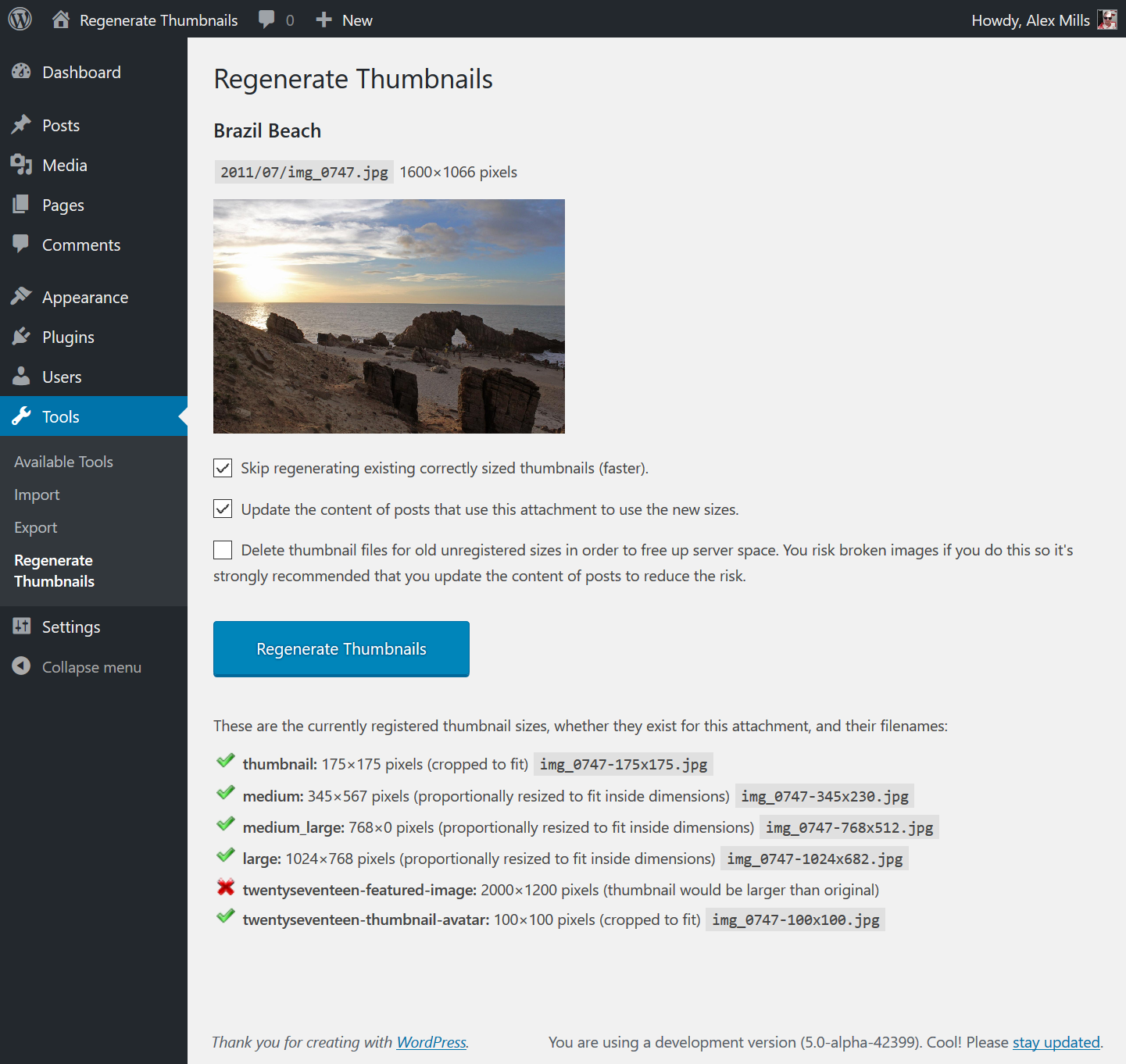
Regenerate Thumbnails
When you facelift any WordPress website and customize them to bring unique look, In this case, it’s natural that the sizes of your previous thumbnails or featured images can’t get fit with your newly implemented design skeleton. In this circumstance, you have to regenerate image dimensions to fit with design, right? But, It isn’t possible to regenerate image size individually. If you have Regenerated Thumbnails installed in your WordPress website, you can do in seconds. Just you have to select your targeted image and run regeneration query specifying your desired dimensions.
P3 (Plugin Performance Profiler)
Site performance is the important part of a website. If your website runs slow, you must lose visitors. As a developer, I understand how much it painful to find the culprit plugin which becomes responsible for slow site loading. When I find P3 plugin first time, I did get relief. The plugin is extremely powerful, can exactly find out the poorly configured WordPress plugin in no times.
Note: To present performance analytics, the plugin shows drawing charts. The chart will only be visible on Firefox, Chrome, Opera, Safari, and IE9 and later.
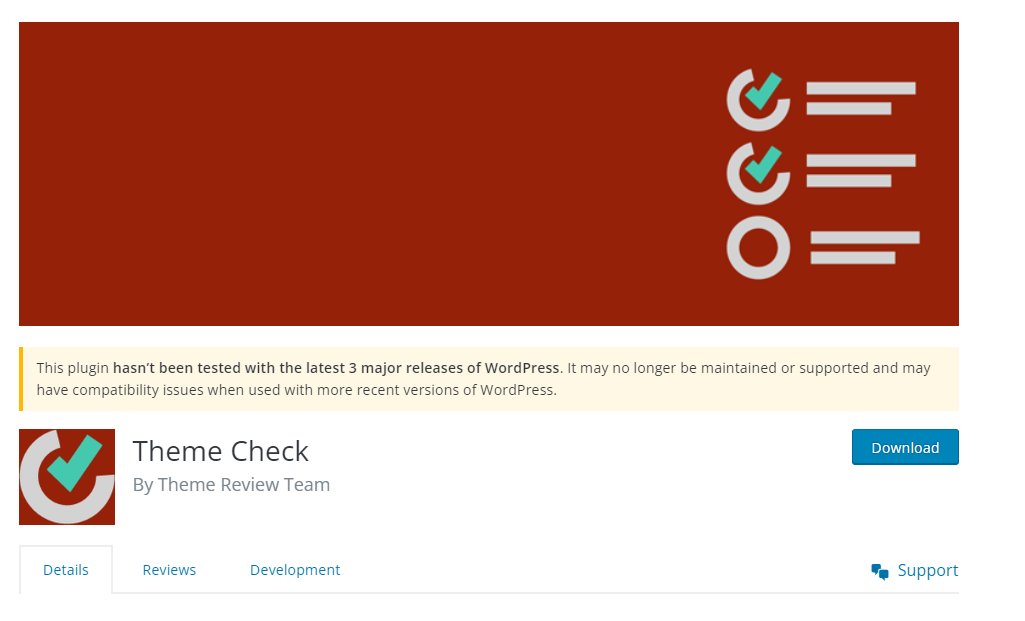
Theme Check
Theme Check is another powerful tool that has been used by more than 10K website owners and developers. Developing WordPress theme is easy, but assuring latest WordPress theme review stands is sometimes becomes difficult for developers because such process kills their a lot of time. But with Theme Check plugin, you can check all the theme standard through the WordPress backend. It doesn’t take more a minute but brings result at one.
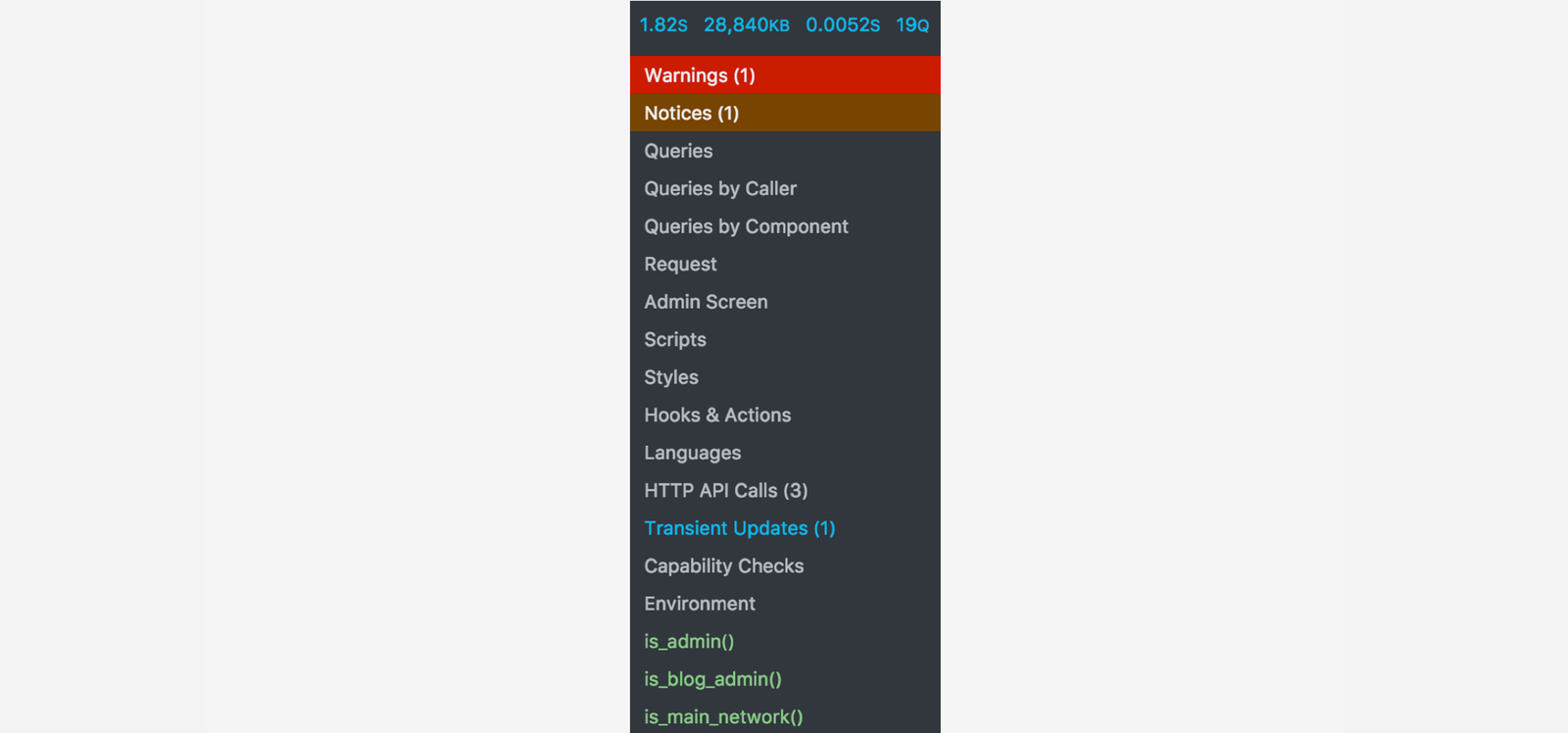
Query Monitor
Query Monitor is more powerful than other debugger plugins. It can run automated debugging for Ajax, REST API, PHP and MySQL queries. The plugin allows developers to keep track on each database query performed on a single page. On top of that, you can view affected database rows, time of queries, filter query by query types, components and calling functions. The most stand out feature of this plugin, it sends notifications when the system finds any show and faulty query.
User Switching
The plugin is helpful when you are developing a rule-based feature on your WordPress website. Suppose you are developing some setting which can only be visible for editors, but will be hidden from author, contributor and subscriber. In this case, switching user’s account to users to other users manually will be difficult. But User Switching plugin can test the feature because the plugin allows you to switch from one user accounts to another instantly. The plugin is completely secured, don’t reveal user password. The plugin is also compatible with WordPress Multisite.
WordPress Reset
This is another useful plugin for WordPress theme and plugin developers. When we develop WordPress theme or plugin, we generally create a lot of dummy entries in WordPress database, right? Like dummy post, page and user account. When the theme or plugin is ready to ship for production, we need to empty database fields. If we vacate data one by one, it would be time-consuming but WordPress Reset can perform your such a task in seconds. Remember the plugin only reset the database, don’t modify site files.
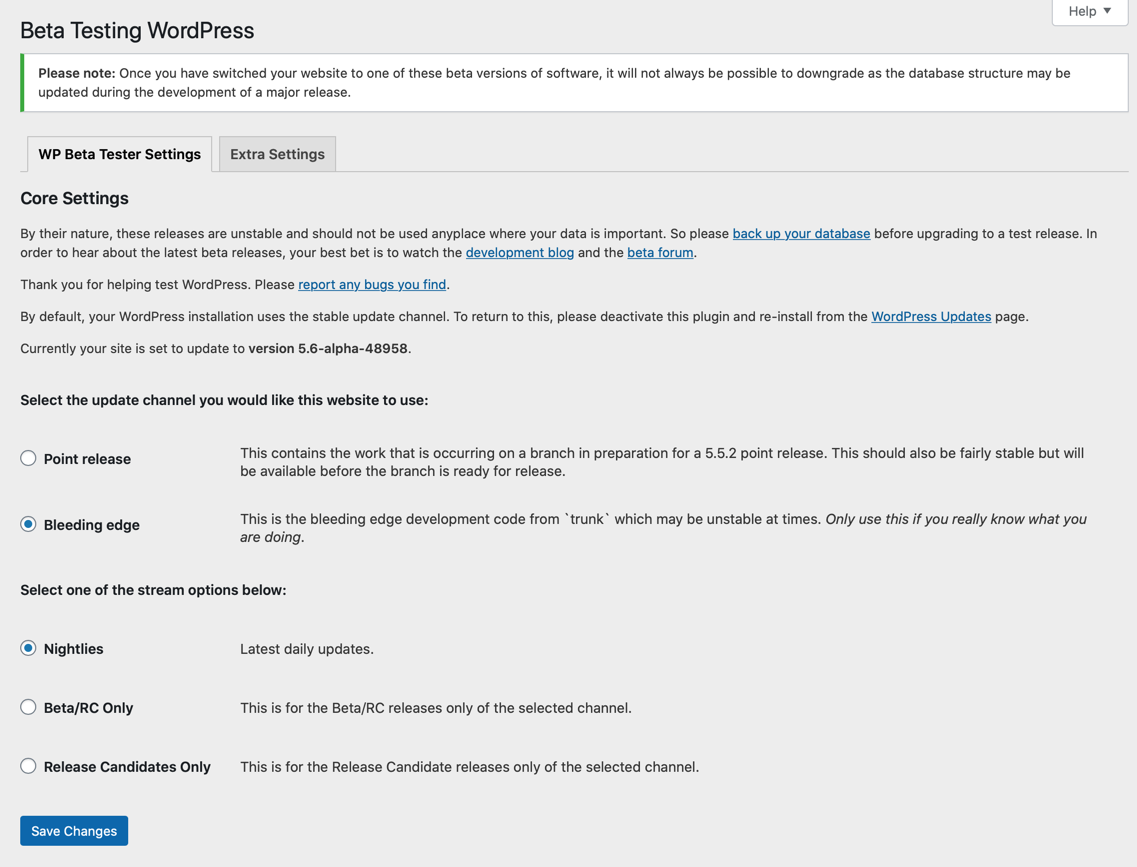
WordPress Beta Tester
WordPress releases updates frequently. Every proficient developer wants to test the new feature of upcoming updates. If you want to get involved with Beta and Release candidate of WordPress version, you can upgrade your WordPress website from the built in upgrader of this plugin. Don’t forget to take a complete back of your site before installing this plugin.
Bottom Line
I believe, you want to be a professional and proficient developer, you have to take help of the above-intended plugins. Otherwise, you will find yourself spending your countless hours for those works which you can be accomplished in a few minutes.

