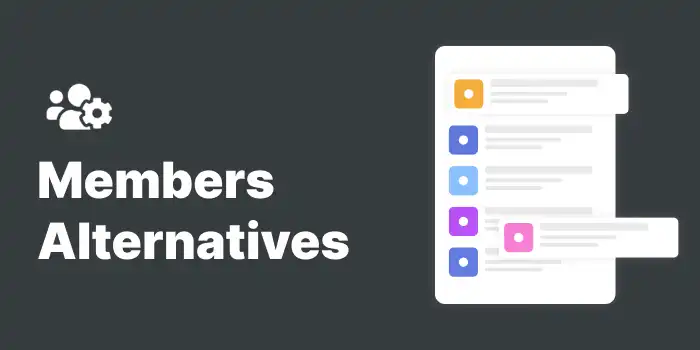The “Members – Membership & User Role Editor Plugin” is a robust WordPress plugin designed to enhance user management and content access control. It empowers site administrators to create, edit, and manage user roles and capabilities, offering a streamlined interface for customizing user permissions without the need for coding expertise.
This plugin is particularly beneficial for websites requiring granular control over user access to various content types. By defining specific roles and capabilities, administrators can ensure that users have appropriate access levels, thereby maintaining the site’s security and integrity. The plugin’s seamless integration with other WordPress plugins further extends its functionality, making it a versatile tool for diverse membership and user management needs.
Features:
- Role Editor: Create, edit, and delete user roles with customizable capabilities.
- Multiple User Roles: Assign multiple roles to a single user for flexible permissions.
- Explicit Deny Capabilities: Deny specific capabilities to user roles to restrict access.
- Clone Roles: Duplicate existing roles to create new ones with similar settings.
- Content Permissions: Restrict content visibility based on user roles.
- Shortcodes: Use shortcodes to control content access within posts and pages.
- Widgets: Include login forms and user lists in sidebars using widgets.
- Private Site: Make the entire site or specific content private.
- Plugin Integration: Integrate with other plugins like WooCommerce, Easy Digital Downloads, and more.
- Block Permissions: Control block visibility based on user roles or capabilities.
- Privacy Caps: Manage privacy and personal data features for GDPR compliance.
- Admin Access: Control admin panel access based on user roles.
- Role Hierarchy: Establish a hierarchical role system for better management.
- ACF Integration: Manage Advanced Custom Fields capabilities within the plugin.
- EDD Integration: Integrate with Easy Digital Downloads for enhanced user management.
- GiveWP Integration: Manage GiveWP plugin capabilities through the Members plugin.
- Meta Box Integration: Control Meta Box plugin capabilities within the Members plugin.
- WooCommerce Integration: Manage WooCommerce capabilities directly through the Members plugin.
Offers:
- Free Version: Available for download and use at no cost.
Additional Information:
- Has Blogs? Yes, the plugin’s homepage includes a blog section.
- Has a Careers Page? No, there is no dedicated careers page.
- Has Press Page? No, there is no press page available.
- Has Book A Demo Page? No, there is no option to book a demo.
Pricing:
- Pay As You Go: Not applicable; the plugin is free.
- Lifetime Price: Not applicable; the plugin is free.
- Free Plan: Yes, the plugin is free to use.
- Monthly Price: Not applicable; the plugin is free.
- Yearly Price: Not applicable; the plugin is free.
- Enterprise Price: Not applicable; the plugin is free.
- Starting Price Value: $0; the plugin is free.
- Min Price/Year: $0; the plugin is free.
- Max Price/Year: $0; the plugin is free.
- Money-Back Guarantee: Not applicable; the plugin is free.
About Us:
- Company Size: Information not available.
- CEO Name: Information not available.
- Director Name: Information not available.
- Company Founded Year: Information not available.
- Has Affiliate Program? No, there is no affiliate program.
Support:
- 24/7 Customer Support: No, support is not available 24/7.
- Live Chat: No, live chat support is not available.
- Support Ticket System: Yes, support is available through the WordPress.org support forums.
- Email Support: No, direct email support is not provided.
- Phone Support: No, phone support is not available.
- AI Agent Support: No, AI agent support is not available.
- Reviews URL: Yes, reviews can be found on the WordPress.org plugin page.
- Google Reviews URL: No, there are no Google reviews for this plugin.
- Trustpilot URL: No, there are no Trustpilot reviews for this plugin.
Contacts:
- Email: Not available.
- Phone: Not available.
- WhatsApp: Not available.
- Office Days: Not applicable.
- Office Hours: Not applicable.
Social Media: