Suppose, someone came to visit your home rang your doorbell for 10 minutes. Fortunately, you opened the door afterward. Can you imagine what would the standing man think about you? I must say it would be adverse. He might not return your home again in future. So, It a human natural human behavior, no one like to wait around.
Nothing different happens when people come to visit your website. Basically, website visitors tends to move around sites to sites very quickly. If your site fails to load in a couple of seconds, you are going to lose tons of visitors that you never imagine. KISSMETRICS reveals a statistic that 40% people leave a website when it takes more than three seconds to load. Even another statics show that your site will lose 16% visitors if your site delay to load in one second.
Today’s website owners are always found in the propensity to add new nifty functionalities on their website ignoring their drawbacks. But unfortunately, web visitors care more about speed than the luxurious adornment that you think the best tool to catch your visitors eyes. Naturally visitors come to your website with an intention for which they click to your site, the more time your site take to present the content, the more your site impression growing adversely in your visitors mind.
So, what happen when your visitors are your converting customers, Can your realize how much revenue you are losing in per second. Let me give show a simple calculation. According to KISSMETRICS, if you are running an eCommerce website that making $100,000 per day, a 1 second page delay could potentially cost you $2.5 million in lost sales every year.
If you are still spending your strength making your site bulky, remember, search engines are giving importance to the fast loading sites for improving their search ranking. It means fast loading is counted as ranking signal. If your WordPress website loads slowly, you can expect your site ranking going to fall. Even later it can turn into the reason of less traffic and succinct revenue as well.

Table of Contents
01. Selecting a Perfect Web Host
Web host is your web server where your website files are hosted. When a user hits URL for your WordPress website in his browser. The browser sends a request to the server and retrieves the data to the website visitor that he is looking for. If your server takes more time to serve the requested data. It really harms you. So before selecting a web host, you have to consider a couple of things first. Such as how many data center your web host company is using. The more data center will be close to your visitors’ country, the more quickly your site loads to them. Find you the downtimes and uptimes of the web server as well.
If you want me to recommend you a reliable website that is specialized for WordPress website. My recommendation goes for siteGround and WP Engine. Both of them are specialized service for WordPress hosting. They have numerous data center in several continents to ensure instant content delivery with zero downtime.
If you are an expert and have time to setup your web server on your own, You can go for DigitalOcean or VPS dime. They use elegant technology to provide instant content delivery with SSD server. If you want to ask us where Our PluignsPal is hosted. We selected Digital Ocean because we have tremendous expertise in server setup. Don’t take it seriously; I am joking.

02. Use Caching Plugins
Caching is a wonderful technology to speed up your website. When a visitor requests the server to retrieve data it returns all dynamic and statics data altogether. This scenario is logical when visitors request data for the first time. But, if it occurs on every HTTP request, it consumes bandwidth delivering static data again and again. When Caching system enabled on your site system, browsers send request for static data in the first call and restore them for future usage. Subsequently, when a user requests for another data next time, browsers send requests for only dynamic files.
You might be thinking what are the static content, right? Static contents are those contents that are not dynamically changed over the time. Such as your site images, CSS and JavaScript files. These are rarely modified.
To enable caching, I recommend you to enable W3 Total Cache. W3 Total Cache is used more than 9,00,000 website. Even Mashable, Smashing Magazine, Web Designer Depots are using this plugin for caching. The plugins promised to improve your overall site performance about ten times If it is perfectly configured.
If you want to taste another alternative plugin, you can use WP Super Cache, is another revolutionary plugins.

03. Select Perfect WordPress Theme
In WordPress it very essential for a website owner to purchase or developed such web template for his website, that is crafted maintaining best practices of WordPress. There are numerous technical aspects lies in developing web template. Such as, Creative interactivity attracts visitors eyes, but such technology becomes the reason of site loading time. I personally use Twenty Ten/ Twenty Eleven for a couple of years, They are shaped by expert hands and loads extremely fast.
Throughout my development career, I tried plenty of WordPress themes that highly impressed me, whereas I found others competitively less satisfactory. But one thing I notice, the WordPress theme seems impressive to me, they are developed by expert developers from renown WordPress firm. You might be thinking which are those firms. Here are those.

04. Compress Images
Website graphics are considered the key elements to attract website visitors smartly and quickly. But the size of Image files is usually turned weighty during creation. If they are not compressed properly before adding in the production site. I bet, your site is going to run like a snail. Don’t worry if you don’t know how to compress images without losing its visual quality; I am here as a light bearer for you. There are many of ways that allow you to compress your image with ease.
There are free WordPress plugins like WP Smush. It will automatically strip meta data from JPEGS and remove all un-used colors form index images. Unless you want to use plugins for image compress. You can use Tiny PNG and Compressor.io tool, which allows also strips un-used colors for lossy compressions.
If you site contains tons of essential images, you can implement Lazy Loading. Lazy loading is excellent JQuery WordPress plugins. It loads the images only to the area is scrolled and save load time.

05. Use a Content Delivery Network (CDN)
Content Delivery Network (CDN ) is a one of the revolutionary technologies for those who want to load their website to the end users instantly. CDN is considered a simple way to supercharge your WordPress website. You might be thinking what is CDN, right? A CDN is an interconnected system of cache servers that use geographical proximity as a criteria for delivering Web content.
CDN strategically deploy multiple copies of your web contents in disseminating servers. that allows you to serve same contents to many requesting clients computing devices with height availability and performance. If you are running a website like eCommerce or selling downloadable products or live streaming media, CDN is well suited for you. For our PluginsPal WordPress site, we are using Maxcdn; we find it really helpful. They can deliver any of contents faster on any devices no matter the files size.
There are a couple of FREE WordPress plugins available for CDN service. I found Free-CDN interesting.

06. Minify HTML,CSS and Javascript
When developers code for websites, the comfortably set their logic and put codes for artistic interaction. The don’t care about unwanted white spaces and empty spaces. that results in bulky files size. The bulkier your file size will be, the more it takes time to retrieve it from the server again a request. If you website is ready for production, make sure your HTML, CSS, and Javascript files are properly minified. If developers forget to minify themselves, don’t worry you can minify these files on your own installing a free plugin called WP Minify. It will minify all the files that need to be compressed to boost your site performance.
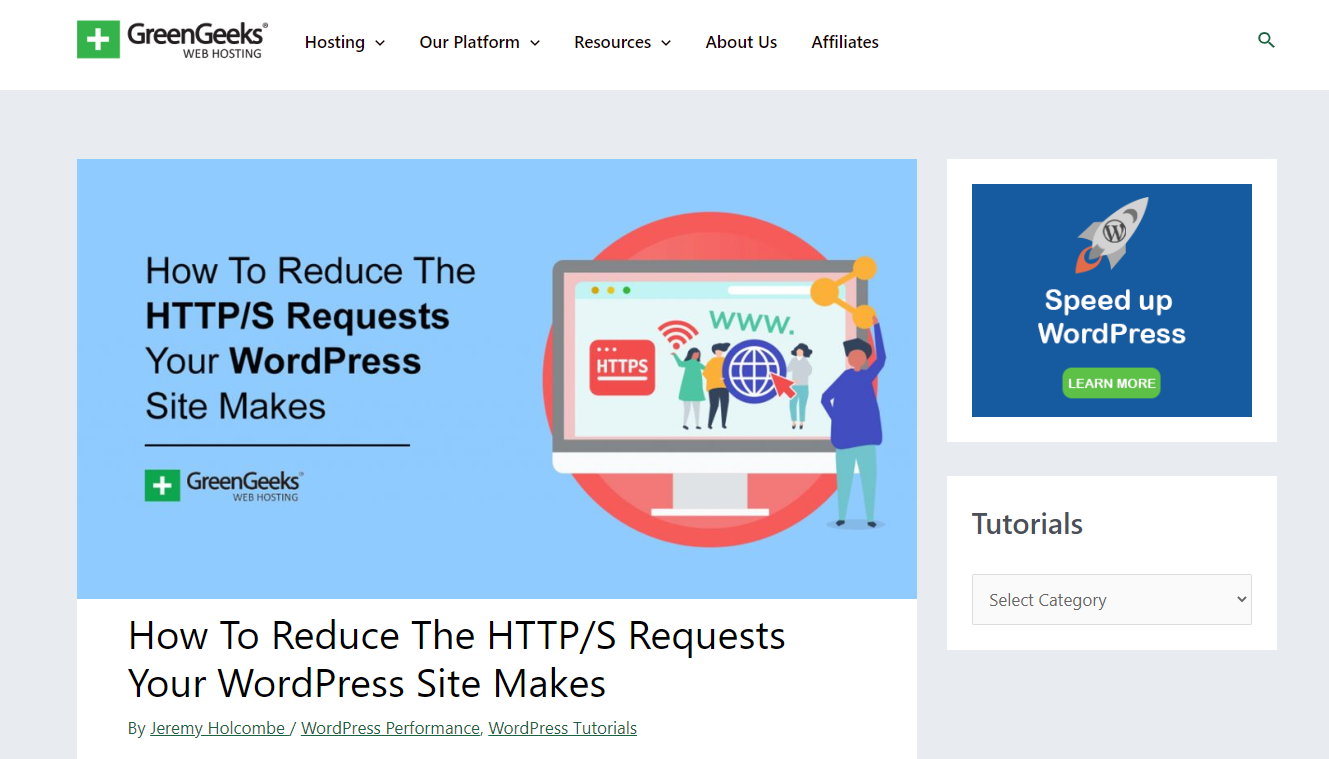
07. Cut Down on HTTP requests.
I have already discussed the importance of WordPress theme developed by experts developers. There are a lot of things connected to reduce site loading while approaching site development, which has to be taken by developers such as minifying files, compressing images and much more. There is another critical factor related to quick sites loading, which is less HTTP request. The more HTTP requests hit the server; the more time will be needed to respond.
Suppose, every time visitors visit a website; the corresponding files are sent to the visitors browsers. If your WordPress theme has an HTML file, two CSS files, five JavaScript files and twelve images, that’s total of 16 files that loads every visitors visit. If the file number are decreased tactically, your site load time would be lessened dramatically.

08. Database Optimization
Database Optimization is considered one of the key task of site management workflows. Optimizing database is something like defragging computer hard drive to free up the unused space that helps to run database perfectly. If you are afraid of touching the database, don’t worry our web technologies are evolving every day. You don’t need to perform any manual task for this. There are a lot of WordPress plugins available to perform this job.
To optimize your database, you use free plugins like WP-DBManager or WP-Optimize. Both of them allow you to tune, repair backup and finally restore your database. They also clean up the database from spam queue, unapproved comments and so on.

09. Keep Bird Eye View On The MySQL Database Queries.
In WordPress, we usually found tons of plugins and theme free to use from WordPress plugins directory and theme directory. If you internal scripts are abusing your database, it difficult to find out. It’s hard to check site perform installing plugins or looking on codes. But with New Relic, everything is possible. You can pinpoint which code, script or query are causing the problem by looking at the slow SQL in New Relic admin. For example, you may have seen that selects on wp_terms, which are used for categories and tags, may be eating up 20% of your total database time. Or, you might notice slow INSERT statements that may be improved with a well-placed index or a refined query.
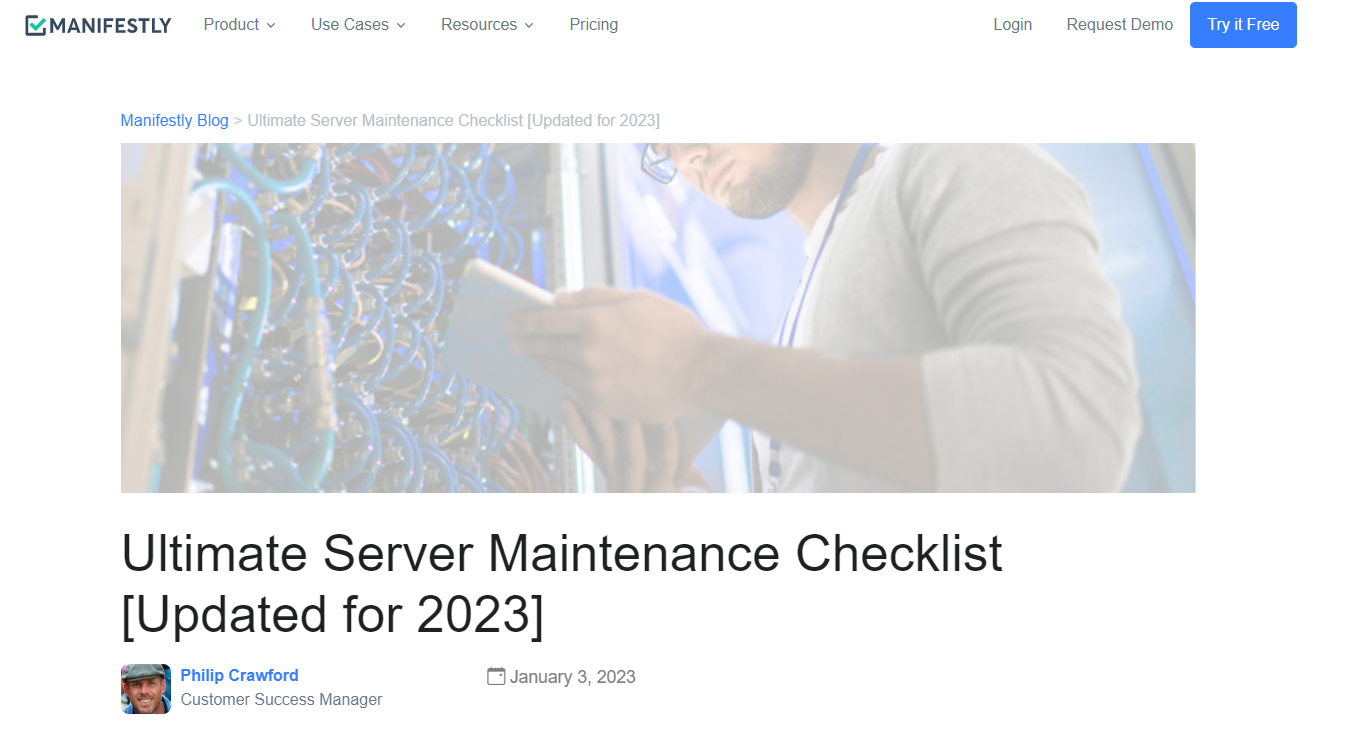
10. Regular Maintenance and Update
When you buy a vehicle, you need to take it the Workshop regularly for it performance checkup. In the web, nothing different happens. You have to keep your eyes on regular updates. And fix unexpected errors.
Bottom Line
These are the golden guidelines for those who want to optimize their site speed and boost site conversion. If you think, there are some more essential tactics should be included here, intend their name in the comment below.

