If you are a website owner your priority is to secure your website. The most important thing is that if WordPress is your CMS, you need to prioritize security.
Nowadays the number one crisis in the world is cyber-attack. In this article, we talked about the security of WordPress sites. Though WordPress is a secure CMS also WordPress is open-source it suffers from various critical vulnerabilities. Hackers are trying their hard and soul and you need to pay attention to the WordPress security best practices.
So here we learn why WordPress security is so important and what you can do to protect your WordPress website.

Why WordPress Security is important
A hacker can cause serious damage to WordPress sites, especially revenue and reputation. Hackers can steal customers’ and visitors’ passwords, credit card information, and personal data, install malicious software, and even can distribute malware to the users.
In March 2016, Google reported that more than 50 million website users found malware and missing information from their website. So, if you are an owner of a website then you need to extra attention to your website security. Otherwise, you may lose your information and reputation. For this, you have to pay
attention to this.
- Keep WordPress updated: Though WordPress is an open-source software it has to maintain and update regularly. WordPress comes with thousands of plugins and themes, you can install those on your website. These plugins and themes maintain their update regularly.
- Keep strong passwords and user permission: Most of the time hackers steal passwords. You can choose a strong password for your website and you can use a password manager. To reduce the risk is not to give access to anyone to your WordPress admin account unless you have to. You can also use strong security for your large team. When you create a password you can use a free tool password strength checker.
- Implement SSL Certificate: Secure Sockets Layer is a renowned industry, they process their online transactions with their customers through websites. To secure your websites you can buy an SSL certificate, most hosting providers offer them for free. Next, you can use a plugin to force HTTPS redirection, which activates the encrypted connection. This encrypted connection establishes a connection between a web server and a web browser. By establishing this technology, you can ensure that all data passed between the two remain private and secure.

- By adding a security plugin: To secure a WordPress site WordPress plugins come with useful features to your website, Here you can find useful feature security plugins available. Adding a security plugin means you add some extra layers of protection to your website without tension. Here is a list of recommended security of WordPress plugins,
- Wordfence Security- Firewall and malware scan.
- All in One WP Security and Firewall.
- iThemes Security.
- Jetpack- WP Security, Backup, Speed, and Growth.
- Keep updated on Themes and Plugins: Like other updated files you have to pay attention to other areas where WordPress is vulnerable that core updates might not protect- like themes and plugins. you have to install themes and plugins from renowned developers. Onwards, using outdated plugins and themes makes your website more vulnerable to attack.
- Ran Frequent Backup: Another way to secure your WordPress site is always to have a current backup of your sites and important files. As a result, when you see something fishy on your website You can quickly restore the previous version of your files and get back up and running faster your website.
Some more advanced steps to add more protection to the security of WordPress website :
- Default your WordPress username: To secure your WordPress security, usernames make up half of the login credentials, this made it easier for hackers to do brute force attacks. If you currently using the username “admin” then immediately change your WordPress username. However, there are easy three steps to changing a username, these are given below;
- Delete the old username and create a new one.
- Pick the username changer plugin.
- Update username from Php to Myadmin
- Disable file editing: WordPress has many features like build-in code editing which allows you to edit your theme and plugin files right from your WordPress admin area. This area is a huge risk, it might be hacked. So the best thing is you must be turning off it.
- Disable Php file: Another way to tighten your WordPress security is to disable the Php file execution in directories where is not needed you just disable it for your WordPress security.
- Limitation of login attempts: We all know that WordPress allows users to log in as many as they can. As a result, it raises the chances of brute force attacks. Hackers try to match passwords by logging in with different combinations. To avoid this situation, if you are using a web application firewall then this is automatically taken care of it.
- Harden password for WordPress Admin and Login page: Hackers can request your WP-Admin folder and login page without any restriction. This allows them to try their hacking tricks very easily. To avoid this disaster you can add additional password protection on a server-side level, which can easily refuse their request.
- Disable XML-RPC: XML- RPC is a feature of WordPress that extend functionality to software clients. The core feature of XML- RPC is it allows you to connect to your website via 3rd party applications, implementing trackbacks and pingbacks from other sites. You could use the remote access feature with this system. Most users don’t use XML- RPC, because it is better Disable XML-RPC to avoid hacking.
- Enable auto-logout option: The benefit of enabling auto-logout, it prevents strangers from snooping on your account if you forget. To enable auto-logout on your WP account try the Inactive Logout plugin.
- Use secure WordPress hosting: The service of WordPress hosting plays an important role in the security of your WordPress site. When you choose the service that hosts your website take a good shared hosting provider like Bluehost or Siteground they take care of extra measures to protect servers against common threats. A good hosting company takes care of your website in this way.
- They always monitor their network for unwanted activity.
- They use their tools in place to prevent large-scale DDOS attacks.
- They keep their server up to date to prevent hacking.
- They are always ready to rescue your data in case of a major accident.
See our list of recommended WPEngine as our preferred managed
The WordPress hosting provider is the most popular one in the industry.
- Update your old WordPress version: Outdated versions of WordPress software are a very common target for hackers. Make sure you regularly check for your WordPress updates to avoid vulnerabilities found in the older versions.
- Use the latest PHP version: Using the latest version of PHP is one of the most vital steps that can lead to keeping your WordPress website secure. When an update is required, WordPress notifies you on your dashboard. If you don’t have access to your hosting account then communicate with your hosting provider. However, Upgrade your PHP version to protect your website from attack.
- Two-step authentication method: A two-step authentication method is very important for secure WordPress security. The first step is to require a username and password and the second step requires authenticating using a separate device and app. Giant websites like Google, Facebook, and Twitter also require a username and password to enter the account. The same functionality can add to the WordPress website. For this, you have to install and activate the Two Factor Authentication plugin. After activation, you just need to click on the Two Factor Auth link in the WordPress sidebar.
Next, you can install the authenticator app on your phone. Here, we
recommend Lastpass authenticate, this is very useful because
all accounts can easily restore in case of an accident happen to your
phone.
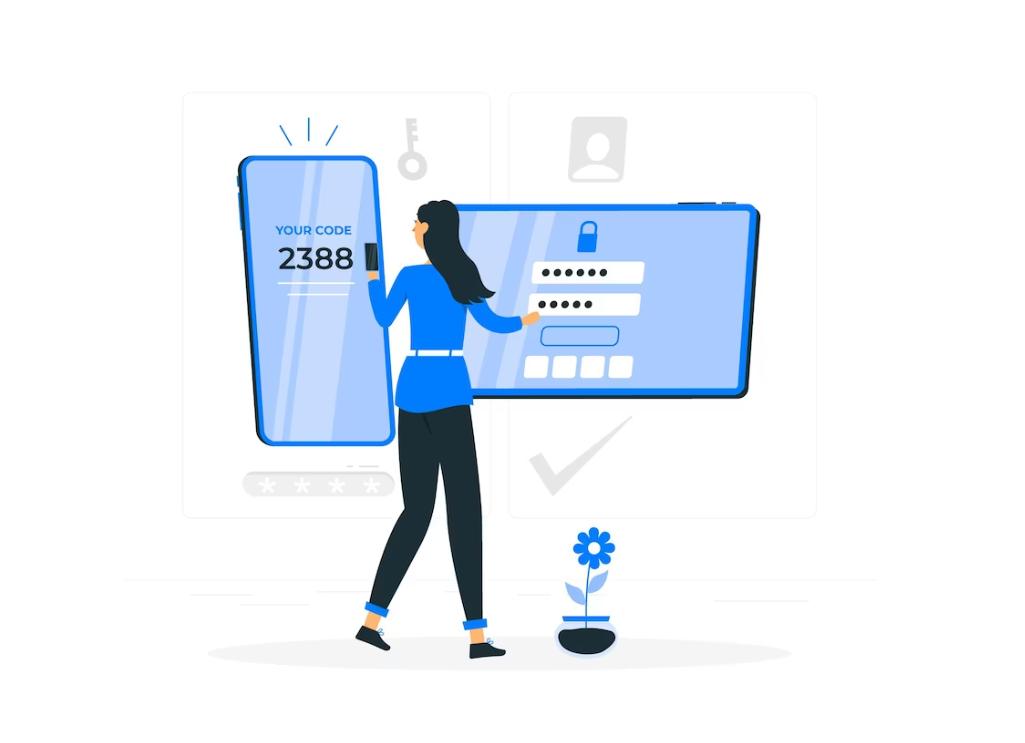
- Enable Web Application Firewall: The common and safe security of WordPress to protect your site is to install a web application firewall. A Firewall works between the network that hosts your WordPress site and all other networks. web application firewall automatically prevents unauthorized traffic from entering your network from the outside. It just blocks all villainess traffic before it even reaches your website.

- Back up your WordPress Website: To prevent hacking or losing all information from the website make sure you have your all website information backup by WordPress. There are many backup plugins are available. Here you can check the best WordPress backup plugin
- Enable Security Questions to WordPress Login Screen: Security Questions to WordPress may be hard to enter into your website, the fixing of these terms means restrain unauthorized access to your WordPress Website. Adding security questions to the WordPress login page adds an extra layer of security. So you can add security questions by installing the WP Security Questions plugin.
- Routine check WordPress for Malware: If you install WordPress Security Plugin then you have to routinely check for malware. If you see that sudden drop in website traffic or search ranking, then you should go for the manually run a scan. No doubt here, the WordPress security plugin plays a vital role.
- Google blacklist checking: Always check your website by Google, is it blacklisted or not? If any website is blacklisted then it keeps users away from those harmful websites. For this Sucuri comes with a free tool that scans Google blacklist status.
- Monitor Users’ activity: Always monitor users’ activity and identify any unwanted activities that happen in your website admin area. By monitoring their activities you will know who is responsible for unwanted changes and who the unauthorized person has breached your WordPress website. The best way to track users’ activity is by using the WordPress plugin like-
- Activity Log: This plugin monitors various activities in the WordPress admin area and sets rules for email notifications.
- Simple History: In addition to recording activity logs on WordPress admin, it supports multiple third-party plugins and recording all activity related to them.
- Change the WordPress Login page URL: To protect your website from brute force attacks, consider changing the login page URL. If you use the WPS Hide Login plugin, you have to follow just a few steps to change the WordPress login page URL.
- Go to your Dashboard, then go to settings>WPS Hide Login.
- Fill in the Login URL field with your custom login URL.
- Click the save changes button to finish the process.
- Block Hotlinking: Hotlinking is the act of stealing someone’s bandwidth by linking directly to their website asset especially images and videos. Every time people visit a website with hotlinks to your content, or use server resources, as a result, it slows down your site. To avoid this occurrence you may follow a few tricks such as,
- It is very important to track your images, you have to monitor when and where your images are being used. If you know that then you can be fully prepared to take further action.
- If you discovered that one of your images has been hotlinking you can delete the images or re-upload them. This way it breaks the hotlink.
- You can use watermarks to avoid hotlinks.
Finally, the security of WordPress issue is very important because WordPress is the most popular content management system where all 43.2% of websites run on its software. So, its popularity attacks all sorts of cybercriminals. If you are a beginner at WordPress site then you have to do a lot of work to secure it. Being a website owner you have lots of responsibilities to take care of and maintain your websites. It’s an ongoing practice.
Above all this mentioned, these are the right ways to secure a WordPress site. But one thing, you have to keep in your mind is that you should not use multiple security plugins at the same time because it could conflict causing neither to work. Your actions are the first priority in keeping your WordPress website safe and secure.

