Launched in 2005 by Google, Google Analytics offers a remarkable service. This is to know your audience, trace the path of your customers and know what they are up to. From the time Google Analytics was introduced by Google, it has grown exponentially, offering new and ideal ways of monitoring and of displaying you all the information you may want. Google Analytics is very essential to your site; however, you don’t need to hire a professional developer just to add this kind of service. There are lots of Google Analytics Plugins available out there for free. Here are just some of the best Google Analytics Plugins for WordPress that can be used at no cost.
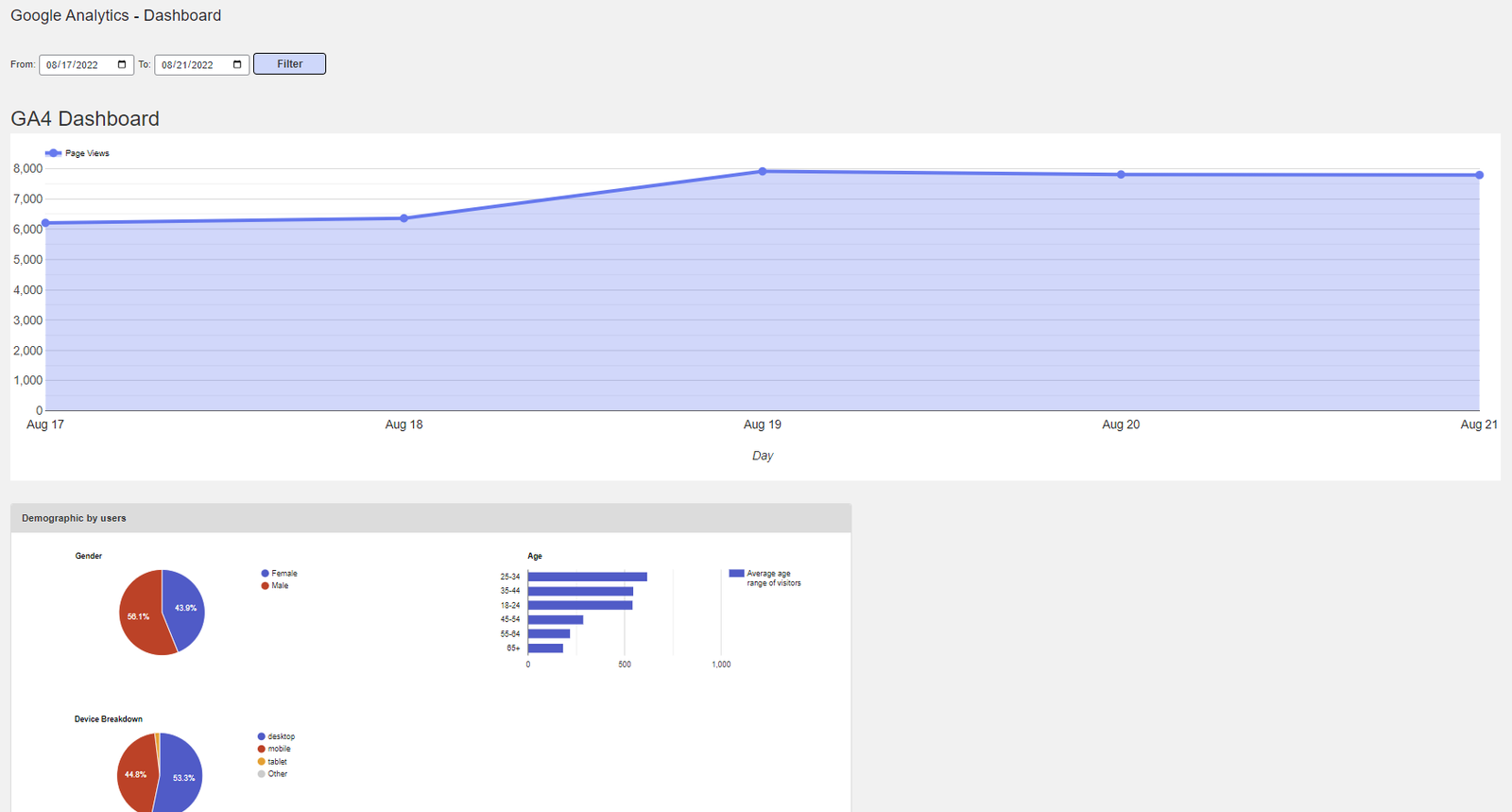
Table of Contents
Google Analytics Dashboard for WP (GADWP)
Even if Google Analytics Dashboard for WP is available for free, still it provides users a thorough analysis and full statistics for your website. It is a safe and fast way of assessing your statistics.
With GADWP, you can examine the number of visits to your website, the number of guests or visitors, organic searches, bounce rates, pages for every visit straight on your WP dashboard. What is more to Google Analytics Reports, the in-depth post, and page reports also allow for further segmentation of your Google analytic statistic, offering performance details per page or post from your site.
Other essential features are acquisition, real-time monitoring for the number of visitors, as well as details of traffic sources. It sets up the newest tracking code as well as enables full customization of code, at the same time allowing users to monitor events like emails, downloads, affiliate links, outbound links, as well as fragment identifiers.
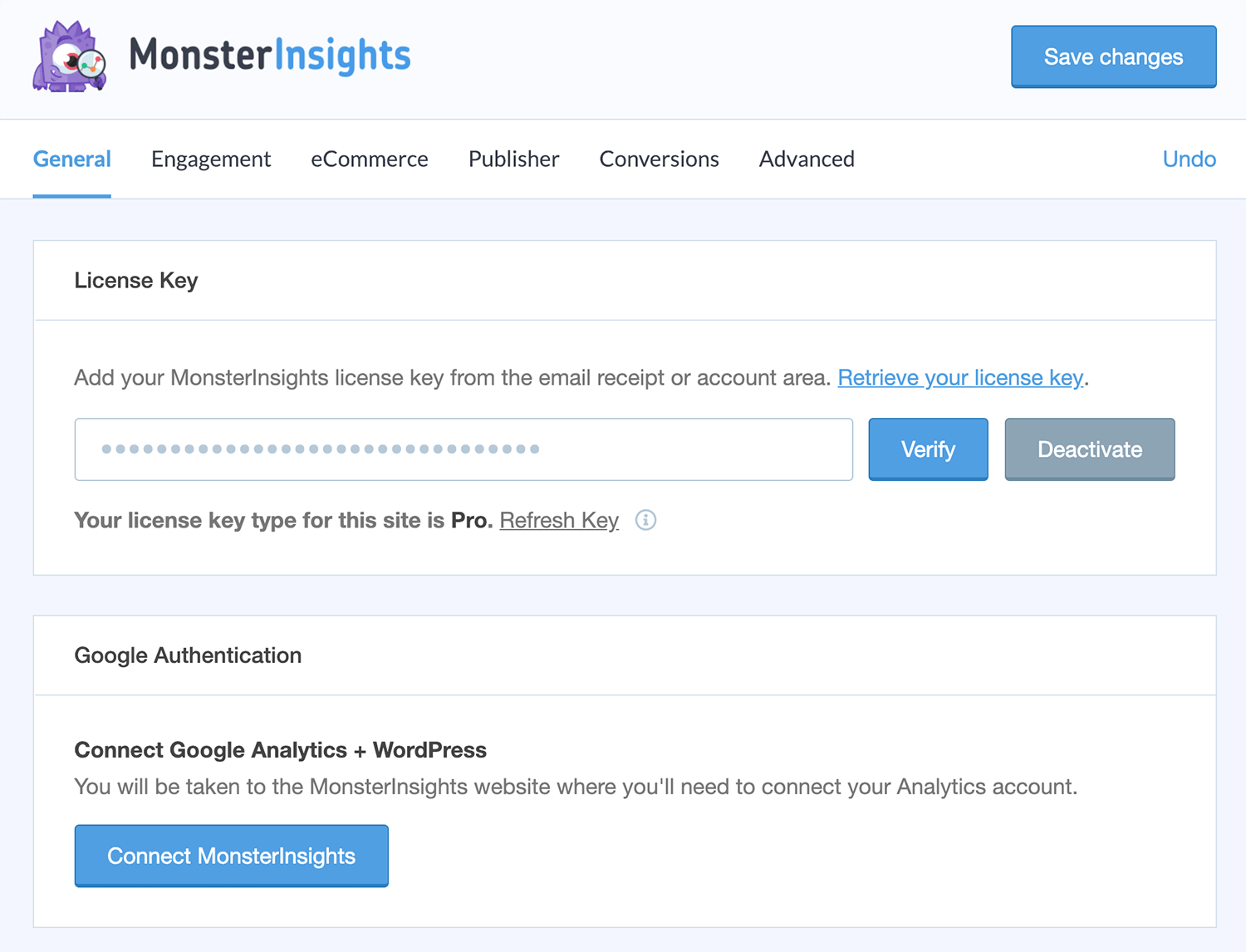
Google Analytics for WordPress by MonsterInsights
This is one of the most popular Google Analytics for WP. It has more than eleven million active installs. This Google Analytics Plugin allows users to track their sites easily and keep them informed of the latest features in GA or Google Analytics. What is more, it also offers users visitor metrics on their WP dashboard, so they don’t have to open analytics always.
Google Analytics for WP by MonsterInsights is simple and friendly to users. In fact, you do not need the skills to install this plugin. This can be set up in two ways; manually enter UA code or link your profile in Google Analytics.
Amazing features of this Google Analytics Plugin are free to use. It uses the more reliable and fastest tracking code. It provides a simple traffic graph that is so easy to comprehend. You can allow interest and demographic reports. You can also monitor downloads and outbound links. It can track search result pages as well as 404 pages.
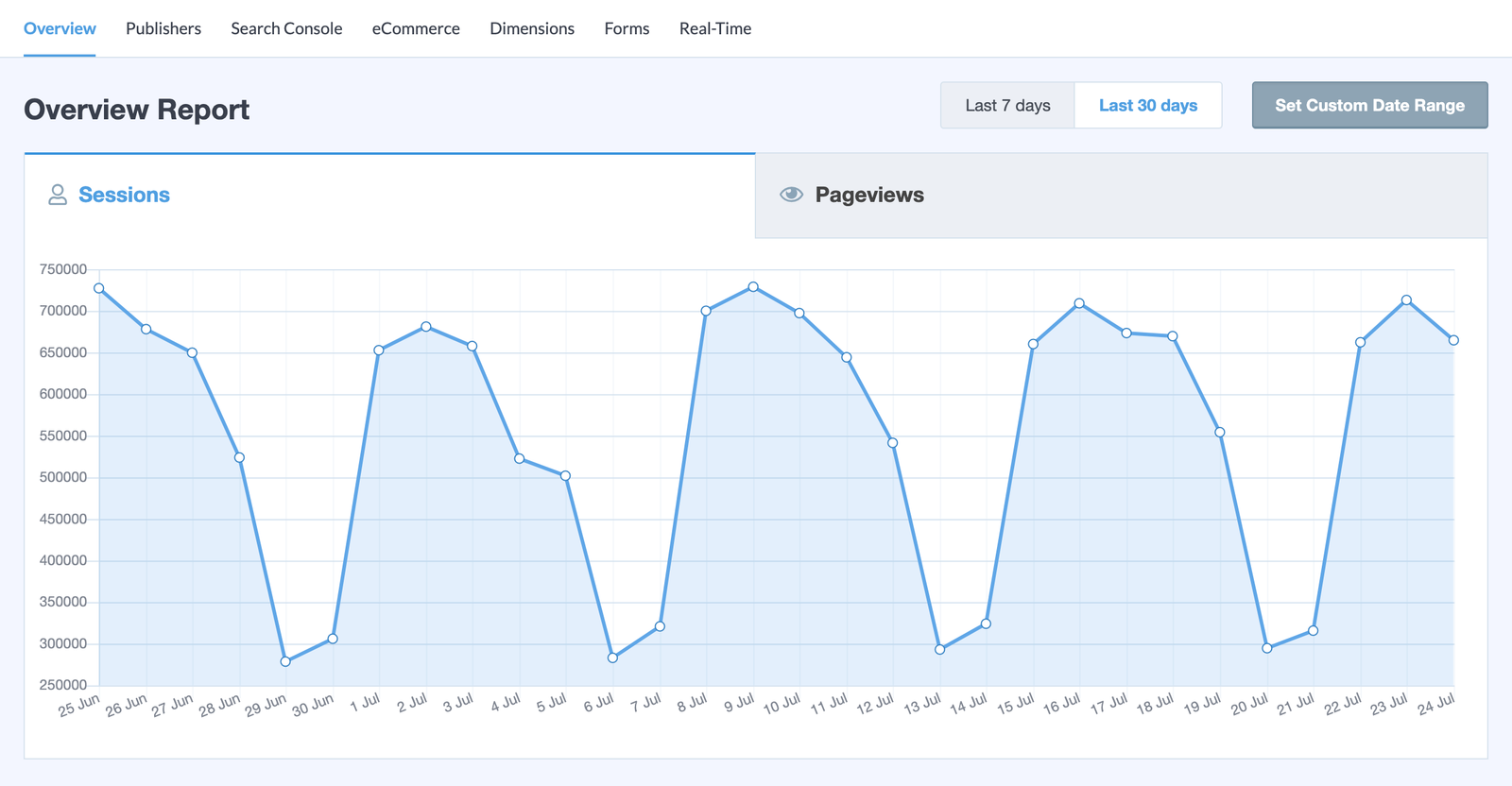
Google Analytics
This analytics plugin for WordPress enables users to track their websites and provide all details on their WP dashboard. With this plugin, you do not need to put in a tracking code yourself. All you have to do is to validate this Google Analytics Plugin, and then all traffic details will be displayed right before your very eyes.
You can choose any date and verify the traffic in this timeframe. This dashboard shows audience, real-time, browsers reports, and locations. However, this free version doesn’t have important features like GEO, demographics, traffic source, e-commerce, site speed, AdSense, etc.
Essential features include page views, real-time visitors,s and track the audience. It also shows traffic details of any site related to your account. Comparison by date range and metrics in reports, and allows sending planned emails for a specific report. With this plugin, you can also integrate AdWords and AdSense easily.
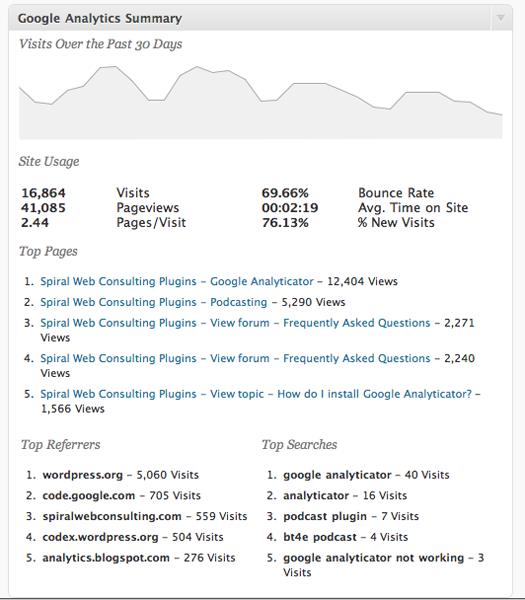
Google Analyticator
Another free Google Analytics Plugin, Google Analyticator is an extremely simple and user-friendly Google analytic plugin. Basically, this plugin adds many widgets to the user’s admin area for showing analytic statistics of your website. Also, it shows a chart of the preceding thirty days of guests or visitors, website usage summary, page and post referrers, page views, searches, etc. The page stats, allows you to see the events, the links on-page, download links, and many others.
Google Analyticator also offers shortcodes, which is the coolest feature of this plugin. This feature can be utilized anywhere on the website to display analytics openly. Or utilize the shortcode feature in the footer widget of the site to display the daily pageviews. And from plugin settings, users can allow Google AdSense Identification to monitor AdSense stat.
Other amazing features include supports for traditional and universal analytics. It also supports website speed tracking, monitor total pageviews, download link tracking, bounce rates, etc. Specify the roles of the user, which can view a dashboard widget, capability to cover Google UID dropdown, and translation is available.
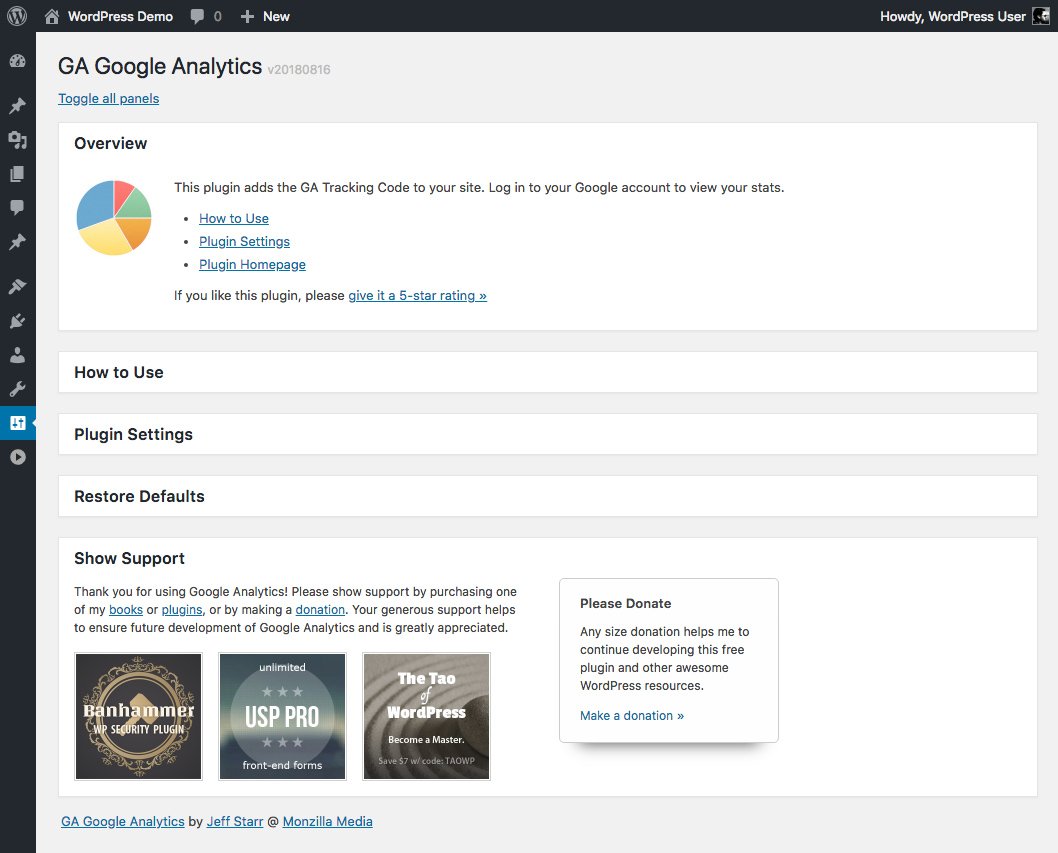
GA Google Analytics
This is the best Google Analytics Plugin for WordPress that provides blazing-fast performance. It is easy to use and lots of amazing features. This plugin uses the newest version of monitoring code. This also allows you to integrate the tracking code in the footer or header of your site. It also provides you the choice to put in your personal custom markup. It has a sleek analytic plugin settings page that has toggling panels, no-frills, very simple, and lightweight. This also gives you the option to stop Google Analytics on the front end and the option to exclude or include the user’s admin area.
As mentioned above, GA Google Analytics is one of the best and lightweight Google Analytics for WP that permits you to inserts the needed Google Analytics tracking code. In order to see your website statistics, you have to visit your GA account.
Conclusion
In general, picking the most excellent yet free Google Analytics Plugin is not an easy task due to the many Google Analytics Plugins available online and it so hard to split one from another. This review will help you have a stress-free process of choosing the best analytic plugin for your site. Each one offers different features, so it is up to you if you only want basic features or if you need in-depth details. All these plugins for WP can be used both on your eCommerce site and blog site.

