Communication is a crucial part of a business. To strengthen business communication online, business owners try to invest in building professional design, digital marketing strategy, awesome animated interaction, SEO campaigns, and more. Such an investment will definitely bring fruitful outcomes if your target users are only English speakers.
If you’re going to target the whole world or some of the specific countries, you might be losing a significant number of visitors or customers. Curious to know the reason, right? We all know that language is the best way of communication. Everyone loves to communicate with their own mother tough. So, when someone search in their own language, search engines try to serve requested results accordingly. In this case, If you want to cover all the targeted users, you have to make your website multilingual or translation ready for a variety of languages.
If you think, your only customers are the Americans and native English speakers, you’re safe with only an English language. I’ll say you are still losing a pool of potential customers because statistics shows that over ten percent of total American population speaks Spanish. They can become your paying customers. So install the best WordPress translation plugin in your WordPress enabled website, it will make all the localization tasks automatically.
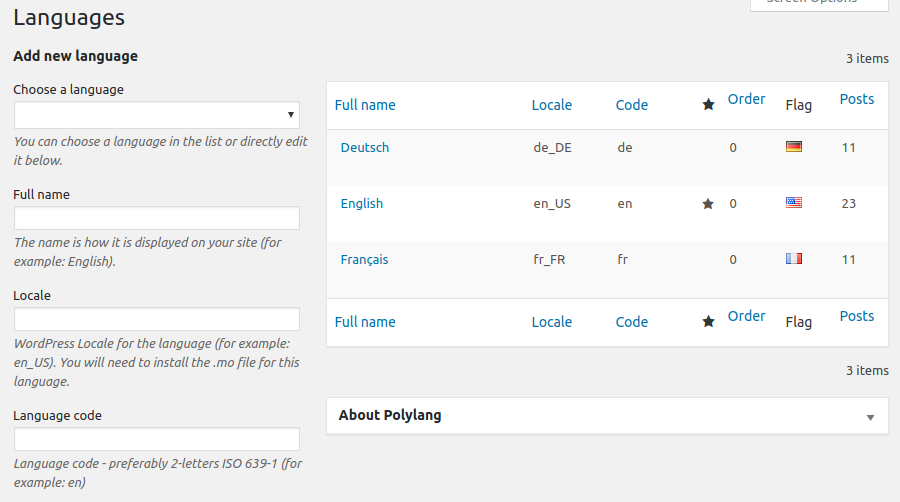
Table of Contents
Polylang
Polylang is a creative WordPress multilingual plugin can create a multilingual and bilingual for your WordPress websites. When you create custom post types, custom taxonomies, post formats, sticky posts, RSS feeds, posts, pages, categories, and tags, you can define specific languages for them easily. Even if you want to declare a default language for your website, you can do them quickly defining an optional parameter from Polylang settings.
Polylang supports RTL language scripts, can enable you a language switcher in the nav menu. On the other hand, if you want to allow users to get into language specific website domains. you can do it either setting different parameters in URL or you use different subdomains for per language.
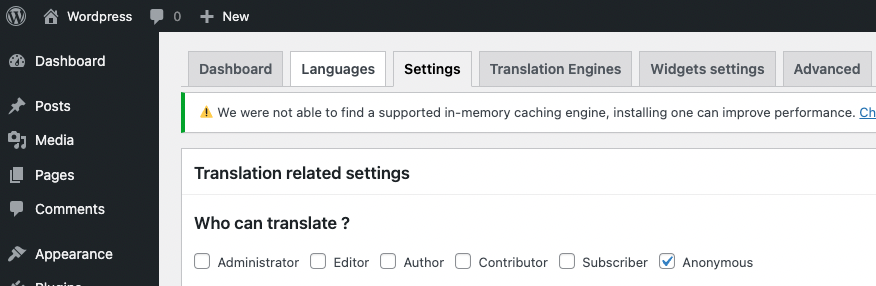
Transposh WordPress Translation
Transposh translation filter for WordPress is shipped with an unlimited sophistication to translate your entire WordPress website efficiently. The plugin supports up to 92 languages with the triggering capability of automated translation because you can take help any of translator tools like Google Translate, Apertium backends, or Ms Translate. The plugin assures RTL/LTR layouts can translate heaps of external 3rd party plugins without touch .po/mo files.
Transposh translation filter for WordPress is easy to use for its drag and drop language choosing functionality, comes with the tight support of professional translation bt One Hour Translation. With this plugin, you can also set translation for RSS feeds, link tags, meta content, title and more.
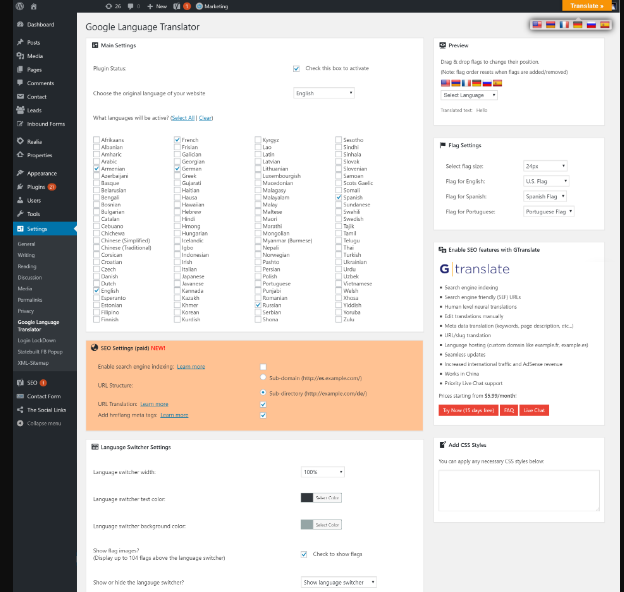
Google Language Translator
Google Language Translator is one of the most downloaded and top rated translator plugin, allows you to insert Google Language translator in your WordPress website quickly. The plugin is powerful, glutted with shortcode builder which let you include language translation setting for WordPress inline or vertical layouts contents with shortcodes.
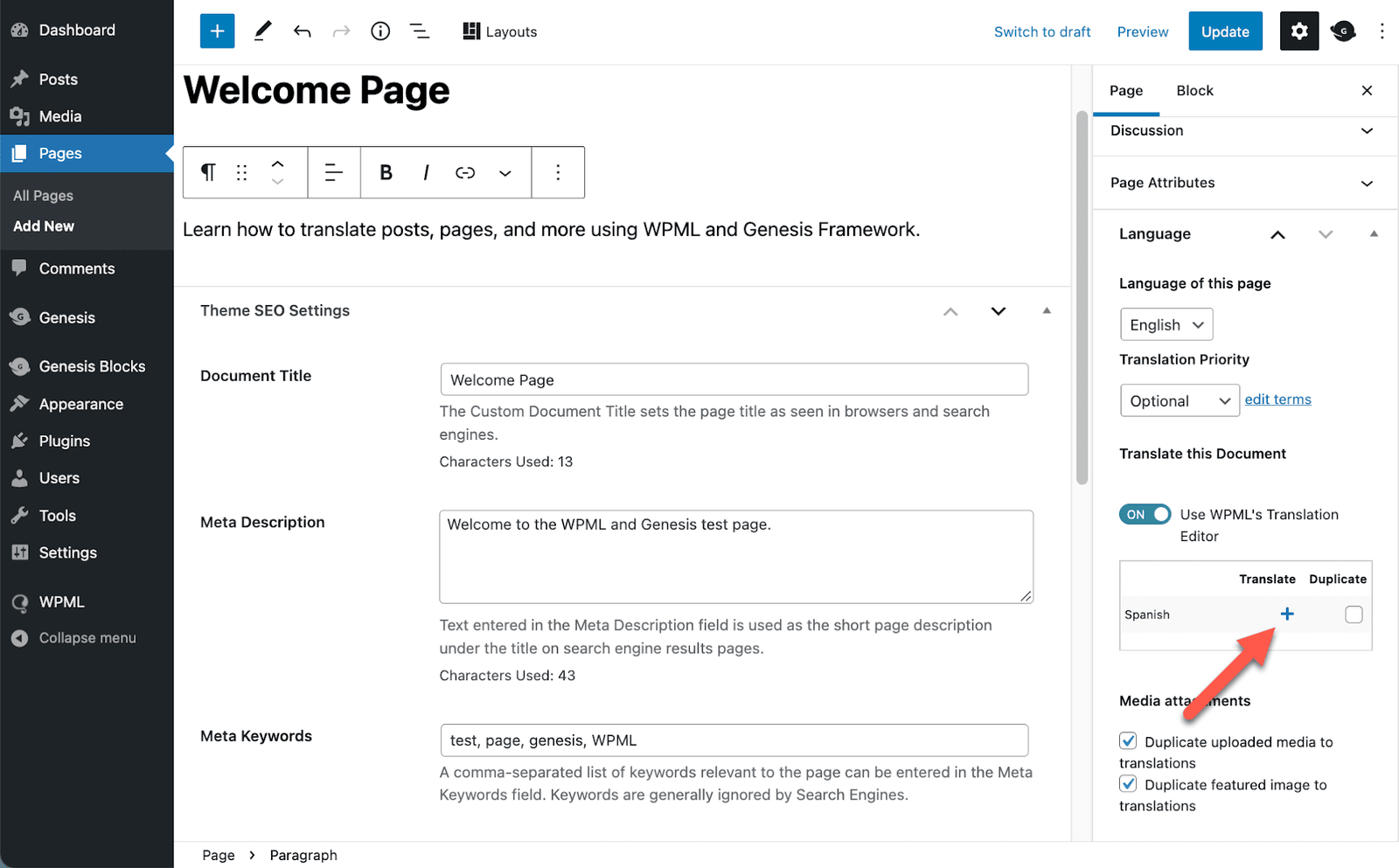
Genesis Translations
This is an awesome tool to easily create a translation for those websites running on Genesis framework, successfully running in 20k+ websites. To run this plugin, you don’t need third party support and touch function.php. Even forget about uploading .mo and .po files in the server. Just install the plugin and enjoy supremacy of ultimate sophistication.
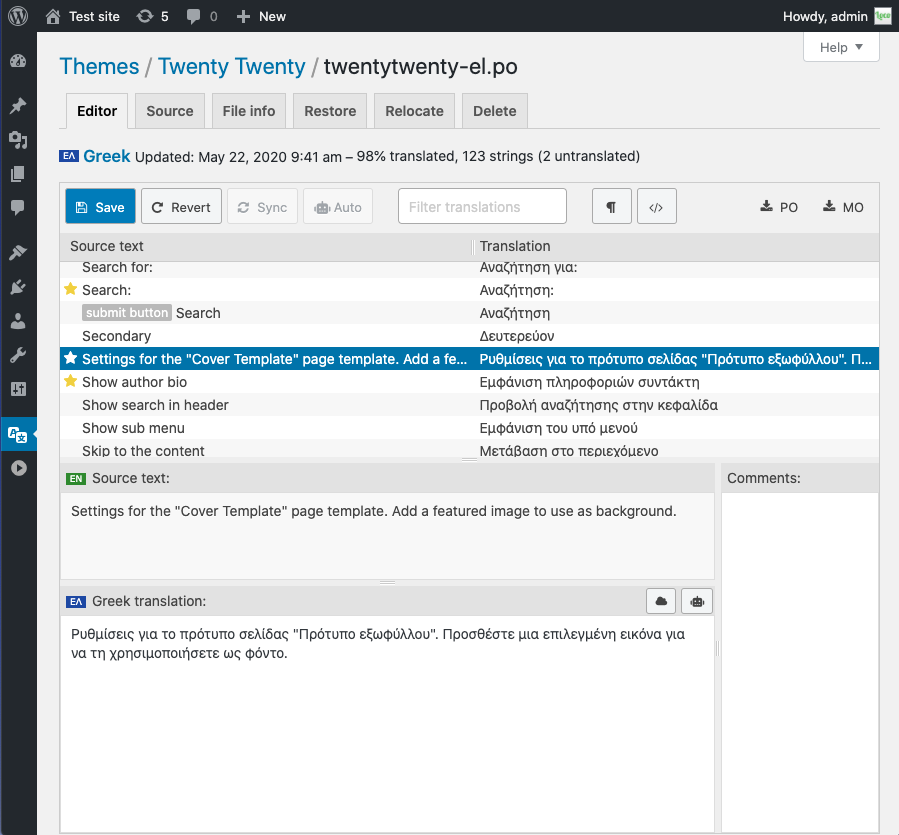
Loco Translate
Loco Translate plugin is a powerful plugin, allows to create a translation for WordPress themes and plugins directly from the browser. The plugin allows modifying PO files to make your WordPress website ready for localization. The Loco Translate comes with advanced admin panel to create and update language string directly from WordPress admin. You can also take backup of PO files for future and multiple site usage.
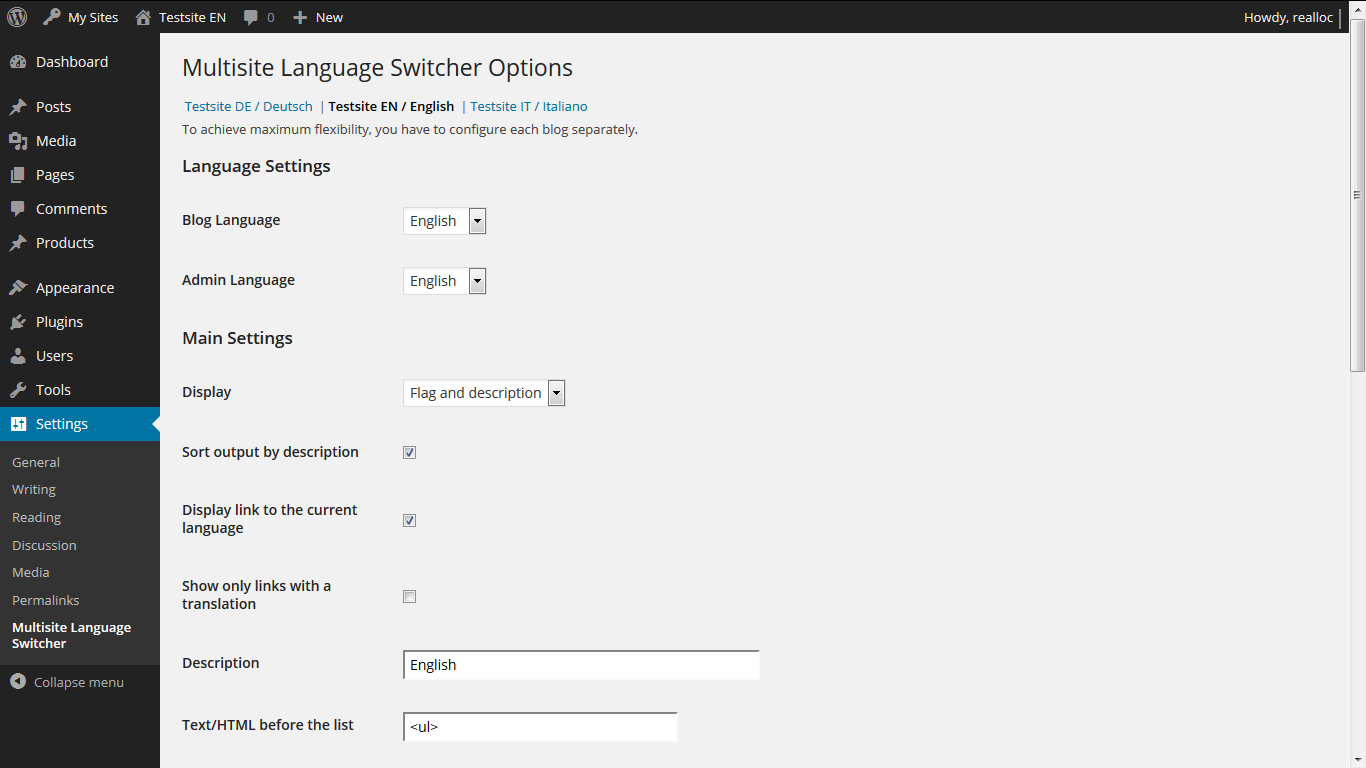
Multisite Language Switcher
Multisite Language Switcher is creatively crafted awesome WordPress multilingual supported plugin for multiple WordPress website. you can use this plugin across the subdomains or folders to host individual languages enable websites. The plugin can create proficient translations for WordPress posts, pages, custom post types, tags, categories, and custom taxonomies.
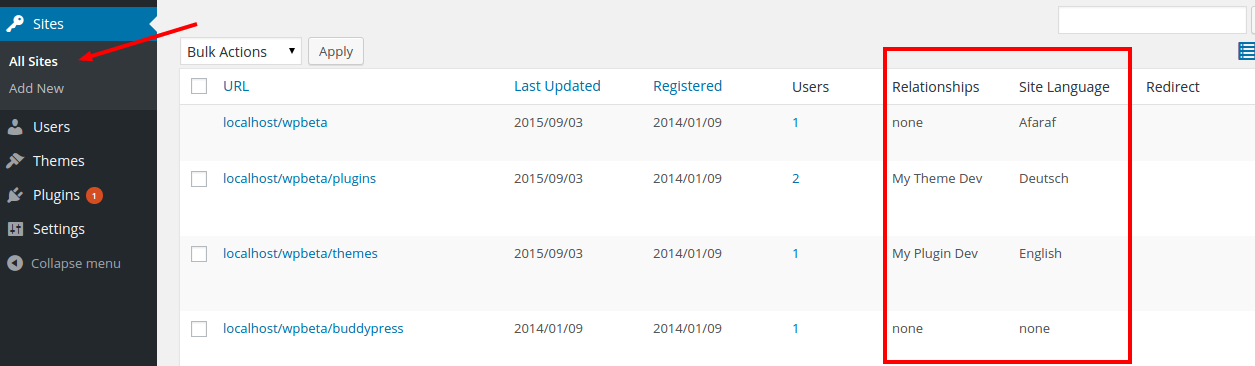
MultilingualPress
MultilingualPress is one of most powerful and useful WordPress localization plugin comes with a lightweight user interface, allows you to create an unlimited translation for separate websites and let you connect all the separate websites via a customizable widget. MultilingualPress is equipped with 174 languages support with ability to modify accordingly. Though the connection between multiple websites is established via a plugin, you can separate sites without data-loss or garbage output.
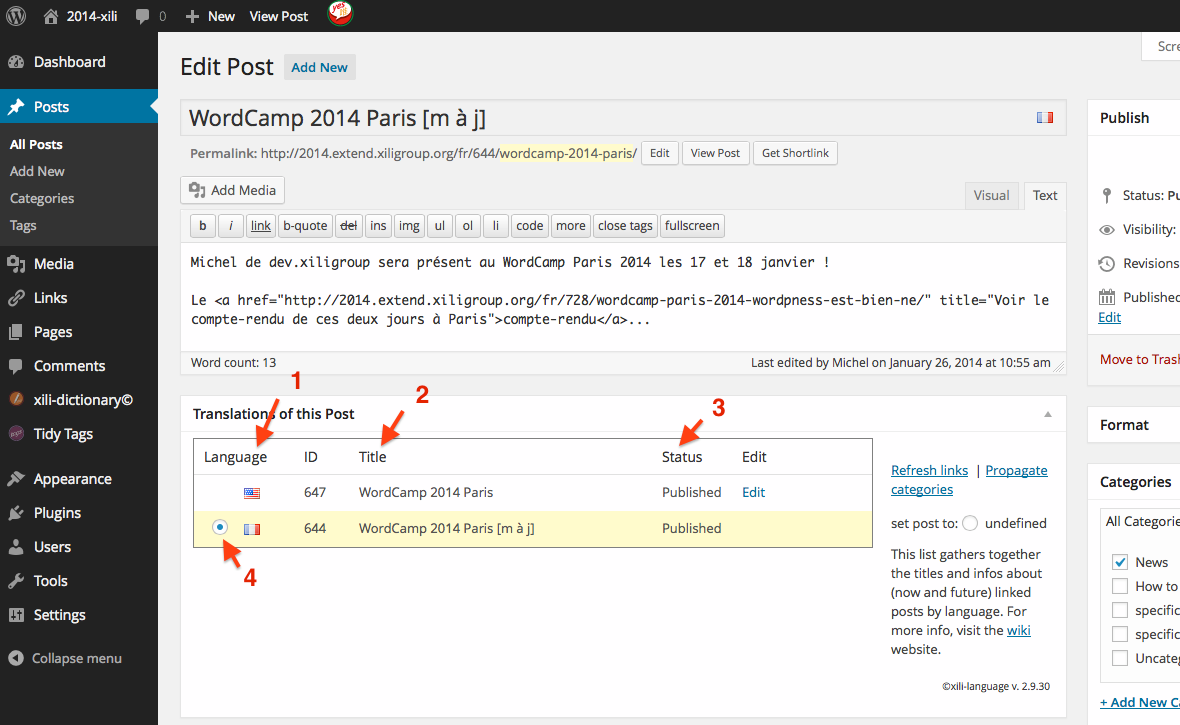
xili-language
Xili-language is the simple and extraordinary bilingual/multilingual translator plugin for your WordPress website. The plugin comes with all the features that make language switching interface extremely amazing. To make its setting personalized, it allows you to manipulate settings, hooks, and API. The plugin can automatically select languages for any kind WordPress theme according to publishing posts, series of posts, pages or articles. Xili-language can perfectly act upon accordingly in a single and multiple websites.
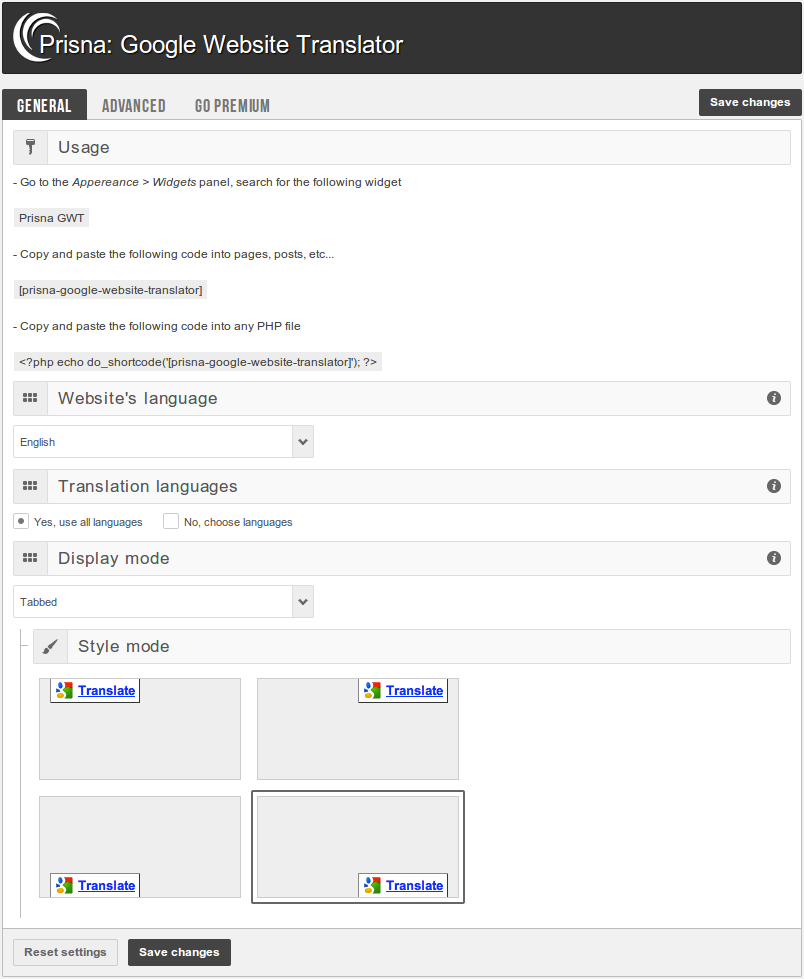
Google Website Translator
Google Website Translator is packed 90+ languages, which help you to turn on translation for a variety of sites. The plugin shipped with a vibrant admin panel, from where you can enable its features without looks and feel. Google Website Translator is also bottled with a widget which can enable anywhere in the website using the shortcode. If you are the owner of tons of websites, the single language setting of a website can be imported and exported for future and other websites.
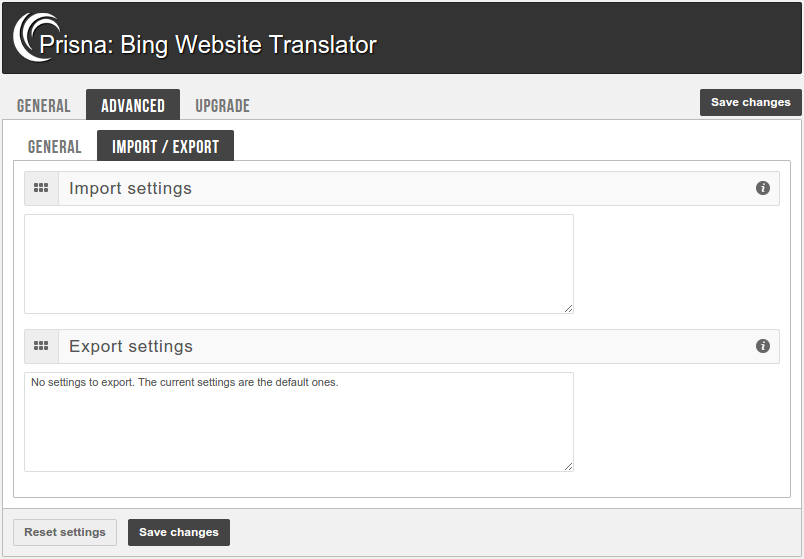
Bing Translator
Bing Translator is an awesome and mind-blowing language translator plugin, that allows you to translate language in a single click. The plugin is a powerful tool brought by Microsoft Open Technologies, Inc, comes with a setting to run translation automatically or manually. On the other hand, it’s shipped with a language switcher widget, from where you can easily switch its color from dark to light.
Conclusion:
If you can’t afford to buy WPML plugin, these plugins can replicate your translation like WPML easily. As usual, don’t forget to intend the of best translation plugin in the comment below, If I missed any of those in the list.
Top WordPress Translation Alternatives

Bogo is a lightweight and straightforward WordPress translation plugin designed for users who prioritize simplicity and efficiency. Unlike many other multilingual plugins, Bogo doesn’t rely

Loco Translate is a powerful and widely-used WordPress plugin designed to simplify the translation and localization of websites. Tailored for developers and site owners, the
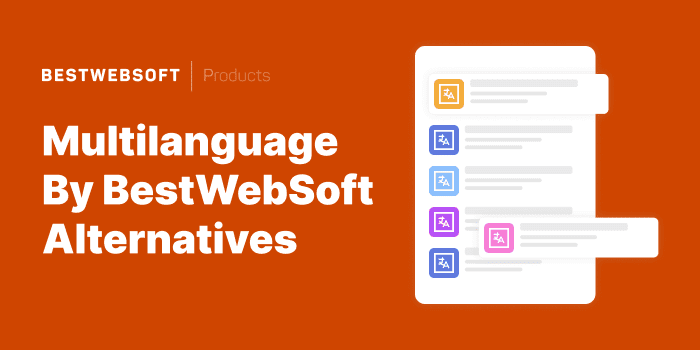
Multilanguage by BestWebSoft is a lightweight and user-friendly WordPress translation plugin designed to help website owners create multilingual sites with minimal effort. This plugin simplifies

Weglot is a powerful and intuitive WordPress translation plugin designed to help you create multilingual websites effortlessly. With Weglot, you can translate your website’s content
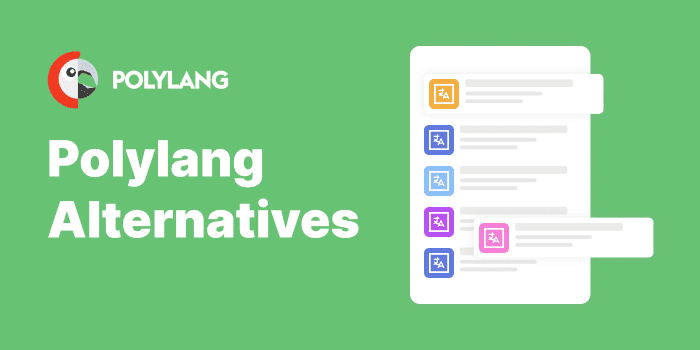
Polylang is a highly popular and flexible WordPress plugin designed for creating multilingual websites. It allows you to easily translate content, including posts, pages, categories,

WP Multilang is a robust multilingual plugin for WordPress, designed to facilitate easy translation and language management on WordPress websites. It supports an array of
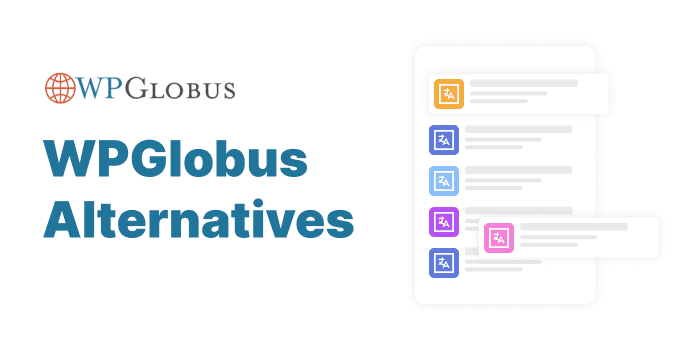
WPGlobus is a comprehensive WordPress translation plugin tailored for creating and managing multilingual websites. It provides a straightforward and efficient way to present content in

WPML (WordPress Multilingual Plugin) is one of the most popular and robust solutions for creating multilingual WordPress websites. It allows website owners and developers to

TranslatePress is a powerful and easy-to-use WordPress translation plugin designed for creating fully multilingual websites. Unlike other translation plugins, TranslatePress allows you to translate your
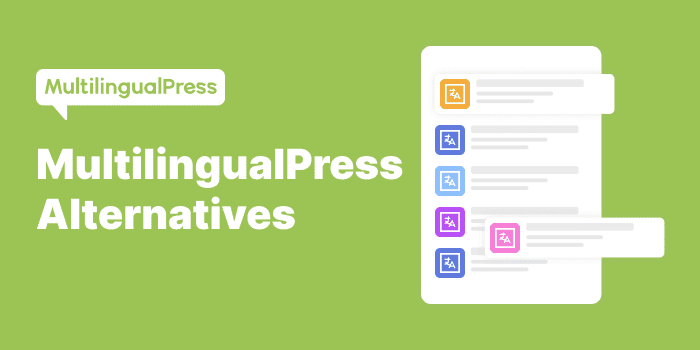
MultilingualPress is a premium WordPress plugin that allows website owners to easily create a multilingual website by leveraging WordPress multisite capabilities. Unlike traditional translation plugins,
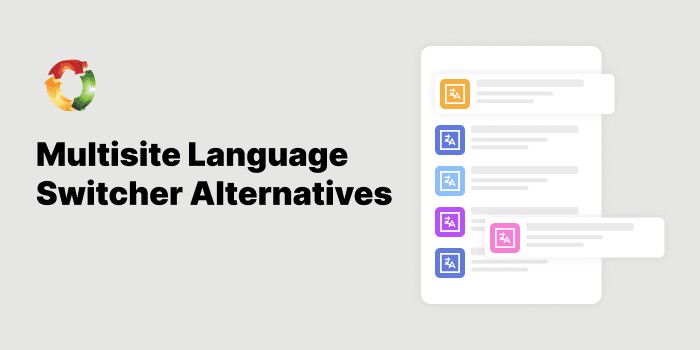
The Multisite Language Switcher is a powerful WordPress plugin designed for multisite WordPress networks to manage multilingual content efficiently. Ideal for users running websites with

GTranslate is a highly popular WordPress plugin designed to make websites multilingual with ease. Powered by Google Translate, it provides automatic translation for WordPress sites

Communication is a crucial part of a business. To strengthen business communication online, business owners try to invest in building professional design, digital marketing strategy,
