If you are running a website, it best for you to apply WordPress cache plugin. This is because it can solve your issues with regards to the speed of your site when loading for your visitors.
Letting your website to load slowly serves to be a downside for you where you can actually lose your visitors. But, with the help of the best WordPress cache plugin, you will be able to provide your site visitors with the faster loading process.
A WordPress speed plugin is working by means of saving the HTML files that are dynamically generated and then, serve from the particular cache based on the request. Through wp cache plugin, you can make the loading faster compared to loading all the PHP scripts.
If you choose WordPress as your specific content management system, you can find different WordPress performance plugin. Apart from you can get benefitted from faster loading time, you can also improve your SEO, increase your sales and lower your bounce rates.
So, if you are now ready to use the best WordPress cache plugin, below is the list of free WordPress cache plugin that you can choose from.
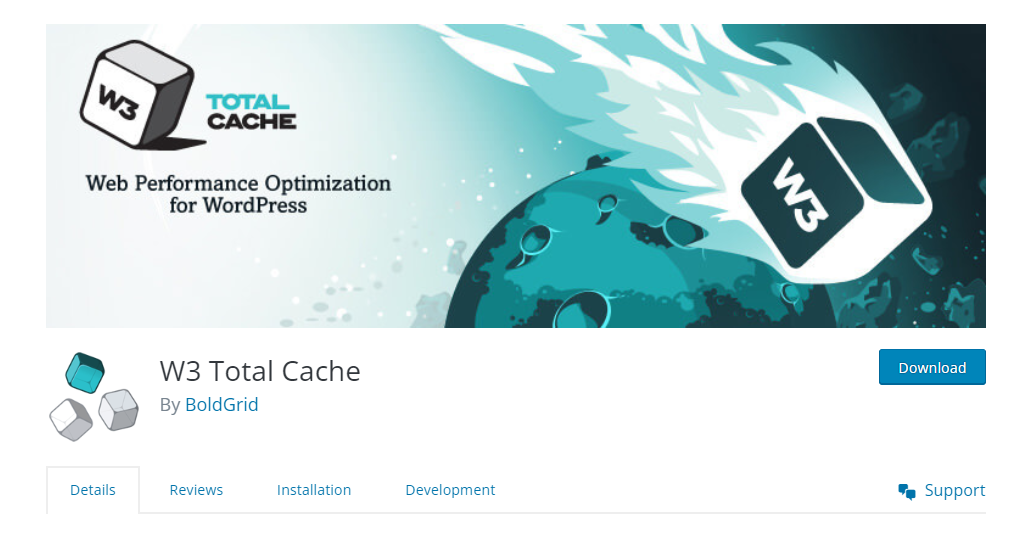
Table of Contents
W3 Total Cache
If you aim to improve your SEO as well as your site users’ experience, W3 Total Cache is the best WordPress cache plugin for you. It can also help you increase the performance of your website while reducing the download times through features like the CDN (Content Delivery Network) integration.
W3 Total Cache is considered as the only WordPress cache plugin that is being recommended by many web hosts and web developers. Some of its key features include a compatible shared hosting, transparent CDN management, mobile support, AMP support and much more caching advantages.
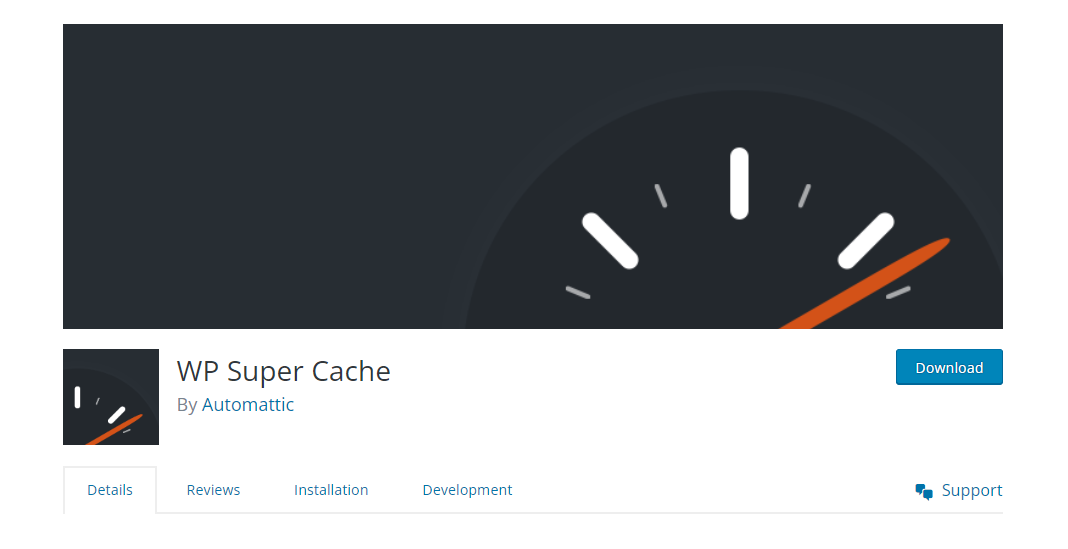
WP Super Cache
When it comes to simple caching, compress pages, cache rebuild, CDN support and additional homepage checks, WP Super Cache is the right one for you. This WordPress cache plugin is specifically designed to generate the static HTML files coming from the WordPress blog.
With WP Super Cache, after the HTML file generated your web server, it will be served to a huge majority of your site users. Most of your site visitors will be served with static HTML files where a single cache file has the ability to be served a thousand of times.
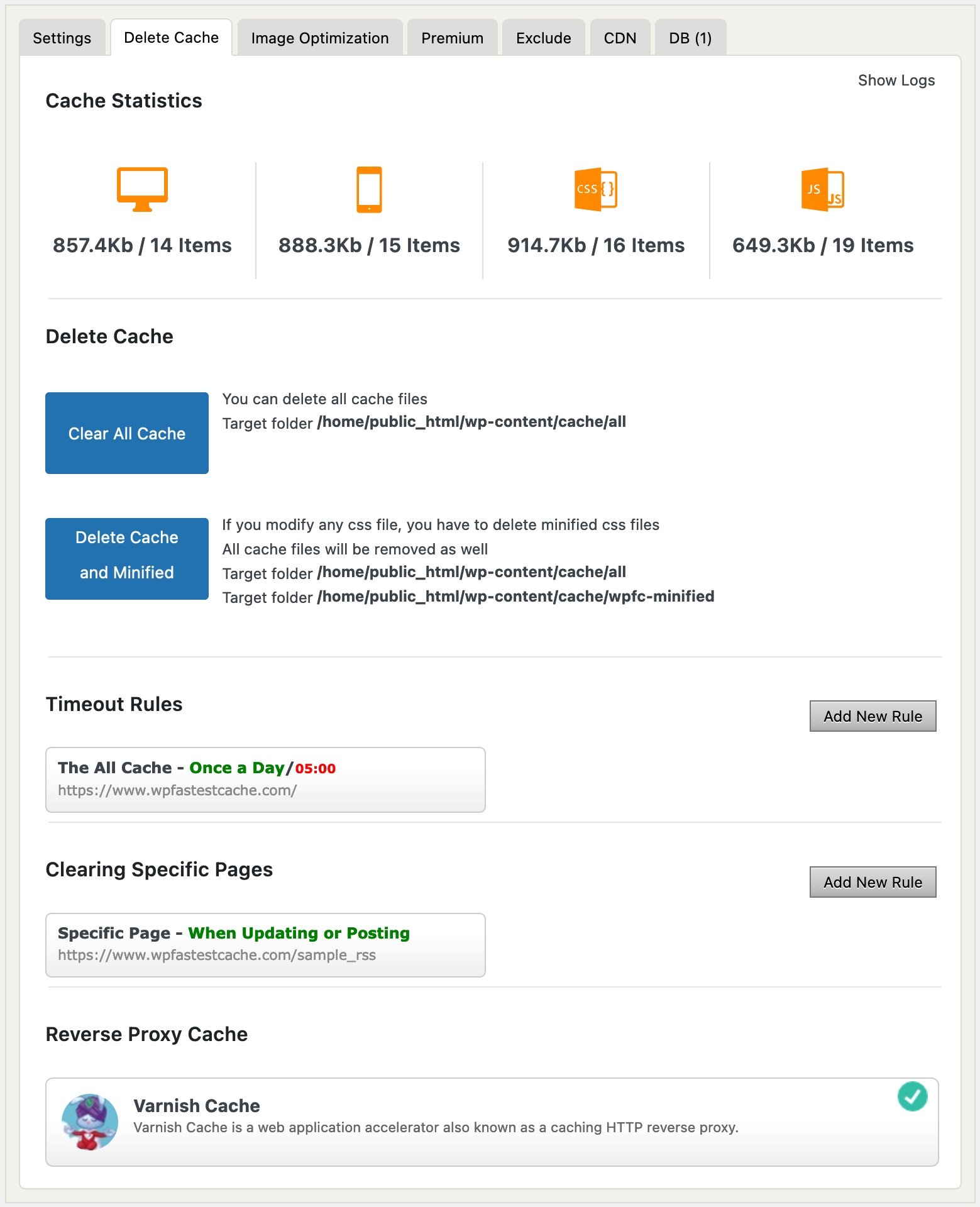
WP Fastest Cache
If you are not yet sure which wp cache plugin can match your requirements, WP Fastest Cache can help you decide. This WordPress speed plugin features a Mod_Rewrite, Cache Timeout, Block cache, SSL support, CDN support, Preload Cache, Enable/Disable Cache Option to both logged-in users and mobile devices and more.
WP Fastest Cache lets you create static HTML files coming from the dynamic WordPress blogs. When users visit your site, the cache system will help you not to render the pages again and again. Also, this WordPress performance plugin provides you easy set you are not even required to modify any file. It can be automatically modified.
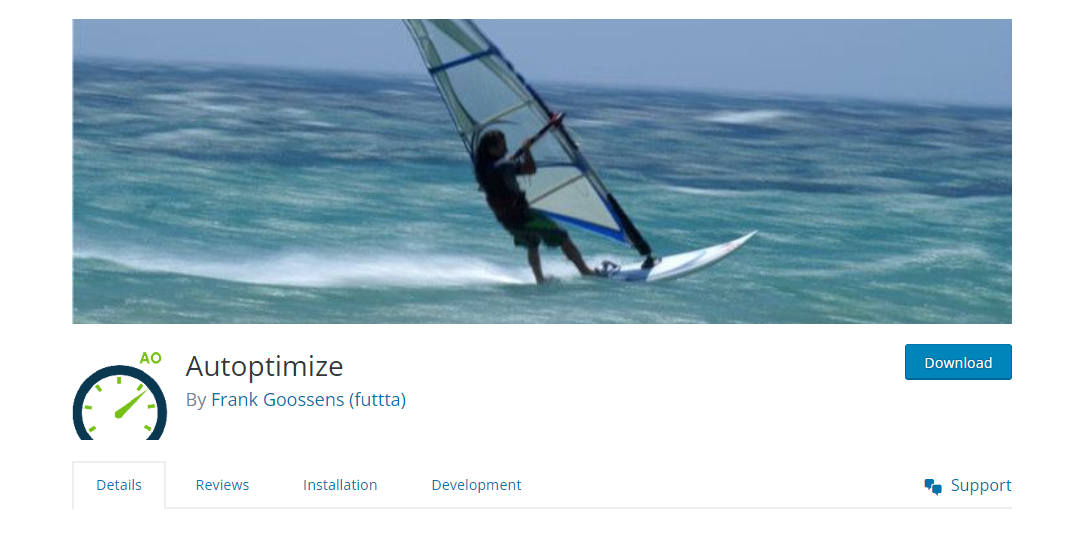
Autoptimize
If you aim to make the optimization process of your site very easy, you need Autoptimize by your side. It is specifically developed to minify, cache and aggregate different styles and scripts. This WordPress cache plugin can inject the CSS into the particular page which is headed by the default and move and defer the scripts in the footer.
Through Autoptimize, you can easily minify the HTML code by itself which can make your page lightweight. It also provides different advanced options and an access to the extensive API letting you tailor it to each of your site specific needs. Another, it can effectively improve the performance of your site.
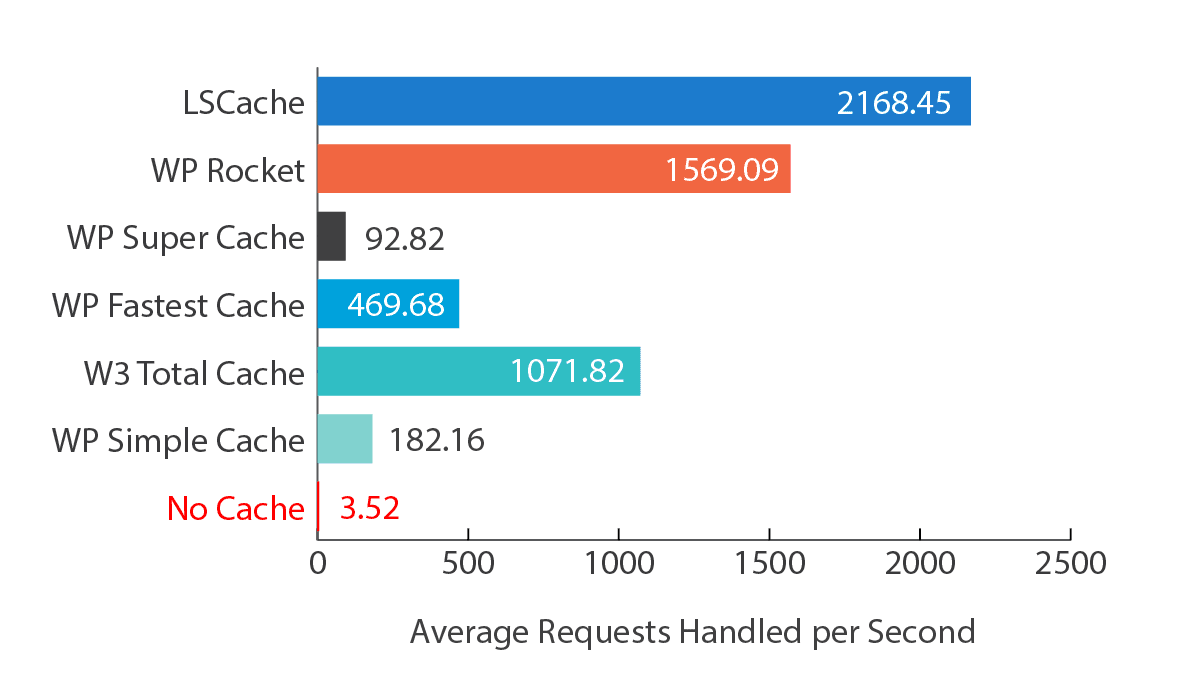
LiteSpeed Cache
LiteSpeed Cache is classified as the PHP-based plugin which means that it can successfully communicate with the LiteSpeed Web Server installation. Through its built-in page cache, it is possible for you to deliver the superior performance of your website.
Since LiteSpeed Cache can be directly built into your server, the overhead can be reduced while the caching can be performed in a more efficient manner compared to other PHP-based caches. Also, because it is server-side page cache, you will be able to save resources and time.
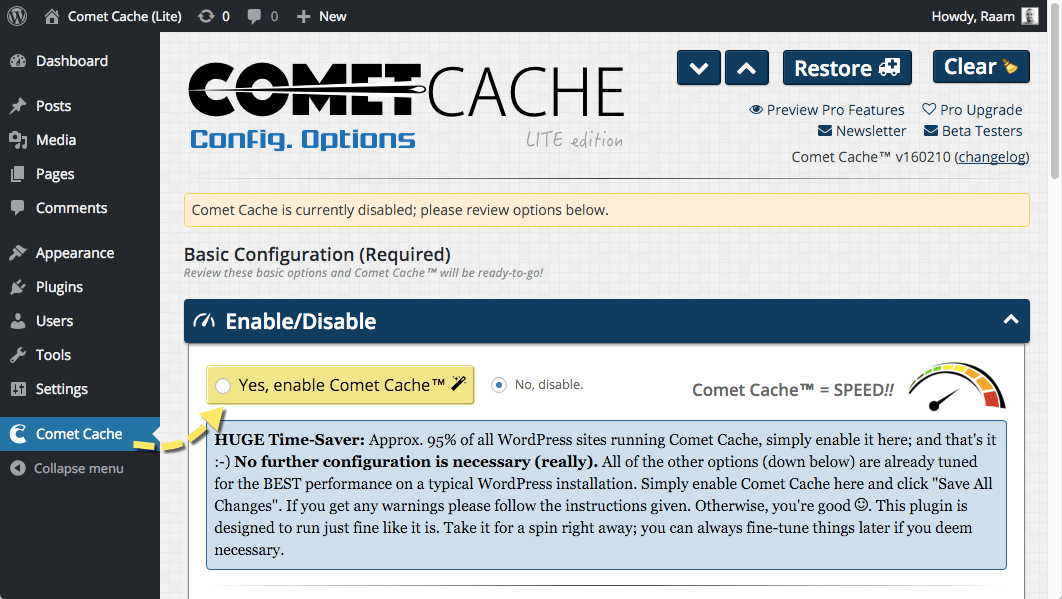
Comet Cache
If the speed of the loading time of your site is your major concern, the Comet Cache is a must-have WordPress cache plugin for you. It can provide you real-time snapshots of every Post, Post, Link and more. And, this snapshots can be stored in an intuitive manner so that they can serve as a reference in the later time. Also, Comet Cache is using configuration options that can select from an options panel.

Hyper Cache
If you are looking for a simple and fast configuration, Hyper Cache can help you. It is a WordPress plugin that is specifically designed in order for your visitors to experience maximum speed. This WordPress speed plugin is used to both low resources hosting and high-end servers.
Hyper Cache features HTTPS ready, Mobile Theme Switch Option, Mobile Aware, Compression Management, Autoclean, Comments Aware, Configurable Bypasses, Cache Folder and more. Also, it is considered as pure PHP and can work on every blog having no complex configurations.
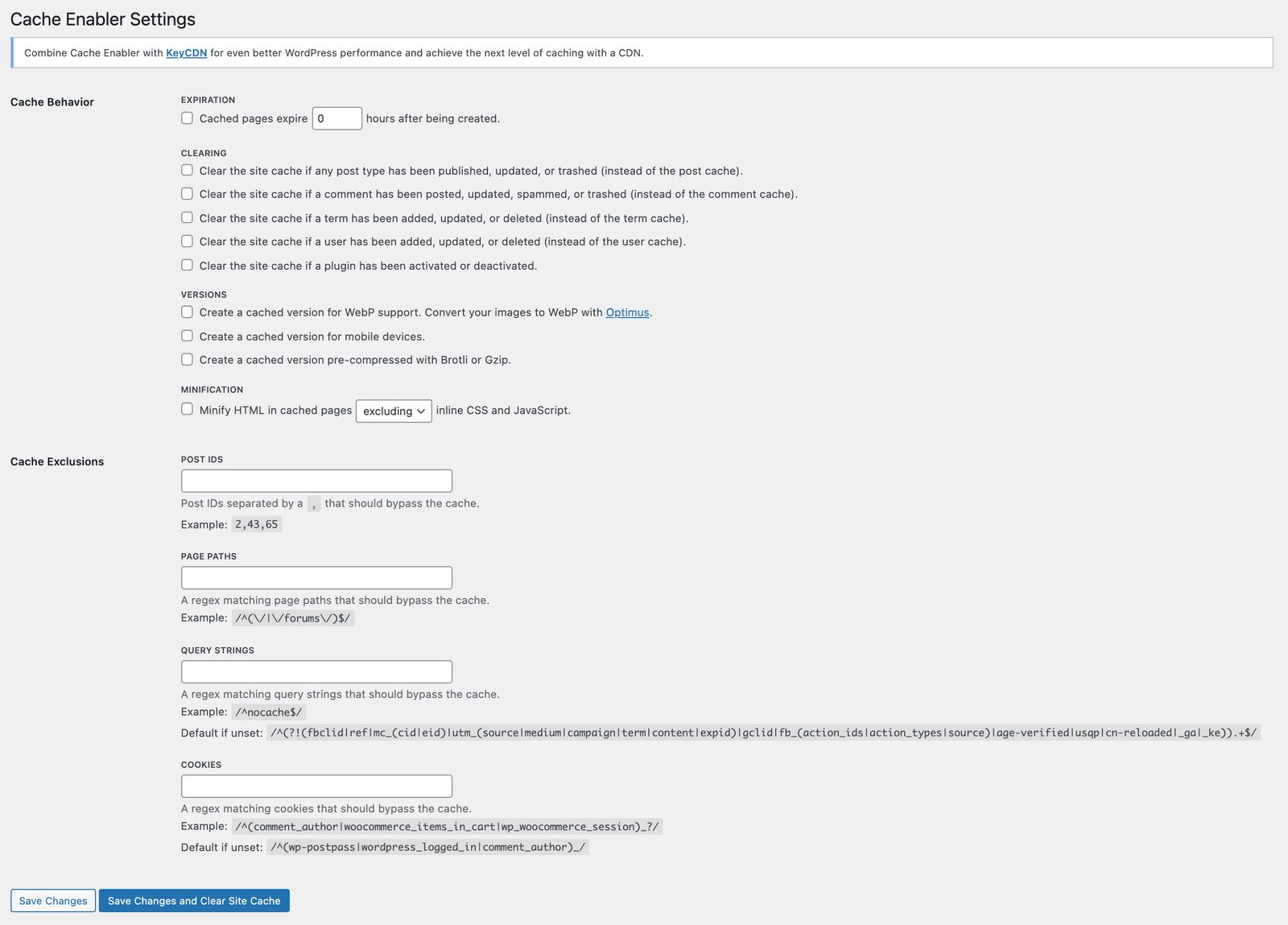
Cache Enabler – WordPress Cache
One of the interesting things about Cache Enabler is that you can create static HTML files and then, store them on a server disk. Your web server will deliver the file while avoiding the different resource intensive backend processes.
Cache Enabler is known for its fast and efficient disk cache engine. Also, it can manually purge a cache with specific pages and perform manual or automated cache clearing.
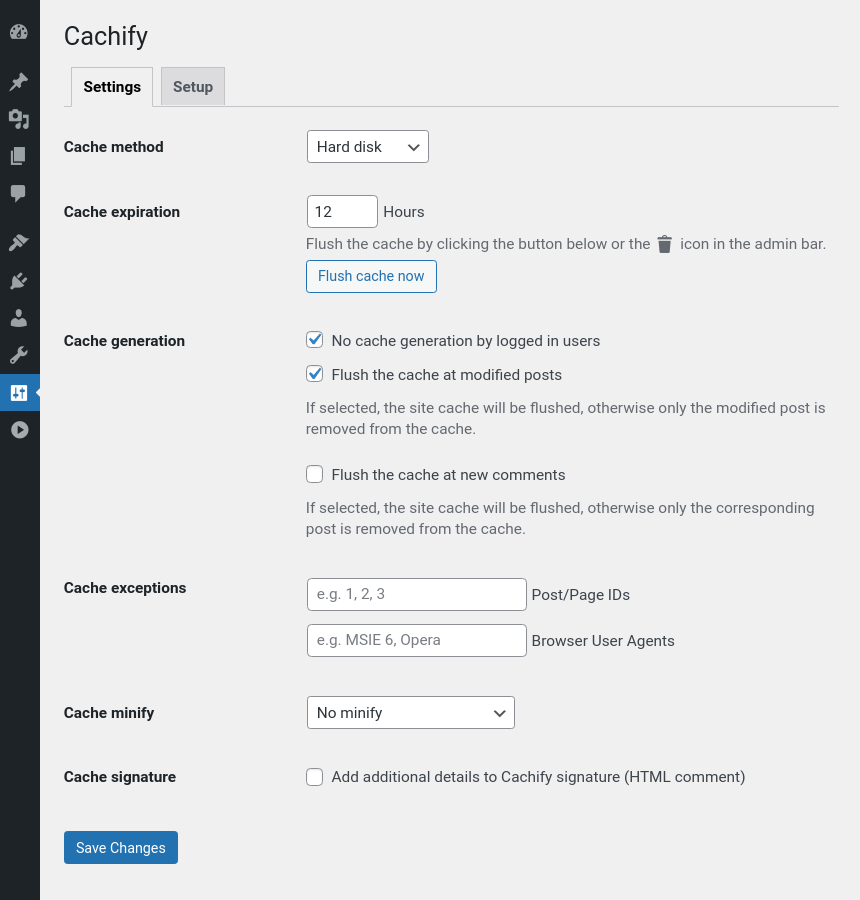
Cachify
Cachify lets you optimize your page loads by means of caching the pages, posts and the custom post types as the static content. It provides you different caching methods such as DB, APC, Memcached, and HDD. Also, it can give you options for HTML markup compression and white lists intended for user agents and posts. This WordPress cache plugin provides you WordPress Multisite Ready feature.
With different significant features, you can choose from these different WordPress cache plugins. So, speed up your pages with the best WordPress cache plugin.

