Over 30% of all web traffic comes from mobile gadgets. This is an important statistic that you must bear in mind especially if you have a great interest in creating a website. The use of WordPress grid plugins contributes to a successful and responsive design. Using the right post grid plugin, you can be sure that your website looks beautiful across all the devices. Here, you will learn what post grid plugins are, the importance of post grids and the 5+ free post grid plugins for WordPress.
What are Post Grid Plugins?
Post grid plugins is the one that do the heavy bracing to make sure that your content is mobile-friendly. It creates a scheme of supple grids for your website content to reside within. All you need to do is to provide the website content and make sure that the media you choose displays correctly across all the devices. In this way, you can keep your website looking sharp.
Importance of Post Grids to Responsive Design
In terms of website design, post grids are always there. The structure is satisfying to the eye and they serve to create a visual tempo. Post grids enable developers and designers to present their information in an appealing and digestible fashion. It plays a vital role in keeping your visitors interested, by simply presenting them with numerous choices without overpowering them. In terms of responsive design, post grids are a perfect building block, as they can be balanced without breaking the whole website’s structure.
5+ Free Post Grid Plugins for WordPress

Table of Contents
Post Grid
Post Grid allows you to make post grid form. You will be amazed to see how Post Grid plugin works, the easy setup and no coding needed. This WordPress grid plugin also allows you to display grid anywhere you like through shortcode. The best thing about Post Grid is that it has the ability to deliver a visually distinct grid experience. This post grid plugin is fully responsive and it features a wide range of default grid styles that you can try especially if you want to make a sole design using its configuration settings.
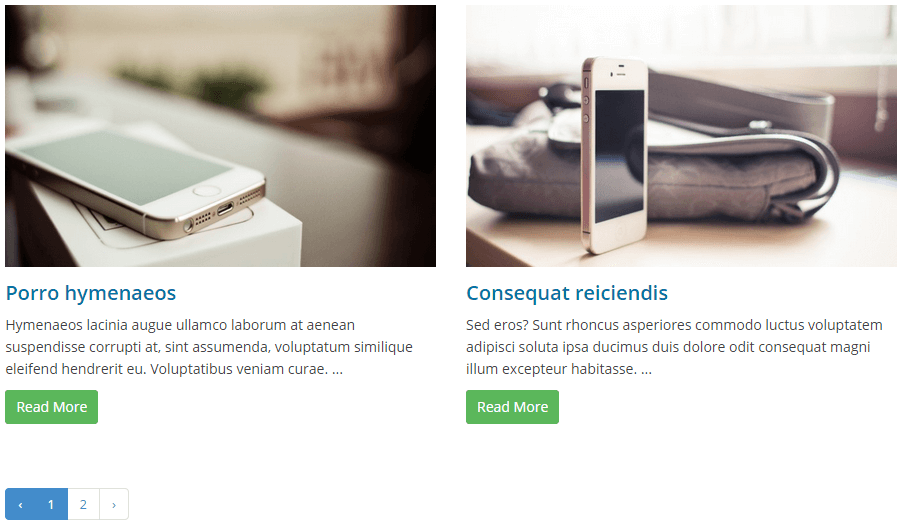
Content Views
It is also known as WordPress post grid and list plugin. It is very powerful and easy to use. It helps the user to make stunning author posts grid, tag posts grid, category posts grid, recent posts grid and other kinds of grid for WordPress website. Content Views is considered as a 100% mobile responsive post grid solution, so you can be sure that your grid of posts will look great and stunning on desktops, tablets and mobiles. It is also extremely optimized for excellent performance and at the same time it has the ability to boost conversions and SEO. If you use Content Views, expect that you will no longer experience the struggle of making WordPress posts list and grid.

Image Photo Gallery Final Tiles Grid
This grid gallery WordPress plugin supports tiled grid gallery and photo gallery. It includes hover and lightbox effects. It uses a new algorithm to create more appealing image grids. It is fully responsive and it easily adapts to the browser by means of smooth and nice animation. This grid gallery WordPress plugin is perfect for you if you need products showcase photo gallery, photography portfolio photo gallery, designer portfolio photo gallery and wedding album photo gallery. It features video gallery, social sharing, 1 lightbox, sort images randomly or manually, adjust image size based on the current screen size, adjust margin between the images, two available layouts and responsive.

The Post Grid
It is a mobile friendly and fully responsive plugin that can display your post or page in grid. It is easy to use and fast to generate grid from the admin end and insert into post or page. Using this post grid plugin, you can display posts by keywords, authors and tags. It also allows you to order posts by menu order, modified date, created data, title and Id. The best thing about the Post Grid is that you can display your post in Isotope and Grid List view in just a matter of minutes without line of coding. It comes with four different layouts and allows you to create unlimited grid. It features Disable/Enable Pagination, Fields Selection, Query Post with Relation and Pagination supported.
Masonry Layout
This Masonry Grid Plugin WordPress helps you to convert dreary post design into wonderful masonry layout. It doesn’t need to buy costly masonry theme just to get incredible masonry layout. The use of simple shortcodes makes it fast and easy for you to create masonry layout in just 5 minutes. You can make use of Masonry grid to display wooCommerce shop, portfolio and blog. You can also use ajax to load your post easily. This removes the downtime of going to each visitor’s page. This masonry grid plugin WordPress allows you to introduce your distinctive visual style to your WordPress site. Whether you use it to display your online products, galleries or posts, the visual style will definitely keep your readers fascinated.

WP Ultimate Post Grid
This grid builder WordPress helps you to make responsive grids for your custom post type, pages and posts. You can also add isotope filter for taxonomy posts. It allows you to use pagination, multiple templates for your grids, link to your featured image or actual post, define custom images for posts and define custom links for posts. With the help of this post grid plugin, expect that your grids are responsive and it will look stunning on any gadget.
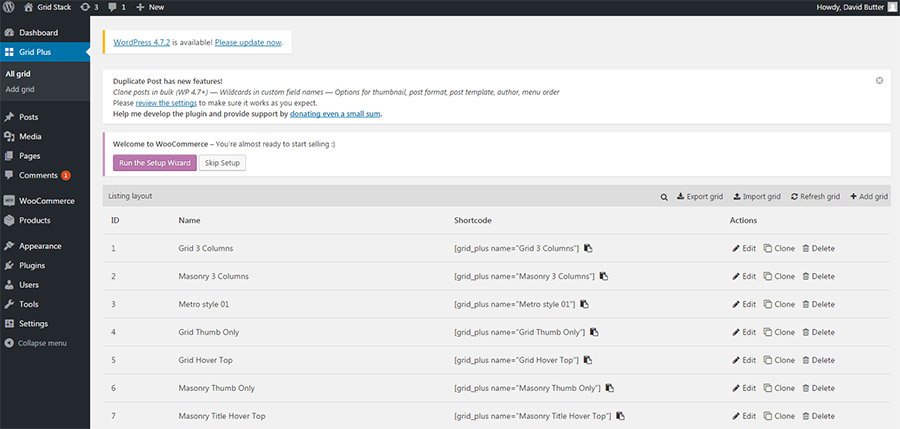
Grid Plus
This post grid plugin for WordPress allows you to generate unlimited display and layout in a fully responsive and customizable grid system. It is perfect to use for displaying your e-commerce, portfolio, blog or any type of WordPress post type. The best thing about Grid Plus is that it is developer friendly, responsive ready and media Metabox ready.
These are just some of the free post grid plugins for WordPress. In order for you to easily choose the best free post grid plugin, make sure to read and understand its features, benefits and how it works.

