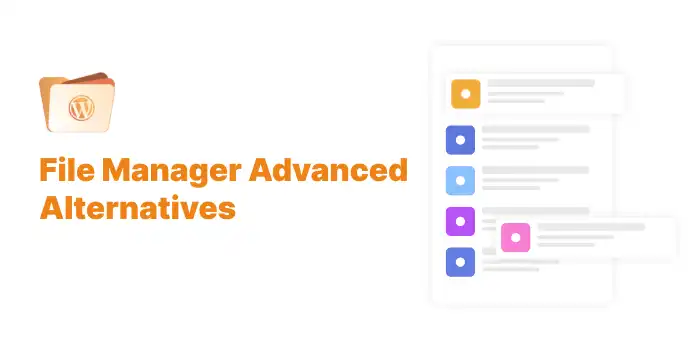Advanced File Manager is a comprehensive WordPress plugin designed to streamline file management directly from your WordPress dashboard. It enables users to perform essential file operations—such as copy, paste, rename, edit, delete, upload, download, and create ZIP archives—without the need for external FTP clients or cPanel access. This functionality is particularly beneficial for developers and site administrators seeking efficient file management solutions within WordPress.
The plugin offers a user-friendly interface with features like drag-and-drop file uploads, quick PDF previews, and the ability to manage files both within and outside the WordPress root directory. It also supports frontend file management through shortcodes, allowing logged-in and non-logged-in users to manage files with controlled access based on user roles and permissions. Additionally, Advanced File Manager provides path privacy protection, directory size calculations, and supports various archive formats, including ZIP, RAR, 7Z, TAR, GZIP, and BZIP2.
Features:
- Flexible Root Directory Access: Modify the root directory path to access specific files as needed.
- Access to Internal and External Directories: Manage files both within and outside the WordPress root directory.
- Frontend File Management [Pro]: Use shortcodes to enable file management for users on the frontend, with role-based access control.
- Complete File Operations: Perform copy, paste, rename, edit, delete, upload, download, and create ZIP archives directly from the dashboard.
- Quick PDF Previews: Preview PDF documents without downloading them.
- FTP-Free File Management: Manage files securely within WordPress, eliminating the need for external FTP clients.
- Path Privacy Protection: Hide actual file paths to enhance security.
- Drag-and-Drop Interface: Easily upload and move files using drag-and-drop functionality.
- Icon and List View Options: Switch between icon and list views for convenient navigation.
- Directory Size Calculation: Instantly calculate directory sizes to manage storage effectively.
- Archive Management: Create or extract various archive formats, including ZIP, RAR, 7Z, TAR, GZIP, and BZIP2.
- Themes for File Manager: Choose between light and elegant themes for a visually appealing interface.
- Keyboard Shortcuts: Utilize keyboard shortcuts for common operations to speed up tasks.
- Media Previews: Preview video and audio files directly from the interface.
- Chunked and Folder Upload Support: Upload large files in chunks and entire folders at once.
- Advanced File Search and Sorting: Quickly find and organize files using advanced search and sorting capabilities.
- Thumbnails for Images: View image thumbnails directly within the file manager.
- Rich Context Menu and Toolbar: Access frequently used file operations through a rich context menu and toolbar.
Offers:
- Free Version: Provides core functionalities for basic file management.
- Pro Version: Unlocks advanced features, including frontend file management, role-based access control, and support for additional archive formats.
Additional Information:
- Has Blogs? Yes, the official website offers a blog with updates and tutorials.
- Has a Careers Page? No, there is no dedicated careers page.
- Has Press Page? No, a press page is not available.
- Has Book A Demo Page? No, there is no option to book a demo.
Pricing:
- Pay As You Go: Not applicable; the plugin is free to use.
- Lifetime Price: Not specified.
- Free Plan: Yes, the core plugin is free.
- Monthly Price: Not applicable.
- Yearly Price: Not specified.
- Enterprise Price: Not specified.
- Starting Price Value: Free.
- Min Price/Year: Not applicable.
- Max Price/Year: Not applicable.
- Money-Back Guarantee: Not applicable.
About Us:
- Company Size: Not specified.
- CEO Name: Not specified.
- Director Name: Not specified.
- Company Founded Year: Not specified.
- Affiliate Program: Not specified.
Support:
- 24/7 Customer Support: Not specified.
- Live Chat: Not specified.
- Support Ticket System: Yes, available for premium users.
- Email Support: Yes, available for premium users.
- Phone Support: Not specified.
- AI Agent Support: Not specified.
- Reviews URL: https://wordpress.org/support/plugin/file-manager-advanced/reviews/
- Google Reviews URL: Not available.
- Trustpilot URL: Not available.
Contacts:
- Email: support@wpexperts.io