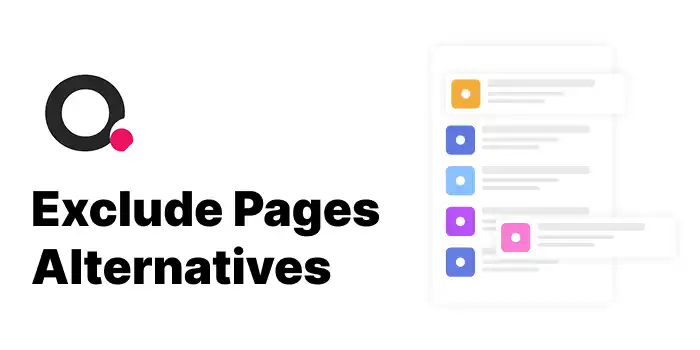Search Exclude is a WordPress plugin developed by QuadLayers that enables users to exclude specific pages, posts, or other content types from appearing in WordPress search results. By simply checking a box on the post or page edit screen, content can be hidden from search queries, enhancing the relevance of search results for site visitors. The plugin supports quick and bulk editing, allowing for efficient management of multiple exclusions.
Features:
- Exclude pages, posts, or custom post types from WordPress search results.
- Supports quick and bulk editing for efficient management.
- Provides a settings page to view all items hidden from search.
- Does not affect SEO; hidden content remains indexed by search engines.
- Offers hooks and actions for customization of plugin behavior.
Offers:
- The Search Exclude plugin is available for free on the WordPress plugin repository.
Additional Information:
- Has blogs? No specific blog is associated with the Search Exclude plugin.
- Has a careers page? No, there is no careers page linked to the plugin.
- Has press page? No, there is no press page available.
- Has Book A Demo page? No, there is no option to book a demo for this plugin.
Pricing:
- Has pay as you go? No.
- Has lifetime price? No.
- Has a free plan? Yes, the plugin is entirely free.
- Has monthly price? No.
- Has yearly price? No.
- Has Enterprise price? No.
- Starting price value? Free.
- Min price/year? Free.
- Max price/year? Free.
- Does it have a money-back guarantee? Not applicable, as the plugin is free.
About Us:
- Company size? Information not specified.
- CEO name? Information not specified.
- Director name? Information not specified.
- Company Founded Year? Information not specified.
- Has Affiliate program? No.
Support:
- 24/7 customer support? No.
- Has a Live Chat? No.
- Has a Support ticket system? No.
- Has Email support? No.
- Has Phone support? No.
- Has AI Agent Support? No.
- Has Reviews URL? Yes, available on the WordPress plugin page.
- Has Google reviews URL? No.
- Has Trustpilot URL? No.
Contacts:
- Email? Not specified.
- Phone? Not specified.
- WhatsApp? Not specified.
- Office days? Not specified.
- Office hours? Not specified.
Social Media:
- Facebook page URL: Not specified.
- LinkedIn profile page URL: Not specified.
- Twitter URL: Not specified.