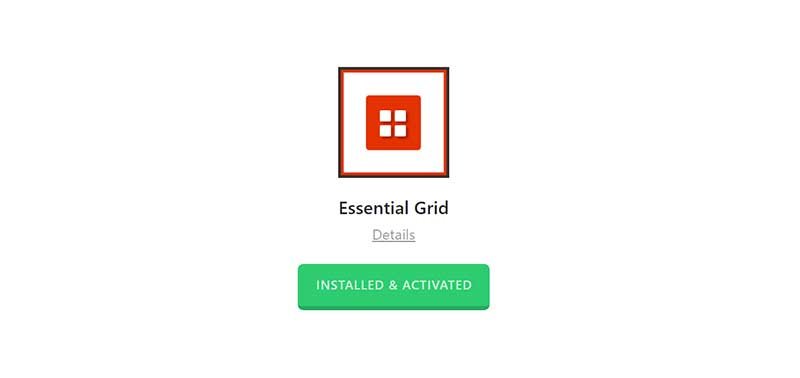Essential grid builder WordPress plugin is considered the blessing for WordPress developers who want to develop websites within the shortest possible time. For the unmatched possibility to simplify site developing process, the plugin has been preferred more than 15k+ WordPress developers and website owners. On top of that, it has been rated highly for its powerful features. Curious to learn about this plugin?
The Essential Grid plugin can create unlimited and highly customizable grid system to creatively display portfolio, blog galleries, pricing table, team section, product slider WooCommerce shop and service, contact form and anything anywhere in the WordPress post, page and widgetized area. Do you know why the plugin is incredibly awesome?
The Essential Grid plugin has been developed by ThemePunch those who created the best selling WordPress slider plugin, Slider Revolution Plugin. If you want to buy this plugin to start your site development right away, read my review first, it will help to kickstart with the Essential Grid plugin easily.
Table of Contents
Powerful Admin Panel
Essential grid builder WordPress Plugin is combined with an intuitive admin panel from where you can easily select grid skins and content source to display any type of site contents artistically. If you want to customize the grid settings, or change the data source or check grid skins to find out the best suited variation, everything you can perform from the sleek admin panel of this plugin.
Unlimited Sources Source Selection
When It comes to creating a new grid, it’s essential to select content type first from where the plugin pulls the relevant data and present into your chosen grid. Suppose, you have WooCommerce enabled website, you need to create a customized grid to display WooCommerce shop in your WordPress frontend. In this situation, you have to select WooCommerce first as a content source. If you don’t have WooCommerce installed, you can create a grid to showcase WordPress posts for testing purpose; you can select Post as a content source. For further instruction, have a look at the following image.
The first step with your Essential Grid plugin is to think about what types of content you want to pull from your website and serve up in your grid.
This all depends on the kind of stuff you offer on your site, so if you sell items through an eCommerce website you might think about choosing all of your WooCommerce products. If you take a look at the screenshot below you can see that the Source tab is where you go once you create your first grid.
It provides the list of Post Types to choose from on your site, so I don’t even have the option to pull WooCommerce posts since I’m not currently working with an eCommerce website. That said, you may see items like Posts, Pages, Coupons, Contact Forms or Portfolio pages.
Variety Killer Skins
Skins are the striking part of this plugin, but might not idea what is call Skin in Essential Grid, right? These Skins are the combination of unique layout and interaction variation of grid. Suppose, you want to create portfolio gallery for your website. After selecting content source and grid numbers, you need to check which set of interaction and design variation for portfolio frontend view can fit your site brand. If you look at the following image, I bet you will get a proper idea of Skin concept.
When you select any of the item of skin, it will instantly apply the whole prebuilt skin on your portfolio gallery; even you can change the skin any time logging in the
Essential Grid Admin Panel
To save your time the plugin comes with tons of built-in skins including for Clients, even, full screen, full width, load more, masonry, pricing table, variable column, WooCommerce, filter dropdown. For comprehensive understanding checkout the following screenshot.
Infinitely Customization
The plugin is amazing comes with all opportunity that you need. Providing unlimited design skins that cover from simple to complex structure of any design requirement, the plugin doesn’t lock you. It’s equipped with the powerful skin generators and visual skin editor which let you create new skins from the scratch or customize the existing skins quickly.
Export / Import Tool
When you customize or create a new skin inside the Essential Grid, you may often need to reuse the skins to other websites, right? To serve you such purpose, the plugin is shipped with export and import tool so that you can save your valuable time and apply your creative design skins in your limitless websites.
Time Updates and Theme Compatibility
The plugin can easily be compatible with all popular WordPress theme. Even the grid plugin doesn’t create code conflict with other essential WordPress plugins. However, to keep the theme compatible and compatible with latest technology and trend, developers release time updates.
Bottom Line
Essential grid builder WordPress plugin is a revolutionary plugin that you should keep in your development toolkit box. Such plugin can breathe your development life.