Everyone want a strong position on the search engine result page (SERP), but not everyone can manage to get on the pinnacle easily. If you want high search ranking, you can organize SEO strategy with the latest SEO best practices and avoid bad habits of implementing BlackHat SEO, I believe you can get strong search position on search result page quickly. If you don’t know where to start, let’s walk through the process and find best suited tactics to improve SEO.
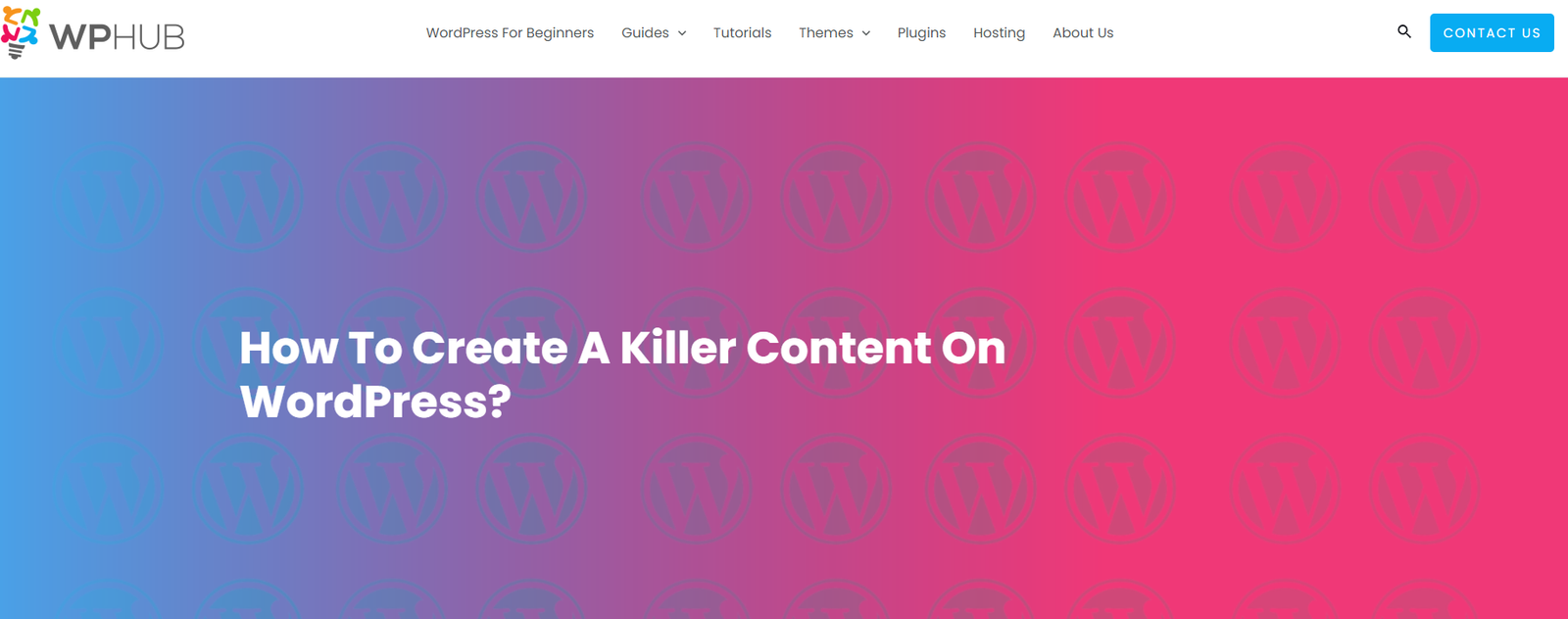
Table of Contents
01. Create Killer Content First
Barely focusing on SEO best practice won’t work accordingly. To implement SEO tactics, you have to add some original and quality content that can leave users amazed. Now the question is why it’s essential and what denotes quality content, right?
It is important to get strong position on search engine result page because search engines refine and improve their ranking algorithm only to prioritize to bring quality content to the first page. The original contents are those content that are not published anywhere on the web. If you’re a business or service website owner, you can create quality articles, images, videos, slideshow presentation, infographic to engage your site visitors. When visitors find your article interesting, helpful and well-researched, they will share your contents from their social media channels, and your site will receive tremendous exposure, that is considered a vital way to add a boost in ranking.

02. Use Meta Title, Description, and Paragraph Formatting
Just after publishing your blog post, search engines bots visits your website and read your content continuously. While reading content, it checks numerous SEO aspects to rank your content correctly. If you want to have quick indexing, you have to publish content following SEO best practices so that search engine can easily understand about the articles clearly. Now the question is what make content SEO friendly, right? In a single word, you have to add meta title, meta description, page formatting, and image ALT tags each site content.
Meta Page Title: Page Title should be unique for each WordPress page and post content and appears on SERP. It tells the browser about the individual article topic in a single sentence.
Meta Description: Meta description includes the content details in 150 characters so that search engines and human searchers can understand about content insight from result page. If the short description can convince the visitors, you’ll get organic visitors simultaneously.
Content Formatting: While adding content on a site it essential to add header hierarchy from header h1 to h5. The important paragraph should be highlighted with bold underlined and italics styling. Such a beautification helps not only contributes to reading content to human and search engines as well.
Compress Image and Use ALT tag: Heavyweight images hamper site loading speed. To compress bulky images you use Plugins like WP Smush. Whereas don’t forget to add ALT tag for each image, it tells the search engines about the pictures in short.

03. Add URL Structure
URL bears strong SEO signal to make a website SEO friendly. The more it will be readable for search engines, the more you quickly you will get ranking. To make URL SEO optimized, it can be divided into four parts.
Permalink links: Set URL human readable and make each separated with hyphens (-). The character of standard URL structure doesn’t exceed 255 characters. Here the example of good and bad URL structure.
Good URL Example:
https://pickplugins.com/blog/easiest-ways-improve-wordpress-sites-seo/
Bad URL Example:
https://pickplugins.com/blog/p?132 or
https://pickplugins.com/blog/easiestwaysimprovewordpresssitesseo/
Assign Categories:To allow users and search engines to find content in the quickest possible time, publish post and pages under a category or subcategories. The example is something like showcase shoes without assigning a category or category specific. In which they the contents would be more accessible to users? Obviously, categorized version of the content, right?
Enable Breadcrumb: Breadcrumb assures high user experience, inform visitors where they are and how deep below the home page is. On top of that, it adds surplus in search crawling.
Sitemap: The SEO plugins like Yoast SEO are incorporated a XML sitemap. It informs the search engines about the availability of total post and page URL in advance. In this situation, search engines can crawl the site faster than the site without having sitemap enabled.
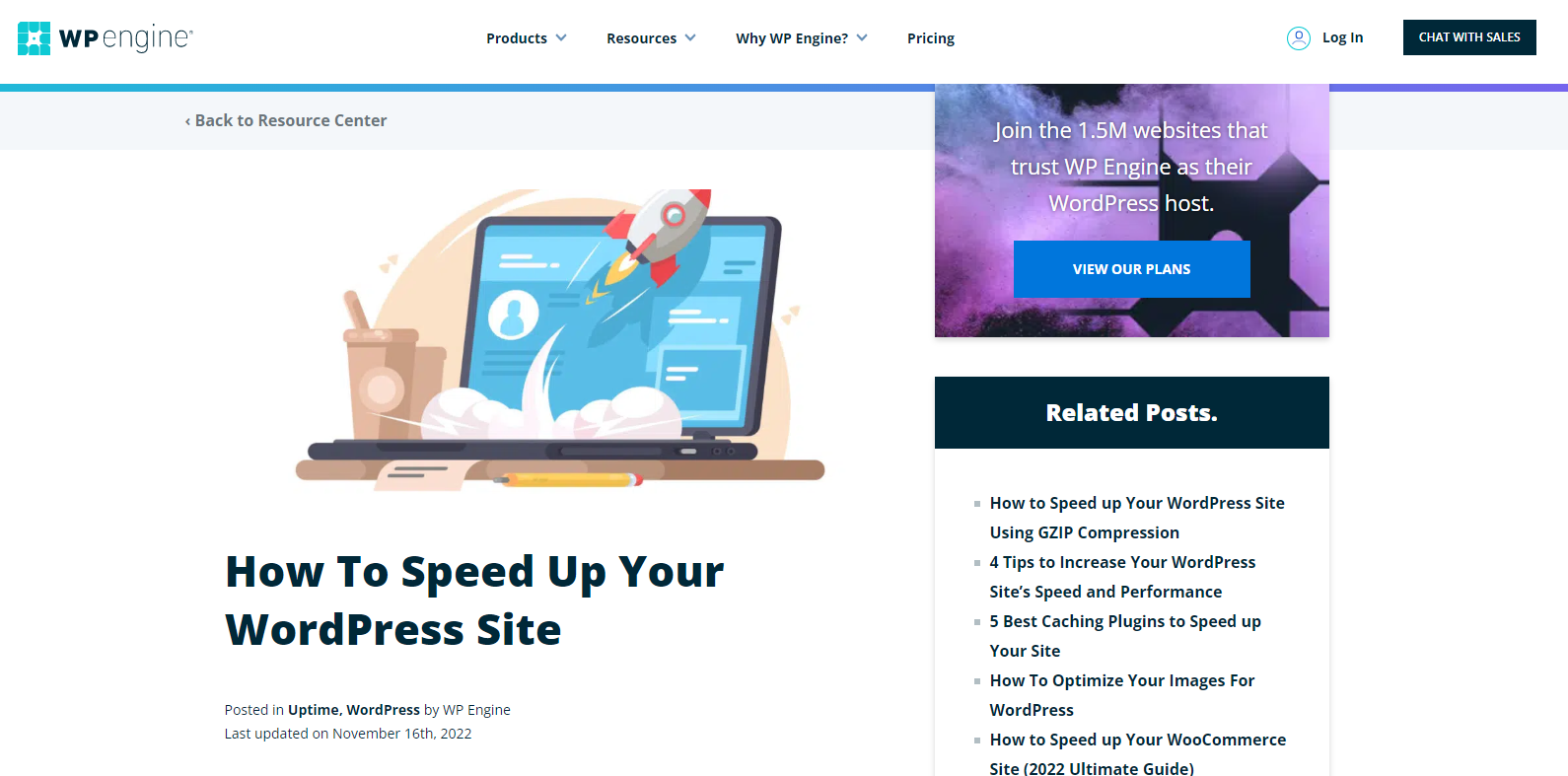
04. Optimize Site Loading Speed
Site loading speed is the one of the major ranking factors for website ranking boost. Do you know why? When the site loads more than 4 seconds, statistics shows that 40% visitors abandon the website instantly, and they probably never return. In this circumstance both bounce rate and exit rate get extremely high. As a result, search engines start considering the site adverse to user interest and demote search ranking afterward. If you want to avoid such a ranking demotion, test your site loading speed from here. In case, you site loads more than 4 seconds, you should optimize your site without making any delay. If you don’t know where to start, don’t worry, follow this article consistently.
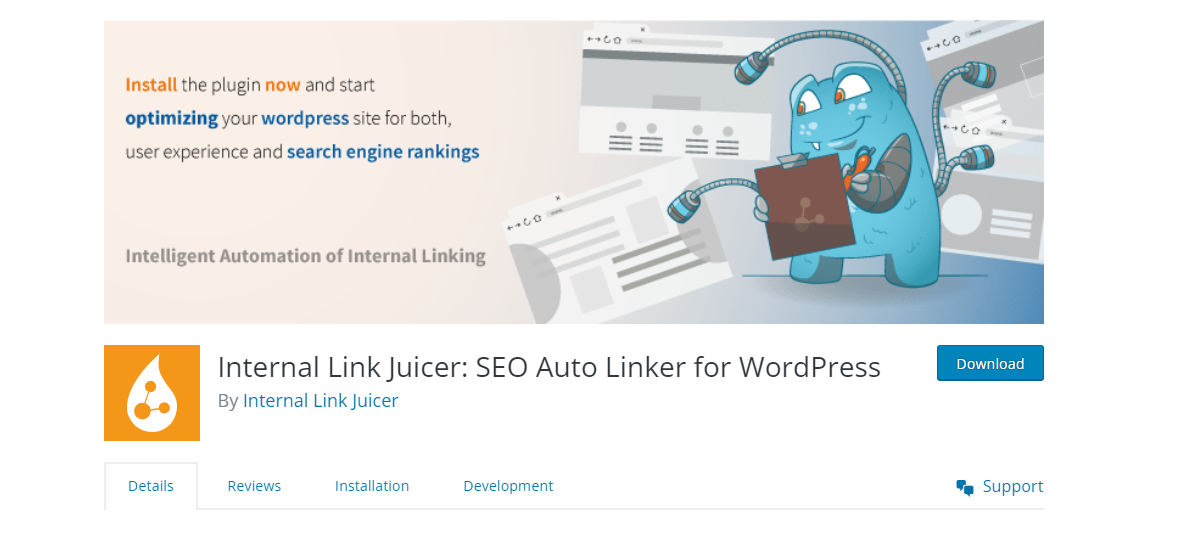
05. Internal Link Building
Internal Link Building is considered the proven and widely used SEO strategy where hyperlinks point other relevant or essential contents of the same domain. When you successfully can establish link hierarchy on your website, you can easily navigate users to the valuable site contents and spread link juice throughout the site. This is the main reason; people add navigation on their website. The homepage carries high-rank juice, when you add navigation on your homepage linking to other deeper pages, it can easily disseminate rank juice to other pages as well. If you can’t link the valuable page correctly, crawlers can’t look into the pages and can’t rank the article perfectly.
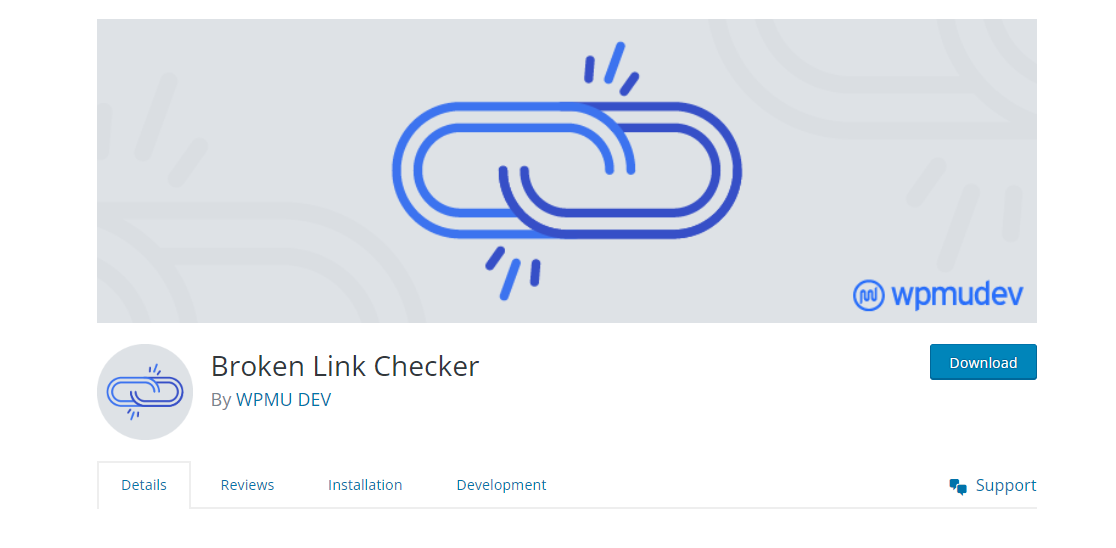
06. Review Existing Contents and Fix Broken Links
The trend moves very fast. The content you have created today and may obsolete tomorrow. Consequently, you may gain massive organic traffic, but it turns your bounce rate or exit rate high. So, review your content and make it updated. On the other hand, when you manage a huge website, it may arise your broken links for some of the reason. If you can’t fix the link, you may lose massive traffic.

