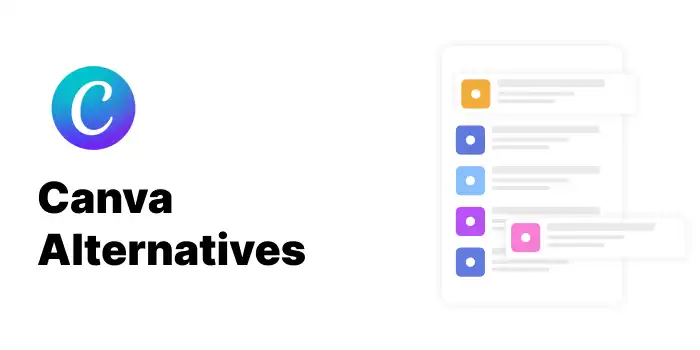Canva is an online design and visual communication platform launched in 2013, aiming to empower everyone to design anything and publish anywhere. With over 220 million monthly active users and more than 30 billion designs created across 190 countries, Canva offers a user-friendly interface that caters to both beginners and professionals. The platform provides a vast array of templates and design tools, enabling users to create presentations, social media graphics, posters, and more without prior design experience.
Key Features:
- Extensive Template Library: Access thousands of customizable templates across various categories, including social media, presentations, and marketing materials.
- Drag-and-Drop Interface: Easily add and arrange elements within your designs using a simple drag-and-drop functionality.
- Photo Editing Tools: Enhance images with filters, adjust brightness, contrast, and saturation, and apply various effects.
- Brand Kit: Maintain brand consistency by uploading logos, setting brand colors, and selecting fonts for easy access.
- Collaboration Tools: Invite team members to edit designs in real-time, leave comments, and work together seamlessly.
- Magic Resize: Instantly resize designs to fit different platforms and formats without starting from scratch.
- Content Planner: Schedule and publish social media posts directly from Canva.
- AI-Powered Tools: Utilize features like Magic Write for text generation and Magic Media for creating videos from text prompts.
Offers:
- Free Plan: Access to a wide range of design tools and templates at no cost.
- Canva Pro: Unlock premium features such as the Brand Kit, Magic Resize, and an expanded content library.
- Canva for Teams: Designed for businesses, offering collaborative features and team management tools.
- Canva for Enterprise: Tailored solutions for large organizations with advanced control and support.
- Canva for Education: Free access for educators and students, including classroom-friendly features.
- Canva for Nonprofits: Free premium access for registered nonprofits to aid in their design needs.
Additional Information:
- Blog: Yes, Canva maintains a blog offering design tips, tutorials, and updates.
- Careers Page: Yes, Canva has a careers page listing current job openings.
- Press Page: Yes, Canva provides a press page with media resources and company news.
- Book A Demo Page: Yes, Canva offers options to book a demo for enterprise solutions.
Pricing:
- Pay-as-You-Go: No, Canva operates on a subscription model.
- Lifetime Price: No, Canva does not offer a lifetime pricing option.
- Free Plan: Yes, Canva offers a free plan with access to basic features.
- Monthly Price: Yes, Canva Pro is available at $12.99 per month for individuals.
- Yearly Price: Yes, Canva Pro is available at $119.99 per year for individuals.
- Enterprise Price: Yes, Canva offers enterprise pricing tailored to organizational needs.
- Starting Price Value: $12.99 per month for Canva Pro.
- Min Price/Year: $119.99 per year for Canva Pro.
- Max Price/Year: Varies based on enterprise requirements.
- Money-back Guarantee: Information not specified; it’s advisable to contact Canva directly for details.
About Us:
- Company Size: Over 2,500 employees globally.
- CEO Name: Melanie Perkins.
- Director Name: Cliff Obrecht (Co-founder and COO).
- Company Founded Year: 2013.
- Affiliate Program: Yes, Canva offers an affiliate program for partners.
Support:
- 24/7 Customer Support: Information not specified.
- Live Chat: Yes, Canva provides live chat support.
- Support Ticket System: Yes, users can submit support tickets.
- Email Support: Yes, Canva offers email support.
- Phone Support: No, Canva does not offer phone support.
- AI Agent Support: Yes, Canva has AI-powered assistance features.
- Reviews URL: Yes, reviews can be found on platforms like G2 and Trustpilot.
- Google Reviews URL: Not specified.
- Trustpilot URL: Yes, Canva has a profile on Trustpilot.
Contacts:
- Email: support@canva.com.
- Phone: Not available.
- WhatsApp: Not available.
- Office Days: Monday to Friday.
- Office Hours: 9 AM to 6 PM (varies by location).
Social Media:
- Facebook Page URL: https://www.facebook.com/canva
- LinkedIn Profile Page URL: https://www.linkedin.com/company/canva
- Twitter URL: https://twitter.com/canva