Losing data most of your data on your website is such a nightmare. No one would want to let all of these things to happen to them. However, if these things happen, there are many reasons behind this. But, if you properly backup all your files, you can easily restore them and return them back to normal.
Website backups are necessary because you might not know when these problems may occur. You must be capable of taking the necessary actions when all of these disasters strike. To guard you against this threats, you have to use backup plugins. Backup plugins can help you to prevent from hacking or the possible causes of crashes.
Here are the 10 Free WordPress Backup Plugins which could be your perfect choice. It’s about time to explore their features.
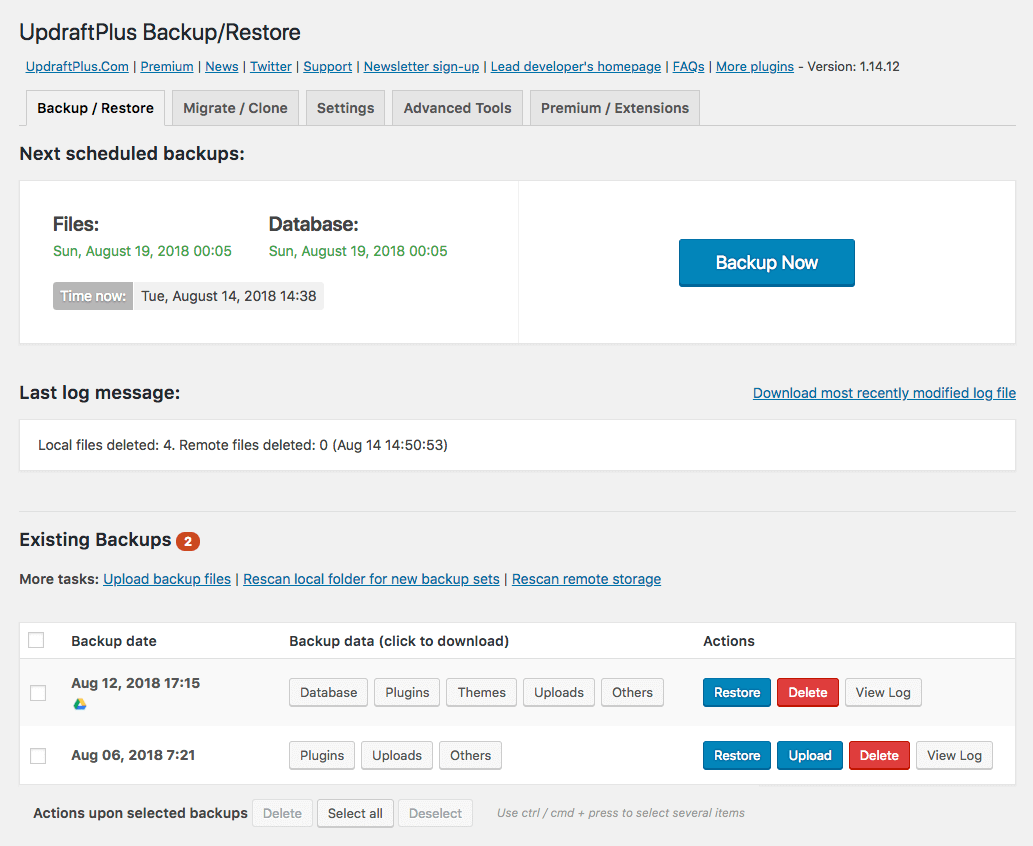
Table of Contents
UpdraftPLus WordPress Backup Plugin
UpdraftPlus has known for it is the world’s highest ranking backup plugin. It is also said to be one of the best WordPress backup plugins. You can easily backup all your files into the cloud and restore everything in just a single click.
You can also backup your files directly on Google Drive, Dropbox, Cloud, FTP, email and other forms of backup. For the paid version of this plugin, you can back up your files on Microsoft OneDrive, Google Cloud Storage, SFTP, SCP, WebDAV and Microsoft Azure. This backup plugin is worth for an investment.
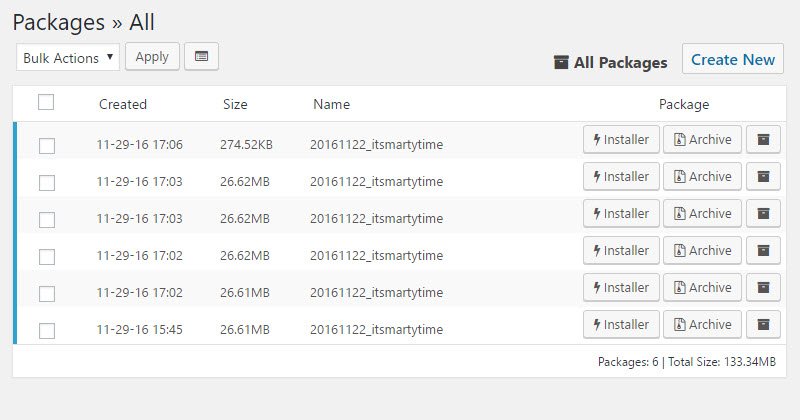
Duplicator – WordPress Migration Plugin
Duplicator offers you an opportunity to make your own sites and eliminate rework. This plugin will also enable you to manually backup parts of the site or the entire WordPress site. This WordPress migration plugin will also let you improve your workflow with its bundled sites.
And instead of configuring the theme manually, you can now configure it with the use of the Duplicator package. You can migrate your site to different locations once you have the bundled site. This plugin will take you to a different level because of its amazing features.
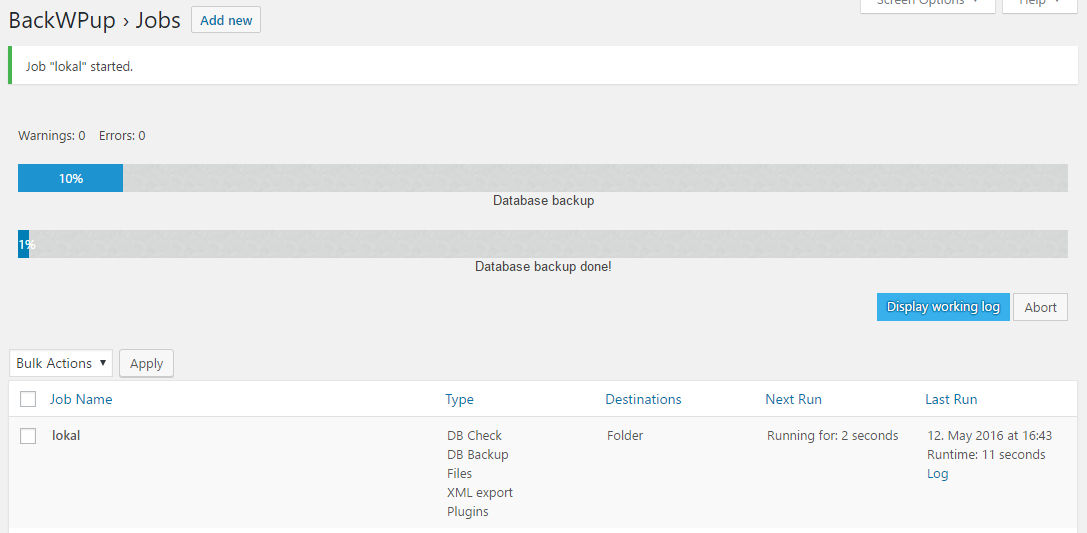
BackWPup – WordPress Backup Plugin
If your problem is one backup, BackWPup will make it possible for you to back up your files. This can be used to help you complete your installation and let them into a Backup Service just like the S3, FTP, and Dropbox.
You can easily restore an installation with the help of a single backup .zip file. If you want to have the first class and get more features, the premium version of this plugin will provide you with more features and a first class support.
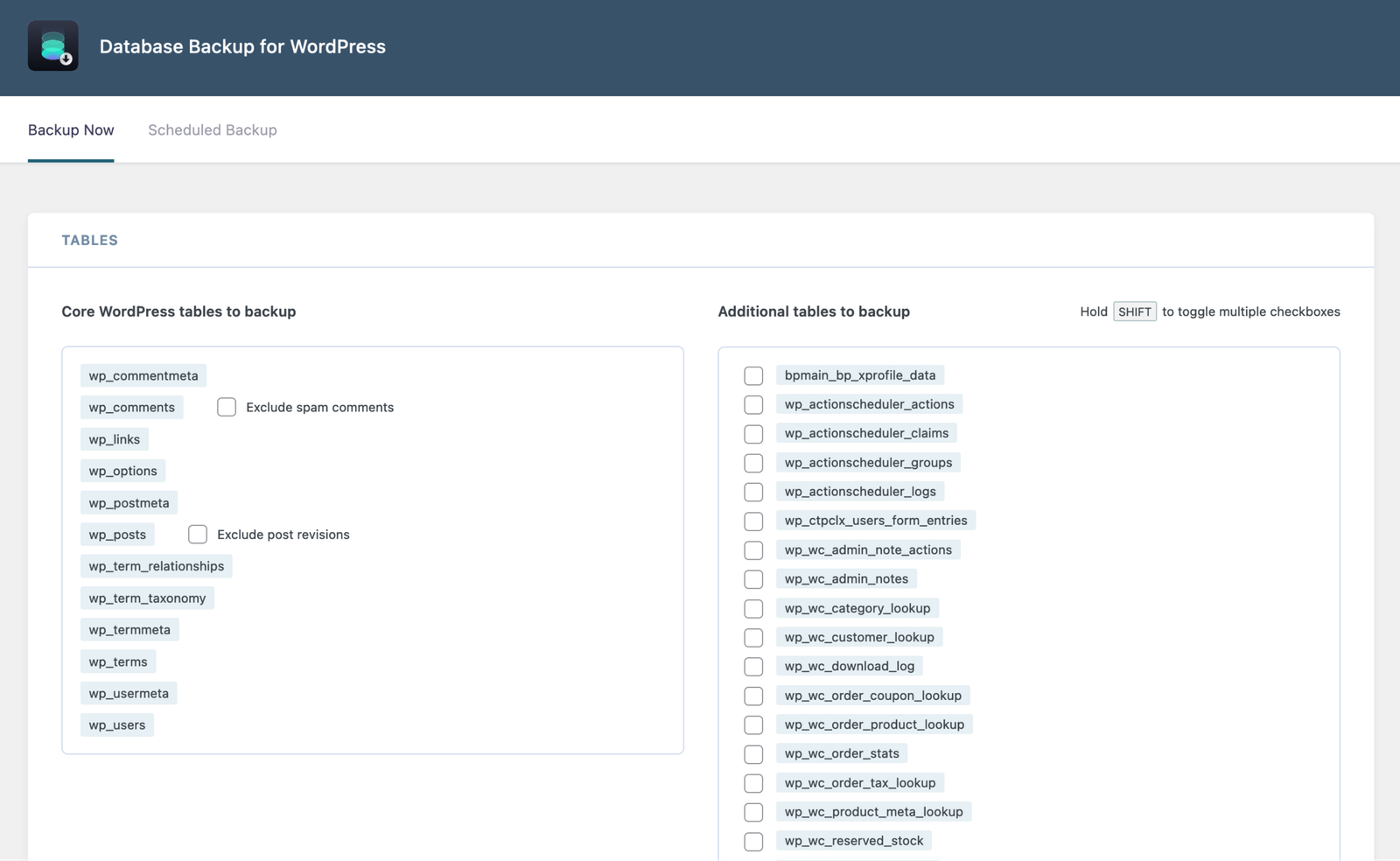
WP-DB-Backup
This backup plugin allows you to back up your WordPress database tables. This plugin also makes it possible to backup other tables in the same database. WP-DB-Backup has over 400, 000 active installations.
This kind of plugin only backs up all the database and not the entire website. This could be your perfect choice if you just want to back up the database of your site. However, if you are a beginner, better choose the other plugins from this list. Aside from that, it will also provide you the opportunity to schedule your monthly backups.
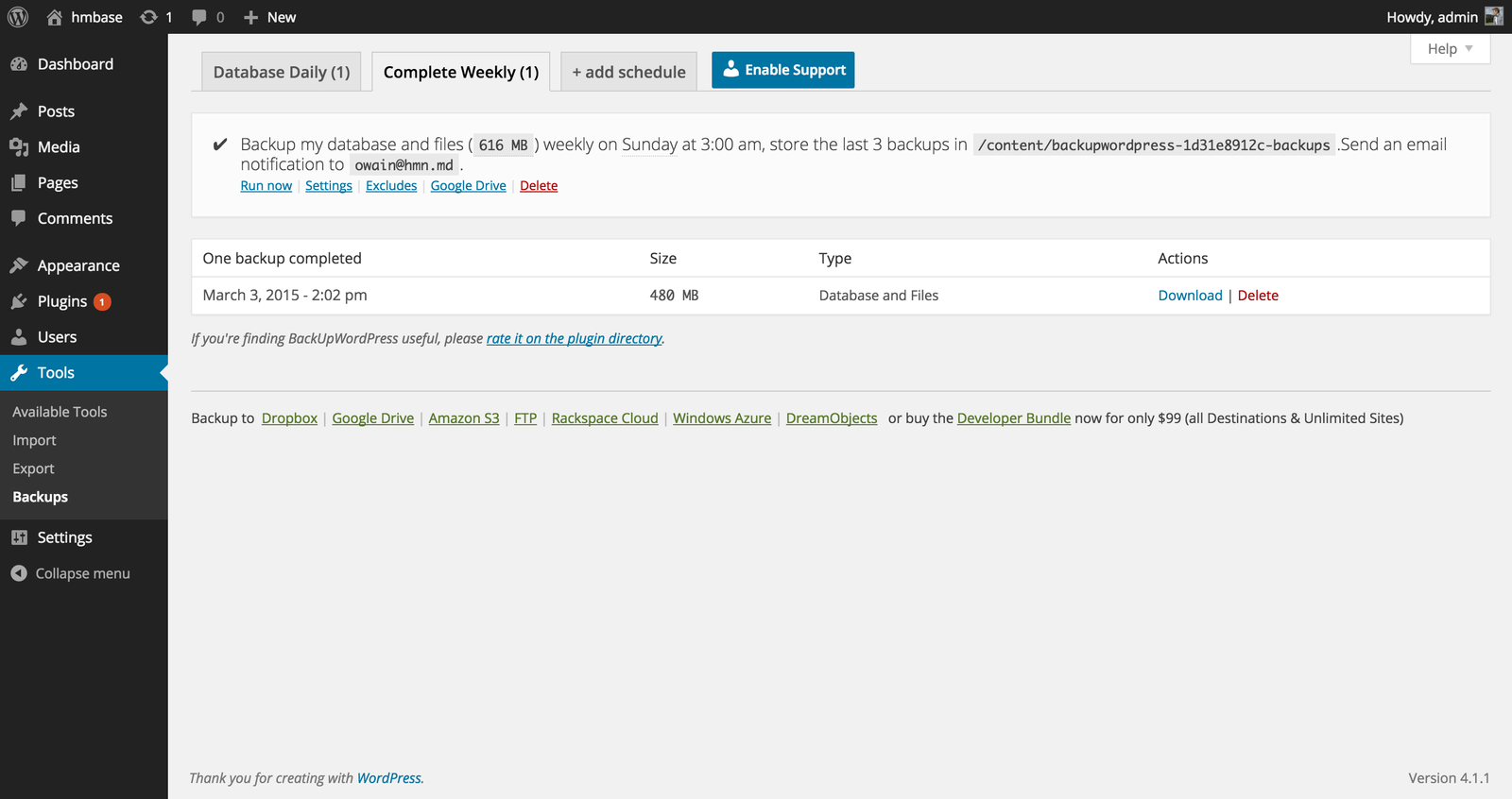
BackUp WordPress
This plugin allows you to completely schedule your backups for your site and it is available for free. Since you are on a free version, it does not offer a lot of features. It will not also allow you to save your backups on an external storage like Dropbox and Google Drive.
BackUp WordPress can easily work in a shared hosting environment and does not consume much memory. It will also provide you the opportunity to exclude folders and files from the backups. It also offers an option to send you an email once the backup is done.
WordPress Backup to Dropbox
As the name itself suggests, this WordPress plugin will allow you to store and backup your files to Dropbox. It is also a free plugin with more than 80 thousand active installs. It is not a complex plugin. It’s a simple one that allows you to simply backup your entire site to Dropbox.
This plugin is totally free and it doesn’t come with any premium version. This also offers scheduled backups. This simple plugin will provide what it promises and does what it says. When do you think of the price? It’s totally a free WordPress plugin.
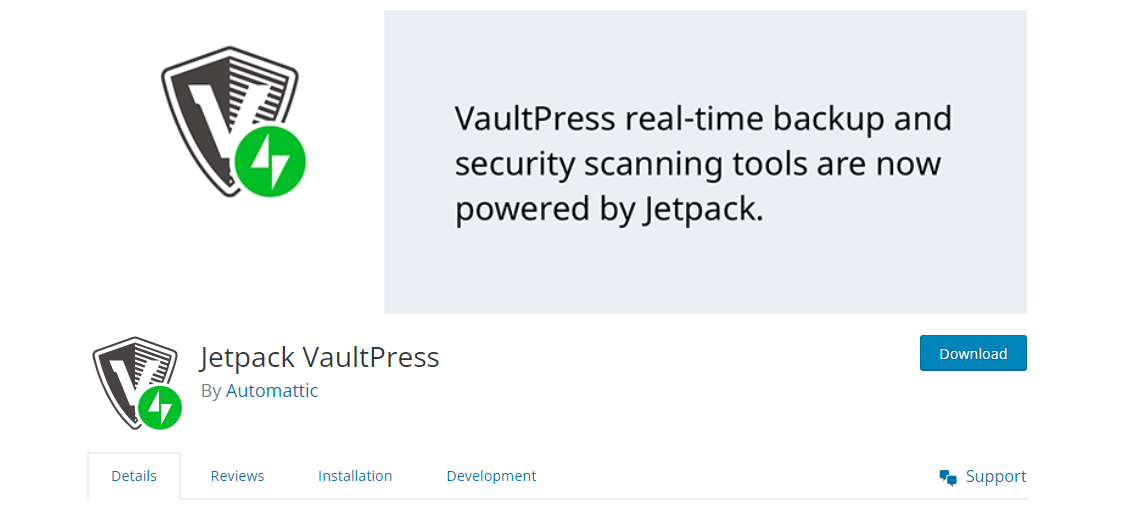
VaultPress
Automatic, the team behind this WordPress are the team who developed the premium backup service. VaultPress comes as a premium module. So, if you want to have VaultPress, you need to have the premium subscription from Jetpack.
Since this is a premium backup, it offers an unlimited storage space and will also scan your entire site for all the vulnerabilities, malware, and other security issues. This WordPress plugin comes with an automatic daily backups, unlimited storage and secures your website from the risk of malware.
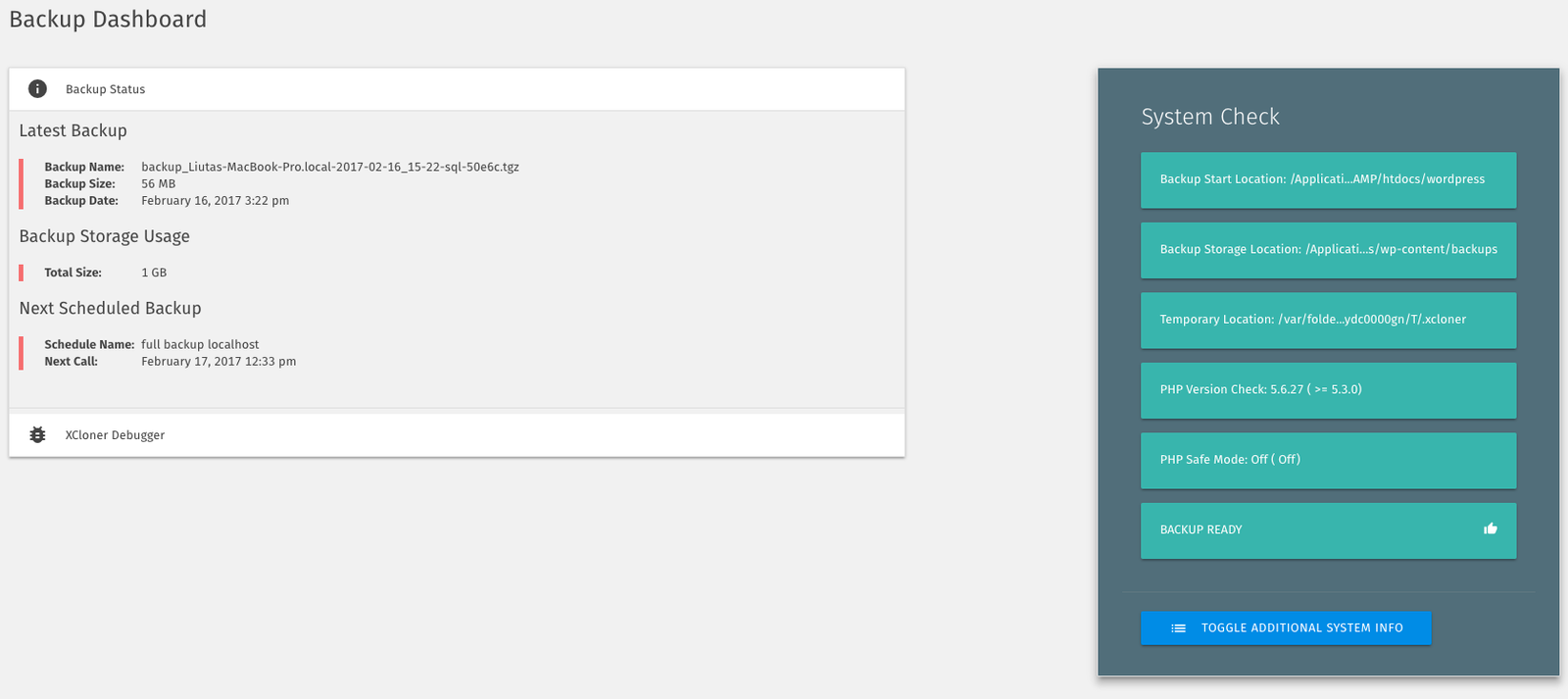
XCloner – Backup and Restore
XCloner is a backup plugin which is integrated with WordPress, comes with complete backups with your site. This can both manually and automatically perform backups for your website through the help of its built-in scheduler.
This backup plugin is designed to provide custom backups for any WordPress sites. This also makes it possible to restore the backup kind any location through the help of its Automatic Restore script. Rest assured that your backups can be restored in many ways and offers you the full control of your backups. XCloner restores and backups any WordPress site easily and you’ll be able to receive emails once backups are created.

WP Database Backup
This WordPress Plugin will help you in creating Database backups and easily restore the database in just a single click. This plugin also makes it possible to store the database on its safe places like Email, Google Drive, Amazon S3, FTP, and Dropbox. WP Database Backup can easily back up in just a few clicks.
You can also directly download the backup file from the dashboard of your WordPress site. You don’t need to wait for a long time for the configuration. In less than a minute, you can easily configure the backup done.
The above list is your top choice if you are looking for a WordPress Backup Plugin. Start making money without worrying about the security of your website and database.

