It cannot be denied that technology is really a significant part in the daily living of the people all over the world. With the continuous innovation of technology, things get easier and faster. In connection to this, among the most sought-after technology innovations today is the WordPress Google Maps Plugin.
With this, you can now have the chance to customize your post for your specific website. To mention a few, the following are the top WordPress Google Maps Plugin that you can wisely choose from.
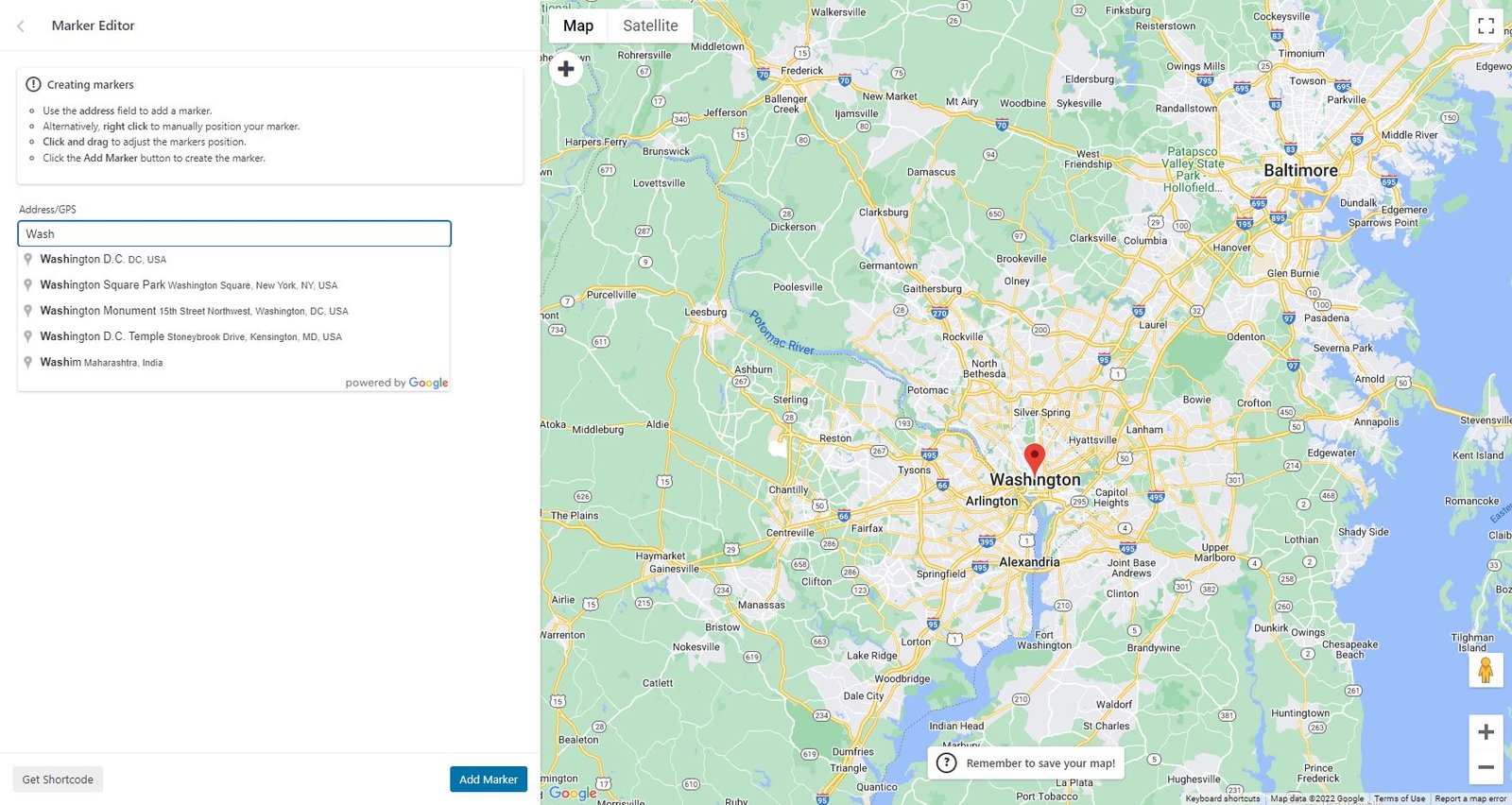
Table of Contents
WP Google Maps
If you want to make the most out of your website, then it is advisable for you to use this WordPress Map Plugin. It is very easy to use, thus coding is not a requirement. What makes it unique is that you can have the chance to customize and edit your map markers with just a single click. Even more important, it comes with 9 famous map themes that you can choose for your needs.
Some of its features also include UTF-8 character support, full-screen map functionality, map widget functionality. You can create as many map markers by simply typing the address.
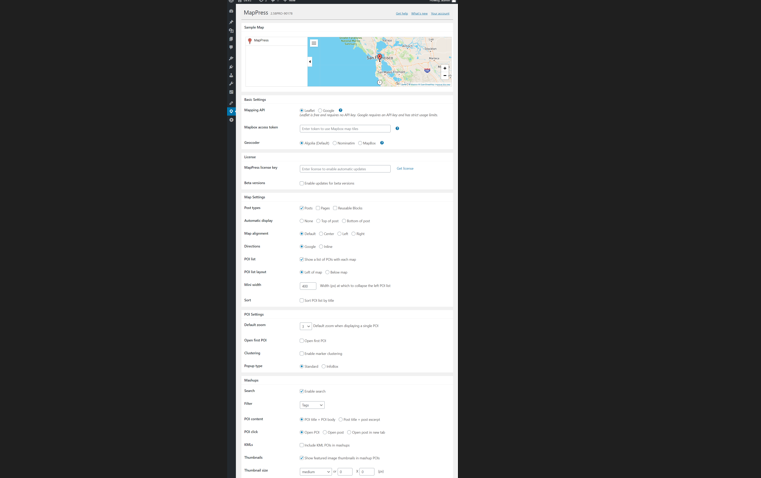
MapPress Easy Google Maps
If you have high standards, then you must try this plugin. It was one of the best google maps plugins in today’s modern generation. If you want to edit a page or a post, then you can enter the addresses that you want to map. Here, you can use marker icons in your maps, it comes with 100 standard icons, so you can use the best one that suits your standards.
This plugin will insert a creative and interactive map in your blog with custom map markers and directions. It can provide you a full support in order to make the perfect usefulness of your website. You can also create custom text and HTML for the markers with links and photos.
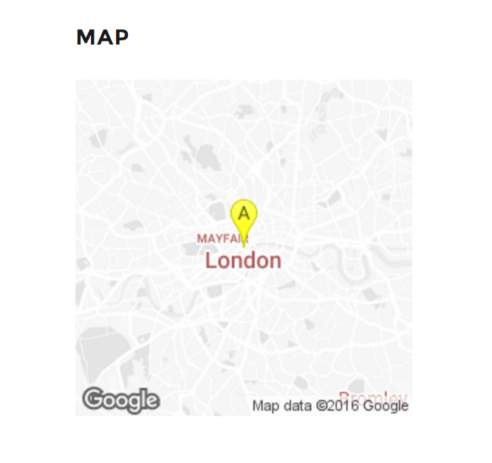
Google Maps Widget
If you don’t want to have a slow google maps plugin, this one is for you. It is very easy to set up and comes with amazing features that you can use to enhance your posts. It has an image format, map language, text below map, text above map and link type like lightbox, custom URL, replace thumbnail with an interactive map (PRO), and you can also disable the link.
You have nothing to worry since the latter plugin can be translated into different languages. It was an open source software that can help you to put a map on your site in just a matter of seconds.
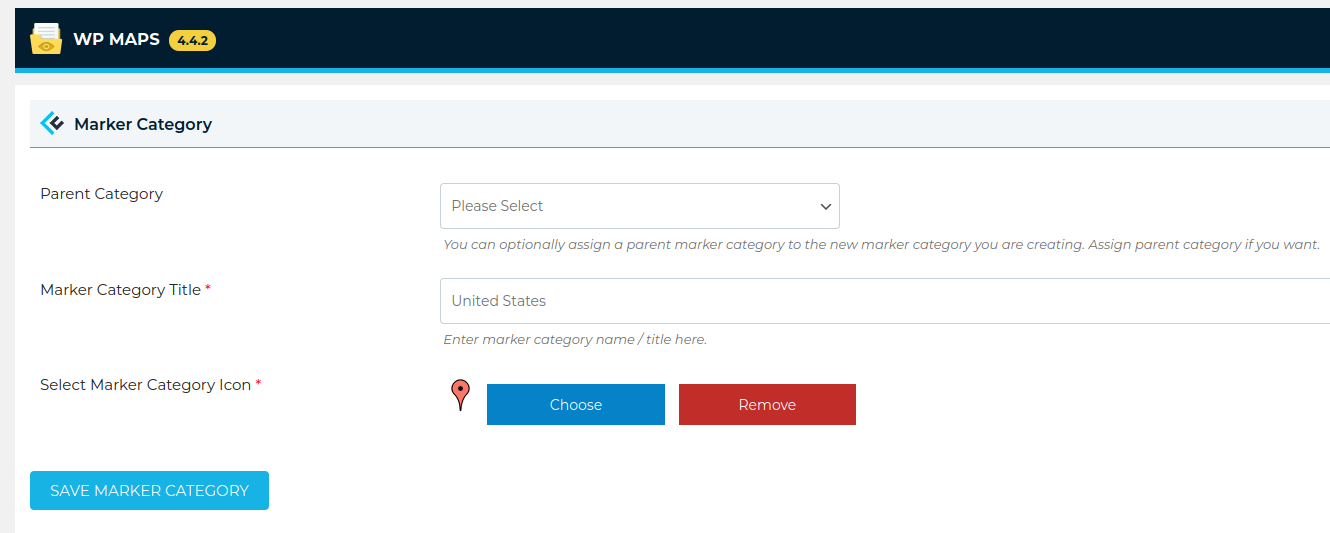
WP Google Map Plugin
With the use of this WordPress location plugin, you can be able to make google maps shortcodes in order to display reactive google maps on pages, custom templates as well as in widgets. In addition to that, you can also display custom markers on the google maps and display messages with links on a marker click.
Among its features include display map on the pages using the shortcode. You can easily assign any category to a specific location. Moreover, you can also have the chance to edit or even delete map functionality. You can also choose from the 4 map types including Satellite, Roadmap, Terrain, and Hybrid. You can customize your map’s height and width.
Comprehensive Google Map Plugin
If you want to have a simple and responsive WordPress map plugin, then it is best to use this one. It comes with an elegant and friendly interface that can make you configure Google map in an easy way. Moreover, it also has 250 awesome custom marker icons that you can choose from. With this, you can directly insert saved shortcodes to your pages or posts.
You can also add end-users GPS location to the map. It is very efficient for those who want to find directions from the present location to map’s markers. It is fully documented and can provide you with tooltips for your full documentation on each setting.
Google Maps Plugin by Intergeo
If you want to have organized Google Maps on your website, then you must try the Google Maps Plugin by Intergeo. With this, you can handle your google maps in the best possible way. It has an attractive library that enables you to browse the maps in the system. You can also delete the unimportant maps.
Another important thing is that it also comes with fantastic business themes that can be integrated into Intergeo Google Maps.
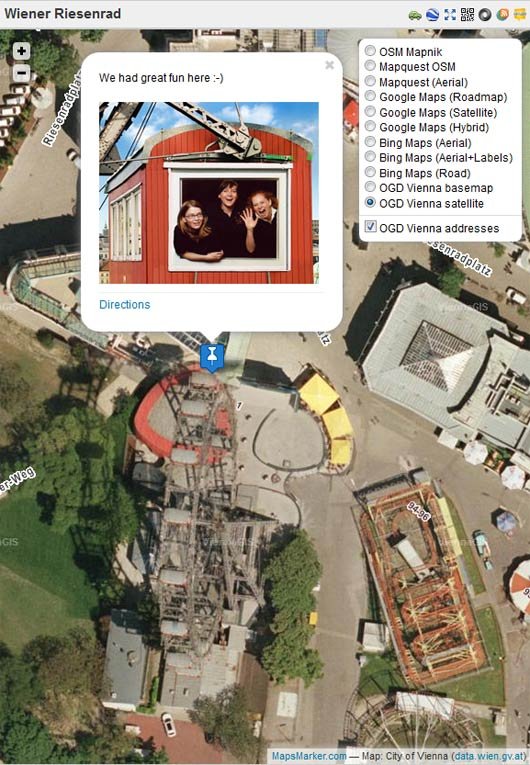
Leaflet Maps Marker (Google Maps, OpenStreetMap, Bing Maps)
Having an effective WordPress location plugin is essential to boost your traffic. You must have a more innovative mapping solution to share your spots and tracks in a more convenient way. With this plugin, you can now display directions on your particular WordPress site.
With this plugin, you can pin your favorite places with the use of markers. You can even organize your markers in layers. A popup description text and images can also be added for every marker.
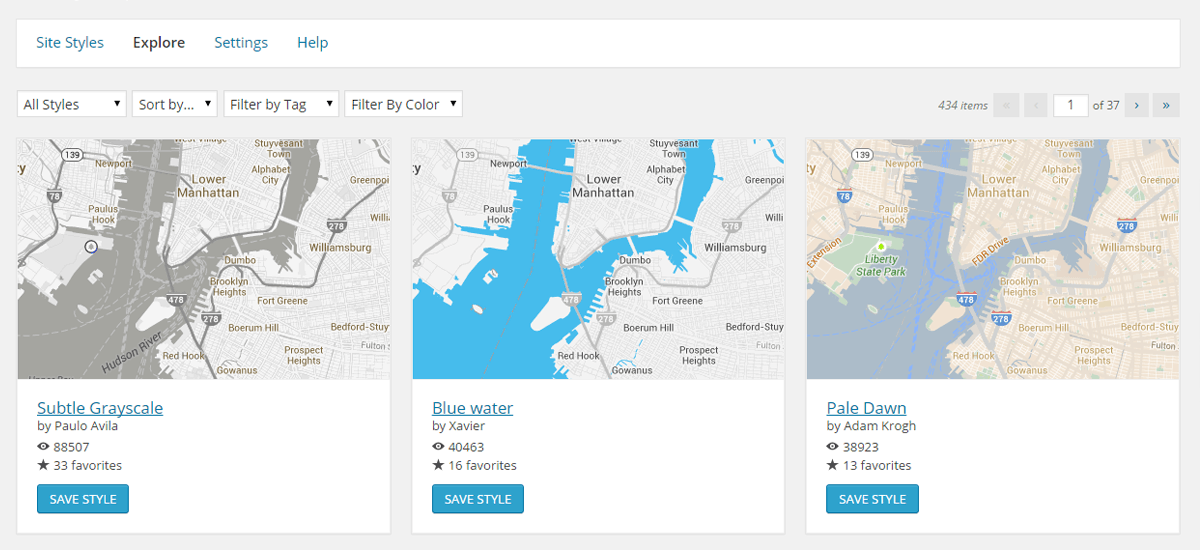
Snazzy Maps
If you want to have a stylish Google Maps on your website, then you can try the Snazzy Maps. You can select from the hundreds of freestyles. With this, you can choose the perfect style that matches to your standards and personality. You are free to use for your personal and open source projects. Through Snazzy Maps, you can access in the plugin.
Maps Builder-Google Maps Plugin
This is one of the best WordPress google maps plugin in the market. Among its highlights include full screen live map builder, snazzy maps integration, Intuitive UI, Unique Marker Icons, Google Places API integration, as well as great optimization.
It is very pleasing to the eyes and adds elegance to your website. The good thing about it is that there is no warnings, notices, and errors that may bother you. With it, you can now optimize all of your styles and scripts. It has the best themes that have a unique and creative design.
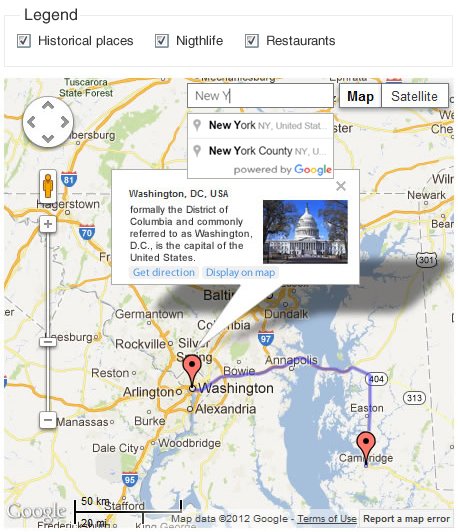
Google Maps CP
In today’s digital generation, you must apply the best google map plugin to organize your website. Definitely, this one can help you regarding that matter. It will enable you to embed Google Maps in different languages.
To sum it up, with these WordPress Google Maps Plugin, you can now display your location in the best way.

