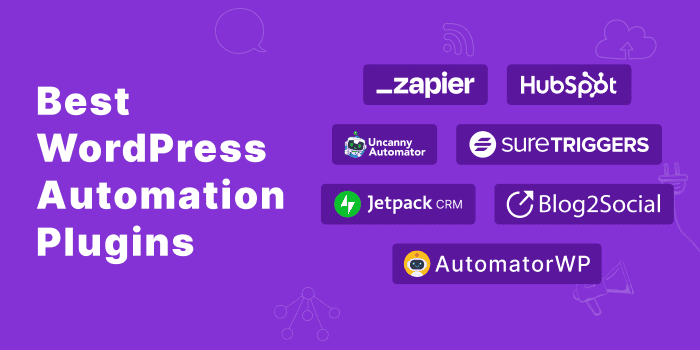Are you looking to streamline your WordPress workflows and save precious time? Automation plugins for WordPress are the ultimate solution. These tools simplify repetitive tasks, enhance productivity, and provide an effortless way to manage your site. Whether you’re a blogger, business owner, or WooCommerce store manager, integrating the right automation plugin into your site can unlock new levels of efficiency. From automating emails to optimizing WooCommerce processes, these plugins ensure a seamless experience.
In this article, we’ve compiled the best WordPress automation plugins to make your life easier. Each plugin is handpicked based on its features, user reviews, and practical applications. From task management to workflow optimization, these tools cater to diverse needs. Let’s dive into the top eight options, highlighting what makes each of them unique and why they’re a must-have for WordPress users.
Table of Contents
1. WPForms – The Ultimate Form Builder
WPForms is a powerhouse for WordPress automation, combining ease of use with robust functionality. Designed for both beginners and experts, this plugin allows you to create custom forms, automate responses, and streamline data collection. With its drag-and-drop builder, you can craft beautiful forms without any coding skills.
Real users rave about WPForms’ intuitive interface and powerful automation features. For example, you can set up conditional logic to automate form actions, such as sending email notifications based on user input. Additionally, its seamless integrations with email marketing tools make it a go-to choice for businesses looking to automate lead generation.
Key Features:
- Drag-and-drop form builder.
- Conditional logic for customized workflows.
- Email marketing and payment gateway integrations.
- Spam protection with CAPTCHA.
- Automated email notifications.
Learn more about WPForms here.
2. Uncanny Automator – The Workflow Mastermind
Uncanny Automator is a top-notch WordPress workflow automation plugin that connects your favorite tools and plugins. It simplifies complex tasks by automating interactions between apps like WooCommerce, BuddyPress, and more.
Users appreciate the plugin’s ability to create “recipes,” which are triggers and actions designed to automate specific tasks. For instance, a WooCommerce store owner can set up a recipe to add customers to a mailing list after purchase. This saves time and ensures consistency in customer engagement.
Key Features:
- Easy “recipe” creation with triggers and actions.
- Integrates with over 90 popular WordPress plugins.
- Advanced scheduling options.
- WooCommerce and BuddyPress support.
- No coding required.
Discover Uncanny Automator’s potential here.
3. Zapier for WordPress – Connect Everything
Zapier brings unparalleled connectivity to WordPress by enabling automation between over 5,000 apps. This plugin is perfect for managing tasks like syncing leads, automating social media posts, and updating CRM data.
Users frequently highlight its versatility and the ease of setting up “Zaps,” which automate multi-step workflows. For instance, you can automate WooCommerce sales reporting by syncing it with Google Sheets. It’s an indispensable tool for those who want to extend WordPress functionality without limitations.
Key Features:
- Integrates with 5,000+ apps.
- Easy-to-create “Zaps” for workflow automation.
- Supports WooCommerce, Mailchimp, Slack, and more.
- Custom triggers and actions.
- Powerful task management features.
4. AutomateWoo – WooCommerce Automation Pro
AutomateWoo is a WooCommerce automation plugin tailored to elevate your eCommerce experience. From cart abandonment emails to post-purchase follow-ups, it covers every aspect of customer engagement.
Real-world users commend its ROI-boosting features. For instance, AutomateWoo allows you to create targeted campaigns, such as offering discounts to customers who haven’t shopped recently. This personalized approach drives conversions while reducing manual effort.
Key Features:
- Advanced cart abandonment recovery.
- Targeted marketing campaigns.
- Customizable workflows.
- Integration with email marketing platforms.
- Detailed reporting and analytics.
5. FluentCRM – The Email Automation Expert
FluentCRM is a WordPress email automation plugin designed for marketing professionals. It provides a centralized platform to manage contacts, send emails, and track campaigns.
Users praise its intuitive dashboard and automation capabilities, such as setting up email sequences for new subscribers. With FluentCRM, you can segment your audience, monitor engagement, and drive conversions without relying on third-party platforms.
Key Features:
- Email sequences and campaign management.
- Detailed customer segmentation.
- Real-time analytics.
- Integration with WooCommerce and LMS plugins.
- GDPR-compliant data management.
6. ActiveCampaign – All-in-One Automation Tool
ActiveCampaign seamlessly combines email marketing, CRM, and automation. This plugin is ideal for businesses looking to enhance customer journeys through personalized email automation and task management.
Real users highlight its advanced tagging system and dynamic content capabilities, which allow for highly targeted messaging. For example, you can set up automated welcome emails for new subscribers while monitoring their activity for better engagement.
Key Features:
- Email automation and campaign tracking.
- CRM integration for lead management.
- Dynamic content and personalization.
- Supports WooCommerce and WordPress forms.
- Advanced reporting tools.
Discover ActiveCampaign’s features.
7. Groundhogg – The Local CRM Solution
Groundhogg is a WordPress-native CRM and automation tool designed to simplify marketing workflows. It’s perfect for small businesses and agencies looking to manage customer relationships directly within WordPress.
Users appreciate its affordability and robust feature set. For instance, you can create automated email sequences triggered by user actions, ensuring timely follow-ups. Groundhogg also offers a visual funnel builder, making automation accessible to all.
Key Features:
- Visual funnel builder for easy automation.
- Email sequences and conditional logic.
- Seamless integration with WooCommerce and LearnDash.
- GDPR-compliant data handling.
- Affordable pricing.
8. Jetpack Automations – Simplicity Redefined
Jetpack Automations offers a suite of tools to enhance your WordPress site’s functionality. From automating social media sharing to monitoring site performance, Jetpack does it all.
Users love its all-in-one approach, especially for managing multiple tasks effortlessly. For example, bloggers can schedule social media posts directly from their WordPress dashboard, saving time and boosting productivity.
Key Features:
- Social media automation.
- Downtime monitoring and alerts.
- Easy integration with WordPress.com.
- Comprehensive site stats.
- Simplified workflow management.
Learn more about Jetpack Automations.
Conclusion
Choosing the right automation plugin depends on your specific needs. For WooCommerce users, AutomateWoo is a clear winner, offering tailored automation for eCommerce success. If you’re focused on email campaigns, FluentCRM provides unmatched functionality with seamless WordPress integration.
Real users highlight the transformative impact of these tools. AutomateWoo’s targeted campaigns drive sales effortlessly, while FluentCRM’s automation capabilities streamline email marketing. Both plugins save time, enhance efficiency, and improve user experiences, making them top recommendations for any WordPress site owner.